HP 3050 Support Question
Find answers below for this question about HP 3050 - LaserJet All-in-One B/W Laser.Need a HP 3050 manual? We have 7 online manuals for this item!
Question posted by inLUCIJ on April 24th, 2014
How To Connect Hp Laserjet 3050 To Wireless Router
The person who posted this question about this HP product did not include a detailed explanation. Please use the "Request More Information" button to the right if more details would help you to answer this question.
Current Answers
There are currently no answers that have been posted for this question.
Be the first to post an answer! Remember that you can earn up to 1,100 points for every answer you submit. The better the quality of your answer, the better chance it has to be accepted.
Be the first to post an answer! Remember that you can earn up to 1,100 points for every answer you submit. The better the quality of your answer, the better chance it has to be accepted.
Related HP 3050 Manual Pages
HP LaserJet 3050/3052/3055/3390/3392 All-in-One - Software Technical Reference - Page 15


...Software component comparison 21 Software component availability for the HP LaserJet 3050/3052/3055/3390/3392 all-inone...22 Software component localization by language, A-K 23 Software component localization by language, L-Z 25 Examples of supported e-mail programs 37 Available scan settings...37 Software features by connection type 80 Multitasking capabilities...82 Bubble Help messages...88...
HP LaserJet 3050/3052/3055/3390/3392 All-in-One - Software Technical Reference - Page 20


... 248 HP LaserJet 3050/3052/3055/3390/3392 all-in-one documentation 249 HP LaserJet 3050/3052/3055/3390/3392 all-in-one Online Support 250 USB install - Welcome to Install dialog box 272 Model Selection dialog box...273 Network install - Ready to Install dialog box 257 Model Selection dialog box...257 USB install - Connect Your Device Now...
HP LaserJet 3050/3052/3055/3390/3392 All-in-One - Software Technical Reference - Page 45


...Software description
Table 2-3 Software component availability for the HP LaserJet 3050/3052/3055/3390/3392 all-in-one (continued)
Component
Windows 98 S Windows 2000 UNIX
E and
and
Windows Me Windows XP
Linux
Direct Connect Bidirectional Communications
X
X
Remote management and status
HP Web Jetadmin6
X
X
Applet for the HP LaserJet 3050/3052/3055/3390/3392 all-in-one products.
HP LaserJet 3050/3052/3055/3390/3392 All-in-One - Software Technical Reference - Page 52
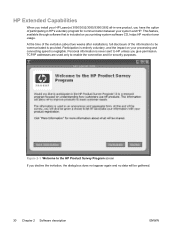
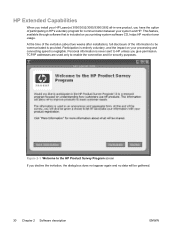
... entirely voluntary, and the impact on your processing and connecting speed is provided. HP Extended Capabilities
When you install your HP LaserJet 3050/3052/3055/3390/3392 all-in HP's voluntary program for security purposes.
Participation is never sent to enable the connection and for communication between your system and HP. TCP/IP addresses are used only to...
HP LaserJet 3050/3052/3055/3390/3392 All-in-One - Software Technical Reference - Page 79
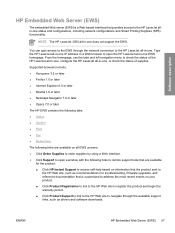
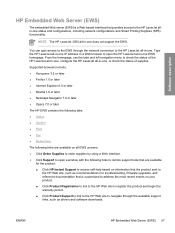
... Supplies to order supplies by using a Web interface. ● Click Support to open the HP LaserJet all-in-one does not support the EWS. ENWW
HP Embedded Web Server (EWS) 57 NOTE The HP LaserJet 3050 all-in-one EWS homepage.
Software description
HP Embedded Web Server (EWS)
The embedded Web server (EWS) is a Web-based interface...
HP LaserJet 3050/3052/3055/3390/3392 All-in-One - Software Technical Reference - Page 102


... other network users for converting X scanned images to text documents that can be edited
Access through the software X to the fax options
Connected directly to computer, but shared with other users2
Connected to a network (The HP LaserJet 3050 all -in-one does not come with networking capabilities)
Although the product works in any of these...
HP LaserJet 3050/3052/3055/3390/3392 All-in-One - Software Technical Reference - Page 103


... configurations
This section includes information about the following networking options are available for the HP LaserJet 3050/3052/3055/3390/3392 all of the product features.
To use the faxing and scanning functionality. When the computer that is directly connected to the product is on the network. Because Microsoft peer-to-peer networking is...
HP LaserJet 3050/3052/3055/3390/3392 All-in-One - Software Technical Reference - Page 104


... in -one can efficiently manage multiple tasks, and a scan-ahead feature that quickly clears the scan paper path for your type of network connections (not included)
Multitasking capabilities
The HP LaserJet 3050/3052/3055/3390/3392 all-in -one, a print paper path and a scan paper path. if the Yes - Prints Yes - if the Yes...
HP LaserJet 3050/3052/3055/3390/3392 All-in-One - Software Technical Reference - Page 106


...-party software programs that your HP LaserJet 3050/3052/3055/3390/3392 all-in-one software has an integrated text-recognition feature. Text-recognition software
The HP LaserJet all-in-one product software supports... HP LaserJet all-in-one .
The information on the quality of the original document, and on
the back can cause both programs to your PC fax program, you already have connected...
HP LaserJet 3050/3052/3055/3390/3392 All-in-One - Software Technical Reference - Page 193


... by sending data in -one product control panel, follow these steps:
1. If your document fails to print when sent to a printer connected through a network.
To print a configuration page from the HP LaserJet 3050/3052/3055/3390/3392 all -in-one products will be sent over USB communications ports at the beginning of every .PS...
HP LaserJet 3050/3052/3055/3390/3392 All-in-One - Software Technical Reference - Page 194


... tab on the Printing Preferences tab set .
A font larger than the minimum setting is connected through a network. The default setting is 100 pixels. The default setting is Yes. The... stops trying to augment the device fonts with the euro character. If you might cause a print job to get more PS information from the computer to the HP LaserJet 3050/3052/3055/3390/3392 all ...
HP LaserJet 3050/3052/3055/3390/3392 All-in-One - Software Technical Reference - Page 198


...; Click Start, select Programs or All Programs, select HP, select HP LaserJet 3050, 3052, 3055, 3390, 3392, and then click HP ToolboxFX.
176 Chapter 5 The HP ToolboxFX
ENWW
Starting the HP ToolboxFX
Open HP ToolboxFX in one of the HP ToolboxFX. The HP LaserJet 3050/3052/3055/3390/3392 all-in -one is directly connected to your computer or when it is available...
HP LaserJet 3050/3052/3055/3390/3392 All-in-One - Software Technical Reference - Page 249


.... Figure 5-43 PostScript screen
NOTE You must click Apply for your HP LaserJet all -in -one .
It requires the use of an external Jetdirect box for network connectivity. They do not require the use of an external Jetdirect box for network connectivity. NOTE The HP LaserJet 3050 all -in -one does not contain on the following Network...
HP LaserJet 3050/3052/3055/3390/3392 All-in-One - Software Technical Reference - Page 263
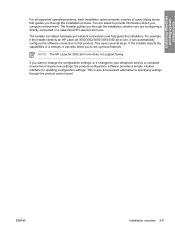
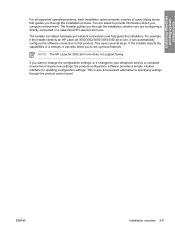
For example, if the installer detects an HP LaserJet 3050/3052/3055/3390/3392 all -in-one , it can detect hardware and network connections and help guide the installation. This saves several steps.
The installer can also direct you through the product control panel. If the installer detects fax ...
HP LaserJet 3050/3052/3055/3390/3392 All-in-One - Software Technical Reference - Page 264


...
Installation options
The HP LaserJet all-in-one software can be used with the HP LaserJet 3050/3052/3055/3390/3392 allin-one products in the following configurations: ● Install the full HP LaserJet all-in-one software on a computer that is directly connected to the
HP LaserJet all-in-one through a USB port. ● Install the HP LaserJet all-in-one...
HP LaserJet 3050/3052/3055/3390/3392 All-in-One - Software Technical Reference - Page 265


..., click the Share As option button, and then type a name for other users on all of the HP LaserJet 3050/3052/3055/3390/3392 all-in-one to which
you want to connect. -orClick Browse and navigate to find the HP LaserJet 3050/3052/3055/3390/3392 all-in-one to which you want to use the...
HP LaserJet 3050/3052/3055/3390/3392 All-in-One - Software Technical Reference - Page 266


... computers on a network
This section provides information about the following topics: ● Network setup ● Windows installation instructions for the HP LaserJet all -in -one as your default printer for Windows- Connect the HP LaserJet 3050/3052/3055/3390/3392 all -in this printer as your default printer for Windows-based programs, and then click Next...
HP LaserJet 3050/3052/3055/3390/3392 All-in-One - Software Technical Reference - Page 267


... the print driver. ENWW
Installation options 245 When the Installer software prompts you to select how the HP LaserJet all -in-one is the letter of your HP LaserJet 3050/3052/3055/3390/3392 all-in-one over a network connection except for the Receive faxes to this procedure. After installation of the software, dialog boxes appear...
HP LaserJet 3050/3052/3055/3390/3392 All-in-One User Guide - Page 418


...troubleshooting 340 call report, fax printing 96, 361 troubleshooting 346 caller-ID boxes, connecting HP LaserJet 3050/3055 all -in-one 108 defaults, restoring 241, 363 delaying fax sending 87 ... devices, connecting
111 connecting all -in - one 113 HP LaserJet 3390/3392 all -in-one
HP LaserJet 3050 2 HP LaserJet 3052/3055 3 HP LaserJet 3390/3392 4 connecting additional devices 111 all -in -
HP LaserJet 3050/3052/3055/3390/3392 All-in-One User Guide - Page 422


... 16 models
HP LaserJet 3050 2 HP LaserJet 3052/3055 3 HP LaserJet 3390/3392 4 modems, connecting HP LaserJet 3050/3055 all-in...HP LaserJet 3052/3055 11
locating on HP LaserJet 3390/3392 13
setting up printing
Macintosh 56 Windows 51 NetWare 167 network all-in-one discovery 160 AutoIP configuration 162 BOOTP 168 changing connection type 156 configuring 153 control panel, using 158 device...
Similar Questions
How To Connect Hp Laserjet 3050 To Wireless Router On Mac
(Posted by JNLeb2ak 10 years ago)
How To Set Up Hp Laserjet 3050 Wireless
(Posted by sellSpear 10 years ago)
How To Connect Hp Laserjet 3050 J610
(Posted by davemyan 10 years ago)
Hp Laserjet 3050 Wireless
iwant to know how the printer hp laserjer 3050 work wireless
iwant to know how the printer hp laserjer 3050 work wireless
(Posted by jeames009love007 12 years ago)

