HP 3015 Support Question
Find answers below for this question about HP 3015 - LaserJet B/W Laser.Need a HP 3015 manual? We have 12 online manuals for this item!
Question posted by rogujs on August 12th, 2014
How To Fax A Document 3015
The person who posted this question about this HP product did not include a detailed explanation. Please use the "Request More Information" button to the right if more details would help you to answer this question.
Current Answers
There are currently no answers that have been posted for this question.
Be the first to post an answer! Remember that you can earn up to 1,100 points for every answer you submit. The better the quality of your answer, the better chance it has to be accepted.
Be the first to post an answer! Remember that you can earn up to 1,100 points for every answer you submit. The better the quality of your answer, the better chance it has to be accepted.
Related HP 3015 Manual Pages
HP LaserJet 3015 All-in-One - User Guide - Page 22
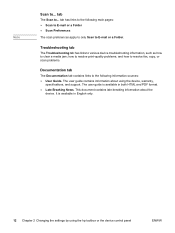
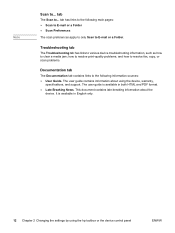
... HTML and PDF format. ● Late Breaking News. Troubleshooting tab
The Troubleshooting tab has links to various device troubleshooting information, such as how to ... and how to resolve fax, copy, or scan problems.
Documentation tab
The Documentation tab contains links to the following main pages: ● Scan to E-mail or a Folder ● Scan Preferences...
HP LaserJet 3015 All-in-One - User Guide - Page 159


HP LaserJet 3015 all-in-one package contents 2
HP LaserJet Fax 6 HP LaserJet Printer Family Print Media Guide 24 HP LaserJet Scan software, scanning with 61 HP limited ...media sizes and weights 7 printing 33 specifications for 25 language for device control panel display changing 14 laser safety statement 121 length, device 111 letterhead, printing 35 life expectancy for print cartridges 134 light ...
HP LaserJet 3015, 3030, and 3380 All-in-One - (English/French) Fax Guide - Page 7


... connect additional devices to the HP LaserJet 3380 all-in-one 18
Specifying the fax settings ...21 To enter text from the control panel 21 To set the time and date 21 To set the fax header ...22
2 Faxing (basic)
Loading originals to fax ...24 To load fax documents into the automatic document feeder (ADF 24 To load fax documents on...
HP LaserJet 3015, 3030, and 3380 All-in-One - (English/French) Fax Guide - Page 11


...-one This chapter describes the following devices: ● The HP LaserJet 3015 all-in-one ● The HP LaserJet 3030 all-in-one ● The HP LaserJet 3380 all -in-one device, a powerful business tool with the device.
ENWW
9 You can refer to instructions about specific fax features. English
Fax Setup
Congratulations on your device, such as instructions for installing...
HP LaserJet 3015, 3030, and 3380 All-in-One - (English/French) Fax Guide - Page 12
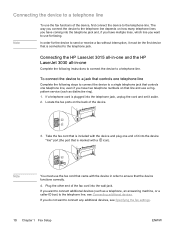
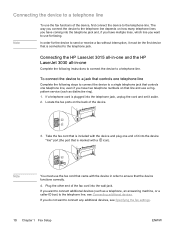
... a single telephone jack that controls one
Complete the following instructions to connect the device to a telephone line.
In order for the device to send or receive a fax without interruption, it aside. 2.
Connecting the HP LaserJet 3015 all-in-one and the HP LaserJet 3030 all-in order to ensure that is plugged into the wall-jack...
HP LaserJet 3015, 3030, and 3380 All-in-One - (English/French) Fax Guide - Page 17


... to the Internet, or communicating with each other computers. Using a dedicated fax line
If you connect the HP LaserJet all -in -one another telephone jack for the same telephone line (in -one or more of the devices might want to connect the following devices:
● Answering machine or computer voicemail: If you want to...
HP LaserJet 3015, 3030, and 3380 All-in-One - (English/French) Fax Guide - Page 26
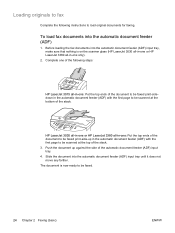
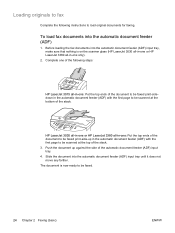
... (ADF) with the first page to be faxed.
24 Chapter 2 Faxing (basic)
ENWW Loading originals to fax
Complete the following steps:
HP LaserJet 3015 all -in the automatic document feeder (ADF) with the first page to be scanned at the bottom of the stack. Before loading the fax documents into the automatic document feeder (ADF) input tray, make sure...
HP LaserJet 3015, 3030, and 3380 All-in-One - (English/French) Fax Guide - Page 27
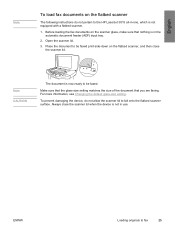
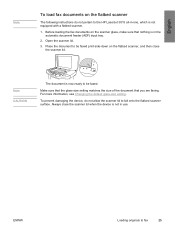
... flatbed scanner, and then close the scanner lid when the device is in use.
Place the document to the HP LaserJet 3015 all-in-one, which is now ready to fax
25 Open the scanner lid. 3. Always close
the scanner lid. English
Note
To load fax documents on the flatbed scanner
The following instructions do not allow...
HP LaserJet 3015, 3030, and 3380 All-in-One - (English/French) Fax Guide - Page 37


... < or the > button to transmit.
Note
To change the default resolution for the current fax job. For instructions about changing the resolution for the current fax job only, see To adjust the resolution for all fax jobs to one of faxed documents. It also affects the transmission speed as a higher resolution produces a larger file, which...
HP LaserJet 3015, 3030, and 3380 All-in-One - (English/French) Fax Guide - Page 80
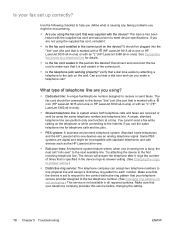
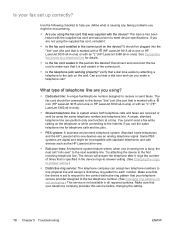
... with standard telephones and with the supplied fax cord and was supplied with a (HP LaserJet 3015 all-in-one or HP LaserJet 3030 all regions/countries. Disconnect and reconnect the fax cord to the next available line.
You cannot send a fax while talking on the wall. Try attaching the device to a telephone line for telephone calls and...
HP LaserJet 3015, 3030, and 3380 All-in-One - (English/French) Fax Guide - Page 85


... speed that is very high.
Press MENU/ ENTER (HP LaserJet 3015 all-in-one or HP LaserJet 3030 all-in-one with the device as one ). The device prints all incoming calls. Complex faxes take longer to change the default setting. The device only sends the fax at which the fax was sent or is being answered by the...
Service Manual - Page 11
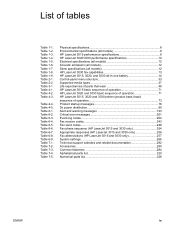
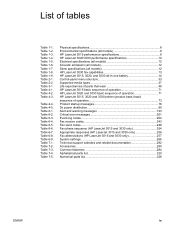
...Critical error messages 201 Event-log codes 204 Fax receive codes 243 Fax send codes 248 Fax phase sequence (HP LaserJet 3015 and 3030 only 254 Appropriate responses (HP LaserJet 3015 and 3030 only 256 Fax abbreviations (HP LaserJet 3015 and 3030 only 257 System settings 266 Technical support websites and related documentation 282 Accessories...284 Common fasteners 284 Alphabetical parts...
Service Manual - Page 22


... laser-quality copies of a 50-page original. Product features
The HP LaserJet 3015, 3020, and 3030 all-in-one products are designed to perform the following tasks: ● Print: Print documents with HP LaserJet quality. ● Copy: Make up to create electronic text or graphics files. ● Fax: Send and receive documents by using standard fax communications (HP LaserJet
3015...
Service Manual - Page 68


...using a transparency to wipe dust, smudges, and stains off the exterior of the device.
50 Chapter 3 Maintenance
ENWW If transparency film is installed ● after printing ... roller can cause burns. If one is available, load a transparency in the fuser. The FAX/SEND (HP LaserJet 3015 and 3030 only) and CANCEL lights blink until the cleaning process is in this cleaning process ...
Service Manual - Page 218
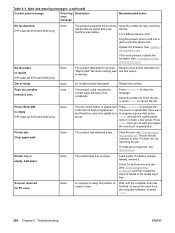
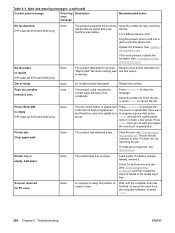
... only)
None
The one -touch or speed-dial. Alert and warning messages (continued)
Control panel message
Event log Description error message
Recommended action
No fax detected (HP LaserJet 3015 and 3030 only)
None
The product answered the incoming Allow the product to cont. Phone Book ### is already loaded, remove it does not, try...
Service Manual - Page 250
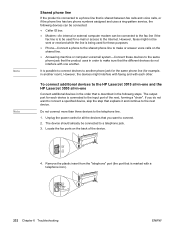
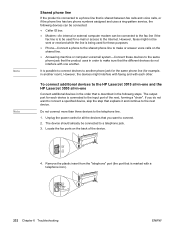
... be used for e-mail or access to the HP LaserJet 3015 all-in the following devices can be connected:
● Caller ID box
● Modem-An internal or external computer modem can be connected to the fax line if the fax line is possible to connect devices to another phone jack for the same phone line...
Service Manual - Page 272
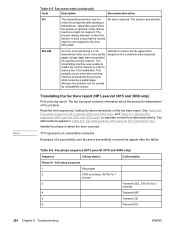
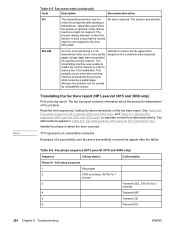
... while receiving a partial page, although the problem can respond to resume the T.30 handshake.
Appropriate responses (HP LaserJet 3015 and 3030 only), to receive the fax again when telephone-line conditions have improved. Fax abbreviations (HP LaserJet 3015 and 3030 only). The
product always attempts to abort the
session in order to the final
PPS_EOP.
440...
Service Manual - Page 275


Fax abbreviations (HP LaserJet 3015 and 3030 only)
Abbreviation
Function
Signal format ("X"= any #)
CED
Called... message
X111 0001 1100 Hz
Troubleshooting tools 257 ENWW
Table 6-7. see the explanation that follows Figure 6-18. Appropriate responses (HP LaserJet 3015 and 3030 only) (continued)
Commands
Comments
Appropriate responses
Any one of the following: ● (PPS-MPS) ● (...
Similar Questions
Officejet 6600 When Faxing Documents Facing Up Or Down In Automatic Feeder
(Posted by rrhoraca 9 years ago)
Are Fax Documents Placed Face Up Or Face Down In The Document Feeder When
faxing on hp pro 8600
faxing on hp pro 8600
(Posted by dataki 9 years ago)
Laserjet 3015 Will Only Fax One Page At A Time
(Posted by dnsmiCriz1 10 years ago)
How To Fax With Hp Laserjet 3015 Windows 7 64 Bit
(Posted by Davmich 10 years ago)



