HP 2840 Support Question
Find answers below for this question about HP 2840 - Color LaserJet All-in-One Laser.Need a HP 2840 manual? We have 8 online manuals for this item!
Question posted by pepoConfu on February 9th, 2014
Scanning Error Cannot Connect 2840
The person who posted this question about this HP product did not include a detailed explanation. Please use the "Request More Information" button to the right if more details would help you to answer this question.
Current Answers
There are currently no answers that have been posted for this question.
Be the first to post an answer! Remember that you can earn up to 1,100 points for every answer you submit. The better the quality of your answer, the better chance it has to be accepted.
Be the first to post an answer! Remember that you can earn up to 1,100 points for every answer you submit. The better the quality of your answer, the better chance it has to be accepted.
Related HP 2840 Manual Pages
HP Printers - Supported Citrix Presentation Server environments - Page 35


...tested HP Scanners/All-in-One devices
Citrix tested the following HP Scanners/All-in -One devices were connected to client using the HP LaserJet/Business Inkjet/Designjet/Deskjet printers ...Color LaserJet 4600 PS (61.53.25.9) &
HP Color LaserJet 4600 PCL5 (61.53.25.9)
HP Business Inkjet 2300 PCL5 (61.53.25.9)
HP Deskjet 5400 Series (61.53.25.9)
Known issues with the HP Scanners/All-in-One devices...
HP Color LaserJet 2820/2830/2840 All-In-One - Software Technical Reference - Page 40


... Windows
Table 2-1 Software components for Windows (continued)
Components
Description
HP installer
Installs the HP LaserJet all-in-one . Driver software
Use the driver software to print, fax, and scan with the computer and the HP Color LaserJet 2830 and HP Color LaserJet 2840 all-in-one products, and to folder locations.
■ Find troubleshooting information and instructions...
HP Color LaserJet 2820/2830/2840 All-In-One - Software Technical Reference - Page 61
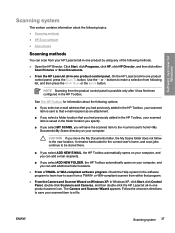
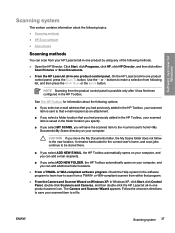
... first been configured in the HP Toolbox.
On the HP LaserJet all -in-one product control panel, press the SCAN TO button. Software overview for information about the following topics.
● Scanning methods
● HP Scan software
● Scan drivers
Scanning methods
You can scan from your scanned item is saved in the folder location you specify.
■...
HP Color LaserJet 2820/2830/2840 All-In-One - Software Technical Reference - Page 64


... the scanner flatbed is supported when you must specify the correct software program and specify a file type that your program supports. Scan drivers
The HP Color LaserJet 2820/2830/2840 all -in-one product software includes the following table lists some examples of supported e-mail programs.
Table 2-6 Supported e-mail programs
Program Name Microsoft Entourage...
HP Color LaserJet 2820/2830/2840 All-In-One - Software Technical Reference - Page 66
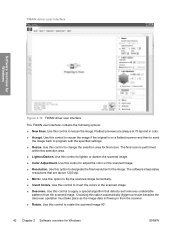
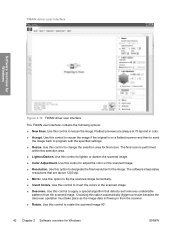
...previews are above 1200 dpi.
■ Mirror. Use this control to invert the colors in the scanned image.
■ Descreen. The software interpolates resolutions that detects and removes undesirable ... selection area for Windows
ENWW Use this control to lighten or darken the scanned image.
■ Color Adjustment. Use this option to designate the final resolution for Windows
Figure 2-...
HP Color LaserJet 2820/2830/2840 All-In-One - Software Technical Reference - Page 213
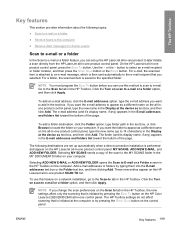
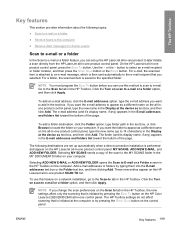
...click Browse to 14 characters) in the Display at the device as text box, and then click Add. If you want ...Scan to E-mail or a Folder screen in the HP Toolbox on scan to e-mail. To use this feature on the HP Color LaserJet 2820/2830/2840 all-in-one product SCAN... a direct connection installation is performed and appear on the HP LaserJet all-in-one product control panel: MY SCANS, ADD NEW...
HP Color LaserJet 2820/2830/2840 All-In-One - Software Technical Reference - Page 215


... Windows system tray when an alert condition occurs.
This feature is provided through the HP Toolbox, is turned on the Status tab in the device. A group of errors or a group of ordering print cartridges can be selected, but not specific items within those groups. ENWW
Key features 191 Alerts are available:
●...
HP Color LaserJet 2820/2830/2840 All-In-One - Software Technical Reference - Page 253


ENWW
Configuration options 229
The HP Toolbox
Figure 6-35 Print problems screen
Scan Problems Use this section to help you troubleshoot scan problems with your HP LaserJet all-in-one product.
HP Color LaserJet 2820/2830/2840 All-In-One - Software Technical Reference - Page 318


... the following Web site: www.microsoft.com
294 Chapter 7 Software installation for more information about peer-to which the HP Color LaserJet 2820/2830/2840 is connected. NOTE Set up Windows sharing (peer-to-peer networking)
This section describes procedures for using Windows sharing to make the product available to network users ...
HP Color LaserJet 2820/2830/2840 All-In-One - Software Technical Reference - Page 320


... HP Color LaserJet 2820/2830/2840 all-in-one product to which you want to connect. -orClick Browse and navigate to find the HP Color LaserJet 2820/2830/2840 all-in-one product to which you want to connect, and...operating systems
5 Type the path and share name of the HP Color LaserJet 2820/2830/2840 all-in-one product to the network before installing the software.
296 Chapter 7 Software ...
HP Color LaserJet 2820/2830/2840 All-In-One - Software Technical Reference - Page 321


...If you to print a test page, register your HP Color LaserJet 2820/2830/2840 over a network connection except for the Receive faxes to this order or the ...Color LaserJet 2830 and HP Color LaserJet 2840 only). It may take a few minutes for the device to obtain a TCP/ IP address.
3 To print a configuration page from the test pages to install the software on the HP Color LaserJet 2820/2830/2840...
HP Color LaserJet 2820/2830/2840 All-In-One - Software Technical Reference - Page 325


...
NOTE HP recommends that you install the software before connecting the HP LaserJet all -in -one software.
These instructions are installing.
Use these instructions the first time you install the HP LaserJet all -in -one setup is complete screen
If your HP Color LaserJet 2820/2830/2840 has already been set up or is already installed...
HP Color LaserJet 2820/2830/2840 All-In-One - User Guide - Page 7


... countries/regions, see Accessories and ordering information. It enables HP to ship replacement parts directly to information by using a modem or Internet connection
World Wide Web: Updated HP device software, product and support information, and printer drivers in several languages can be downloaded in several languages.)
For information over the telephone, call...
HP Color LaserJet 2820/2830/2840 All-In-One - User Guide - Page 96


... acceptance tone of the fax job. To use manual dial with the automatic document feeder (ADF)
1. Scan a page into the automatic document feeder (ADF) input tray or onto the flatbed scanner.
2. After scanning the page, the device control-panel display shows the following message: Send from glass? 1=Yes 2=No.
2. For example, if you...
HP Color LaserJet 2820/2830/2840 All-In-One - User Guide - Page 142
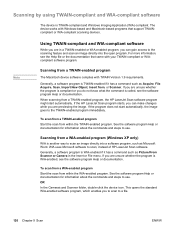
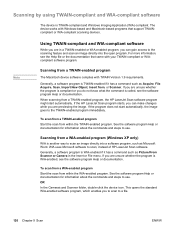
... if it has a command such as Microsoft Word. If the program does not start automatically. If the HP LaserJet Scan program starts, you can make changes while you can gain access to use .
The device works with Windows-based and Macintosh-based programs that came with TWAIN Version 1.9 requirements. Note
Using TWAIN-compliant...
HP Color LaserJet 2820/2830/2840 All-In-One - User Guide - Page 164
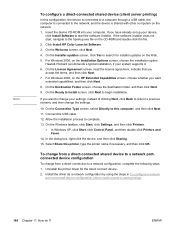
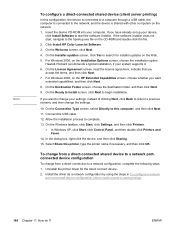
... of clicking Next, click Back to return to start , navigate to search for the direct connect device. 2. If you want extended capabilities, and then click Next. 8. Click Install HP Color LaserJet Software. 3. In the dialog box, right-click the device, and then click Sharing. 15. Uninstall the printer driver for installer updates on the Web...
HP Color LaserJet 2820/2830/2840 All-In-One - User Guide - Page 199
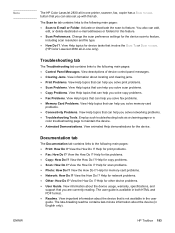
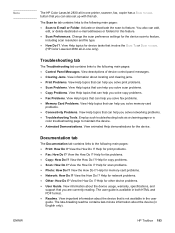
... you solve memory-card
problems. ● Connectivity Problems. View Help topics that you can also set up with this feature. ● Scan Preferences. Note ENWW
The HP Color LaserJet 2830 all -in -one only). Change the scan preference settings for device tasks that involve the SCAN TO or SCAN TO EMAIL
(HP Color LaserJet 2830 all -in -one printer, scanner...
HP Color LaserJet 2820/2830/2840 All-In-One - User Guide - Page 231


... that came in the device box. Step number 5
6
7
Verification step
Possible problems
Solutions
Does the device send a fax?
(HP Color LaserJet 2830/2840 all-in-one models only)
Connect the telephone line and ...and reset the device fax settings. Verify that the device is plugged into the other devices and try again to the device. Select the proper driver. If the error persists, contact HP...
HP Color LaserJet 2820/2830/2840 All-In-One - User Guide - Page 240
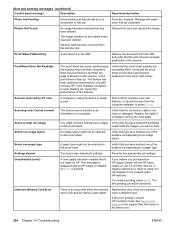
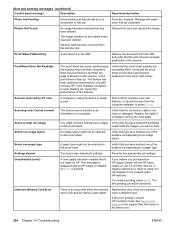
...If the error persists, insert a different card.
ProofSheet Error Not Readable
The proof sheet cannot be selected on the proof sheet.
Scanning error Cannot connect
The device cannot transmit scan information to create a scan.
Re-.... Verify that is face down and properly positioned in the ADF.
Unauthorized (color)
A new supply has been installed that the proof sheet is not made ...
HP Color LaserJet 2820/2830/2840 All-In-One - User Guide - Page 317


...offered by some telephone companies in some regions/countries that is used exclusively for copying, scanning, or faxing.
Digital subscriber line, a technology that can be set before printing ...is used to locate and open Web pages. A designation given to HP devices that enables a high-speed, direct connection to recognize the distinctive ring of printing a multiple-copy job in sets....
Similar Questions
How To Change Preset Scan Folder Hp 2840
(Posted by yofabe 10 years ago)
Hp Color Laserjet Cm2320nf Mfp Scan Error Cannot Connect
(Posted by Cjb1AL 10 years ago)
Hp Color Laserjet 2840 Scanning Error Cannot Connect
(Posted by waebbr 10 years ago)
Hp Color Laserjet Cm1312nfi Mfp Scanner Not Scanning Error Cannot Connect
(Posted by sfeKl 10 years ago)

