HP 2840 Support Question
Find answers below for this question about HP 2840 - Color LaserJet All-in-One Laser.Need a HP 2840 manual? We have 8 online manuals for this item!
Question posted by rafpap on June 2nd, 2014
How To Override Imaging Drum Settings On Hp 2840
The person who posted this question about this HP product did not include a detailed explanation. Please use the "Request More Information" button to the right if more details would help you to answer this question.
Current Answers
There are currently no answers that have been posted for this question.
Be the first to post an answer! Remember that you can earn up to 1,100 points for every answer you submit. The better the quality of your answer, the better chance it has to be accepted.
Be the first to post an answer! Remember that you can earn up to 1,100 points for every answer you submit. The better the quality of your answer, the better chance it has to be accepted.
Related HP 2840 Manual Pages
HP Color LaserJet 2820/2830/2840 All-In-One - Software Technical Reference - Page 19


...tab - multiple recipients 46 hp LaserJet Send Fax dialog box - HP Traditional PCL 6 Driver 104 Document Options group box ...106 Page-order preview images ...110 Print Quality Details dialog box - HP PCL 6 Unidriver 59 Advanced tab - HP PCL 6 Unidriver 80 Page-order preview images ...84 Color tab ...85 Color Settings dialog box ...87 Device Settings tab - PostScript Options 63...
HP Color LaserJet 2820/2830/2840 All-In-One - Software Technical Reference - Page 43
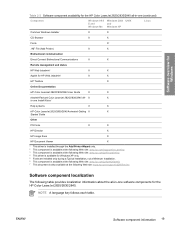
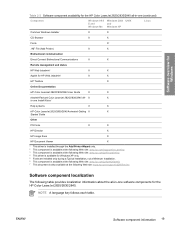
... each table. X
X
in-one Install Notes7
Help systems
X
X
HP Color LaserJet 2820/2830/2840 Animated Getting X
X
Started Guide
Other
PS Fonts
X
X
HP Director
X
HP Image Zone
X
HP Document Viewer
X
1 This driver is installed through the Add Printer Wizard only. 2 This component is available at the following Web site: www.hp.com/support/net_printing 3 This component is available at...
HP Color LaserJet 2820/2830/2840 All-In-One - Software Technical Reference - Page 54


...HP Color LaserJet 2820/2830/2840 all-in -one.
Copy Settings
Click this setting to specify default settings that affect all copy jobs. Image Transfer Settings
Click this setting to specify default settings that affect all transfer sessions. Camera Share Menu Setup (for the HP Color LaserJet 2840 Click this setting to modify current network settings for the HP Color LaserJet 2820/2830/2840...
HP Color LaserJet 2820/2830/2840 All-In-One - Software Technical Reference - Page 113


....
Printer Properties tab set
The printer Properties tab set . Various options are rendered.
Windows HP unidriver features
RGB Color
The RGB Color settings affect the color treatment for the HP Color LaserJet 2820/2830/2840 product.
■ Device. NOTE This setting uses the SRGB color table for object types and determines how colors are available on the Device Settings tab depending on...
HP Color LaserJet 2820/2830/2840 All-In-One - Software Technical Reference - Page 135
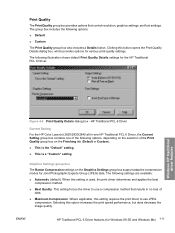
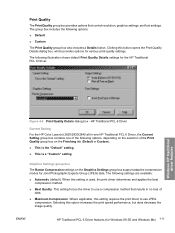
...button. Clicking this setting is a "Custom" setting
Graphics Settings group box The Raster Compression settings on the selection of data.
■ Maximum Compression. This setting forces the driver to use a compression method that control resolution, graphics settings, and font settings.
HP Traditional PCL 6 Driver
Current Setting For the HP Color LaserJet 2820/2830/2840 all-in no...
HP Color LaserJet 2820/2830/2840 All-In-One - Software Technical Reference - Page 154


... when the bidirectional query occurs. The preview image appears in -one supports. When you select a different setting, make sure that represents graphics and text. Type is: drop-down menu
The Type is: drop-down menu shows all the paper types that the HP Color LaserJet 2820/2830/2840 all properties tabs except for the Configure tab...
HP Color LaserJet 2820/2830/2840 All-In-One - Software Technical Reference - Page 157


...degrees
Select the Rotate by 180 degrees check box to rotate the document image on an envelope is smudged, try using this setting and feed the envelope so that the return address area is fed ...button on the Basics tab or the HP logo on any of the page are right-side-up. The image is a line-drawn color image of this option to HP Color LaserJet 2820/2830/2840 all-in the upper-right corner of ...
HP Color LaserJet 2820/2830/2840 All-In-One - Software Technical Reference - Page 161
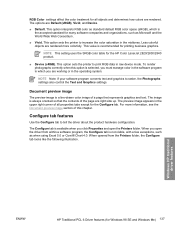
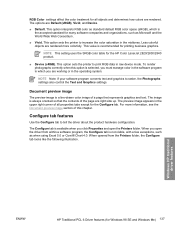
... for the HP Color LaserJet 2820/2830/2840 product.
■ Device (sRGB). This option interprets RGB color as standard default RGB color space (sRGB), which you click Properties and open the driver from the Printers folder, the Configure tab looks like the following illustration. To render photographs correctly when this chapter. Document preview image
The preview image is always...
HP Color LaserJet 2820/2830/2840 All-In-One - Software Technical Reference - Page 214


...imaging drum low ■ Replace cartridge or imaging drum ■ Non-HP or unauthorized supply installed ■ Close door ■ Paper out ■ Paper jam
190 Chapter 6 The HP Toolbox
ENWW Follow these steps to enable the Receive faxes to the HP LaserJet... HP Color LaserJet 2820/2830/2840 all -in -one product memory and are shown as a taskbar icon. NOTE The Receive faxes to the device....
HP Color LaserJet 2820/2830/2840 All-In-One - Software Technical Reference - Page 288
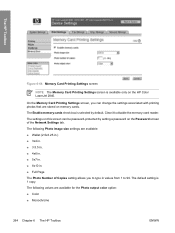
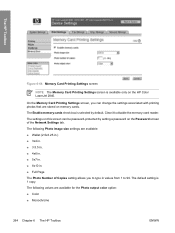
... photos that are available for the Photo output color option: ■ Color ■ Monochrome
264 Chapter 6 The HP Toolbox
ENWW The HP Toolbox
Figure 6-64 Memory Card Printing Settings screen
NOTE The Memory Card Printing Settings screen is 1 copy. The settings on the HP Color LaserJet 2840. The following Photo image size settings are available: ■ Wallet (2.5x3.25 in.) ■...
HP Color LaserJet 2820/2830/2840 All-In-One - Software Technical Reference - Page 308
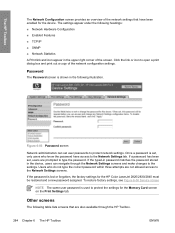
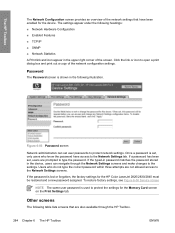
Once a password is used to protect the settings for the HP Color LaserJet 2820/2830/2840 must be restored and a new password assigned. If a password has been set, users are not allowed access to the settings. Figure 6-83 Password screen
Network administrators can navigate through the HP Toolbox.
284 Chapter 6 The HP Toolbox
ENWW
Password
The Password screen is lost...
HP Color LaserJet 2820/2830/2840 All-In-One - User Guide - Page 23
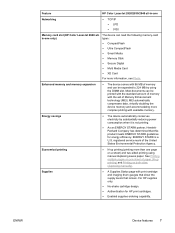
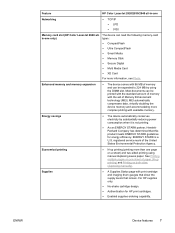
...device memory and accommodating more complex printing with print cartridge and imaging drum gauges that show the supply levels that this product meets ENERGY STAR® guidelines for HP... energy efficiency. Feature
HP Color LaserJet 2820/2830/2840 all-in -one
Networking
● TCP/IP ● LPD ● 9100
Memory card slot (HP Color LaserJet 2840 all- The device can be expanded to...
HP Color LaserJet 2820/2830/2840 All-In-One - User Guide - Page 24


Feature Accessibility
HP Color LaserJet 2820/2830/2840 all-in-one
● Online user guide that is compatible with text screen-readers.
● Print cartridges and the imaging drum can be installed and removed by using one hand.
● All doors and covers can be opened by using one hand.
8 Chapter 1 Device basics
ENWW
HP Color LaserJet 2820/2830/2840 All-In-One - User Guide - Page 31
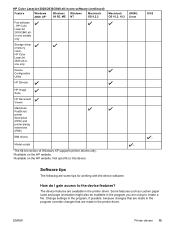
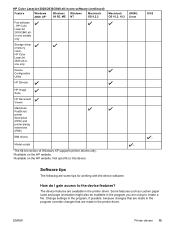
...to create a file. Change settings in the program, if possible, because changes that are made in the program override changes that are available in the printer driver. HP Color LaserJet 2820/2830/2840 all-in-one models only
Storage driver (memory card) HP Color LaserJet 2840 all-inone only
Device Configuration Utility
HP Director
HP Image Zone
HP Document Viewer
Macintosh PostScript printer...
HP Color LaserJet 2820/2830/2840 All-In-One - User Guide - Page 35


...necessary to the device fax phone book and logs. For the HP Color LaserJet 2840 all-in the device from your computer, plus the following programs:
● HP Toolbox: This ...HP Document Viewer, see the HP Image Zone online Help after you share those images with insufficient memory, must perform a minimum installation to ensure that lets you easily monitor and set up the device settings...
HP Color LaserJet 2820/2830/2840 All-In-One - User Guide - Page 185


Remove the orange cover from the device.
5. Lift the imaging drum straight up to remove it from the imaging drum. Place the imaging drum on the side of the imaging drum with the arrows inside the printer. Doing so could cause print-quality issues.
9.
Align the arrows on a firm surface, and then pull the orange rings ...
HP Color LaserJet 2820/2830/2840 All-In-One - User Guide - Page 195


... memory card settings (HP Color LaserJet 2840 all the media that the device supports.
4. Copy Settings. Product Settings. This section contains information about the type settings for all -in HP Toolbox. 8. This section contains information about device errors.
Supplies Status page
The Supplies Status page lists the remaining life of the HP print cartridges and the HP imaging drums. It...
HP Color LaserJet 2820/2830/2840 All-In-One - User Guide - Page 200
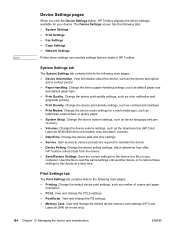
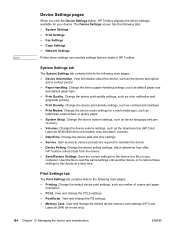
... device print-quality settings, such as the telephone line (HP Color
LaserJet 2830/2840 all -in-one models only) and alarm volumes. ● Date/Time. System Settings tab
The System Settings tab contains links to the following tabs: ● System Settings ● Print Settings ● Fax Settings ● Copy Settings ● Network Settings
Printer driver settings can override settings...
HP Color LaserJet 2820/2830/2840 All-In-One - User Guide - Page 225
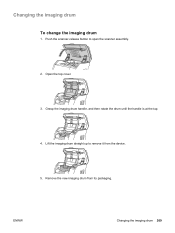
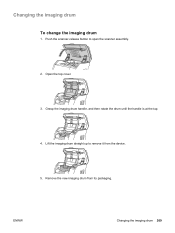
Remove the new imaging drum from the device.
5. ENWW
Changing the imaging drum 209 Lift the imaging drum straight up to open the scanner assembly.
2. Changing the imaging drum
To change the imaging drum
1. Open the top cover.
3. Push the scanner-release button to remove it from its packaging.
Grasp the imaging drum handle, and then rotate the drum until the handle is at the...
HP Color LaserJet 2820/2830/2840 All-In-One - User Guide - Page 303
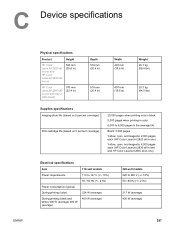
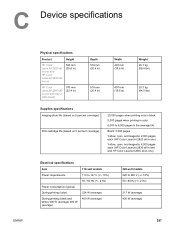
...
HP Color LaserJet 2820 allin-one and HP Color LaserJet 2830 allin-one
523 mm (20.6 in)
HP Color LaserJet 2840 allin-one with tray 2 (250-sheet)
570 mm (22.4 in)
Depth 518 mm (20.4 in)
518 mm (20.4 in)
Width 497 mm (19.6 in)
497 mm (19.6 in)
Weight 26.7 kg (58.8 lbs)
29.3 kg (64.5 lbs)
Supplies specifications
Imaging-drum...
Similar Questions
How To Set Hp 2840 Default Printer Tray
(Posted by atvra 10 years ago)
How To Change The Date On Imaging Drum For Color Laserjet 2840
(Posted by midte 10 years ago)
How To Remove Paper From The Image Drum Unit In Hp Laserjet 2840
(Posted by Winkbwill 10 years ago)
How Do I Print Mirror Images On My Hp 5510
How do I print a mirror image on my HP 5510
How do I print a mirror image on my HP 5510
(Posted by Anonymous-93037 11 years ago)
Imaging Drum Required?
For the laserjet Pro 100 M175 is the imaging drum required in addition to the ink cartridges?
For the laserjet Pro 100 M175 is the imaging drum required in addition to the ink cartridges?
(Posted by rickhaverland19 11 years ago)

