HP 2840 Support Question
Find answers below for this question about HP 2840 - Color LaserJet All-in-One Laser.Need a HP 2840 manual? We have 8 online manuals for this item!
Question posted by jpaBadroa on August 13th, 2014
How To Clean The Fuser On A Hp Laserjet 2830
The person who posted this question about this HP product did not include a detailed explanation. Please use the "Request More Information" button to the right if more details would help you to answer this question.
Current Answers
There are currently no answers that have been posted for this question.
Be the first to post an answer! Remember that you can earn up to 1,100 points for every answer you submit. The better the quality of your answer, the better chance it has to be accepted.
Be the first to post an answer! Remember that you can earn up to 1,100 points for every answer you submit. The better the quality of your answer, the better chance it has to be accepted.
Related HP 2840 Manual Pages
HP Color LaserJet 2820/2830/2840 All-In-One - Software Technical Reference - Page 17


... 247 Print Density options and settings 249 Print mode settings and default fuser modes 253 Printing options and settings ...262 Copying options and settings ...275 Reduce / Enlarge options and settings 276 Advanced Network Settings options and settings 280 HP Color LaserJet 2820/2830/2840 media sources and destinations 332 Media-source commands ...332 Supported features and...
HP Color LaserJet 2820/2830/2840 All-In-One - Software Technical Reference - Page 26
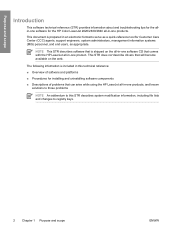
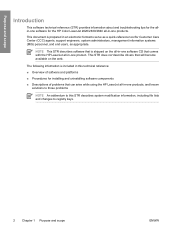
...HP LaserJet all-in-one software CD that will become available on the all -in-one products.
Purpose and scope
Introduction
This software technical reference (STR) provides information about and troubleshooting tips for the allin-one software for the HP Color LaserJet 2820/2830/2840...of problems that can arise while using the HP LaserJet all -in this STR describes system modification ...
HP Color LaserJet 2820/2830/2840 All-In-One - Software Technical Reference - Page 27


... in this STR. Mass storage driver for Windows® 98 SE, Windows Me, Windows 2000, and Windows XP. Table 1-1 Features of the HP LaserJet all-in-one products
Feature
HP Color LaserJet 2820
HP Color LaserJet 2830
HP Color LaserJet 2840
HP Product number Q3948A
Q3949A
Q3950A
Memory
■ 4 megabytes (MB) of ROM/ flash memory
■ 96 MB of RAM, expandable to 224 MB...
HP Color LaserJet 2820/2830/2840 All-In-One - Software Technical Reference - Page 28


... black and white
Letter/A4-size paper; 4 ppm
Letter/A4-size paper; 4 ppm
Letter/A4-size paper; 4 ppm
for color. ENERGY STAR® is not in -one products (continued)
Feature
HP Color LaserJet 2820
HP Color LaserJet 2830
HP Color LaserJet 2840
HP Product number Q3948A
Q3949A
Q3950A
Paper handling
■ One 50-sheet automatic
■ One 50-sheet ADF;
■ One 50...
HP Color LaserJet 2820/2830/2840 All-In-One - Software Technical Reference - Page 29
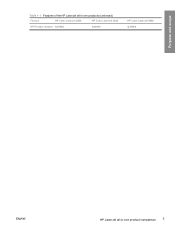
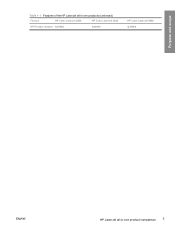
Purpose and scope
Table 1-1 Features of the HP LaserJet all-in-one products (continued)
Feature
HP Color LaserJet 2820
HP Color LaserJet 2830
HP Product number Q3948A
Q3949A
HP Color LaserJet 2840 Q3950A
ENWW
HP LaserJet all-in-one product comparison 5
HP Color LaserJet 2820/2830/2840 All-In-One - Software Technical Reference - Page 30
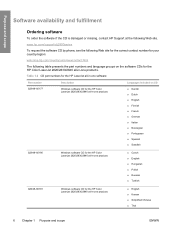
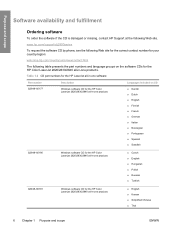
...
Windows software CD for the HP Color LaserJet 2820/2830/2840 all -in -one products
■ English ■ Korean ■ Simplified Chinese ■ Thai
6 Chapter 1 Purpose and scope
ENWW Table 1-2 CD part numbers for the HP LaserJet all-in-one software
Part number Q3948-60177
Description
Windows software CD for the HP Color LaserJet 2820/2830/2840 all-in-one products
Languages...
HP Color LaserJet 2820/2830/2840 All-In-One - Software Technical Reference - Page 31


...CD or newer version of these languages. Purpose and scope
Table 1-2 CD part numbers for the HP LaserJet all-in-one software (continued)
Part number
Description
Languages included on CD ■ Traditional Chinese
Q3948-... 2-5 Software component localization by language, L-Z for the HP Color LaserJet 2820/2830/2840 all-in-one product
The ReadIRIS user interface is available in 124 languages.
HP Color LaserJet 2820/2830/2840 All-In-One - Software Technical Reference - Page 32
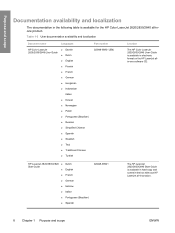
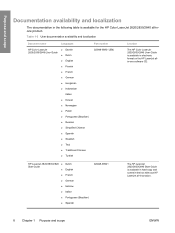
...
■ Swedish
■ Thai
■ Traditional Chinese
■ Turkish
Part number Q3948-90901 (EN)
Location
The HP Color LaserJet 2820/2830/2840 User Guide is available in hard copy and comes in the box with your HP LaserJet all -inone product.
HP LaserJet 2820/2830/2840 ■ Dutch Start Guide
■ English
■ French
■ German
■ Hebrew
■ Italian
■...
HP Color LaserJet 2820/2830/2840 All-In-One - Software Technical Reference - Page 36


... all-in-one software for the HP Color LaserJet 2820/2830/2840 all-in -one software is available at the HP support Web site for your product: www.hp.com/support/clj2800series
Windows system requirements
The HP Color LaserJet 2820/2830/2840 all-in-one products can function as standalone copiers (and, in the case of HP Color LaserJet 2830 and HP Color LaserJet 2840 all -in-one product software...
HP Color LaserJet 2820/2830/2840 All-In-One - Software Technical Reference - Page 39


... and programs for Microsoft Windows operating systems.
Table 2-1 Software components for Windows
Components
Description
ENWW
Software component information 15 HP LaserJet all-in-one software for Windows
The HP Color LaserJet 2820/2830/2840 all-in-one products include a new installer that improves the software installation process and supports a software-first installation.
■...
HP Color LaserJet 2820/2830/2840 All-In-One - Software Technical Reference - Page 40


... software
Use the driver software to print, fax, and scan with the computer and the HP Color LaserJet 2830 and HP Color LaserJet 2840 all-in-one products, and to perform the following drivers:
■ The HP PCL 6 Unidriver and HP Traditional PCL 6 Driver. The HP Traditional PCL 6 Driver is installed by default in Windows 2000, Windows XP, and Windows Server...
HP Color LaserJet 2820/2830/2840 All-In-One - Software Technical Reference - Page 41
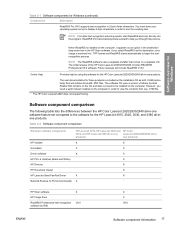
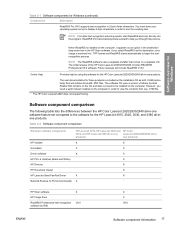
... for Windows (continued)
Components
Description
ReadIRIS Pro V9.0 supports text recognition in -one LaserJet 2820/2830/2840 all -in 2-byte Asian characters. Table 2-2 Software component comparison
Windows software components
HP LaserJet 3015, HP LaserJet 3020 and HP Color
3030, and HP LaserJet 3380 all-in-one products. NOTE For better text-recognition scanning results, start ReadIRIS...
HP Color LaserJet 2820/2830/2840 All-In-One - Software Technical Reference - Page 42


... table lists the availability of the HP LaserJet all -in -one . 3 This feature is not supported on the HP Color LaserJet 2820 all-in-one LaserJet 2820/2830/2840 all-in-
Table 2-3 Software component availability for the HP Color LaserJet 2820/2830/2840 all -in-one
Component
Drivers HP Traditional PCL 6 Driver PS Emulation Driver HP PCL 6 Unidriver (color) HP PCL 6 Unidriver (black and white...
HP Color LaserJet 2820/2830/2840 All-In-One - Software Technical Reference - Page 64


... used to avoid security messages while the program tries to the new location. The HP LaserJet Scan software opens when the filename is in -one product software includes the following table... if scanning to e-mail fails even when your default e-mail client. Scan drivers
The HP Color LaserJet 2820/2830/2840 all -in Windows XP (the path varies for other Windows operating system), click Start,...
HP Color LaserJet 2820/2830/2840 All-In-One - Software Technical Reference - Page 65


... TWAIN, visit the following process as a workaround. 1 Use the HP LaserJet Scan software to scan the document in -one product software includes a TWAIN driver user interface that
the software supports) into a folder. 2 Import the .TIFF file into the program. TWAIN driver
The HP Color LaserJet 2820/2830/2840 all -in .TIFF format (or any TWAIN-compliant program...
HP Color LaserJet 2820/2830/2840 All-In-One - Software Technical Reference - Page 380


...; USB port connections ● Device conflicts in Windows
Overview
The HP Color LaserJet 2820/2830/2840 all -in-one products include both the 10/100Base-T network Jetdirect port and the USB port at the same time. Do not connect two computers directly to E-mail utility ● Standalone scrubber ● Two-pass cleaning-page utility ● Collect.bat...
HP Color LaserJet 2820/2830/2840 All-In-One - Software Technical Reference - Page 386


... is included as a standalone tool for those who do not have HP Toolbox installed to initiate a cleaning page. Depending on the speed of paper that the HP Color LaserJet 2820/2830/2840 all -in -one to confirm and begin the cleaning process.
The page feeds through the device slowly.
Collect.bat utility
If the installer fails and troubleshooting efforts...
HP Color LaserJet 2820/2830/2840 All-In-One - User Guide - Page 16


...Color LaserJet Image Fuser Kit and Image Transfer Kit Limited Warranty Statement ........284 Availability of support and service 285 HP maintenance agreements 285
Onsite service agreements 285
Appendix C Device...HP LaserJet printing supplies 294 Nederlands ...295 Taiwan ...296 Declaration of conformity ...297 Declaration of conformity ...298 Country-/region-specific safety statements 299 Laser ...
HP Color LaserJet 2820/2830/2840 All-In-One - User Guide - Page 20
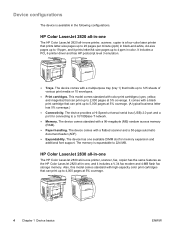
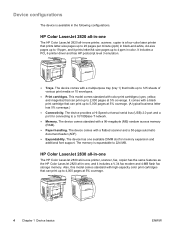
... HP Color LaserJet 2830 all-in-one printer, scanner, fax, copier has the same features as the HP Color LaserJet 2820 all -in-one available DIMM slot for connecting to 224 MB.
This model comes standard with a black print cartridge that can print up to 2,000 pages at 5% coverage. (A typical business letter has 5% coverage.)
● Connectivity. The device...
HP Color LaserJet 2820/2830/2840 All-In-One - User Guide - Page 325
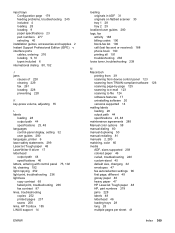
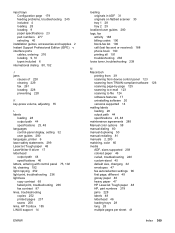
... manual redialing 81 manuals 2, 280 matching, color 60 media ADF, sizes supported 259 colored paper 46 curled, troubleshooting 240 custom-sized 45 default size, changing 32 envelopes 47 fax autoreduction settings 96 first page, different 49 glossy paper 46 heavy paper 47 HP LaserJet Tough paper 48 HP, part numbers 278 jams 228 labels 48...
Similar Questions
My Hp Laserjet Colour 2840 Shoe Scanner Error 3 I Off And On Still Desame Also
Also show 59.99
Also show 59.99
(Posted by ajisorire 2 years ago)
How To Clean Your Hp Laserjet M1522nf
(Posted by esseeu 9 years ago)
How To Clean A Hp Laserjet 3050 Scan Glass
(Posted by fendjomuru 10 years ago)
How To Clean An Hp Color Laserjet 2840 Fuser
(Posted by lafabr 10 years ago)
How To Troubleshoot Hp Laserjet 2840 50.2 Fuser Error
(Posted by nabolu 10 years ago)

