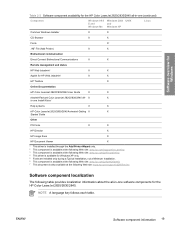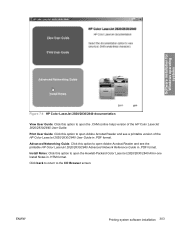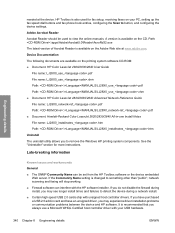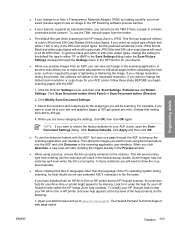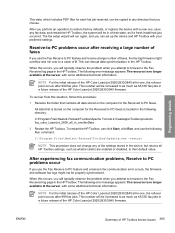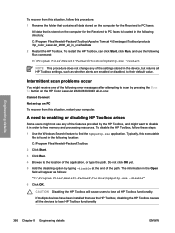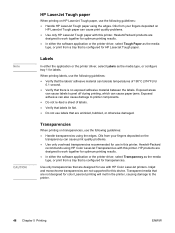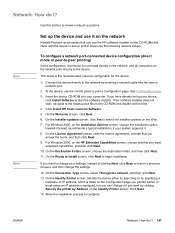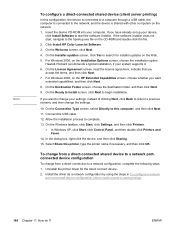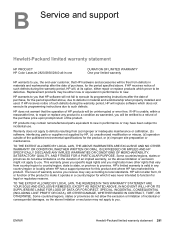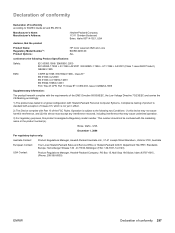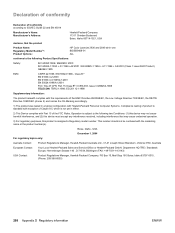HP 2840 Support Question
Find answers below for this question about HP 2840 - Color LaserJet All-in-One Laser.Need a HP 2840 manual? We have 8 online manuals for this item!
Question posted by Anonymous-128350 on January 8th, 2014
Errore 54.2
Current Answers
Answer #1: Posted by waelsaidani1 on January 9th, 2014 6:31 AM
-
Before calling one of the Hewlett-Packard offices, please have the following information available to help them quickly answer questions:
-
The printer product number and the serial number, found on the label at the back of the printer.
-
The type of computer connected to the printer.
-
Any special equipment or software (for example, spoolers, networks, switch-boxes, modems, or special software drivers).
-
The cable being used (by part number) and where it was purchased.
-
The type of interface used on the printer (parallel or network).
-
The name of the software in use, and its version number.
-