HP 2730p Support Question
Find answers below for this question about HP 2730p - EliteBook - Core 2 Duo 1.86 GHz.Need a HP 2730p manual? We have 44 online manuals for this item!
Question posted by LibCav on February 23rd, 2014
Pen Only Recognized When Button Is Pressed Elitebook 2730p
The person who posted this question about this HP product did not include a detailed explanation. Please use the "Request More Information" button to the right if more details would help you to answer this question.
Current Answers
There are currently no answers that have been posted for this question.
Be the first to post an answer! Remember that you can earn up to 1,100 points for every answer you submit. The better the quality of your answer, the better chance it has to be accepted.
Be the first to post an answer! Remember that you can earn up to 1,100 points for every answer you submit. The better the quality of your answer, the better chance it has to be accepted.
Related HP 2730p Manual Pages
2008 HP business notebook PC F10 Setup overview - Page 2


...
• HP Compaq 6530b
• HP Compaq 6830s
• HP Compaq 6530s
• HP Compaq 6735b
• HP EliteBook 2730p
• HP Compaq 6735s
• HP EliteBook 2530p
• HP Compaq 6730b
• HP Compaq 2230s
• HP Compaq 6730s HP BIOS contains a number of functions and configuration options, but required keyboard ...
installing UEFi-based Microsoft Windows Vista SP1 (x64) on HP EliteBook and Compaq Notebook PCs - Page 1


...Firmware Interface) based Microsoft ® Windows Vista® SP1 on HP Notebook PCs. HP EliteBooks and Compaq Notebooks began support of UEFI boot on x64 systems with Windows Vista SP1. ... of UEFI boot in 2008. installing UEFi-based Microsoft
Windows Vista SP1 (x64) on HP
EliteBook and Compaq Notebook
PCs
Table of Contents:
Introduction ...1 Step 1...2 Step 2...3 Step 3...5 Step 4...6
For ...
Installing Windows 7 on HP Compaq and EliteBook Notebook PCs - Page 2


... Notebook PC • HP Compaq 6720s Notebook PC
Applicable 2008 models • HP EliteBook 2530p Notebook PC • HP EliteBook 2730p Notebook PC • HP EliteBook 6930p Notebook PC • HP EliteBook 8530p Notebook PC • HP EliteBook 8530w Mobile Workstation • HP EliteBook 8730w Mobile Workstation • HP Compaq 6530b Notebook PC • HP Compaq 6730b...
HP EliteBook 2730p Notebook PC - Maintenance and Service Guide - Page 1


It provides comprehensive information on identifying computer features, components, and spare parts; and performing computer disassembly procedures. troubleshooting computer problems; HP EliteBook 2730p Notebook PC
Maintenance and Service Guide
Document Part Number: 483222-001
October 2008
This guide is a troubleshooting reference used for maintaining and servicing the computer.
HP EliteBook 2730p Notebook PC - Maintenance and Service Guide - Page 7


... Graphics Panel
Memory
1
Product description
Description HP EliteBook 2730p Notebook PC Intel® Core™2 Duo ultra low-voltage, non-socketed processors: ■ SL9400 1.86-GHz processor, 6-MB L2 cache, 1066-MHz front side bus (FSB) ■ SL9300 1.60-GHz processor, 6-MB L2 cache, 1066-MHz FSB ■ SU9300 1.20-GHz processor, 3-MB L2 cache, 800-MHz FSB...
HP EliteBook 2730p Notebook PC - Maintenance and Service Guide - Page 21


... be used to enter the
ctrl+alt+del command.* ■ While the Computer Setup utility is lost.
In tablet mode: ■ While Windows is running , press the button with the pen to restore functionality when the system has become unresponsive. Rear components
External component identification
Item Component Jog dial
Esc...
HP EliteBook 2730p Notebook PC - Maintenance and Service Guide - Page 1


It provides comprehensive information on identifying computer features, components, and spare parts; troubleshooting computer problems; and performing computer disassembly procedures. HP EliteBook 2730p Notebook PC
Maintenance and Service Guide
Document Part Number: 483222-001
October 2008
This guide is a troubleshooting reference used for maintaining and servicing the computer.
HP EliteBook 2730p Notebook PC - Maintenance and Service Guide - Page 10


... Graphics Panel
Memory
1
Product description
Description HP EliteBook 2730p Notebook PC Intel® Core™2 Duo ultra low-voltage, non-socketed processors: ■ SL9400 1.86-GHz processor, 6-MB L2 cache, 1066-MHz front side bus (FSB) ■ SL9300 1.60-GHz processor, 6-MB L2 cache, 1066-MHz FSB ■ SU9300 1.20-GHz processor, 3-MB L2 cache, 800-MHz FSB...
HP EliteBook 2730p Notebook PC - Maintenance and Service Guide - Page 24


... be used to enter the
ctrl+alt+del command.* ■ While the Computer Setup utility is lost. In tablet mode: ■ While Windows is running , press the button with the pen to restore functionality when the system has become unresponsive. Rear components
External component identification
Item Component
1 Jog dial
2 Esc...
HP ProtectTools - Windows Vista and Windows XP - Page 86


...recognize the Connect button on .
HP is designed to complete the logon process. The TPM Module is researching a workaround for future product enhancements.
After logging on to Credential Manager, the user is prompted to log on or restarting the computer, and then pressing..., Credential Manager cannot detect or recognize, either manually or automatically, the password GINA.
Manager.
...
Notebook Tour - Windows Vista - Page 16


... tablet mode, allows you to exit or escape out of an application.
(3) Rotate button
In tablet mode, switches the image between landscape and portrait orientation.
(4) Ctrl+alt+del button
In tablet mode:
● While Windows is running, press the button with the pen to restore functionality when the system has become unresponsive.
(5) RJ-11 (modem...
Notebook Tour - Windows Vista - Page 24


... Chapter 3 Using the tablet The computer resets and all unsaved information is running , press the button with the pen to enter the reset command. Tablet display components
Component (1) Ctrl+alt+del button*
Description
● While Windows is running , press the button with the pen to enter the ctrl+alt+delete command.†
● While the Computer Setup...
Notebook Tour - Windows XP - Page 16
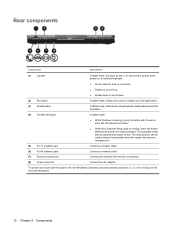
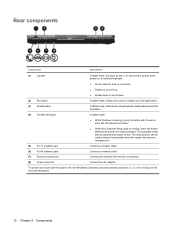
The computer resets and all unsaved information is running, press the button with the pen to restore functionality when the system has become unresponsive.
(5) RJ...application.
(3) Rotate button
In tablet mode, switches the image between landscape and portrait orientation.
(4) Ctrl+alt+del button
In tablet mode:
● While Windows is running, press the button with the pen to enter the...
Notebook Tour - Windows XP - Page 24


... up and down arrow keys on -screen keyboard.
18 Chapter 3 Using the tablet Tablet display components
Component (1) Ctrl+alt+del button*
Description
● While Windows is running , press the button with the pen to enter the ctrl+alt+delete command.†
● While the Computer Setup utility is lost. The computer resets and all...
Pointing Devices and Keyboard - Windows Vista - Page 19
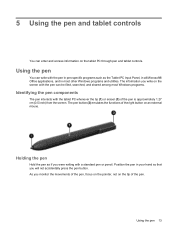
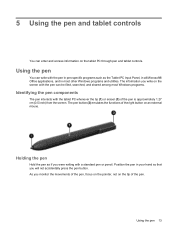
... PC whenever the tip (1) or eraser (3) of the pen. 5 Using the pen and tablet controls
You can write with the pen in pen-specific programs such as if you will not accidentally press the pen button. Using the pen
You can enter and access information on the tip of the pen is approximately 1.27 cm (0.5 inch) from the screen...
Pointing Devices and Keyboard - Windows Vista - Page 20


... item on the screen with the tip of the pen. ● To press a pen-activated button, tap the button with the tip of the pen. ● To erase with the pen, hold down the pen button, and then tap the item with the tip of an external mouse, press and hold the pen with a pressure-sensitive feature.
Pressure sensitivity
The tablet...
Pointing Devices and Keyboard - Windows Vista - Page 21


... function at the default calibration or at a calibration set by selecting the Help button in the upper-right corner of the General tab, tap the Calibrate button. 3. However, HP highly recommends that you are displayed on the computer, press the pen in both portrait and landscape orientations. Follow the instructions on the computer. To...
Pointing Devices and Keyboard - Windows XP - Page 20
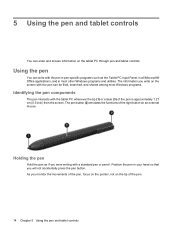
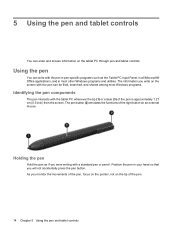
... all Microsoft® Office applications, and in your hand so that you monitor the movements of the pen is approximately 1.27 cm (0.5 inch) from the screen. As you will not accidentally press the pen button. 5 Using the pen and tablet controls
You can be filed, searched, and shared among most other Windows programs and utilities...
Pointing Devices and Keyboard - Windows XP - Page 21
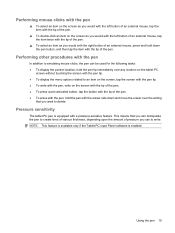
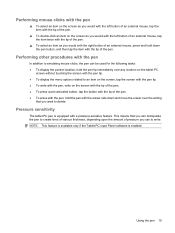
... an external mouse, tap the item with the tip of the pen.
▲ To double-click an item on the screen with the tip of the pen. ● To press a pen-activated button, tap the button with the tip of the pen. ● To erase with the pen, hold down and move the eraser over the writing
that...
Pointing Devices and Keyboard - Windows XP - Page 22
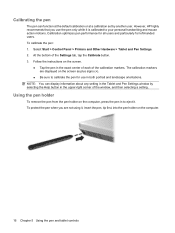
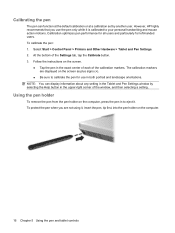
Using the pen holder
To remove the pen from the pen holder on the computer, press the pen in to eject it , insert the pen, tip first, into the pen holder on the computer.
16 Chapter 5 Using the pen and tablet... the Help button in the upper-right corner of the window, and then selecting a setting. To protect the pen when you use the pen only while it is calibrated to calibrate the pen for left-...
Similar Questions
How To Shut Off Rotate Button On Hp 2730p
(Posted by omabetok 9 years ago)
How Rotate Button Hp Elitebook 2730p Notebook Pc
(Posted by bugzthom 9 years ago)
How To Rotate Screen On Hp Elitebook 2730p
(Posted by trCarson 10 years ago)
Where Is Print Screen Button On Elitebook 8440p
(Posted by Kbuttur 10 years ago)
How To Turn Off Mouse Pad Button On Elitebook 8460p
(Posted by moompazi 10 years ago)

