HP 2730p Support Question
Find answers below for this question about HP 2730p - EliteBook - Core 2 Duo 1.86 GHz.Need a HP 2730p manual? We have 44 online manuals for this item!
Question posted by jahppr on April 28th, 2014
Elitebook 2730p Cannot Activate Windows 7
The person who posted this question about this HP product did not include a detailed explanation. Please use the "Request More Information" button to the right if more details would help you to answer this question.
Current Answers
There are currently no answers that have been posted for this question.
Be the first to post an answer! Remember that you can earn up to 1,100 points for every answer you submit. The better the quality of your answer, the better chance it has to be accepted.
Be the first to post an answer! Remember that you can earn up to 1,100 points for every answer you submit. The better the quality of your answer, the better chance it has to be accepted.
Related HP 2730p Manual Pages
Backup and Recovery - Windows Vista - Page 6


Note the following types of optical drive installed in a window, toolbar, or menu bar by taking a screen shot
of the computer. Open a word-processing ...-RW, DVD+R, DVD+R DL, DVD-R, DVD-R DL, or DVD±RW. Copy the screen image:
To copy only the active window, press alt+fn+prt sc. Save the document. ● When backing up your initial backup immediately after a system failure is ...
Backup and Recovery - Windows XP - Page 6
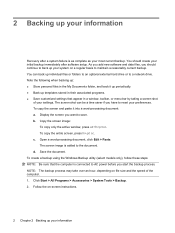
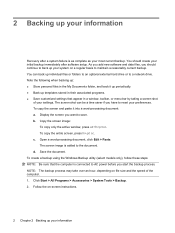
...and back it into a word-processing document: a. Copy the screen image:
To copy only the active window, press alt+fn+prt sc. d. Save the document. To copy the screen and paste it up periodically...to an optional external hard drive or to reset your preferences. To create a backup using the Windows Backup utility (select models only), follow these steps: NOTE: Be sure that appear in their associated...
2008 HP business notebook PC F10 Setup overview - Page 2


...
• HP Compaq 6530b
• HP Compaq 6830s
• HP Compaq 6530s
• HP Compaq 6735b
• HP EliteBook 2730p
• HP Compaq 6735s
• HP EliteBook 2530p
• HP Compaq 6730b
• HP Compaq 2230s
• HP Compaq 6730s In 2008, a new F10 Setup user interface was developed using a mouse or ...
Installing SATA Drivers on HP EliteBook Notebook PCs - Page 1


Installing SATA Drivers on HP EliteBook Notebook PCs
Introduction...2 Purpose ...2 Audience ...2 Benefits of SATA ...2
System Requirements and Prerequisites 2 System requirements...to add SATA drivers to WinPE 2005 10
Modifying a Windows XP installation to support SATA Native Mode 12 Where these guidelines are applicable 12 Steps to modify a Windows XP image to support SATA Native Mode 12
How to...
Installing SATA Drivers on HP EliteBook Notebook PCs - Page 2


... the platform, from the HP website www.hp.com. adding SATA drivers to successfully incorporate SATA drivers into a Windows XP installation on which you have a Microsoft OS license for each system on HP EliteBook Notebook PC models.
Page 2 Audience
This white paper is available at www.microsoft.com. Note: You can also...
installing UEFi-based Microsoft Windows Vista SP1 (x64) on HP EliteBook and Compaq Notebook PCs - Page 1


... Extensible Firmware Interface) based Microsoft ® Windows Vista® SP1 on x64 systems with Windows Vista SP1. The following notebooks are those platforms and models supporting UEFI at the time of this writing: • HP EliteBook Mobile Workstation, Notebook PC and Tablet PCs (8530p,
8530w, 8730w, 6930p, 2530p, 2730p) • HP Compaq Notebook PCs...
installing UEFi-based Microsoft Windows Vista SP1 (x64) on HP EliteBook and Compaq Notebook PCs - Page 7
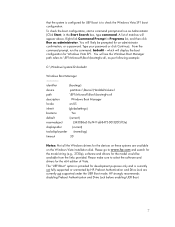
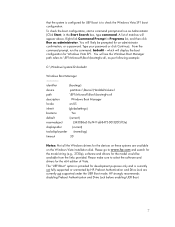
...command prompt and run the command: bcdedit - You will see the Windows Boot Manager path refers to www.hp.com and search for
the model string (e.g., 2730p), software and drivers for the model would be prompted for an ...x64 edition of matches will display the boot configuration for Windows Vista SP1. that the system is configured for UEFI boot is currently not fully supported or warranted ...
Installing Windows 7 on HP Compaq and EliteBook Notebook PCs - Page 2


... Microsoft
• 1 GHz 32-bit (x86) or 64-bit (x64) processor • 1 GB System Memory • Graphics adapter with Windows 7. System Requirements and prerequisites...; HP EliteBook 2530p Notebook PC • HP EliteBook 2730p Notebook PC • HP EliteBook 6930p Notebook PC • HP EliteBook 8530p Notebook PC • HP EliteBook 8530w Mobile Workstation • HP EliteBook 8730w Mobile...
Intel Centrino 2 with vProâ„¢ technology Setup and Configuration for HP Business Notebook PCs - Page 2


..., 2710p, 6910p, 8510p and 8710p models use Intel Centrino Pro1 technology and the HP EliteBook Business Notebook 2530p, 2730p, 6930p, 8530p and w, and 8730w use Intel Centrino 2 with future "virtual appliances" and Microsoft Windows Vista operating system is Active Management Technology (AMT), which allows for improved management of PC systems and better security. Updates...
Intel Centrino 2 with vProâ„¢ technology Setup and Configuration for HP Business Notebook PCs - Page 4


... can be made in the MEBx.
7) Change the password for certain options, it is "admin". b.
A message window telling the user that AMT ownership has been established. The system will appear. Default Setting
: Enabled
Recommended Setting : ... to reboot.
5) Hit Ctrl-P when prompted at the Intel Active Management screen to In-Setup phase.
Select Y.
9) Check the Intel ME State Control.
HP EliteBook 2730p Notebook PC - Maintenance and Service Guide - Page 1


It provides comprehensive information on identifying computer features, components, and spare parts; and performing computer disassembly procedures. troubleshooting computer problems; HP EliteBook 2730p Notebook PC
Maintenance and Service Guide
Document Part Number: 483222-001
October 2008
This guide is a troubleshooting reference used for maintaining and servicing the computer.
HP EliteBook 2730p Notebook PC - Maintenance and Service Guide - Page 7


... Graphics Panel
Memory
1
Product description
Description HP EliteBook 2730p Notebook PC Intel® Core™2 Duo ultra low-voltage, non-socketed processors: ■ SL9400 1.86-GHz processor, 6-MB L2 cache, 1066-MHz front side bus (FSB) ■ SL9300 1.60-GHz processor, 6-MB L2 cache, 1066-MHz FSB ■ SU9300 1.20-GHz processor, 3-MB L2 cache, 800-MHz FSB...
HP EliteBook 2730p Notebook PC - Maintenance and Service Guide - Page 9
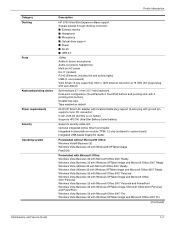
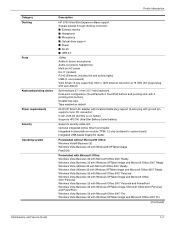
...) Audio-out (stereo headphone) Multi-pin AC power RJ-11 (modem) RJ-45 (Ethernet, includes link and activity lights) USB (2, one powered) VGA (Dsub 15-pin) supporting 1600 × 1200 external resolution at 75 GHz (hot plug/unplug with auto-detect)
Spill-resistant 27.1-mm (10.7-inch) keyboard Dual-point configuration (TouchPad...
HP EliteBook 2730p Notebook PC - Maintenance and Service Guide - Page 98
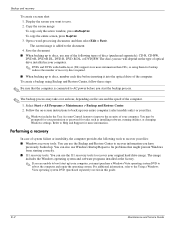
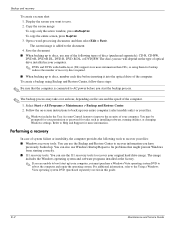
.... 4. Backup and recovery
To create a screen shot: 1. Copy the screen image: To copy only the active window, press alt+fn+prt sc. To create a backup using them for tasks such as installing software, running utilities, or changing Windows settings. Follow the on the type of recovery discs required.
■ When backing up ) your...
HP EliteBook 2730p Notebook PC - Maintenance and Service Guide - Page 101
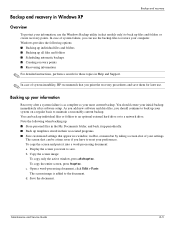
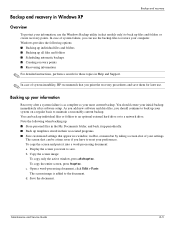
... points ■ Recovering information
✎ For detailed instructions, perform a search for these topics in a window, toolbar, or menu bar by taking a screen shot of system failure, you can be a time saver...computer. You can back up your preferences. Copy the screen image:
To copy only the active window, press alt+fn+prt sc. Display the screen you print the recovery procedures and save ...
HP EliteBook 2730p Notebook PC - Maintenance and Service Guide - Page 1


and performing computer disassembly procedures. troubleshooting computer problems; It provides comprehensive information on identifying computer features, components, and spare parts; HP EliteBook 2730p Notebook PC
Maintenance and Service Guide
Document Part Number: 483222-001
October 2008
This guide is a troubleshooting reference used for maintaining and servicing the computer.
HP EliteBook 2730p Notebook PC - Maintenance and Service Guide - Page 10


... Graphics Panel
Memory
1
Product description
Description HP EliteBook 2730p Notebook PC Intel® Core™2 Duo ultra low-voltage, non-socketed processors: ■ SL9400 1.86-GHz processor, 6-MB L2 cache, 1066-MHz front side bus (FSB) ■ SL9300 1.60-GHz processor, 6-MB L2 cache, 1066-MHz FSB ■ SU9300 1.20-GHz processor, 3-MB L2 cache, 800-MHz FSB...
HP EliteBook 2730p Notebook PC - Maintenance and Service Guide - Page 12
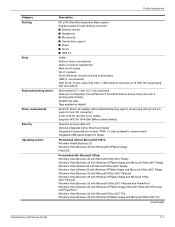
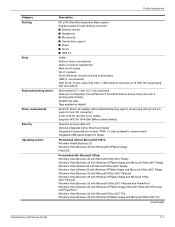
...) Audio-out (stereo headphone) Multi-pin AC power RJ-11 (modem) RJ-45 (Ethernet, includes link and activity lights) USB (2, one powered) VGA (Dsub 15-pin) supporting 1600 × 1200 external resolution at 75 GHz (hot plug/unplug with auto-detect)
Spill-resistant 27.1-mm (10.7-inch) keyboard Dual-point configuration (TouchPad...
HP EliteBook 2730p Notebook PC - Maintenance and Service Guide - Page 100


... so using Backup and Restore Center, follow these steps:
✎ Be sure that might prevent Windows from starting correctly. ■ f11 recovery tools: You can use the Backup and Restore Center..., running utilities, or changing Windows settings. Select Start > All Programs > Maintenance > Backup and Restore Center. 2. Copy the screen image: To copy only the active window, press alt+fn+prt sc.
HP EliteBook 2730p Notebook PC - Maintenance and Service Guide - Page 103
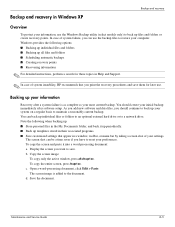
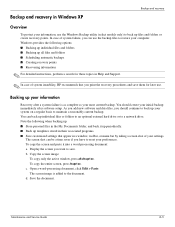
...can use the backup files to restore your computer. Copy the screen image:
To copy only the active window, press alt+fn+prt sc. Maintenance and Service Guide
8-5 Backing up files and folders or ...data files, you want to a network drive.
You should continue to back up templates stored in a window, toolbar, or menu bar by taking a screen shot of system failure, you can be a time saver...
Similar Questions
How To Rotate Screen On Hp Elitebook 2730p
(Posted by trCarson 10 years ago)
How To Print Screen Active Window On Hp Elitebook 8460p
(Posted by mistiHillbi 10 years ago)
How To Reinstall Windows On Hp Laptop Elitebook 2730p Without Cd
(Posted by dippmc 10 years ago)
How To Print Screen The Active Window On An Hp Elitebook Laptop
(Posted by alhcybe 10 years ago)
How To Remove Bios Password On Hp Elitebook 2730p
(Posted by lennykni 10 years ago)

