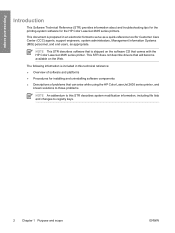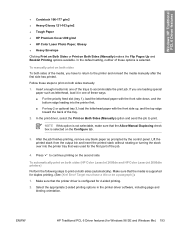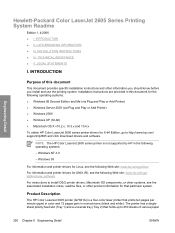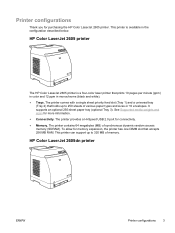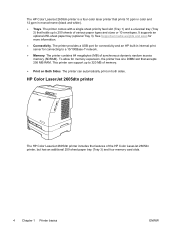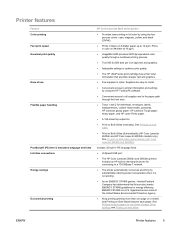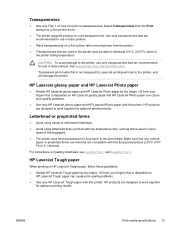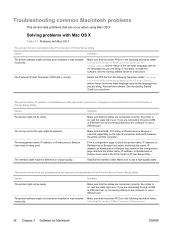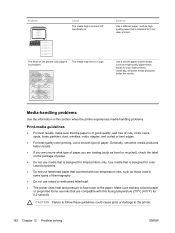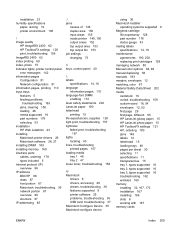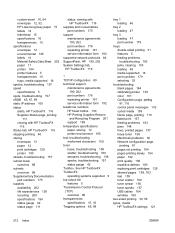HP 2605dtn Support Question
Find answers below for this question about HP 2605dtn - Color LaserJet Laser Printer.Need a HP 2605dtn manual? We have 11 online manuals for this item!
Question posted by aclive on July 21st, 2014
Red Printing
The printer doesn't print red. What can I do to solve this problem?
Current Answers
Related HP 2605dtn Manual Pages
Similar Questions
When Closing The Ink Cartridge Door The Cartridges Do Not Open As Normal. I
removed all the ink cartridges and the diffuser. when operating the diffuser arm on the right the cl...
removed all the ink cartridges and the diffuser. when operating the diffuser arm on the right the cl...
(Posted by davidchubbard1ctr 6 years ago)
Hp Laserjet 5500dn Faded Printout
I have a 5500dn printer that prints a vibrant demo page but prints faded images from the computer. I...
I have a 5500dn printer that prints a vibrant demo page but prints faded images from the computer. I...
(Posted by lakefisher 8 years ago)
How To Install A Hp Laserjet 1012 In Windows 7 And Fix Pcl Problem Pt. 3
(Posted by hmste 9 years ago)
Page Counts Not On All Configuration Pages Of An Hp Color Laserjet 2605dtn
Why do I encounter some 2605's that print the page counts on the configuation page while other 2605'...
Why do I encounter some 2605's that print the page counts on the configuation page while other 2605'...
(Posted by gaynorheine 11 years ago)
Hp Toolbox Fx
Is it possible to load the hp toolboxfx for hp2605dtn onto windows 7 32 bit, and where is the best s...
Is it possible to load the hp toolboxfx for hp2605dtn onto windows 7 32 bit, and where is the best s...
(Posted by simondosh 11 years ago)