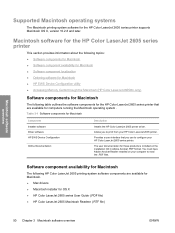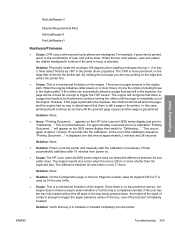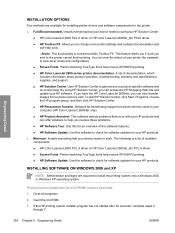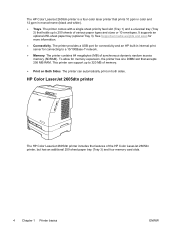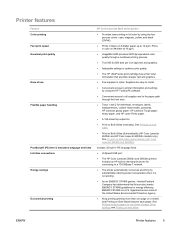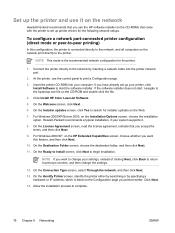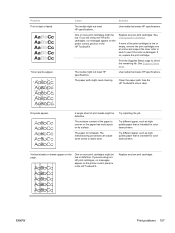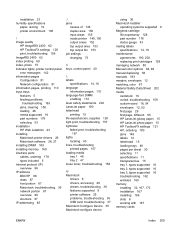HP 2605dn Support Question
Find answers below for this question about HP 2605dn - Color LaserJet Laser Printer.Need a HP 2605dn manual? We have 11 online manuals for this item!
Question posted by azinaa on October 1st, 2011
Duplex Printing On A Hp 2605 From A Macintosh
How do i duplex on a hp 2605dn from a macintosh?
Current Answers
Answer #1: Posted by badgames on October 3rd, 2011 12:04 PM
If you installed the correct driver (System Preferences >> Print & Fax) for which Apple supplies one driver that cover the entire 2605 lineup, then select Print in your application, then click on the down arrow to the right of the printer name (which is a drop down list if you have more than one printer) and that should open up all the printer options including duplexing for selection.
Macs aren't hard, but if your coming from Windows (as I did) they can sometimes go against all your prior experience. ;-)
Related HP 2605dn Manual Pages
Similar Questions
How Do I Know If I Have The Duplex-printing Accessory Installed For Hp Color
laserjet 2605dn?
laserjet 2605dn?
(Posted by woth 10 years ago)
How Do I Set Up Duplex Printing Hp Laserjet P4515
(Posted by firestephe 10 years ago)
How To Set Duplex Printing Hp Laserjet P2050 Series Pcl6
(Posted by mrmudpasto 10 years ago)
Hp 2605 Dn
I have an hp2605 dn on a network with anouther computer. It was working till the power went out and ...
I have an hp2605 dn on a network with anouther computer. It was working till the power went out and ...
(Posted by jmacintyre 13 years ago)