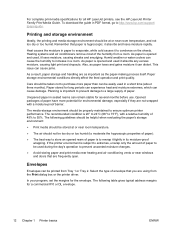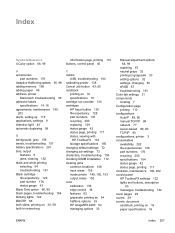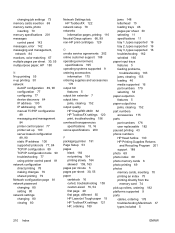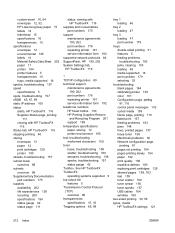HP 2605dn Support Question
Find answers below for this question about HP 2605dn - Color LaserJet Laser Printer.Need a HP 2605dn manual? We have 11 online manuals for this item!
Question posted by sonomarosebarbara on May 25th, 2011
Paper Feeder Does Not Grab Paper And Printer Says That There Is A Jam.
My hp2605dn no longer will pick up paper from the tray and then goes into a "paper jam" status. There is no paper jam. If I open and close the printer, the jam status is reset. Sometimes it will print one sheet but "jams" when it tries to pick up a second. Any suggestions?
Current Answers
Answer #1: Posted by ckreft on December 14th, 2011 6:48 AM
I had this exact same problem and was getting ready to replace the printer - additionally, there were four squeaking sounds as it tried to print. When you open the paper drawer, there are some plastic sliders that designate different paper sizes. My right-left slider was set to LTR (letter), but my up-down slider was set to A4. When I changed the latter slider to Letter, the printer started printing again just fine.
Related HP 2605dn Manual Pages
Similar Questions
How To Add Legal Paper To Hp Color Laserjet 2605
(Posted by cgmjh 9 years ago)
Hp 2605dn Printer Output Tray Jam Won't Clear
(Posted by ratukang 9 years ago)
How To Reset Print Jobs On Hp Laserjet P2035n
(Posted by wandBuf 10 years ago)
Where Do I Find The Outer Bin Of My Printer...my Machine Says 'jam In Outer Bin
open door and clear jam" please help its urgent
open door and clear jam" please help its urgent
(Posted by Smanteyaw 11 years ago)