HP 2605dn Support Question
Find answers below for this question about HP 2605dn - Color LaserJet Laser Printer.Need a HP 2605dn manual? We have 11 online manuals for this item!
Question posted by tuffegi on September 16th, 2014
Firmware Does Not Load Laserjet 2605dn
The person who posted this question about this HP product did not include a detailed explanation. Please use the "Request More Information" button to the right if more details would help you to answer this question.
Current Answers
There are currently no answers that have been posted for this question.
Be the first to post an answer! Remember that you can earn up to 1,100 points for every answer you submit. The better the quality of your answer, the better chance it has to be accepted.
Be the first to post an answer! Remember that you can earn up to 1,100 points for every answer you submit. The better the quality of your answer, the better chance it has to be accepted.
Related HP 2605dn Manual Pages
HP Color LaserJet 2605/2605dn/2605dtn - Software Technical Reference - Page 6


...peer-to-peer networking (Windows only) ...47 Network connection using onboard networking (HP Color LaserJet 2605dn and HP Color LaserJet 2605dtn printers only 47
3 Macintosh software overview Supported Macintosh operating systems 50 Macintosh software for the HP Color LaserJet 2605 series printer 50 Software components for Macintosh 50 Software component availability for Macintosh 50 Software...
HP Color LaserJet 2605/2605dn/2605dtn - Software Technical Reference - Page 10
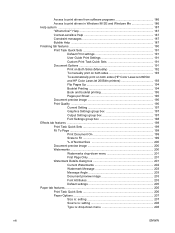
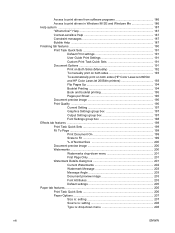
... Document Options 191 Print on Both Sides (Manually 192 To manually print on both sides 193 To automatically print on both sides (HP Color LaserJet 2605dn and HP Color LaserJet 2605dtn printers 193 Flip Pages Up 194 Booklet Printing 194 Book and booklet printing 195 Pages per Sheet 195 Document preview image 196 Print Quality ...196...
HP Color LaserJet 2605/2605dn/2605dtn - Software Technical Reference - Page 89


... connected to the computer until the software installation program prompts you are prompted to finish the installation and print a test page.
5. The HP Color LaserJet 2605dn and the HP Color LaserJet 2605dtn printers have Administrator privileges to a LAN through a USB port, and that is running Microsoft Windows 2000, Microsoft Windows XP, or Microsoft Windows Server 2003...
HP Color LaserJet 2605/2605dn/2605dtn - Software Technical Reference - Page 90
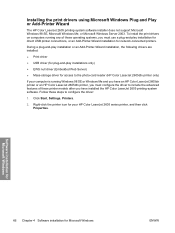
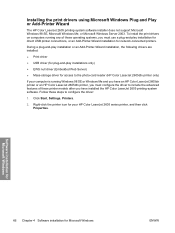
... HP Color LaserJet 2605 printing-system software installer does not support Microsoft Windows 98 SE, Microsoft Windows Me, or Microsoft Windows Server 2003. To install the print drivers on computers running Windows 98 SE or Windows Me and you have an HP Color LaserJet 2605dn printer or an HP Color LaserJet 2605dtn printer, you have installed the HP Color LaserJet 2605...
HP Color LaserJet 2605/2605dn/2605dtn - Software Technical Reference - Page 100
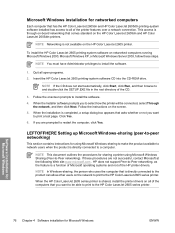
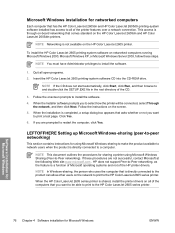
... successful, contact Microsoft at the following Web site:www.microsoft.com . If these steps.
When the HP Color LaserJet 2605 series printer is shared, install the printer drivers on the HP Color LaserJet 2605dn and HP Color LaserJet 2605dtn printers.
LEFTOFFHERE Setting up Microsoft Windows-sharing (peer-to-peer networking)
This section contains instructions for using Microsoft Windows...
HP Color LaserJet 2605/2605dn/2605dtn - Software Technical Reference - Page 151


...Unidriver features
Introduction
NOTE The HP Color LaserJet 2605 series printer includes two HP PCL 6 unidrivers: the HP Color LaserJet 2605 PCL 6 driver and the HP Color LaserJet 2605dn_2605dtn PCL 6 driver. The HP Color LaserJet 2605dn_2605dtn PCL 6 driver includes support for the auto duplexing feature that comes standard with the HP Color LaserJet 2605dn and HP Color LaserJet 2605dtn printers.
HP Color LaserJet 2605/2605dn/2605dtn - Software Technical Reference - Page 183


... the other Printing Preferences driver tabs. For more information, see Print Task Quick Sets in the printer prints on two sides of a sheet of driver settings that are found on the HP Color LaserJet 2605dn and the HP Color LaserJet 2605dtn printers, which have a duplexing unit installed.
Automatically printing on both sides
The duplexing unit in the...
HP Color LaserJet 2605/2605dn/2605dtn - Software Technical Reference - Page 184


... Print on Both Sides (Manually) check box to print on the HP Color LaserJet 2605dn and the HP Color LaserJet 2605dtn printers for media types that are not available when using for the print job....Print on Both Sides (Manually) check box on the second side of the media for the HP Color LaserJet 2605 printer, which does not have a different print mode when you manually print on the second side:
&#...
HP Color LaserJet 2605/2605dn/2605dtn - Software Technical Reference - Page 202
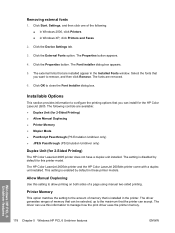
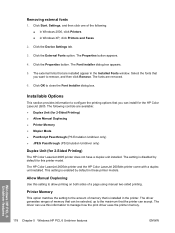
...
2. Installable Options
This section provides information to manage how the print driver uses the printer memory.
The HP Color LaserJet 2605dn printer and the HP Color LaserJet 2605dtn printer come with a duplex unit installed. Click the Properties button.
The driver can install for the HP Color LaserJet 2605.
Select the fonts that you want to allow printing on both sides...
HP Color LaserJet 2605/2605dn/2605dtn - Software Technical Reference - Page 216


... following controls. The Duplex Unit check box is not selected. All HP Color LaserJet 2605 series printers support manual duplex printing.
● Print on Both Sides (automatic duplex printing...Sides (Manually)option is selected by default. NOTE Only the HP Color LaserJet 2605dn and HP Color LaserJet 2605dtn printers support automatic duplex printing. The default setting for the Print on...
HP Color LaserJet 2605/2605dn/2605dtn - Software Technical Reference - Page 217
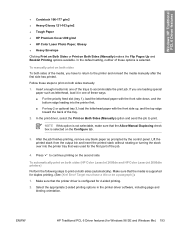
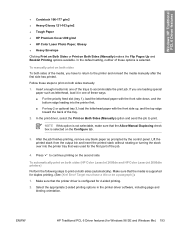
...load it in the printer driver software, including page and binding orientation.
If you have a title or be a paragraph.}).
1. To automatically print on both sides manually:
1. Target must have to return to print on both sides (HP Color LaserJet 2605dn and HP Color LaserJet 2605dtn printers...HP Premium Cover 200 g/m2 ● HP Color Laser Photo Paper, Glossy ● Heavy Envelope
...
HP Color LaserJet 2605/2605dn/2605dtn - Software Technical Reference - Page 252
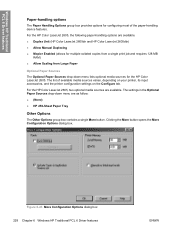
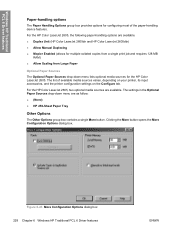
... most of available media sources varies, depending on your printer, its input accessories, and the printer configuration settings on the Configure tab. Clicking the More ...PCL 6 Driver features
ENWW
For the HP Color LaserJet 2605, the following paper-handling options are available. ● Duplex Unit (HP Color LaserJet 2605dn and HP Color LaserJet 2605dtn) ● Allow Manual Duplexing ●...
HP Color LaserJet 2605/2605dn/2605dtn - Software Technical Reference - Page 306


...en3700
-
Network Settings folder
The HP Color LaserJet 2605dn and the HP Color LaserJet 2605dtn printers contain onboard networking support. NOTE The HP Color LaserJet 2605 printer does not contain onboard networking support ... have been fully loaded and the HP Color LaserJet 2605 control panel returns to the Ready state. Look behind your HP Color LaserJet 2605 series printer. It requires the...
HP Color LaserJet 2605/2605dn/2605dtn - Software Technical Reference - Page 336
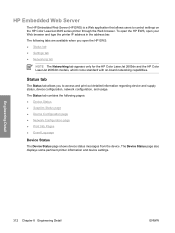
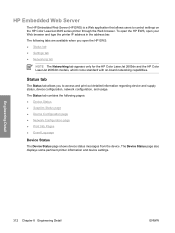
...: ● Status tab ● Settings tab ● Networking tab
NOTE The Networking tab appears only for the HP Color LaserJet 2605dn and the HP Color LaserJet 2605dtn models, which come standard with on the HP Color LaserJet 2605 series printer through the Web browser. The following pages: ● Device Status ● Supplies Status page ● Device Configuration page...
HP Color LaserJet 2605/2605dn/2605dtn - Software Technical Reference - Page 346
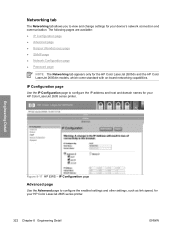
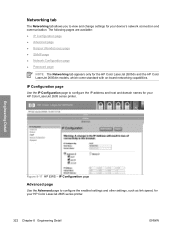
...Advanced page to configure the enabled settings and other settings, such as link speed, for your HP Color LaserJet 2605 series printer.
322 Chapter 8 Engineering Detail
ENWW The following pages are available: ● IP Configuration page &#... change settings for the HP Color LaserJet 2605dn and the HP Color LaserJet 2605dtn models, which come standard with on-board networking capabilities.
HP Color LaserJet 2605/2605dn/2605dtn - User Guide - Page 26
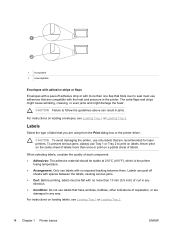
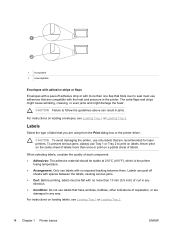
...the fuser. CAUTION To avoid damaging the printer, use Tray 1 or Tray 2 to print on loading envelopes, see Loading Tray 1 or Loading Tray 2.
14 Chapter 1 Printer basics
ENWW
Labels can peel off adhesive...serious jams. ● Curl: Before printing, labels must use labels that are recommended for laser printers. Never print on the same sheet of labels more than 13 mm (0.5 inch) of...
HP Color LaserJet 2605/2605dn/2605dtn - User Guide - Page 43
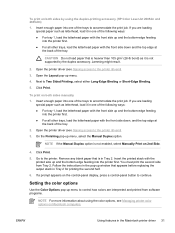
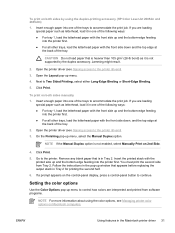
... Color LaserJet 2605dn and 2605dtn) 1. Setting the color options
Use the Color Options pop-up menu to control how colors are interpreted and printed from Tray 2. Jamming might result.
2.
ENWW
Using features in one of the following ways: ● For tray 1, load the letterhead paper with the front side up and the bottom-edge feeding into the printer...
HP Color LaserJet 2605/2605dn/2605dtn - User Guide - Page 71


... 59 To print on both sides (automatically) (HP Color LaserJet 2605dn and 2605dtn) Perform the following steps to continue printing on both sides (automatically). Select the appropriate 2-sided printing options in the printer driver software, including page and
binding orientation. NOTE When using 2-sided printing, load pre-printed forms and letterhead into Tray 2 and Tray...
HP Color LaserJet 2605/2605dn/2605dtn - User Guide - Page 130


Change the default printer print settings, such as number of copies, and output
color when printing photos using memory cards. ● System Setup. View ...any character in these settings to maintain the printer. ● Save/restore settings. Gain access to various procedures required to this file to load the same settings onto another printer or to restore these fields appears on your ...
HP Color LaserJet 2605/2605dn/2605dtn - User Guide - Page 155


...
then press
Jam in tray 1
A paper jam has occurred in Tray 3.
Load Tray X Press
The printer has processed the first page of paper. Manual feed Press
The printer is empty or does not contain the media needed. Load Tray X [TYPE] [SIZE]
The printer is processing job, but the tray indicated is waiting for the second...
Similar Questions
How To Get Windows 7 64 Bit To Work With Hp Laserjet 2605dn Firmware
(Posted by Frathreef 9 years ago)
When To Replace An Hp Color Laserjet 2605dn Maintenance Kit
(Posted by msdocsept 10 years ago)
Hp Color Laserjet 2605dn Windows 7 Won't Print Color
(Posted by snookkdk 10 years ago)
How To Determine Firmware Version On Laserjet P2055dn
(Posted by alIch 10 years ago)

