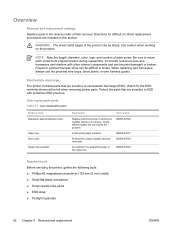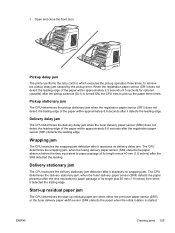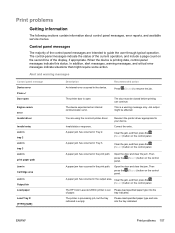HP 2600n Support Question
Find answers below for this question about HP 2600n - Color LaserJet Laser Printer.Need a HP 2600n manual? We have 8 online manuals for this item!
Question posted by nzone on January 15th, 2013
Says Load Paper When There Is Paper In The Tray. Is There A Sensor?
My 2600n says to load paper even though the tray is full of paper. Is there a sensor that could go out?
Current Answers
Related HP 2600n Manual Pages
Similar Questions
How Do You Replace The Rear Tray On A 2600n Printer
(Posted by ericahmker 9 years ago)
How To Disassemble Hp Color Laserjet Cp1518ni
(Posted by nkZi 10 years ago)
Clearing Paper Jam Delivery Slot Area Hp Clj 1600 2600
How can I access area between fuser and delivery slot to remove crinkled paper jam
How can I access area between fuser and delivery slot to remove crinkled paper jam
(Posted by sheiaws2 10 years ago)
Paper Tray Selection
How do you select the paper tray for the default?
How do you select the paper tray for the default?
(Posted by dlabrecque 12 years ago)
Paper Tray 2
refuses to load paper from tray 2, despite preference,and full tray.light flashes and says load tray...
refuses to load paper from tray 2, despite preference,and full tray.light flashes and says load tray...
(Posted by ceceliagreen14 12 years ago)