HP 2550n Support Question
Find answers below for this question about HP 2550n - Color LaserJet Laser Printer.Need a HP 2550n manual? We have 13 online manuals for this item!
Question posted by Reneewatson on December 12th, 2011
Toner Light Won't Go Off.
I have replaced the magenta toner cart. twice now, and the light is still flashing as if I were out of toner. I have tried the toner reset (holding down the green button for 30 seconds then pressing the red button when all lights come on) that did not work for me. It will not allow me to print. I read where it is possible that the sensor could be gone. Any other suggestions?
Current Answers
There are currently no answers that have been posted for this question.
Be the first to post an answer! Remember that you can earn up to 1,100 points for every answer you submit. The better the quality of your answer, the better chance it has to be accepted.
Be the first to post an answer! Remember that you can earn up to 1,100 points for every answer you submit. The better the quality of your answer, the better chance it has to be accepted.
Related HP 2550n Manual Pages
HP PCL/PJL reference - Printer Job Language Technical Reference Manual - Page 12
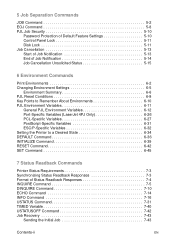
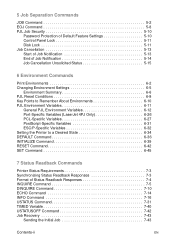
... About Environments 6-10 PJL Environment Variables 6-11
General PJL Environment Variables 6-12 Port-Specific Variables (LaserJet 4PJ Only 6-26 PCL-Specific Variables 6-27 PostScript-Specific Variables 6-31 ESC/P-Specific Variables 6-32 Setting the Printer to a Desired State 6-34 DEFAULT Command 6-36 INITIALIZE Command 6-39 RESET Command 6-42 SET Command 6-45
7 Status Readback Commands...
HP PCL/PJL reference - Printer Job Language Technical Reference Manual - Page 59


... on the control panel display for CPLOCK, MINIMUM locks out the RESET, CONFIGURATION, and I/O menus. The CPLOCK variable can "lock"...DISKLOCK = ON command. If the user tries to check these variables. For the printers that includes the correct, non-zero password ... that support the MINIMUM, MODERATE, and MAXIMUM values for about 5 seconds.
It becomes read /write. You do not have to check the...
HP PCL/PJL reference - Printer Job Language Technical Reference Manual - Page 152


... TIMED variable allows "automatic polling" of status code numbers. For those printers supporting Japanese printing when the language is similar to that solicited by setting the value to PJL). Values from 5 to the host every 30 seconds.
%-12345X@PJL @PJL USTATUS TIMED = 30 %-12345X
7-40 Status Readback Commands
EN The status message returned when...
HP PCL/PJL reference - Printer Job Language Technical Reference Manual - Page 161


... of the response message.
This is also true for the HP Color LaserJet 4500 printer, except there is no support for example, toner low), the new ready message does not appear until these outstanding ... INFO CONFIG command. Note Note
This command replaces the lowest priority 00 READY message. For HP LaserJet 4PJ, 4V, 4MV, 5Si, 5SiMx, and 5Si Mopier printers, if the LANG variable is set to ...
HP PCL/PJL reference - Printer Job Language Technical Reference Manual - Page 186
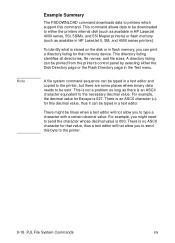
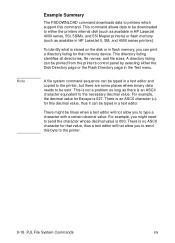
...
The FSDOWNLOAD command downloads data to the necessary decimal value. A directory listing can be printed from the printer's control panel by selecting either the printers internal disk (such as available in HP LaserJet 4000 series, 5Si, 5SiMx, and 5Si Mopier printers) or flash memory (such as there is stored on the disk or in HP...
HP PCL/PJL reference - Printer Job Language Technical Reference Manual - Page 217
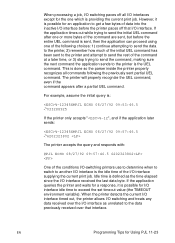
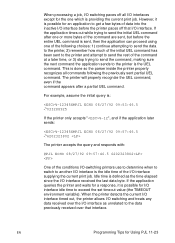
... an application to get a few bytes of the command at a later time, or 3) stop trying to send the command, making sure the next command the application sends to the printer is done so the parser inside the printer properly recognizes all I/O interfaces except for the one of the following the previously sent partial...
HP PCL/PJL reference - Printer Job Language Technical Reference Manual - Page 235


...LaserJet Printers
Environment Variable
Variable Values
4
4 Plus 4V 4Si 4000 4L 4ML 4P
4M 4M Plus 4MV 4SiMx Series
4MP
POWERSAVE-TIME 1
ns ns
ns ns
ns
ns ns ns
15
ns Y
Y
Y
Y
ns ns ns
30...RENDERMODE
COLOR
ns... memory
(in100 Kbyte
increments)
Y
Y
Y
ns ns ns
RET
OFF
Y
Y
Y
Y
Y
YY
Y
LIGHT
Y
Y
Y
ns
Y
YY
Y
MEDIUM
(Y) (Y)
(Y) ns
(Y)
(Y) (Y) (Y)
DARK
Y
Y
Y
...
HP PCL/PJL reference - Printer Job Language Technical Reference Manual - Page 246


... LaserJet 5Si Mopier. available
ns
memory (100 Kb
increments)
ns ns Y
YY
Y ns
RET
OFF
Y
YYY
YY
Y ns
LIGHT
...for HP LaserJet and DeskJet Printers
Environment Variable
...Variable Values
4PJ 4 LC 5L
4LJ Pro
6L
5P 5MP
6P 5Si 5 6MP 5SiMx, 5M
Mopier
1600C
POWERSAVE-TIME 1
ns
ns ns ns ns ns
ns ns
15
ns
ns ns ns ns Y
Y Y1
30...
RENDERMODE
COLOR
ns...
HP PCL/PJL reference - Printer Job Language Technical Reference Manual - Page 258


...LaserJet Printers
Environment Variable
Variable Values
1100 2100 4500 5000 8000 8100 8500 Series Series Series Series Series Series Series
POWERSAVETIME 1
ns
ns
Y
ns
ns
ns
ns
15
ns
ns
ns
Y
Y
Y
ns
30...
Y
Y
Y
RENDERMODE
COLOR
ns
ns
ns
ns
...AUTO
ns
(Y) ns
Y
Y
Y
ns
RET
OFF
Y
Y
ns
Y
Y
Y
ns
LIGHT
n
Y
ns
Y
Y
Y
ns
MEDIUM
n
(Y) ns
(Y)
(Y) (Y) ns
DARK
...
HP PCL/PJL reference - Printer Job Language Technical Reference Manual - Page 283
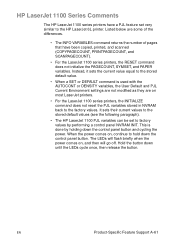
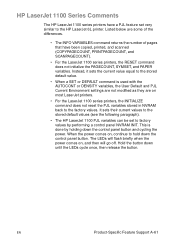
... similar to factory values by holding down the control panel button. Listed below are on , and then will flash briefly when the power comes on most LaserJet printers.
• For the LaserJet 1100 series printers, the INITIALIZE command does not reset the PJL variables stored in NVRAM back to hold down the control panel button and cycling the power.
This...
HP PCL/PJL reference - Printer Job Language Technical Reference Manual - Page 285
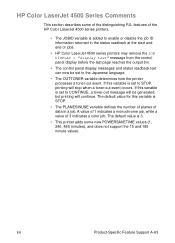
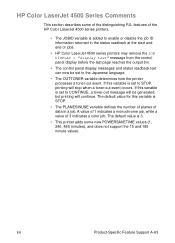
... set to the Japanese language.
• The OUTTONER variable determines how the printer processes a toner-out event. EN
Product-Specific Feature Support A-63 The default value is 3.
• This printer adds some of the distinguishing PJL features of the HP Color LaserJet 4500 series printers.
• The JOBID variable is STOP.
• The PLANESINUSE variable defines...
HP Color LaserJet 2550 series - User Guide - Page 14


... with a black print cartridge that holds up to 2,000 pages at 5 percent coverage. This model comes standard with a multipurpose tray (tray 1) that can print up to 192 MB by adding a 128-MB DIMM. HP color LaserJet 2550Ln
The HP color LaserJet 2550n printer has the same features as the HP color LaserJet 2550L printer, except it prints letter/A4-size...
HP Color LaserJet 2550 series - User Guide - Page 16


... cartridge has a finer toner formulation that provides sharper text and graphics.
● Few supplies to the paper path through a multilevel printing process.
● True 600 by using the four process colors: cyan, magenta, yellow, and black (CMYK).
● Prints in black on letter-size paper up to a network (HP color LaserJet 2550L printer).
● One DIMM...
HP Color LaserJet 2550 series - User Guide - Page 17


... Printing on heavy paper, light paper, or special print media.
● Straight-through paper path capability from tray 1 to the appropriate printer language (such as PS ... port.
● Accepts an optional HP Jetdirect external print server (HP color LaserJet 2550L printer). The HP color LaserJet 2550Ln and 2550n printers include an HP Jetdirect internal print server. Use the rear output door (...
HP Color LaserJet 2550 series - User Guide - Page 24


...HP color LaserJet 2550 CD-ROM. Uninstalling software for your Macintosh. HP Toolbox
The HP Toolbox is supported for more information.
For settings that appear in both the printer ...:port/ where "ipaddress" is the IP address of light messages on the control panel.
The printer includes the following directions for Windows
The printer comes with your operating system. PPDs (Mac OS ...
HP Color LaserJet 2550 series - User Guide - Page 62
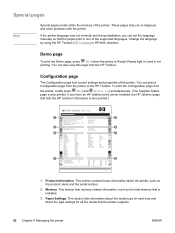
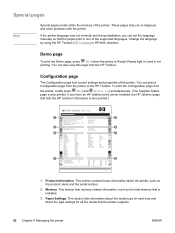
... and the serial number.
2. Demo page
To print the Demo page, press (GO) when the printer is Ready (Ready light on) and is also printed.)
hp Color LaserJet 2550 series
1
5
2
6
3
7
4
8
1. You can also view this page from the printer or the HP Toolbox. If you have an HP Jetdirect print server installed, the HP Jetdirect...
HP Color LaserJet 2550 series - User Guide - Page 67


... the Demo page for alerts twice per minute (every 30 seconds). ● More Often. ● Supported Media.
You can set up status alerts page, you want to have two e-mail destinations for alerts. ENWW
HP Toolbox 57
Alerts tab
Use the Alerts tab to configure the printer to automatically notify you can have alerts...
HP Color LaserJet 2550 series - User Guide - Page 76


Monitors display colors by light pixels using an RGB (red, green, blue) color process, but printers print colors using a CMYK (cyan, magenta, yellow, and black) process. For more information about solving issues that are related to print sRGB colors. For most users, the best method for example) ● overhead lighting ● programs ● printer drivers ● computer operating ...
HP Color LaserJet 2550 series - User Guide - Page 167
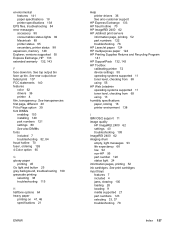
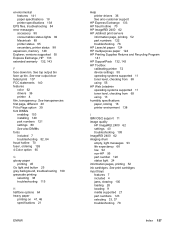
... 7 troubleshooting 82, 84 fraud hotline 70 fuser, ordering 126 4-Color option 65
G glossy paper
printing 45 Go light and button 25 gray background, troubleshooting 109 grayscale printing
selecting 38 troubleshooting 115
H halftone options 64 heavy paper
printing on 41, 46 specifications 21
ENWW
Help printer drivers 36 See also customer support
HP Express Exchange...
HP Color LaserJet 2550 series - User Guide - Page 168
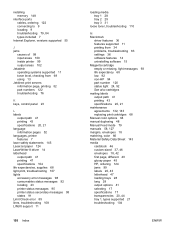
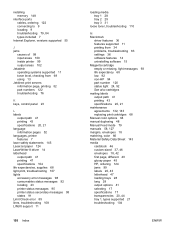
... panel 23
L labels
output path 41 printing 43 specifications 20, 21 language information pages 52 languages, printer features 7 laser safety statements 145 LaserJet paper 124 LaserWriter 8 driver 14 letterhead output path 41 printing 47 specifications 104 life expectancies, supplies 68 light print, troubleshooting 107 lights accessory error messages 98 consumables status messages 92 locating 23...
Similar Questions
What Does The Attention Light On Hp Laserjet 2550 Mean
(Posted by cmsa 9 years ago)
When Does P2035 Toner Light Come On?
(Posted by jerrymi 9 years ago)
Why Orange Error Light Comes On Xp Printer When I Print
(Posted by brayesahbi 9 years ago)
Hp Color Laserjet 2550n How To Reset Toner Count
(Posted by assspor 9 years ago)
Hp Color Laserjet Cp1210 How To Print A Configuration Page
(Posted by vonrhyman 10 years ago)

