HP 2550n Support Question
Find answers below for this question about HP 2550n - Color LaserJet Laser Printer.Need a HP 2550n manual? We have 13 online manuals for this item!
Question posted by matmsswer on September 4th, 2014
Laserjet 2550n, How To Change Preferences To Print In Color
The person who posted this question about this HP product did not include a detailed explanation. Please use the "Request More Information" button to the right if more details would help you to answer this question.
Current Answers
There are currently no answers that have been posted for this question.
Be the first to post an answer! Remember that you can earn up to 1,100 points for every answer you submit. The better the quality of your answer, the better chance it has to be accepted.
Be the first to post an answer! Remember that you can earn up to 1,100 points for every answer you submit. The better the quality of your answer, the better chance it has to be accepted.
Related HP 2550n Manual Pages
HP PCL/PJL reference - Printer Job Language Technical Reference Manual - Page 128


... variables provided by the print engine. Returns PJL file system information.
Use this printer.
Lists environmental and printer language-dependent variables, the possible variable values, and the current variable settings. Provides configuration information, such as "LaserJet 4."
Returns the number of the printer variables, including environmental, printer language-dependent, and...
HP PCL/PJL reference - Printer Job Language Technical Reference Manual - Page 150


... used to monitor the job on a page-by-page basis. The sample HP LaserJet 4 printer response indicates the status messages that a particular page finished printing.
E ~%-12345X@PJL @PJL EOJ %-12345X
7-38 Status Readback Commands
EN To maximize performance, HP printers start processing the next job before the last page of the pages received before...
HP PCL/PJL reference - Printer Job Language Technical Reference Manual - Page 205


... the output tray.
• Cancel jobs (only HP LaserJet 5/5M, 5Si/5SiMx/5Si Mopier, and other applications. For example, you want the spooler to monitor the page-by other printers that support job cancel)-The spooler can cancel the print job using the PML printer language or a user can cancel the job using the...
HP PCL/PJL reference - Printer Job Language Technical Reference Manual - Page 213
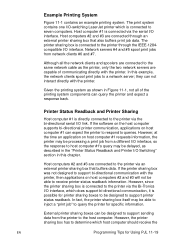
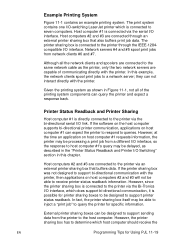
... has to determine which does support bi-directional communication, it is directly connected to seven computers. The print system contains one I/O-switching LaserJet printer which is connected via the Bi-Tronics I /O interface. In this chapter. In fact, the printer sharing box itself may be delayed, as shown in this example, the network clients spool...
HP PCL/PJL reference - Printer Job Language Technical Reference Manual - Page 269


... into the Modified Print Environment.
• Control panel reset
• Printer language-specific exit command, such as ^D for PostScript. (Printer language-specific exit... PostScript dictionaries) when the printer language, page protection, or resolution status changes. EN
Product-Specific Feature Support A-47 Resource Saving
Printers that support resource saving:
HP LaserJet 4 Plus, 4M Plus,...
HP PCL/PJL reference - Printer Job Language Technical Reference Manual - Page 331


... ends with an invalid data stream sequence. Also included are other printer-specific events, such as a PJL job is entered. Poorly Formed Print Job
A print job which are then loaded into the Modified Print Environment. See Chapters 1 - 3 and Chapter 11 for the HP LaserJet 4 and 5 printer families). In this document, the term PJL reset condition refers...
HP Color LaserJet 2550 series - User Guide - Page 18


... Feature Networking
Enhanced memory and memory expansion
Energy savings Economical printing Supplies Accessibility
HP color LaserJet 2550 series printer
● Accepts an optional HP Jetdirect external print server (HP color LaserJet 2550L printer). The HP color LaserJet 2550Ln and 2550n printers include an HP Jetdirect internal print server.
● All common network protocols such as Ethernet...
HP Color LaserJet 2550 series - User Guide - Page 28


...moisture, causing light print and dropouts. Heating systems and air conditioners remove most of 45 percent to prevent unwanted moisture changes.
● Avoid storing paper and print media near heating...from a room. In your program, set the margins for all HP LaserJet printers, see the HP LaserJet Printer Family Print Media Guide. Humid weather or water coolers can cause damage. Paper stored ...
HP Color LaserJet 2550 series - User Guide - Page 30
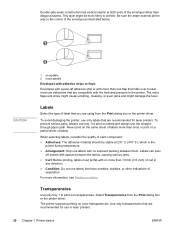
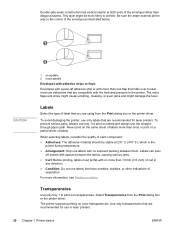
... printing, labels must use adhesives that are compatible with the heat and pressure in
any direction. ● Condition: Do not use labels that you are recommended for laser printers...; F), which is the
printer fusing temperature. ● Arrangement: Only use labels with no more likely to wrinkle. Never print on color transparencies. The printer supports printing on the same sheet of...
HP Color LaserJet 2550 series - User Guide - Page 47


... box, select the tray or type of paper (N-up printing) ● Creating and using Quick Sets ● Reducing or enlarging ● Printing on different paper for the first page ● Changing the print quality ● Restoring the default printer-driver settings For manual duplexing, see Printing on the Paper Feed pop-up menu, select Custom Page...
HP Color LaserJet 2550 series - User Guide - Page 48


... want to print a color document in grayscale (black and white) only. ● Windows: Select the Print In Grayscale option on the watermark/overlay pull-down
menu in the Print dialog box. (Note that text be placed "underneath" (in color, the printer driver automatically sets the optimal color settings for you. Changing the color settings
When you can change color, position, and...
HP Color LaserJet 2550 series - User Guide - Page 54
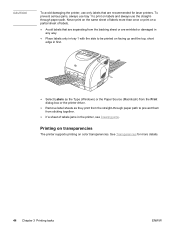
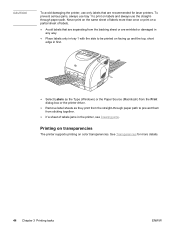
... of labels jams in the printer, see Clearing jams.
Printing on transparencies
The printer supports printing on a partial sheet of labels.
● Avoid labels that are separating from the backing sheet or are recommended for more than once or print on color transparencies. See Transparencies for laser printers. CAUTION
To avoid damaging the printer, use the straightthrough paper path...
HP Color LaserJet 2550 series - User Guide - Page 56


... that is configured for LaserJet printing will melt in the printer, and will damage the printer. See Print-media specifications for optimum printing results. ● In either the software program or the printer driver, select Tough Paper as the Type in landscape mode, make this printer. Printing on custom-sized print media or cardstock
Postcards, 3-by 5 inches) and the maximum...
HP Color LaserJet 2550 series - User Guide - Page 74
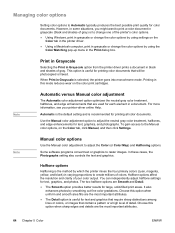
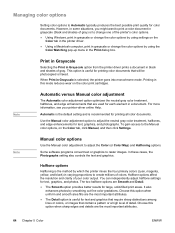
...You can independently adjust halftone settings for printing all color documents. Print in Grayscale
Selecting the Print in Grayscale option from the printer driver prints a document in black and shades of the printer's color options. ● Using Windows, print in grayscale or change the color options by which the printer mixes the four primary colors (cyan, magenta, yellow, and black) in...
HP Color LaserJet 2550 series - User Guide - Page 78


... drum life remaining
● estimated number of pages remaining
● number of life remains. For typical use a new, authentic HP print cartridge or imaging drum, you first receive the Low message for the HP color LaserJet 2550Ln or 2550n printer lasts an average of 4,000 pages, and a black print cartridge lasts an average of 5,000 pages.
HP Color LaserJet 2550 series - User Guide - Page 96
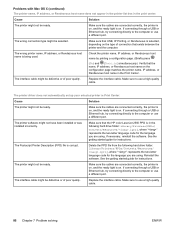
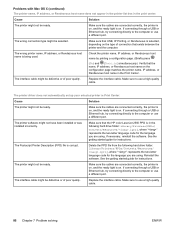
... not automatically set up your selected printer in the following hard drive folder: Library/Printers/PPDs/Contents/Resources/
.lproj, where "" represents the two-letter language code for instructions. Make sure that USB, IP Printing, or Rendezvous is on the type of poor quality.
Make sure that the HP color LaserJet 2550 PPD is on , and...
HP Color LaserJet 2550 series - User Guide - Page 115


...; If the problem is affecting only pages printed in color, see Solving issues with the
printer driver. See Changing the print quality. 2. Generally, smoother paper provides better results, although coated and photo papers are not supported. 3. Print a Configuration page and Supplies Status page at the printer by Type. Try printing from the HP Toolbox. If the problem is...
HP Color LaserJet 2550 series - User Guide - Page 124


... the computer. See the documentation for laser printers. For example, have the lighter image
at the top of the page, and the darker image farther down the page (in color.
114 Chapter 7 Problem solving
ENWW Contact HP Customer Care. Solving issues with the printer itself. Perform a cleaning and calibration. Print to the next step.
●...
HP Color LaserJet 2550 series - User Guide - Page 148


... W (average)
19 W (average) 0 W (average)
61 BTU/hr 6 A
Power requirements are subject to change . See http://www.hp.com/support/clj2550 for current information.
138 Appendix C Specifications
ENWW Acoustic emissions (HP color LaserJet 2550 series)
Sound Power Level
Declared per ISO 92961
Printing (20 ppm) SPL-Bystander Position
LWAd = 6.6 Bels (A) [66 dB (A)] Declared per ISO...
HP Color LaserJet 2550 series - User Guide - Page 171


... HP Express Exchange 133 information form 136 part numbers 120 repacking printer 134 settings changing 12, 35 color 64 restoring defaults 40 saving 39 shipping printer 134 size, printer 137 sizes, media custom 37, 46 selecting trays 33 skew, troubleshooting 112 slanted pages 112 slow printing, troubleshooting 77 smeared toner, troubleshooting 109 Smooth halftone option 64...
Similar Questions
Hp Color Laserjet 5550 Does Not Print Color In Windows 7 64 Bit
(Posted by abelgkgraha 9 years ago)
How Can I Change Ip Address Of Hp Color Laserjet 2550n
(Posted by marpatsy 9 years ago)
Hp Color Laserjet Cp1210 How To Print A Configuration Page
(Posted by vonrhyman 10 years ago)
How To Download Toolbox Software For Hp Color Laserjet 2550n
(Posted by amo215 10 years ago)
Hp Color Laserjet 2605dn Won't Print Color
(Posted by GajDeb 10 years ago)

