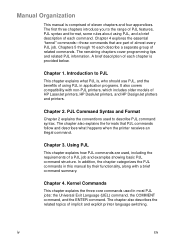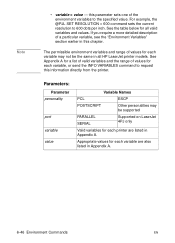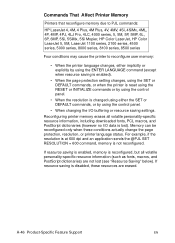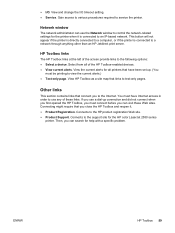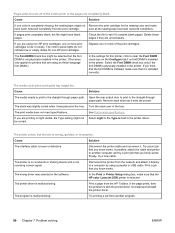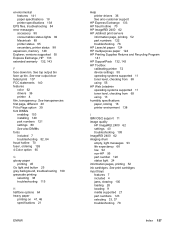HP 2550n Support Question
Find answers below for this question about HP 2550n - Color LaserJet Laser Printer.Need a HP 2550n manual? We have 13 online manuals for this item!
Question posted by micronmza on January 1st, 2012
Send Me A Hp Laserjet 2550n Drivers Required
The person who posted this question about this HP product did not include a detailed explanation. Please use the "Request More Information" button to the right if more details would help you to answer this question.
Current Answers
Related HP 2550n Manual Pages
Similar Questions
What Does The Attention Light On Hp Laserjet 2550 Mean
(Posted by cmsa 9 years ago)
Hp Laserjet P2035n Won't Stop Power Cycling At Startup
(Posted by naribly 10 years ago)
How To Download Toolbox Software For Hp Color Laserjet 2550n
(Posted by amo215 10 years ago)
Hp Laserjet P1007 Driver For Windows 8
Unable to use hp laserjet P1007 printer on my windows 8 machine. Is there any updated driver availab...
Unable to use hp laserjet P1007 printer on my windows 8 machine. Is there any updated driver availab...
(Posted by skaggarwal 10 years ago)
Hp Laserjet 2030 Driver For Windows 7 64bit Operating System
How can I get a driver for hp laserjet 2030 for windows 7? My pc is hp and have windows 7 64bit oper...
How can I get a driver for hp laserjet 2030 for windows 7? My pc is hp and have windows 7 64bit oper...
(Posted by fiechopfos 12 years ago)