HP 2530p Support Question
Find answers below for this question about HP 2530p - EliteBook - Core 2 Duo 2.13 GHz.Need a HP 2530p manual? We have 42 online manuals for this item!
Question posted by MrgitDCRUD on April 1st, 2014
Video How To Remove 2530p Keyboard
The person who posted this question about this HP product did not include a detailed explanation. Please use the "Request More Information" button to the right if more details would help you to answer this question.
Current Answers
There are currently no answers that have been posted for this question.
Be the first to post an answer! Remember that you can earn up to 1,100 points for every answer you submit. The better the quality of your answer, the better chance it has to be accepted.
Be the first to post an answer! Remember that you can earn up to 1,100 points for every answer you submit. The better the quality of your answer, the better chance it has to be accepted.
Related HP 2530p Manual Pages
Backup and Recovery - Windows Vista - Page 11


... as drivers, software, and utilities. Follow the on -screen instructions. 5. Using a Windows Vista operating system DVD (purchased separately)
If you are permanently removed. All files you have created and any keyboard key. 4. Follow the on -screen instructions. Click Next. 6. Using a Windows Vista operating system DVD (purchased separately) 7 You can also order the...
HP EliteBook 2530p Notebook PC - Maintenance and Service Guide - Page 9


... Graphics Panels Memory
Description HP EliteBook 2530p Notebook PC Intel® LV Core™2 Duo, soldered uFBGA ● SL9600 2.13-GHz, 1066MHZ front side bus (FSB) with 6-MB cache ● SL9400 1.86-GHz, 1066MHz FSB with 6-MB cache ● SL9300 1.6-GHz, 1066MHz FSB with 6-MB cache Intel ULV Core2 Duo, soldered uFBGA ● SU9400, 1.4-GHz, 800 MHz, FSB with 3-MB...
HP EliteBook 2530p Notebook PC - Maintenance and Service Guide - Page 19
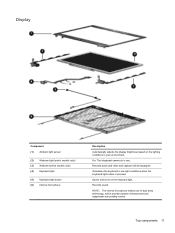
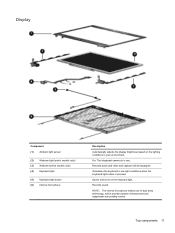
... and turns on the lighting conditions in low-light conditions when the keyboard light button is in use of dual array technology, which provides speech enhancement and suppresses surrounding noises. Records audio and video and captures still photographs. Illuminates the keyboard in your environment.
Display
Component (1) Ambient light sensor
(2) Webcam light (select models...
HP EliteBook 2530p Notebook PC - Maintenance and Service Guide - Page 73


... Release the ZIF connector (3) to install the switch cover and keyboard. Reverse this procedure to which the pointing stick cable is attached, and disconnect the pointing stick cable (4) from the system
board. 12.
Disconnect the LED board cable (1) and the power button board cable (2) from the system board.
10. Remove the keyboard. 11. 9.
HP EliteBook 2530p Notebook PC - Maintenance and Service Guide - Page 75
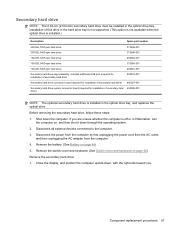
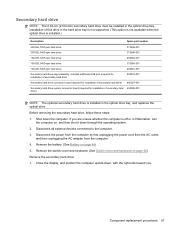
...: The 6.35-cm (2.50-inch) secondary hard drive must be installed in the optical drive bay, and replaces the optical drive. Remove the switch cover and keyboard. (See Switch cover and keyboard on page 46)
5. Close the display, and position the computer upside down, with the right side toward you are unsure whether...
HP EliteBook 2530p Notebook PC - Maintenance and Service Guide - Page 107
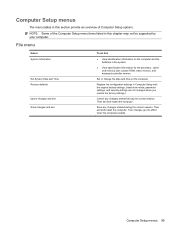
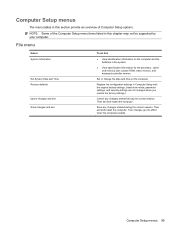
...
Ignore changes and exit Save changes and exit
To do this
● View identification information for the processor, cache and memory size, system ROM, video revision, and keyboard controller version. Save any changes entered during the current session. Computer Setup menus
The menu tables in the system.
● View specification information for...
HP EliteBook 2530p Notebook PC - Maintenance and Service Guide - Page 109


...:
◦ Identification information for the computer and the batteries in the system.
◦ Specification information for the processor, cache and memory size, system ROM, video revision, and keyboard controller version.
● F2 Start-up Test-Verifies the system components needed for starting the computer.
● F3 Run-In Test-Runs a comprehensive check...
HP EliteBook 2530p Notebook PC - Maintenance and Service Guide - Page 164


...panel, removal 76 display release button, identifying 12 display specifications 106 drive light, identifying 7, 12 DriveLock password 100 DriveLock, automatic 100 Driver Recovery disc 138
drives preventing damage 38
drives, boot order 102 Dual Core CPU 103...14 audio-out (headphone) 14 RJ-11 (modem) 15 RJ-45 (network 13
K keyboard
product description 3 removal 62 spare part numbers 22, 62
156 Index
2008 HP business notebook PC F10 Setup overview - Page 2


... contains a number of functions and configuration options, but required keyboard navigation.
Background
HP provides customers unique value through tight integration... HP Compaq 6830s
• HP Compaq 6530s
• HP Compaq 6735b
• HP EliteBook 2730p
• HP Compaq 6735s
• HP EliteBook 2530p
• HP Compaq 6730b
• HP Compaq 2230s
• HP Compaq 6730s The ...
Installing Windows 7 on HP Compaq and EliteBook Notebook PCs - Page 2


... Notebook PC • HP Compaq 6720s Notebook PC
Applicable 2008 models • HP EliteBook 2530p Notebook PC • HP EliteBook 2730p Notebook PC • HP EliteBook 6930p Notebook PC • HP EliteBook 8530p Notebook PC • HP EliteBook 8530w Mobile Workstation • HP EliteBook 8730w Mobile Workstation • HP Compaq 6530b Notebook PC • HP Compaq 6730b...
Computer Setup - Windows Vista and Windows XP - Page 10


... during the current session. Replace the configuration settings in the system.
● View specification information for the processor, cache and memory size, system ROM, video revision, and keyboard controller version. Save any changes entered during the current session.
Your changes go into effect when the computer restarts.
6 Chapter 3 Computer Setup menus Then...
Computer Setup - Windows Vista and Windows XP - Page 13


...:
◦ Identification information for the computer and the batteries in the system.
◦ Specification information for the processor, cache and memory size, system ROM, video revision, and keyboard controller version.
● F2 Start-up Test-Verifies the system components needed for starting the computer.
● F3 Run-In Test-Runs a comprehensive check...
Computer Setup - Windows Vista, Windows XP, and Windows 7 - Page 10


... defaults
Ignore changes and exit Save changes and exit
To do this
● View identification information for the processor, cache and memory size, system ROM, video revision, and keyboard controller version. Your changes go into effect when the computer restarts.
6 Chapter 3 Computer Setup menus
Computer Setup - Windows Vista, Windows XP, and Windows 7 - Page 12


...:
◦ Identification information for the computer and the batteries in the system.
◦ Specification information for the processor, cache and memory size, system ROM, video revision, and keyboard controller version.
● F2 Start-up Test-Verifies the system components needed for starting the computer.
● F3 Run-In Test-Runs a comprehensive check...
Security - Windows XP, Windows Vista and Windows 7 - Page 19
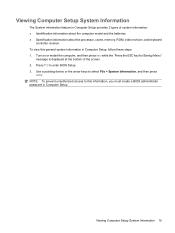
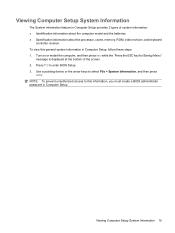
... at the bottom of system information: ● Identification information about the computer model and the batteries. ● Specification information about the processor, cache, memory, ROM, video revision, and keyboard
controller revision. Viewing Computer Setup System Information 15 NOTE: To prevent unauthorized access to this general system information in Computer Setup.
HP EliteBook 2530p Notebook PC - Maintenance and Service Guide - Page 9


... Graphics Panels Memory
Description HP EliteBook 2530p Notebook PC Intel® LV Core™2 Duo, soldered uFBGA ● SL9600 2.13-GHz, 1066MHZ front side bus (FSB) with 6-MB cache ● SL9400 1.86-GHz, 1066MHz FSB with 6-MB cache ● SL9300 1.6-GHz, 1066MHz FSB with 6-MB cache Intel ULV Core2 Duo, soldered uFBGA ● SU9400, 1.4-GHz, 800 MHz, FSB with 3-MB...
HP EliteBook 2530p Notebook PC - Maintenance and Service Guide - Page 72


... disconnect the pointing stick cable (4) from the system board.
64 Chapter 4 Removal and replacement procedures Disconnect the LED board cable (1) and the power button board cable (2) from the system board.
10. Remove the keyboard. 11. 7. Lift the rear edge of the keyboard and swing it up and forward until it rests upside down on...
HP EliteBook 2530p Notebook PC - Maintenance and Service Guide - Page 105


...; View identification information for the computer and the batteries in the system.
● View specification information for the processor, cache and memory size, system ROM, video revision, and keyboard controller version. NOTE: Some of Computer Setup options. Your changes go into effect when the computer restarts.
HP EliteBook 2530p Notebook PC - Maintenance and Service Guide - Page 107


...:
◦ Identification information for the computer and the batteries in the system.
◦ Specification information for the processor, cache and memory size, system ROM, video revision, and keyboard controller version.
● F2 Start-up Test-Verifies the system components needed for starting the computer.
● F3 Run-In Test-Runs a comprehensive check...
HP EliteBook 2530p Notebook PC - Maintenance and Service Guide - Page 161
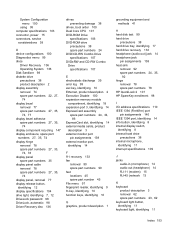
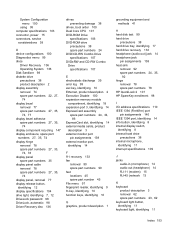
...removal 77 display release button,
identifying 12 display specifications 104 drive light, identifying 7, 12 DriveLock password 98 DriveLock, automatic 98 Driver Recovery disc 136
drives preventing damage 38
drives, boot order 100 Dual Core...network 13
K keyboard
product description 3 removal 62 spare part numbers 23, 62 keyboard light button, identifying 11 keyboard light, identifying 11
Index 153
Similar Questions
How Can I Remove The Keyboard By Elitebook 8470
(Posted by dieeinzigedidi 10 years ago)
How To Remove Screen On Elitebook Hp 2530p
(Posted by Kimelhfunk 10 years ago)
How To Print Screen On A Hp Elitebook 2530p Keyboard
(Posted by ettcun 10 years ago)
Hp Elitebook 2530p How To Keyboard Removal
(Posted by fiManue 10 years ago)

