HP 2530p Support Question
Find answers below for this question about HP 2530p - EliteBook - Core 2 Duo 2.13 GHz.Need a HP 2530p manual? We have 42 online manuals for this item!
Question posted by Kimelhfunk on November 29th, 2013
How To Remove Screen On Elitebook Hp 2530p
The person who posted this question about this HP product did not include a detailed explanation. Please use the "Request More Information" button to the right if more details would help you to answer this question.
Current Answers
There are currently no answers that have been posted for this question.
Be the first to post an answer! Remember that you can earn up to 1,100 points for every answer you submit. The better the quality of your answer, the better chance it has to be accepted.
Be the first to post an answer! Remember that you can earn up to 1,100 points for every answer you submit. The better the quality of your answer, the better chance it has to be accepted.
Related HP 2530p Manual Pages
Backup and Recovery - Windows Vista - Page 9


...or changing Windows settings. Select Repair your computer. 5. NOTE: For additional information on -screen instructions to Help and Support for more information. Click Start > All Programs > Maintenance ...the Windows partition and the HP Recovery partition have created and any software installed on -screen instructions. Follow the on the computer are permanently removed. If possible, check for...
Backup and Recovery - Windows Vista - Page 10


... your operating system and programs using f11, follow these steps: 1. NOTE: If the HP Recovery partition has been deleted, you have created and any software installed on -screen instructions.
6 Chapter 3 Performing a recovery Follow the on the computer are permanently removed. Using f11
CAUTION: Using f11 completely erases hard drive contents and reformats the...
Backup and Recovery - Windows Vista - Page 11


...Windows Vista operating system DVD, follow the on-screen instructions. Click Next. 6. Follow the on -screen instructions. 5. Follow the on -screen instructions. Select Repair your most recent backup (...(purchased separately) 7 To order a Windows Vista operating system DVD, go to http://www.hp.com/support, select your computer, you must purchase a Windows Vista operating system DVD to ...
Backup and Recovery - Windows XP - Page 8


...HP must be manually reinstalled. After the operating system is installed, remove the Operating System disc and insert the Driver
Recovery disc. 7. Recovering the operating system and programs
CAUTION: The recovery process reformats and completely erases the hard drive. If possible, back up all personal files. 2. Turn on -screen...any software installed on -screen instructions to install the ...
Software Updates - Windows XP - Page 9


... is displayed at the bottom of the screen, and follow the on battery power, docked in an optional docking device, or connected to http://www.hp.com/support, and then select your operating...these instructions: Do not disconnect power from the computer by using the AC adapter. Do not insert, remove, connect, or disconnect any device, cable, or cord. Click your country or
region. 2. Turn...
HP EliteBook 2530p Notebook PC - Maintenance and Service Guide - Page 1


HP EliteBook 2530p Notebook PC
Maintenance and Service Guide
HP EliteBook 2530p Notebook PC - Maintenance and Service Guide - Page 9


...
Chipset Graphics Panels Memory
Description HP EliteBook 2530p Notebook PC Intel® LV Core™2 Duo, soldered uFBGA ● SL9600 2.13-GHz, 1066MHZ front side bus (FSB) with 6-MB cache ● SL9400 1.86-GHz, 1066MHz FSB with 6-MB cache ● SL9300 1.6-GHz, 1066MHz FSB with 6-MB cache Intel ULV Core2 Duo, soldered uFBGA ● SU9400, 1.4-GHz, 800 MHz, FSB with 3-MB...
HP EliteBook 2530p Notebook PC - Maintenance and Service Guide - Page 142


... up . To find the partitions, select Start > Computer.
NOTE: For additional information on -screen instructions. Follow the on the computer are permanently removed. NOTE: If the Windows partition and the HP Recovery partition have created and any software installed on -screen instructions to recover your entire computer (select models only) or your operating system...
HP EliteBook 2530p Notebook PC - Maintenance and Service Guide - Page 143


... the Driver Recovery disc (both purchased separately). Follow the on the computer are permanently removed. The f11 recovery tool reinstalls the operating system and HP programs and drivers that your most recent backup (stored on discs or on -screen instructions. For additional information, refer to the Worldwide Telephone Numbers booklet included with the...
HP EliteBook 2530p Notebook PC - Maintenance and Service Guide - Page 146
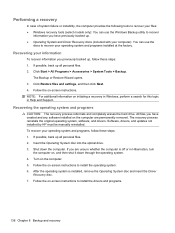
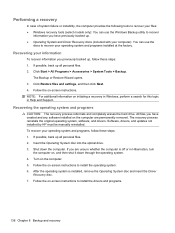
...and then click Next. 4. Software, drivers, and updates not installed by HP must be manually reinstalled. Shut down through the operating system. 4. After the...the computer is installed, remove the Operating System disc and insert the Driver
Recovery disc. 7. If possible, back up all personal files. 2. If you have created and any software installed on -screen instructions to install the...
2008 HP business notebook PC F10 Setup overview - Page 2


...models:
• HP EliteBook 8730w
• HP Compaq 6535b
• HP EliteBook 8530w
• HP Compaq 6535s
• HP EliteBook 8530p
• HP Compaq 6531s
• HP EliteBook 6930p
• HP Compaq 6530b
• HP Compaq 6830s
• HP Compaq 6530s
• HP Compaq 6735b
• HP EliteBook 2730p
• HP Compaq 6735s
• HP EliteBook 2530p
• HP Compaq 6730b...
HP Commercial Notebook BIOS Password Setup - Page 4


... BIOS will take the user to BIOS recovery screen upon his /her failure to enter the correct password, where the user can go to F10 or use a secured HP service tool to reset the system to log in...Or, as Guest User and then define a BIOS administrator and remove the PT user. If the PT user forgets the PT user password and has no HP SpareKey and there is selected from the list, the BIOS will...
Installing SATA Drivers on HP EliteBook Notebook PCs - Page 7


...welcome, license and directory screens.
• Example: C:\tmp\sp99999.exe -e -fc:\sp99999 -s
• This will unpack the files needed to c:\sp99999.
4) Browse to removable media (i.e. a.
iaahci.inf... c. txtsetup.oem
5) Create the following path in that overrides the default path set at www.hp.com.
3) Unpack all the files...
installing UEFi-based Microsoft Windows Vista SP1 (x64) on HP EliteBook and Compaq Notebook PCs - Page 1


... 1...2 Step 2...3 Step 3...5 Step 4...6
For more information 8
Introduction
The purpose of UEFI boot in 2008. HP EliteBooks and Compaq Notebooks began support of this writing: • HP EliteBook Mobile Workstation, Notebook PC and Tablet PCs (8530p,
8530w, 8730w, 6930p, 2530p, 2730p) • HP Compaq Notebook PCs (6735s, 6535s, 6735b, 6535b, 6730s, 6830s,
6530b, 6730b, 2230s) Microsoft...
Installing Windows 7 on HP Compaq and EliteBook Notebook PCs - Page 2


...2008 models • HP EliteBook 2530p Notebook PC • HP EliteBook 2730p Notebook PC • HP EliteBook 6930p Notebook PC • HP EliteBook 8530p Notebook PC • HP EliteBook 8530w Mobile Workstation • HP EliteBook 8730w Mobile Workstation • HP Compaq 6530b Notebook PC • HP Compaq 6730b Notebook PC • HP Compaq 6535b Notebook PC • HP Compaq 6735b Notebook...
Intel Centrino 2 with vProâ„¢ technology Setup and Configuration for HP Business Notebook PCs - Page 2


... be discovered by management software over the course of a system's lifespan. This whitepaper assumes some basic knowledge of Centrino Pro technology-based hardware with HP EliteBook Business Notebook 2530p, 2730p, 6930p, 8530p, 8530w, and 8730p models.
AMT Setup can be in one of future "virtual appliances" applicationsfor Centrino Pro technology is a hardware and...
Wireless (Select Models Only) - Windows Vista and Windows XP - Page 26


... 21
N network key 20 network security codes
network key 20 SSID 20 network status icon 2, 19
S security, wireless 8 setup of WLAN 7 SIM
inserting 12 removing 13 software HP Connection Manager 5 Wireless Assistant 4
T troubleshooting 16
W Wireless Assistant software 3, 4 wireless button 3 wireless controls
button 3 operating system 3 Wireless Assistant software 3 wireless devices, types 1 wireless...
Wireless (Select Models Only) - Windows XP - Page 26
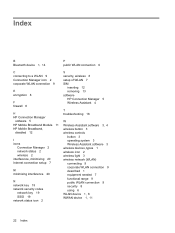
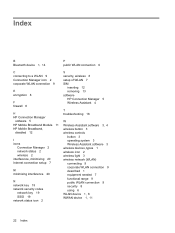
... 20
N network key 19 network security codes
network key 19 SSID 19 network status icon 2
S security, wireless 8 setup of WLAN 7 SIM
inserting 12 removing 13 software HP Connection Manager 5 Wireless Assistant 4
T troubleshooting 16
W Wireless Assistant software 3, 4 wireless button 3 wireless controls
button 3 operating system 3 Wireless Assistant software 3 wireless devices, types 1 wireless...
HP EliteBook 2530p Notebook PC - Maintenance and Service Guide - Page 1


HP EliteBook 2530p Notebook PC
Maintenance and Service Guide
HP EliteBook 2530p Notebook PC - Maintenance and Service Guide - Page 9


...
Chipset Graphics Panels Memory
Description HP EliteBook 2530p Notebook PC Intel® LV Core™2 Duo, soldered uFBGA ● SL9600 2.13-GHz, 1066MHZ front side bus (FSB) with 6-MB cache ● SL9400 1.86-GHz, 1066MHz FSB with 6-MB cache ● SL9300 1.6-GHz, 1066MHz FSB with 6-MB cache Intel ULV Core2 Duo, soldered uFBGA ● SU9400, 1.4-GHz, 800 MHz, FSB with 3-MB...
Similar Questions
How Can I Remove Bios Password Hp Probook 4530s Core I 3
(Posted by juanbrasca 10 years ago)
How To Remove Cmos Battery From Hp 2530p
(Posted by edymrwiz 10 years ago)
How To Download Base System Device Driver For Hp 2530p Window 7
(Posted by tboykabasa 11 years ago)

