HP 2530p Support Question
Find answers below for this question about HP 2530p - EliteBook - Core 2 Duo 2.13 GHz.Need a HP 2530p manual? We have 42 online manuals for this item!
Question posted by phOpu on May 20th, 2014
How To Unlock The Keyboard On A Hp Elitebook 2530p
The person who posted this question about this HP product did not include a detailed explanation. Please use the "Request More Information" button to the right if more details would help you to answer this question.
Current Answers
There are currently no answers that have been posted for this question.
Be the first to post an answer! Remember that you can earn up to 1,100 points for every answer you submit. The better the quality of your answer, the better chance it has to be accepted.
Be the first to post an answer! Remember that you can earn up to 1,100 points for every answer you submit. The better the quality of your answer, the better chance it has to be accepted.
Related HP 2530p Manual Pages
Backup and Recovery - Windows Vista - Page 11


...complete, the recovery process helps you must purchase a Windows Vista operating system DVD to http://www.hp.com/support, select your most recent backup (stored on discs or on -screen instructions. 5. ... the Windows operating system loads. 3. Click Next. 6. All files you have created and any keyboard key. 4. If possible, back up ) your computer. 7. When prompted, press any software ...
HP EliteBook 2530p Notebook PC - Maintenance and Service Guide - Page 1


HP EliteBook 2530p Notebook PC
Maintenance and Service Guide
HP EliteBook 2530p Notebook PC - Maintenance and Service Guide - Page 9


...
Chipset Graphics Panels Memory
Description HP EliteBook 2530p Notebook PC Intel® LV Core™2 Duo, soldered uFBGA ● SL9600 2.13-GHz, 1066MHZ front side bus (FSB) with 6-MB cache ● SL9400 1.86-GHz, 1066MHz FSB with 6-MB cache ● SL9300 1.6-GHz, 1066MHz FSB with 6-MB cache Intel ULV Core2 Duo, soldered uFBGA ● SU9400, 1.4-GHz, 800 MHz, FSB with 3-MB...
HP EliteBook 2530p Notebook PC - Maintenance and Service Guide - Page 11


...) VGA (Dsub 15-pin) supporting 1600 × 1200 external resolution at 75-GHz (hot plug/unplug with auto-detect) 3-pin AC power via the HP Smart AC Adapter HP 2400/2500 Series Docking Station Full-size 4.5-mm×19.05-mm keyboard with embedded numeric keypad
Pointing stick with 2 pointing stick buttons TouchPad with...
HP EliteBook 2530p Notebook PC - Maintenance and Service Guide - Page 43


...50-inch) secondary hard drive system connector board Display enclosure with webcam (includes HP logo, wireless antenna transceivers and cables) Display bezel adhesive Optical drive bay insert...Keyboard with pointing stick for use in Europe Keyboard with pointing stick for use in the United Kingdom Keyboard with pointing stick for use in Germany Keyboard with pointing stick for use in France Keyboard...
HP EliteBook 2530p Notebook PC - Maintenance and Service Guide - Page 81
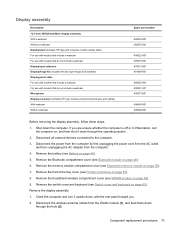
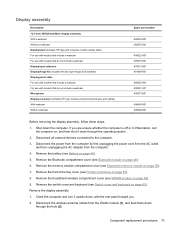
... shut it down through the hole (2). Remove the Bluetooth compartment cover (see Switch cover and keyboard on page 48). 6. Remove the display assembly: 1. Disconnect the wireless antenna cables from the... 12.1-inch, WXGA AntiGlare display assembly With a webcam Without a webcam Display bezel (includes HP logo and computer model number label) For use with models that include a webcam For use...
HP EliteBook 2530p Notebook PC - Maintenance and Service Guide - Page 143


... as drivers, software, and utilities.
The f11 recovery tool reinstalls the operating system and HP programs and drivers that your most recent backup (stored on discs or on the computer ... check for recovery" message is complete, the recovery process helps you have created and any keyboard key.
4. To recover the original hard drive image using the Windows Vista operating system DVD ...
HP EliteBook 2530p Notebook PC - Maintenance and Service Guide - Page 164


... disc 138
drives preventing damage 38
drives, boot order 102 Dual Core CPU 103 DVD-ROM Drive
spare part number 24 specifications 108 DVD...part
numbers 23, 35, 94 hinge
removal 77 spare part numbers 77 HP QuickLook 2 103 HP SpareKey enrollment 100
I I/O address specifications 112 IEEE 1394 (FireWire) port... (network 13
K keyboard
product description 3 removal 62 spare part numbers 22, 62
156 Index
2008 HP business notebook PC F10 Setup overview - Page 2


...models:
• HP EliteBook 8730w
• HP Compaq 6535b
• HP EliteBook 8530w
• HP Compaq 6535s
• HP EliteBook 8530p
• HP Compaq 6531s
• HP EliteBook 6930p
• HP Compaq 6530b
• HP Compaq 6830s
• HP Compaq 6530s
• HP Compaq 6735b
• HP EliteBook 2730p
• HP Compaq 6735s
• HP EliteBook 2530p
• HP Compaq 6730b...
2008 HP business notebook PC F10 Setup overview - Page 3


...button control • Wake on LAN • Ability to disable modem/camera
F10 Setup
HP F10 Setup provides access to settings. For a detail list of routines that enable a ...HPs ROM BIOS (Read Only Memory Basic Input/Output System). Security - System Configuration - Switching languages is the set date and time, exit F10 Setup with the various devices, such as storage drives, keyboard...
2008 HP business notebook PC F10 Setup overview - Page 7


...LAN power save option
Enabled/Disabled
Data Execution Prevention Enables DEP on select 2008 HP business notebook PCs
Feature
Function
Options (Default in Bold where applicable)
SYSTEM ... Card, Dock Upgrade Bay, Ext SATA Drive
Device Configurations
USB Legacy Support
Enables mouse/keyboard support. Enabled/Disabled
PXE Internal NIC boot
Allows for boot from LAN.
Enabled/Disabled
...
Installing SATA Drivers on HP EliteBook Notebook PCs - Page 1


Installing SATA Drivers on HP EliteBook Notebook PCs
Introduction...2 Purpose ...2 Audience ...2 Benefits of SATA ...2
System Requirements and Prerequisites 2 System requirements ...2 System prerequisites ...2
Transitioning a Sysprep image from IDE to SATA 3 Where these ...
Installing SATA Drivers on HP EliteBook Notebook PCs - Page 2


..., and provides link power management with SATA in AHCI or NATIVE mode;
adding SATA drivers to successfully incorporate SATA drivers into a Windows XP installation on HP EliteBook Notebook PC models. Audience
This white paper is for adding SATA drivers to SATA AHCI mode; Intel Matrix Storage Manager Driver provides support for the...
installing UEFi-based Microsoft Windows Vista SP1 (x64) on HP EliteBook and Compaq Notebook PCs - Page 1


...
Table of Contents:
Introduction ...1 Step 1...2 Step 2...3 Step 3...5 Step 4...6
For more information 8
Introduction
The purpose of this writing: • HP EliteBook Mobile Workstation, Notebook PC and Tablet PCs (8530p,
8530w, 8730w, 6930p, 2530p, 2730p) • HP Compaq Notebook PCs (6735s, 6535s, 6735b, 6535b, 6730s, 6830s,
6530b, 6730b, 2230s) The following notebooks are those platforms...
Installing Windows 7 on HP Compaq and EliteBook Notebook PCs - Page 2


...2008 models • HP EliteBook 2530p Notebook PC • HP EliteBook 2730p Notebook PC • HP EliteBook 6930p Notebook PC • HP EliteBook 8530p Notebook PC • HP EliteBook 8530w Mobile Workstation • HP EliteBook 8730w Mobile Workstation • HP Compaq 6530b Notebook PC • HP Compaq 6730b Notebook PC • HP Compaq 6535b Notebook PC • HP Compaq 6735b Notebook...
Intel Centrino 2 with vProâ„¢ technology Setup and Configuration for HP Business Notebook PCs - Page 2


... its current stage of Centrino Pro technology-based hardware with vPro technology to simplify PC management and reduce IT related expenditures. AMT 2.5 shipped with HP EliteBook Business Notebook 2530p, 2730p, 6930p, 8530p, 8530w, and 8730p models.
Changes can be in one of three phases in order to run. Compatibility of this generation of...
HP ProtectTools - Windows Vista and Windows XP - Page 22


... feature to require a Java Card, biometric reader, or token to unlock the computer. Click the User name arrow, and then click your ...you have registered your fingerprint to log on to Windows, click the keyboard
icon in sequence, the token gets locked out. For more information,...the upper-left pane. 2. In HP ProtectTools Security Manager, click Credential Manager in the Password box, and...
HP EliteBook 2530p Notebook PC - Maintenance and Service Guide - Page 1


HP EliteBook 2530p Notebook PC
Maintenance and Service Guide
HP EliteBook 2530p Notebook PC - Maintenance and Service Guide - Page 9


...
Chipset Graphics Panels Memory
Description HP EliteBook 2530p Notebook PC Intel® LV Core™2 Duo, soldered uFBGA ● SL9600 2.13-GHz, 1066MHZ front side bus (FSB) with 6-MB cache ● SL9400 1.86-GHz, 1066MHz FSB with 6-MB cache ● SL9300 1.6-GHz, 1066MHz FSB with 6-MB cache Intel ULV Core2 Duo, soldered uFBGA ● SU9400, 1.4-GHz, 800 MHz, FSB with 3-MB...
HP EliteBook 2530p Notebook PC - Maintenance and Service Guide - Page 161
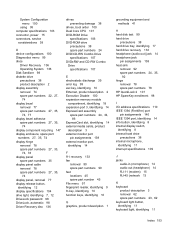
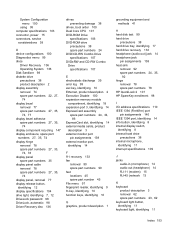
...Recovery disc 136
drives preventing damage 38
drives, boot order 100 Dual Core CPU 101 DVD-ROM Drive
specifications 106 DVD-ROM drive
precautions 38...part numbers 24, 35,
92 hinge
removal 78 spare part numbers 78 HP QuickLook 2 101 HP SpareKey enrollment 98
I I/O address specifications 110 IEEE 1394 (FireWire) port
...45 (network 13
K keyboard
product description 3 removal 62 spare part numbers 23, 62...
Similar Questions
How To Replace Keyboard And Touchpad On An Hp Elitebook 2530p
(Posted by wrighallish 10 years ago)
How To Unlock The Keyboard Hp Elitebook 2540p
(Posted by shawnmats 10 years ago)
How To Print Screen On A Hp Elitebook 2530p Keyboard
(Posted by ettcun 10 years ago)
How To Replace Keyboard In Hp Elitebook 2530p
(Posted by nencz 10 years ago)

