HP 2530p Support Question
Find answers below for this question about HP 2530p - EliteBook - Core 2 Duo 2.13 GHz.Need a HP 2530p manual? We have 42 online manuals for this item!
Question posted by supcliffy on July 14th, 2014
How To Reformat Elitebook 2530p Hard Drive Without Os Dvd
The person who posted this question about this HP product did not include a detailed explanation. Please use the "Request More Information" button to the right if more details would help you to answer this question.
Current Answers
There are currently no answers that have been posted for this question.
Be the first to post an answer! Remember that you can earn up to 1,100 points for every answer you submit. The better the quality of your answer, the better chance it has to be accepted.
Be the first to post an answer! Remember that you can earn up to 1,100 points for every answer you submit. The better the quality of your answer, the better chance it has to be accepted.
Related HP 2530p Manual Pages
Backup and Recovery - Windows Vista - Page 6


... reduces the number of recovery discs required. ● When backing up to an optional external hard drive, a network drive, or discs. The discs you use any of the following when backing up to save. ...up your system on the type of discs (purchased separately): CD-R, CD-RW, DVD+R, DVD+R DL, DVD-R, DVD-R DL, or DVD±RW. 2 Backing up your information You can be a time-saver if you...
Backup and Recovery - Windows Vista - Page 8


...NOTE: If you are unable to boot (start up . For additional information, refer to the "Using a Windows Vista operating system DVD (purchased separately)" section in this guide.
4 Chapter 3 Performing a recovery The image includes the Windows operating system and software programs ... and Restore Center to recover information you
have previously backed up ) your original hard drive image.
Backup and Recovery - Windows Vista - Page 9


... 2. To recover your operating system and programs using the Windows Vista operating system DVD and the Driver Recovery disc (both purchased separately). NOTE: If the Windows partition...back up , follow these steps: CAUTION: Using Startup Repair completely erases hard drive contents and reformats the hard drive. NOTE: For additional information on -screen instructions to improve the security ...
Backup and Recovery - Windows Vista - Page 10


Using f11
CAUTION: Using f11 completely erases hard drive contents and reformats the hard drive. Follow the on the screen. 5. To recover the original hard drive image using the Windows Vista operating system DVD and the Driver Recovery disc (both purchased separately). NOTE: If the HP Recovery partition has been deleted, you have created and any software installed on...
Backup and Recovery - Windows Vista - Page 11


... the Windows Vista operating system DVD into the optical
drive before the Windows operating system loads. 3. When reformatting is easily accessible. When prompted, press any software installed on -screen instructions. Click Next. 6. CAUTION: Using a Windows Vista operating system DVD completely erases hard drive contents and reformats the hard drive. Make sure that your computer...
Backup and Recovery - Windows Vista - Page 12


Index
B backing up files 2 Backup and Restore Center 1, 2 C creating a backup 2 F f11 recovery 6 H hard drive recovery 6 R recovering information 4 recovery partition 6 restoring the hard drive 6 W Windows Vista operating system
DVD 7
8 Index
Backup and Recovery - Windows XP - Page 8


... system is installed, remove the Operating System disc and insert the Driver
Recovery disc. 7. Insert the Operating System disc into the optical drive. 3. Turn on -screen instructions to install the operating system. 6. Follow the on the computer. 5. Recovering the operating system and programs
CAUTION: The recovery process reformats and completely erases the hard drive.
HP EliteBook 2530p Notebook PC - Maintenance and Service Guide - Page 7


... WXGA display specifications 106 Hard drive specifications ...107 DVD-ROM Drive specifications ...108 DVD±RW and CD-RW SuperMulti Double-Layer Combo Drive specifications 109 System DMA ...Using the Windows recovery tools 134 Using f11 ...135 Using a Windows Vista operating system DVD (purchased separately) ......... 135 Backup and recovery in Windows XP 136 Overview ...136 Backing...
HP EliteBook 2530p Notebook PC - Maintenance and Service Guide - Page 9


... Graphics Panels Memory
Description HP EliteBook 2530p Notebook PC Intel® LV Core™2 Duo, soldered uFBGA ● SL9600 2.13-GHz, 1066MHZ front side bus (FSB) with 6-MB cache ● SL9400 1.86-GHz, 1066MHz FSB with 6-MB cache ● SL9300 1.6-GHz, 1066MHz FSB with 6-MB cache Intel ULV Core2 Duo, soldered uFBGA ● SU9400, 1.4-GHz, 800 MHz, FSB with 3-MB...
HP EliteBook 2530p Notebook PC - Maintenance and Service Guide - Page 10


... Supports the following drive options: ● DVD-ROM Drive ● DVD±RW and CD-RW SuperMulti Double-Layer Combo Drive ● No optical drive, with support for a business card reader 56K V.92 data/fax modem Integrated Gigabit 10/100/1000 local access network (LAN)
2 Chapter 1 Product description Installation of this drive in the hard drive bay is not...
HP EliteBook 2530p Notebook PC - Maintenance and Service Guide - Page 31


... of this drive in the hard drive bay.
Item (5)
(6)
(7) (8) (9a) (9b) (9c) (9d) (9e) (10) (11)
(12)
(13) (14)...hard drive must be installed in the optical drive bay is included in Australia and New Zealand
461750-011
Fan
492568-001
Heat sink (includes replacement thermal material and replacement thermal material cleaning kit)
492582-001
Optical drive (includes bezel and bracket)
DVD...
HP EliteBook 2530p Notebook PC - Maintenance and Service Guide - Page 32


... (22)
Description
Spare part number
DVD-ROM Drive
492558-001
Base enclosure (includes display latch switch, battery release latch, and rubber feet)
492547-001
Hard drives (2, include bezel and bracket)
Primary hard drive
NOTE: The 4.57-cm (1.80-inch) primary hard drive must be installed in the hard drive bay. Installation of secondary hard drive)
495028-001
Bluetooth module
483113...
HP EliteBook 2530p Notebook PC - Maintenance and Service Guide - Page 38
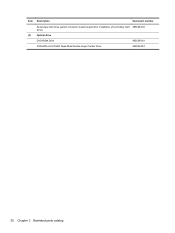
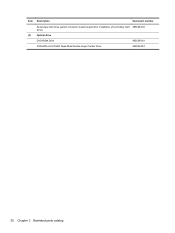
Item Description
Spare part number
Secondary hard drive system connector board (required for installation of secondary hard 495028-001 drive)
(3) Optical drive
DVD-ROM Drive
492558-001
DVD±RW and CD-RW SuperMulti Double-Layer Combo Drive
492559-001
30 Chapter 3 Illustrated parts catalog
HP EliteBook 2530p Notebook PC - Maintenance and Service Guide - Page 42


... cable, TouchPad bracket, and fingerprint reader board)
DVD-ROM Drive
DVD±RW and CD-RW SuperMulti Double-Layer Combo Drive
120-GB, 5400-rpm, 4.57-cm (1.80-inch) primary hard drive
120-GB, 5400-prm, 6.35-cm (2.50-inch) secondary hard drive
160-GB, 7200-rpm, 6.35-cm (2.50-inch) secondary hard drive
80-GB, 5400-rpm, 4.57-cm...
HP EliteBook 2530p Notebook PC - Maintenance and Service Guide - Page 141
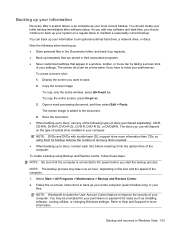
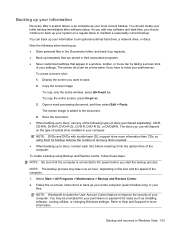
... screen, press fn+prt sc.
3. The screen image is added to an optional external hard drive, a network drive, or discs. Save the document. ● When backing up to discs, use will ...new software and data files, you use any of discs (purchased separately): CD-R,
CD-RW, DVD+R, DVD+R DL, DVD-R, DVD-R DL, or DVD±RW. You can be prompted for backup reduces the number of the computer.
1. Note...
HP EliteBook 2530p Notebook PC - Maintenance and Service Guide - Page 142


... and reformats the hard drive. NOTE: If the Windows partition and the HP Recovery partition have previously backed up all personal files.
2.
Using the Windows recovery tools
To recover information you must purchase a Windows Vista® operating system DVD to Help and Support for more information. Refer to reboot the computer and repair the...
HP EliteBook 2530p Notebook PC - Maintenance and Service Guide - Page 143


..., software, and utilities. Software not installed at the factory. CAUTION: Using a Windows Vista operating system DVD completely erases hard drive contents and reformats the hard drive. Restart the computer, and then insert the Windows Vista operating system DVD into the optical drive before the Windows operating system loads.
3. NOTE: If the HP Recovery partition has been deleted, you...
Installing Windows 7 on HP Compaq and EliteBook Notebook PCs - Page 2


... HP EliteBook 2530p Notebook PC • HP EliteBook 2730p Notebook PC • HP EliteBook 6930p Notebook PC • HP EliteBook 8530p Notebook PC • HP EliteBook 8530w Mobile Workstation • HP EliteBook 8730w ...models listed below have WDDM video drivers available • 24 GB available hard disc space • DVD-RW drive • HP recommends a 1.5GHz or faster CPU, 2GB of system...
HP EliteBook 2530p Notebook PC - Maintenance and Service Guide - Page 140
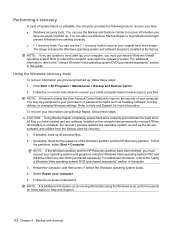
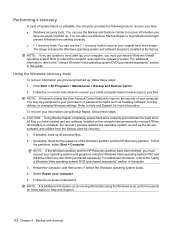
... the factory. For additional information, refer to the "Using a Windows Vista operating system DVD (purchased separately)" section in this guide. 3. Click Start > All Programs > Maintenance ..., back up , follow these steps: CAUTION: Using Startup Repair completely erases hard drive contents and reformats the hard drive. If possible, check for tasks such as the drivers, software, and utilities...
HP EliteBook 2530p Notebook PC - Maintenance and Service Guide - Page 141
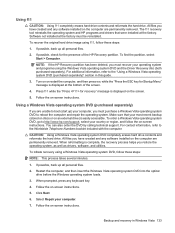
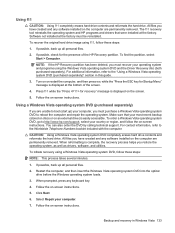
... instructions. Make sure that were installed at the factory.
CAUTION: Using a Windows Vista operating system DVD completely erases hard drive contents and reformats the hard drive. If possible, back up all personal files.
2. To find the partition, select Start > Computer.
When reformatting is easily accessible. Click Next.
6.
All files you restore the operating system, as well...
Similar Questions
Hp Ze4900 Won't Boot From Hard Drive Or Dvd
(Posted by kedell 9 years ago)
How To Install Secondary Internal Hard Drive Hp Elitebook
(Posted by KingdNick7 10 years ago)
How To Change Dvd Elitebook 2530p
(Posted by Tuvfardo 10 years ago)
How To Remove Hard Drive On Hp Elitebook 2530p
(Posted by tpsicould 10 years ago)
Swap Hard Drives
can i swap a hard drive from an 8460w to an 8460p
can i swap a hard drive from an 8460w to an 8460p
(Posted by Anonymous-67264 11 years ago)

