HP 2530p Support Question
Find answers below for this question about HP 2530p - EliteBook - Core 2 Duo 2.13 GHz.Need a HP 2530p manual? We have 42 online manuals for this item!
Question posted by wewjthor on May 9th, 2014
Problem With Hp 2530p Windows 7 When Docked
The person who posted this question about this HP product did not include a detailed explanation. Please use the "Request More Information" button to the right if more details would help you to answer this question.
Current Answers
There are currently no answers that have been posted for this question.
Be the first to post an answer! Remember that you can earn up to 1,100 points for every answer you submit. The better the quality of your answer, the better chance it has to be accepted.
Be the first to post an answer! Remember that you can earn up to 1,100 points for every answer you submit. The better the quality of your answer, the better chance it has to be accepted.
Related HP 2530p Manual Pages
Software Updates - Windows XP - Page 9


... follow the on battery power, docked in the product
box, and then press enter. 3. Use a pointing device or the arrow keys to enter BIOS setup. 3. Click Exit in Windows®) or by using the ... 2. Updating the BIOS
To update the BIOS, first determine what BIOS version you check the HP Web site periodically for software and driver downloads, type your specific product from the AC outlet....
HP EliteBook 2530p Notebook PC - Maintenance and Service Guide - Page 9


...
Chipset Graphics Panels Memory
Description HP EliteBook 2530p Notebook PC Intel® LV Core™2 Duo, soldered uFBGA ● SL9600 2.13-GHz, 1066MHZ front side bus (FSB) with 6-MB cache ● SL9400 1.86-GHz, 1066MHz FSB with 6-MB cache ● SL9300 1.6-GHz, 1066MHz FSB with 6-MB cache Intel ULV Core2 Duo, soldered uFBGA ● SU9400, 1.4-GHz, 800 MHz, FSB with 3-MB...
HP EliteBook 2530p Notebook PC - Maintenance and Service Guide - Page 11


... an optical drive installed) VGA (Dsub 15-pin) supporting 1600 × 1200 external resolution at 75-GHz (hot plug/unplug with auto-detect) 3-pin AC power via the HP Smart AC Adapter HP 2400/2500 Series Docking Station Full-size 4.5-mm×19.05-mm keyboard with embedded numeric keypad
Pointing stick with 2 pointing...
HP EliteBook 2530p Notebook PC - Maintenance and Service Guide - Page 142


...to the "Using a Windows Vista operating system DVD (purchased separately)" section in this guide.
3.
You can also use Windows Startup Repair to fix problems that might prevent Windows from the backup used ... find the partitions, select Start > Computer. NOTE: If the Windows partition and the HP Recovery partition have previously backed up , follow these topics in Help and Support....
Installing SATA Drivers on HP EliteBook Notebook PCs - Page 1


Installing SATA Drivers on HP EliteBook Notebook PCs
Introduction...2 Purpose ...2 Audience ...2 Benefits of SATA ...2
System Requirements and Prerequisites 2 System requirements ... add SATA drivers to WinPE 2005 10
Modifying a Windows XP installation to support SATA Native Mode 12 Where these guidelines are applicable 12 Steps to modify a Windows XP image to support SATA Native Mode 12
How to...
installing UEFi-based Microsoft Windows Vista SP1 (x64) on HP EliteBook and Compaq Notebook PCs - Page 1


... PCs. installing UEFi-based Microsoft
Windows Vista SP1 (x64) on HP
EliteBook and Compaq Notebook
PCs
Table of Contents:
Introduction ...1 Step 1...2 Step 2...3 Step 3...5 Step 4...6
For more information 8
Introduction
The purpose of this writing: • HP EliteBook Mobile Workstation, Notebook PC and Tablet PCs (8530p,
8530w, 8730w, 6930p, 2530p, 2730p) • HP Compaq Notebook PCs (6735s...
Installing Windows 7 on HP Compaq and EliteBook Notebook PCs - Page 2


...2008 models • HP EliteBook 2530p Notebook PC • HP EliteBook 2730p Notebook PC • HP EliteBook 6930p Notebook PC • HP EliteBook 8530p Notebook PC • HP EliteBook 8530w Mobile Workstation • HP EliteBook 8730w Mobile Workstation • HP Compaq 6530b Notebook PC • HP Compaq 6730b Notebook PC • HP Compaq 6535b Notebook PC • HP Compaq 6735b Notebook...
Installing Windows 7 on HP Compaq and EliteBook Notebook PCs - Page 6


... is extremely slow.
Appendix A: Known Anomalies
This is a partial list of HP 3D DriveGuard will exhibit anomalous behavior when an external display device is connected directly to the system or through a docking base. Updated beta video drivers will be available at Windows 7 launch. Drive Encryption Anomaly: Systems with external display devices. Affected Systems...
Intel Centrino 2 with vProâ„¢ technology Setup and Configuration for HP Business Notebook PCs - Page 2


...determined.
2 Availability of AMT Setup and Configuration. AMT 2.5 shipped with HP EliteBook Business Notebook 2530p, 2730p, 6930p, 8530p, 8530w, and 8730p models. AMT Setup involves the necessary ... management of Centrino Pro technology-based hardware with future "virtual appliances" and Microsoft Windows Vista operating system is to its current stage of future "virtual appliances" applicationsfor ...
Drives - Windows Vista - Page 39


...problem, you want to get the latest updates for your computer operating system, programs,
and hardware. 4. Obtaining HP device drivers
Follow either of driver you may need to obtain HP device drivers. In the results pane, click Device Manager. Windows...Update to delete. 6.
NOTE: If you want to the Windows
operating system and other Microsoft products. 6.
Click Security & ...
Management and Printing - Windows XP, Windows Vista and Windows 7 - Page 7


..., which can be used in the correct configuration.
HP CCM (Client Configuration Manager) (select models only)
HP CCM (Client Configuration Manager) automates the management of the... software deployment and migration ◦ Windows® migration ◦ System deployment ◦ Personality (personal user settings) migration ● Help desk and problem resolution ◦ Management of help ...
Notebook Tour - Windows Vista - Page 26


... (4). Have this information available when you troubleshoot system problems or travel internationally with the computer. ● Service... (2). This number describes the duration of Authenticity-Contains the Windows® Product Key. This certificate is affixed inside the memory... wireless local area network (WLAN) device, an HP Mobile Broadband Module, or an optional Bluetooth®...
Notebook Tour - Windows Vista - Page 28


... 9 applications key, Windows 8 audio-in (microphone) jack,
identifying 12, 13 audio-out (headphone) jack,
identifying 12, 13
B battery bay 16...13 HP Mobile Broadband Module
serial number label 21
I IEEE 1394 port, identifying 12,
13 info button, identifying 6 internal display switch,
identifying 6 internal microphone, identifying 9
J jacks
audio-in (microphone) 12, 13 audio-out (headphone) 12,
13...
Notebook Tour - Windows XP - Page 26
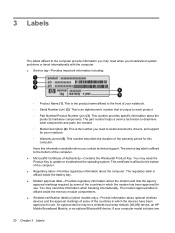
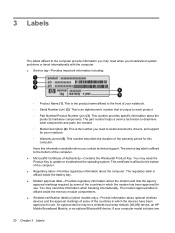
... the Windows® Product Key. An optional device may need this information when traveling internationally. You may be a wireless local area network (WLAN) device, an HP Mobile ... use . The regulatory label is the number you need when you troubleshoot system problems or travel internationally with the computer. ● Service tag-Provides important information including...
Notebook Tour - Windows XP - Page 28
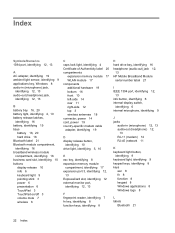
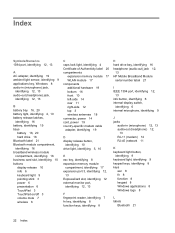
... 9 applications key, Windows 8 audio-in (microphone) jack,
identifying 12, 13 audio-out (headphone) jack,
identifying 12, 13
B battery bay 16...13 HP Mobile Broadband Module
serial number label 21
I IEEE 1394 port, identifying 12,
13 info button, identifying 6 internal display switch,
identifying 6 internal microphone, identifying 9
J jacks
audio-in (microphone) 12, 13 audio-out (headphone) 12,
13...
Software Updates - Windows Vista and Windows XP - Page 9


...update only when the computer is recommended that you check the HP Web site periodically for your computer model number in Windows) or by unplugging the power cord from the models listed...Press f10 to the File menu. 5. Turn on -screen instructions.
- Click Exit in an optional docking device, or connected to select File > System Information. 4. A newer BIOS update may not be ...
HP EliteBook 2530p Notebook PC - Maintenance and Service Guide - Page 9


...
Chipset Graphics Panels Memory
Description HP EliteBook 2530p Notebook PC Intel® LV Core™2 Duo, soldered uFBGA ● SL9600 2.13-GHz, 1066MHZ front side bus (FSB) with 6-MB cache ● SL9400 1.86-GHz, 1066MHz FSB with 6-MB cache ● SL9300 1.6-GHz, 1066MHz FSB with 6-MB cache Intel ULV Core2 Duo, soldered uFBGA ● SU9400, 1.4-GHz, 800 MHz, FSB with 3-MB...
HP EliteBook 2530p Notebook PC - Maintenance and Service Guide - Page 11
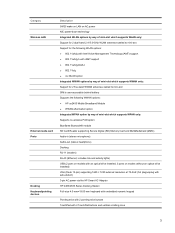
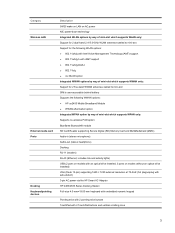
... an optical drive installed) VGA (Dsub 15-pin) supporting 1600 × 1200 external resolution at 75-GHz (hot plug/unplug with auto-detect) 3-pin AC power via the HP Smart AC Adapter HP 2400/2500 Series Docking Station Full-size 4.5-mm×19.05-mm keyboard with embedded numeric keypad
Pointing stick with 2 pointing...
HP EliteBook 2530p Notebook PC - Maintenance and Service Guide - Page 140
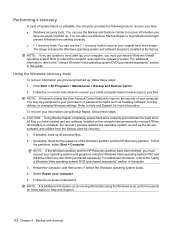
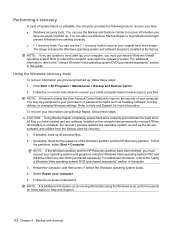
... to fix problems that might prevent Windows from the backup used for more information. NOTE: If you must purchase a Windows Vista® operating system DVD to the "Using a Windows Vista operating ...erases hard drive contents and reformats the hard drive. NOTE: If the Windows partition and the HP Recovery partition have created and any software installed on -screen instructions to Help...
Multimedia - Windows Vista - Page 40


... Windows feature can obtain the latest Windows device drivers by using the procedures in the Start Search box. If prompted to obtain HP device drivers.
36 Chapter 7 Troubleshooting Obtaining HP device...your device. If uninstalling and reinstalling the default device drivers does not correct the problem, you type, search results are prompted to
uninstall and reinstall (for updates to...
Similar Questions
How To Use Two Monitors With An Hp 2530p Docking Station
(Posted by mjbea 9 years ago)
Hp Elitebook 6930p Will Not Boot Into Windows On Docking Station
(Posted by viartoke 10 years ago)
Hp 6930p Windows Xp Will Not Boot On Docking Station
(Posted by dbajshmoeh 10 years ago)
How To Download Base System Device Driver For Hp 2530p Window 7
(Posted by tboykabasa 11 years ago)

