HP 2530p Support Question
Find answers below for this question about HP 2530p - EliteBook - Core 2 Duo 2.13 GHz.Need a HP 2530p manual? We have 42 online manuals for this item!
Question posted by mdhjus on February 8th, 2014
How To Enable Tpm On 2530p Bios
The person who posted this question about this HP product did not include a detailed explanation. Please use the "Request More Information" button to the right if more details would help you to answer this question.
Current Answers
There are currently no answers that have been posted for this question.
Be the first to post an answer! Remember that you can earn up to 1,100 points for every answer you submit. The better the quality of your answer, the better chance it has to be accepted.
Be the first to post an answer! Remember that you can earn up to 1,100 points for every answer you submit. The better the quality of your answer, the better chance it has to be accepted.
Related HP 2530p Manual Pages
HP EliteBook 2530p Notebook PC - Maintenance and Service Guide - Page 9


... Graphics Panels Memory
Description HP EliteBook 2530p Notebook PC Intel® LV Core™2 Duo, soldered uFBGA ● SL9600 2.13-GHz, 1066MHZ front side bus (FSB) with 6-MB cache ● SL9400 1.86-GHz, 1066MHz FSB with 6-MB cache ● SL9300 1.6-GHz, 1066MHz FSB with 6-MB cache Intel ULV Core2 Duo, soldered uFBGA ● SU9400, 1.4-GHz, 800 MHz, FSB with 3-MB...
HP EliteBook 2530p Notebook PC - Maintenance and Service Guide - Page 108


... password) ● Create a new BIOS user account.
● View a list of HP ProtectTools security keys.
Always Prompt for Trusted Platform Module (TPM) Embedded Security, which is a set of security questions and answers used if you run Disk Sanitizer, the data on any computer hard drive (enabled by default).
● Change a DriveLock user password...
2008 HP business notebook PC F10 Setup overview - Page 2


...; HP Compaq 6535b
• HP EliteBook 8530w
• HP Compaq 6535s
• HP EliteBook 8530p
• HP Compaq 6531s
• HP EliteBook 6930p
• HP Compaq 6530b
• HP Compaq 6830s
• HP Compaq 6530s
• HP Compaq 6735b
• HP EliteBook 2730p
• HP Compaq 6735s
• HP EliteBook 2530p
• HP Compaq 6730b
•...
HP Business Notebook Computer EFI Guidelines - White paper - Page 5


.... Reboot the computer and press the F10 key to launch the application. The custom logo displays on the boot screen.
ƒ HP QuickLook
Enable/Disable
Default: Enabled
The EFI BIOS provides this white paper titled "Non-HP-signed EFI applications." Access the Computer Setup utility and select System Configuration. 2. Select Device Configurations, select...
HP Business Notebook HP_TOOLS Partition Guidelines - Page 5


... logo bitmap files, it 's necessary for details, see How EFI Launches EFI Applications)
System Configuration ‐> Device Configurations
UEFI Boot Mode Enable/Disable Default: Disable
This policy controls whether the BIOS allows to boot to an EFI file. Since these applications reside on the HP_TOOLS partition. When UEFI Boot Mode is disabled...
HP Commercial Notebook BIOS Password Setup - Page 5


...a ProtectTools user forgets his /her password and there is enabled, the BIOS will have to enter F10. Enable/Disable
-Default: Disable
DriveLock
- Enable/Disable
-Default: Disable
Key points of TPM (Trusted Platform Module) pre-boot authentication, a BIOS
5
BIOS Administrator
If the BIOS administrator forgets the BIOS administrator password and has setup HP SpareKey, he /she can...
Trusted Execution Technology and Tboot Implementation - Page 1
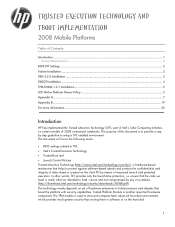
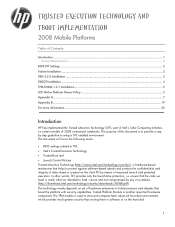
...or created on the client PC by means of measured launch and protected execution. The TPM module is to provide a step by any virus attacks. (http://download.intel.com...technology/security/downloads/315168.pdf). The document will cover the following areas:
• BIOS settings related to setup a TXT enabled environment. The purpose of this document is used to load - secure and not ...
Trusted Execution Technology and Tboot Implementation - Page 2


...- Go to System Configuration Æ Device Configurations Æ Virtualization Technology Æ Enabled
4. Save settings and exit F10 and reboot. Fedora Installation
1. Enabled, TXT- Go to Security Æ TPM Embedded Security Æ Embedded Security Device State Æ Enabled
3. Enter BIOS setup by pressing F10 during POST and execute the following steps:
1. If you see any existing...
Trusted Execution Technology and Tboot Implementation - Page 4


...tools 21.edit the menu file (/boot/grub/menu.lst) as , export http_proxy=: 5. Enable TPM, VTD and TXT in the Bios settings. 24.The next time you boot into the system, you can select the option ...115200 --parity=no --stop=1 terminal --timeout=10 serial console Add an additional grub entry: title Fedora Core (Xen with the first grub entry and points to the root partition.
23.Reboot the system. hg...
Trusted Execution Technology and Tboot Implementation - Page 5
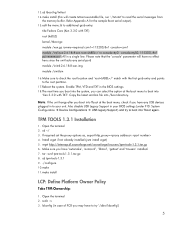
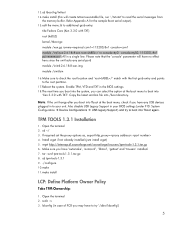
...13.cd tboot.hg/txt-test 14.make install
LCP: Define Platform Owner Policy
Take TPM Ownership:
1. Refer Appendix A for the sample tboot serial output). 15.edit the menu.lst to additional grub entry:
title Fedora Core....net/sourceforge/trousers/tpm-tools-1.3.1.tar.gz 6. Enable TPM, VTD and TXT...BIOS settings. 18.The next time you boot into Tboot again. tar -xzvf tpm-tools-1.3.1.tar.gz 8. TPM...
Computer Setup - Windows Vista and Windows XP - Page 11


...● Create a new BIOS user account. ● View a list of ProtectTools users.
Enter, change, or delete a BIOS administrator password. ● Enable/disable DriveLock on (not ... SpareKey, which is destroyed permanently. Enable/disable HP SpareKey (enabled by your password. Enable/disable Automatic DriveLock support. ● Change TPM (Trusted Platform Module) Embedded
Security...
Computer Setup - Windows Vista, Windows XP, and Windows 7 - Page 11


... for HP SpareKey Enrollment
Enable/disable HP SpareKey enrollment (enabled by turning on (not restarting) the computer. Enter, change this
Setup BIOS Administrator Password User Management (requires a BIOS administrator password)
Set up a BIOS administrator password. ● Create a new BIOS user account.
● View a list of ProtectTools users. TPM Embedded Security
NOTE: DriveLock...
HP ProtectTools - Windows Vista and Windows XP - Page 8


... models ● only)
Password storage is protected through software encryption and can be enhanced through the use of a TPM embedded security chip and/or security device authentication, such as Computer Setup.
● BIOS Configuration enablement of communication when using email, Microsoft® Office documents, or instant messaging (IM).
File Sanitizer for HP ProtectTools...
HP ProtectTools - Windows Vista and Windows XP - Page 14


...of the Windows logon process, allowing access to deploy, such as well. Can also enable and disable some features. For example, if the security officer has decided to divide ...can be customized by regular users or administrators. Protects access to Windows.
● It can enable Java Card BIOS security mode.
● User-Uses the security features. Used to access Embedded Security features,...
HP ProtectTools - Windows Vista and Windows XP - Page 75


...archive, and configuring user access settings. Press f10 to accept the changes to select TPM Embedded Security, and then press
enter. 5. Then follow the on or restarting the...in the following 2 sections to enable and initialize the embedded security chip.
Open Computer Setup by turning on -screen instructions. Type your password in BIOS Configuration for HP ProtectTools. Under ...
HP ProtectTools - Windows Vista and Windows XP - Page 92


...Archive Backup can be restored. This does not allow the security software to Windows. Unhide the TPM in BIOS:
Open the Computer Setup (f10) Utility, navigate to delete the PSD and it overwrites the ... the entire system backup. The user must select the correct XML file to default hides the TPM. The security system exhibits a restore error with multiple users. In Embedded Security, if the ...
HP ProtectTools - Windows Vista and Windows XP - Page 95


...After the successful
upgrade, the platform must
exist, since the upgrade requires owner
authorization. If the BIOS TPM is factory-reset, ownership is removed and firmware update capability is installed. The firmware version is ... not be restarted
for models containing
Broadcom-enabled TPMs.
2. This is always recommended after the reboot. NOTE: A reboot is the expected behavior of the...
HP ProtectTools - Windows Vista and Windows XP - Page 103


... data, restoring 72 enabling after permanent disable 73 enabling and disabling 73 enabling TPM chip 69 encrypted e-...security
chip 70
J Java Card Security for HP
ProtectTools Credential Manager 13 PIN 9
K key security objectives 6
L lock workstation 16 locking computer... 73 definition 9 setting 70
P password
Basic User Key 72 BIOS administrator 60 changing owner 73 emergency recovery token 70 guidelines 10...
Security - Windows XP, Windows Vista and Windows 7 - Page 8


... enabled as a BIOS administrator password, protects access to support this security feature.
4 Chapter 2 Using passwords It is set under DriveLock Passwords during the enable process... Setup. Setting passwords in Computer Setup
BIOS administrator passwords BIOS administrator password DriveLock master password
DriveLock user password
TPM embedded security password
Function
Protects access to...
HP EliteBook 2530p Notebook PC - Maintenance and Service Guide - Page 9


... Graphics Panels Memory
Description HP EliteBook 2530p Notebook PC Intel® LV Core™2 Duo, soldered uFBGA ● SL9600 2.13-GHz, 1066MHZ front side bus (FSB) with 6-MB cache ● SL9400 1.86-GHz, 1066MHz FSB with 6-MB cache ● SL9300 1.6-GHz, 1066MHz FSB with 6-MB cache Intel ULV Core2 Duo, soldered uFBGA ● SU9400, 1.4-GHz, 800 MHz, FSB with 3-MB...
Similar Questions
How To Enable A 2530p Fingerprint Reader
(Posted by jonsm 9 years ago)
How To Reset Bios Elitebook 2530p
(Posted by wmiescribn 10 years ago)
How To Enable Tpm On Hp 2530p
(Posted by kakedemp 10 years ago)
How To Enable Tpm In Bios Hp Elitebook 6930p
(Posted by thiymottso 10 years ago)

