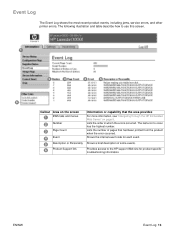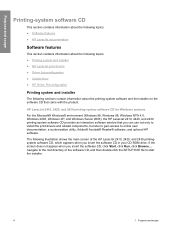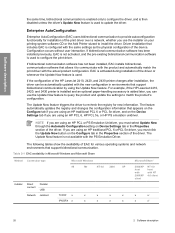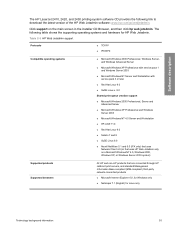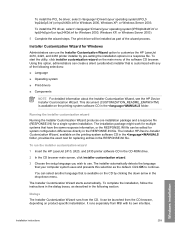HP 2420n Support Question
Find answers below for this question about HP 2420n - LaserJet B/W Laser Printer.Need a HP 2420n manual? We have 15 online manuals for this item!
Question posted by pulshrk13 on February 28th, 2016
What Are Some Recent Hp 2000 Notebook Updates?
How do I fix my HP 2000 notebook PC which does not boot up normally and I am left with the black screen of death?
Current Answers
Answer #1: Posted by TechSupport101 on February 28th, 2016 11:31 AM
Hi. Refer to the troubleshooting here https://support.hp.com/us-en?openCLC=true
Related HP 2420n Manual Pages
Similar Questions
How To Access My Account Information
I own 9 hp products. Laptops, desktops, printers. I have registered all with HP. How can I access my...
I own 9 hp products. Laptops, desktops, printers. I have registered all with HP. How can I access my...
(Posted by carolspuppies 8 years ago)
Hp Phtosmart Printer Hookup To Hp Envy Dv6 Notebook Pc
I had my HP Photosmart printer hooked up to my laptop HP ENVY dv6 Notebook PC along with my HP deskt...
I had my HP Photosmart printer hooked up to my laptop HP ENVY dv6 Notebook PC along with my HP deskt...
(Posted by kbrucemoore 8 years ago)
How To Manually Install Hp Cp1215 On Pc
(Posted by drjctob 9 years ago)
Hp Laserjet P1505 Mac Driver Download Power Pc Won't Print
(Posted by arrea51xj 10 years ago)
Connecting Hp 2035 Printer To Hp Psvilion Nontebook Pc
how do i connect my HP 2035 printer to my new HP Pavilion notebook pc? I know how to make the simple...
how do i connect my HP 2035 printer to my new HP Pavilion notebook pc? I know how to make the simple...
(Posted by patriciasclohan 11 years ago)