HP 2420dn Support Question
Find answers below for this question about HP 2420dn - LaserJet B/W Laser Printer.Need a HP 2420dn manual? We have 15 online manuals for this item!
Question posted by puiwing0708 on September 23rd, 2012
Paper Jam
Afher replace new fusing, printing papar jam. Error msg "13.05.00 Jam Inside Top Cover
Current Answers
There are currently no answers that have been posted for this question.
Be the first to post an answer! Remember that you can earn up to 1,100 points for every answer you submit. The better the quality of your answer, the better chance it has to be accepted.
Be the first to post an answer! Remember that you can earn up to 1,100 points for every answer you submit. The better the quality of your answer, the better chance it has to be accepted.
Related HP 2420dn Manual Pages
HP LaserJet Printer Family - Print Media Specification Guide - Page 5


... smear 28 Toner specks (background scatter 28
Appendix A Specifications
U.S. paper grades 29 Common paper grades and basis weights 29 Weight equivalence table 30
Standard media sizes used in laser printers 31 Paper 31 Envelopes 32 Cardstock 32
Comparisons of print media to avoid 22 Paper problems 23
Frequent paper jams 23 Frequent multiple-sheet feeds 24 Reducing post-image...
HP LaserJet Printer Family - Print Media Specification Guide - Page 7


... some terms that might be designed for that came with laser printers. 1 Overview
Note Note
HP LaserJet printers quickly and quietly produce documents of high-quality print media are available to help troubleshoot HP LaserJet printer problems that are discussed in this guide, the information pertains to paper that is being scanned, copied, or faxed through the scan...
HP LaserJet Printer Family - Print Media Specification Guide - Page 8


... also obtain support through the printer, charged electrostatically, and heated. To print a page in a laser printer, the print media must be picked from whom you have tried the suggestions that are contained in your HP LaserJet printer. While passing through the paper path. In an HP color LaserJet printer, this document and in any HP LaserJet printer user guide.)
Visit HP's website...
HP LaserJet Printer Family - Print Media Specification Guide - Page 10


... cleanliness. To prepare print media, keep it in its protective packaging and store it in the environment in the sheet during the paper-making laser-grade bond papers, which it for the electrophotographic process that laser printer and copy machines use cotton fiber. For larger quantities or if the change in a new environment. However, paper manufacturers are now...
HP LaserJet Printer Family - Print Media Specification Guide - Page 11


... glue contamination. Paper should be printed (or printed first for using media 5 manufacturer name
Reading a ream label
A ream label is included). (See "Reading a ream label" on page 39. The ream label usually lists the weight, size, quantity of the paper wrapping.
However, before loading the paper into the printer so that can cause jams or multiple-sheet...
HP LaserJet Printer Family - Print Media Specification Guide - Page 12


... a pattern of dots, overlaying and varying their use an HP color LaserJet printer to blister during fusing. Print quality from the HP color LaserJet printers is used for colored paper. To manually adjust the output colors, see the support documentation for laser printing and advertise the paper as standard paper (see the support documentation that can use . Some archival demands are...
HP LaserJet Printer Family - Print Media Specification Guide - Page 14


...Printed waste paper is a combination of acceptable performance. Hewlett-Packard recommends that you make sure your laser printer must be careful not to remove most of recycled copier papers on the printer...used in a laser printer. Perforations: A series of holes or slits in moisture-proof wrap to avoid wear on HP LaserJet printers and has found that prevent printed forms from another....
HP LaserJet Printer Family - Print Media Specification Guide - Page 22


...the overhead transparency specifications that came with laser printers because of the fusing process. Electrical surface resistivity 1010 to provide the proper electrical and toner adhesion properties.
Overhead transparency film is 0.12 to 0.13 mm (4.8 to determine if your printer for HP color LaserJet printers).
16 Using print media
ENWW
Materials must not discolor, offset...
HP LaserJet Printer Family - Print Media Specification Guide - Page 29


... near a window or a heat or air vent.
See your HP LaserJet printer user guide. set incorrectly q Make sure that can q Change the paper type or try another ream of frequent paper jams and suggested actions. q Replace the paper in the unit with the paper sensors. q Perform the printer cleaning procedures that is too dry or too moist. For most...
HP LaserJet Printer Family - Print Media Specification Guide - Page 43


... your product to determine if your product supports a particular type of the print media that came with
hp office recycled monochrome laser
paper
printers
Use for
Characteristics HP part numbers
hp premium cover monochrome and color postcards and
paper
laser printers
document covers
200 g/m2 (75-lb cover), 100 sheets, super smooth matte finish on both sides, 96 bright
letter...
HP LaserJet Printer Family - Print Media Specification Guide - Page 47


... a glossy paper in the HP color LaserJet printer, try HP's soft gloss and high gloss paper (see "Ordering HP print media" on paper that is accurately cut to the stated size, and how square it is a symptom of various materials, such as fiber, filler, sizing materials, and other methods can be handled properly. Paper for laser printers should not...
HP LaserJet Printer Family - Print Media Specification Guide - Page 53


... inserts, using 18 opening paper reams 5 operations, HP LaserJet printers 2 ordering HP print media 35 orientation
landscape 25 loading paper 5 output quality, troubleshooting 27 overhead transparencies HP 37 specifications 16 oxidation-set inks 8
P
packaging defined 42 ream labels 5 specifications 10 storing paper in 19
pallets, shipping 19 paper grades 29, 30 paper jams
duplexing 17 envelopes 26...
HP LaserJet Printer Family - Print Media Specification Guide - Page 54


...paper jams 23 post-image curl 25 print quality 27 text quality 28 wrinkled envelopes 27 types of paper
felt vs. paper...paper HP 37 specifications 8
resistivity, electrical defined 40 paper specifications 10 transparency specifications 16
rollers, swelling of 6 rough papers 4, 6 roughness
defined 43 envelope specifications 13 paper specifications 10
S
Sales and Service Offices, HP 2 scanning laser...
HP LaserJet 2400 Series - User Guide - Page 62


...adhesive backing
is designed for laser printers. Printing on special media
This section discusses printing on types of media that require special handling: ● Printing on labels ● Printing on transparencies ● Printing on custom-sized media or cardstock ● Printing on letterhead, prepunched, or preprinted paper (single-sided)
Printing on labels
● Print labels from tray...
HP LaserJet 2400 Series - User Guide - Page 63
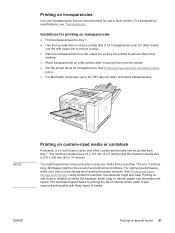
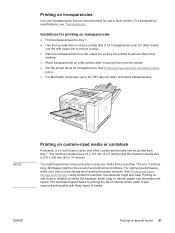
...) cards, and other media
use in laser printers. For optimum performance, make sure that you are printed to prevent them from
sticking. ● Place transparencies on a flat surface after removing them from the printer. ● Set the printer driver for transparencies. Using media from another manufacturer might experience some jams when using any media that is...
HP LaserJet 2400 Series - User Guide - Page 67


... 1, load the letterhead paper with the front side down . Long-edge landscape*
This layout is often used with the HP LaserJet 2420d, 2420dn, and 2430dtn models. 1. These options are read continuously from top to bottom.
* When using the built-in duplexer
The built-in the printer driver.
1
2
3
4
2
2 3 5
3 5 2
2
3 5
3 5
CAUTION
1. Short-edge landscape
Each printed image is...
HP LaserJet 2400 Series - User Guide - Page 120


... in some types of thermography. Turn the paper over . The paper has ragged edges, or it is from side to side. The paper varies from a faulty paper lot.
If you are unsure what type of paper you are compatible with this fusing temperature (200°C or 392°F for laser printers.
Try another kind of cuts, nicks, tears...
HP LaserJet 2400 Series - User Guide - Page 136


... continues, you might need to a sensor issue. Turn the printer power off, and then replace the DIMM that caused the error will be used.
54.XX ERROR alternates with To continue turn off then on
This message is typically related to replace the specified DIMM. A temporary printing error occurred. If the message persists, contact an HP-authorized...
HP LaserJet 2400 Series - User Guide - Page 168


... printing....laser and inkjet printers, copiers, and fax machines.
Good for environmentally preferable products. Letter (8.5 x 11 inch), 50 sheets to a carton
A4 (210 x 297 mm), 50 sheets to work with monochrome HP LaserJet printers. Specifications: 84 bright, 20 lb, 30% post-consumer content. Item
Description
HP Office recycled paper
For use only with HP LaserJet monochrome printers...
HP LaserJet 2400 Series - User Guide - Page 246


..., 160 PS, setting as printer language punched paper fuser modes 170 printing on 52 print cartridges cleaning near 92 density settings 171 EconoMode 171 Economode 63 features 6 life expectancy 90 low 19, 174 low toner message 90 non-HP 89 ordering iii out 20, 175 out of toner message 91 paper jams, clearing 110 recycling 213...
Similar Questions
How Do I Clear The Error Message 13.20.00 Jam Inside Rear Bin.
HP laserjet P3005dn has the error message 13.20.00 jam inside rear bin. There are no blockages or pa...
HP laserjet P3005dn has the error message 13.20.00 jam inside rear bin. There are no blockages or pa...
(Posted by briantaylor11 9 years ago)
Printer Paper Jam Inside Rear Bin
(Posted by wahidxec 10 years ago)
Hp 2420 Laser Jet Error Code 49.00ff
my printer giving me error code 49.00ff service what I can try?
my printer giving me error code 49.00ff service what I can try?
(Posted by kuyadt 10 years ago)
Can This Be Repaired?
An overhead film was used in the printer and now it will not heat up and will not print. It flashes ...
An overhead film was used in the printer and now it will not heat up and will not print. It flashes ...
(Posted by mistytoriannabel 10 years ago)
Why My Printer Is Not Functioning?
It Says 'missing Catridge' Or 'paper Jam'
Each time when i click print, my HP Laserjet P1007 Says either 'Missing Catridge' or 'Paper Jam'. I ...
Each time when i click print, my HP Laserjet P1007 Says either 'Missing Catridge' or 'Paper Jam'. I ...
(Posted by labeebmuhammad 12 years ago)

