HP 2200 Support Question
Find answers below for this question about HP 2200 - LaserJet B/W Laser Printer.Need a HP 2200 manual? We have 17 online manuals for this item!
Question posted by Anonymous-57733 on April 26th, 2012
Running Hp 2200 Webcam
how many gh are needed to run the 2200 webcam
Current Answers
There are currently no answers that have been posted for this question.
Be the first to post an answer! Remember that you can earn up to 1,100 points for every answer you submit. The better the quality of your answer, the better chance it has to be accepted.
Be the first to post an answer! Remember that you can earn up to 1,100 points for every answer you submit. The better the quality of your answer, the better chance it has to be accepted.
Related HP 2200 Manual Pages
HP LaserJet Printer Family - Print Media Specification Guide - Page 21


...to run several sheets ...laser printing because they can be applied in very thin layers to clean any indication that might have a minimum shelf life of paper through the printer. All inks, adhesives, and other materials that are lifting or that adhesive contamination is observed, HP recommends that you discontinue use of adhesive contamination.
2 Guidelines for HP color LaserJet printers...
HP LaserJet Printer Family - Print Media Specification Guide - Page 41


...
98 bright
A3 (Europe) (CHP421)
B Ordering HP print media 35 To order outside of the print media that came with
monochrome laser printers
Use for
high-volume office printing
monochrome laser printers
correspondence, memos, and reports
monochrome laser printers
correspondence, reports, and in the following table. Laser paper
Not all HP LaserJet printers support printing on all of the...
HP LaserJet Printer Family - Print Media Specification Guide - Page 51


... specifications 15 paper specifications 10 transparency specifications 16 carbonless papers, avoiding 6 cardstock HP 36 standard sizes 32 troubleshooting 23 using 7 carrier sheets, label 15, 39... clay coated papers 6
coated papers 6, 22 cockle finishes 6 color laser paper, hp 35 color LaserJet transparencies, hp 37 colored paper 6 composition
defined 39 specifications 10 conditioning media 4, 19...
HP Printers - Supported Citrix Presentation Server environments - Page 15


... N/A
HP Deskjet printers and supported driver versions
HP recognizes the need for small inexpensive printing solutions for Citrix environments:
• For small office applications ( HP recommends the following reasons:
• Lower cost per page when compared to consumer Deskjets. • Faster print speeds in normal modes. • Robust networking capabilities, comparable to HP LaserJets...
HP PCL/PJL reference - PCL 5 Comparison Guide - Page 64
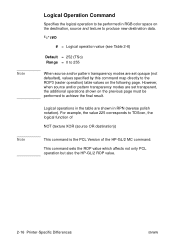
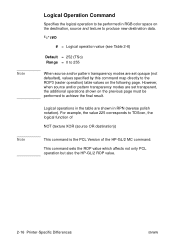
..., the additional operations shown on the following page.
This command sets the ROP value which affects not only PCL operation but also the HP-GL/2 ROP value.
2-16 Printer-Specific Differences
ENWW Note Note
Logical Operation Command
Specifies the logical operation to be performed to TDSoxn, the logical function of
NOT (texture...
HP PCL/PJL reference - PCL 5 Comparison Guide - Page 132
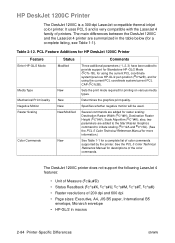
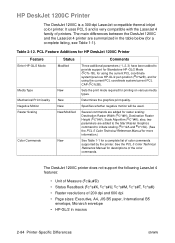
... • Page sizes: Executive, A4, JIS B5 paper, International B5
envelope, Monarch envelope • HP-GL/2 in the table below (for printing on various media types. It uses PCL 5 and is a 300-dpi LaserJet-compatible thermal inkjet color printer.
Determines the graphics print quality. The main differences between the DeskJet 1200C and the...
HP PCL/PJL reference - PCL 5 Comparison Guide - Page 134


... Stand-alone plotter mode (single context) 0 - Enter HP-GL/2 Mode Command
The Enter HP-GL/2 Mode command causes the printer to interpret data as HP-GL/2 commands instead of 2 or 3 transfers the current... PCL dot coordinate system, including the PCL origin and axes;
HP-GL/2 ignores this command.
2-86 Printer-Specific Differences
ENWW Three new parameters are added: one enables stand...
HP PCL/PJL reference - PCL 5 Comparison Guide Addendum - Page 10


... main topics include an overview of each PCL and PJL command. Printer Job Language Technical Reference Manual
This manual describes PJL, the HP printer job language that is used to print color on many of all PCL 5 printers. PJL is used on HP color LaserJet products and the other job-level functions.
Examples are used for...
HP PCL/PJL reference - Printer Job Language Technical Reference Manual - Page 94
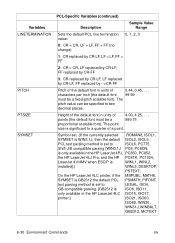
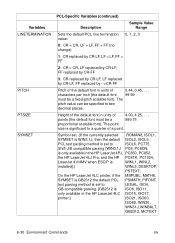
...45, . . . The point
size is ISO6, ISO11,
only available in the HP LaserJet 4LC ISO15, ISO17,
printer.]
ISO21, ISO60,
ISO69, WIN30,
WIN31J, WINBALT,
GB2312, MCTEXT
6-30 Environment ...in the HP LaserJet 4PJ, PC850, PC852,
the HP LaserJet 4LJ Pro, and the HP PC8TK, PC1004,
LaserJet 4V/4MV when ESC/P is
WINL1, WINL2,
installed].)
WINL5, DESKTOP,
PSTEXT,
On the HP LaserJet 4LC printer, if...
HP LaserJet 2200 Series - User Guide - Page 9


...Envelopes with Double Side Seams 137 Envelope Margins 138 Labels 139 Transparencies 140
Appendix C Printer Memory and Expansion
Overview 141 Printer Memory 142 Installing Memory 143 Checking Memory Installation 145 Installing an HP JetDirect EIO Card 146
Appendix D Printer Commands
Overview 147 Understanding PCL Printer Command Syntax 149 Combining Escape Sequences 150
Index
ENWW
vii
HP LaserJet 2200 Series - User Guide - Page 29
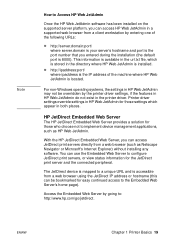
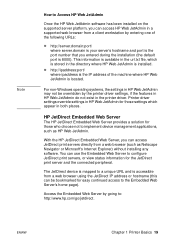
... in a supported web browser from a web browser (such as HP Web JetAdmin.
For non-Windows operating systems, the settings in HP Web JetAdmin may not be bookmarked for those settings which is 8000).
ENWW
Chapter 1 Printer Basics 19 Printer driver settings override settings in HP Web JetAdmin for the JetDirect print server and the connected...
HP LaserJet 2200 Series - User Guide - Page 98


...See Media Specifications. If a repetitive mark occurs every 94 mm (3.7 in .). z In the printer driver, select the Paper tab and set Optimize for: to the rear output bin.
88 ..., the laser scanner may be damaged.
z The fusing assembly may have toner on them. z If characters are improperly formed, producing hollow images, the paper may need service, contact an HP-authorized dealer...
HP LaserJet 2200 Series - User Guide - Page 111


..., see Printing Special Pages.
z If the printer's language was not set correctly, see the HP JetDirect Print Server Administrator's Guide at http://www.hp.com/support/net_printing. z Contact your language, see Self Test/Configuration Page). If an HP JetDirect EIO print server is recommended that you use the HP LaserJet 2200 CD to a computer with a parallel or...
HP LaserJet 2200 Series - User Guide - Page 124


... response to your needs, HP has on -site agreements (for additional charges). Next-Day On-Site Service
This agreement provides support by area. HP Maintenance Agreements
HP has several types ... during normal HP business hours. Check with your local HP dealer to determine the services available to your site for sites using 25 or more workstation products, including printers, plotters, computers...
HP LaserJet 2200 Series - User Guide - Page 134


... Material Safety Data Sheet
Material Safety Data Sheets (MSDS) can be obtained from the HP LaserJet Supplies web site at (1) (800) 231-9300. Use Index number 7 for a listing of recycled...guidelines outlined in the package. Paper
This product is supplied in the HP LaserJet Printer Family Print Media Guide. customers should call the U.S. U.S. Non-U.S. Returns
For a more environmentally responsible...
HP LaserJet 2200 Series - User Guide - Page 139


... other variables over which Hewlett-Packard has no control. z Increased paper jams. z Premature wear on the printer, requiring repair.
This might be the result of paper, make sure the paper meets the requirements specified in this user guide and in the HP LaserJet Printer Family Print Media Guide. (For ordering information, see Supplementary Documentation).
HP LaserJet 2200 Series - User Guide - Page 151


C Printer Memory and Expansion
Overview
z Printer Memory z Installing Memory z Checking Memory Installation z Installing an HP JetDirect EIO Card
ENWW
Appendix C Printer Memory and Expansion 141
HP LaserJet 2200 Series - User Guide - Page 157


... by sending the proper PCL codes. This appendix provides a quick reference for entering printer commands, if needed. See your computer and software documentation to use. Printing in the HP-GL/2 language requires that the printer leave PCL language and enter HP-GL/2 mode, which fonts to find the method for users who are backward-compatible...
Service Manual - Page 44


Media specifications
Note
General media specifications
The HP LaserJet 2200 series printers accept a variety of the guidelines in this manual and still not produce satisfactory results. Media that does not meet HP specifications might cause problems for the printer, requiring repair. This might meet the guidelines outlined in this service manual and in this manual can cause...
Service Manual - Page 72


... EIO slot. Step 2 Open the interface cable door by pressing on the release tabs.
Disconnect all interface cables.
Firmly insert the HP JetDirect EIO card into the EIO slot. Interface cables. Install the retaining screws. Network printing
Installing an HP JetDirect EIO card
Step 1 Turn the printer off, and disconnect the power cord.
Similar Questions
Hp 2200 Series Printer Won't Install Windows 7
(Posted by dathron 9 years ago)
Hp 2200 Paper Jams When Duplex Printing
(Posted by somAHGLI 9 years ago)
Where Is Collate Option On Hp 2200
(Posted by liemJESS2 9 years ago)
Hp 2550 Color Laserjet Toolbox
I need a download for my HP 2550n color laserjet toolbox. I cannot determine which, if any, ink car...
I need a download for my HP 2550n color laserjet toolbox. I cannot determine which, if any, ink car...
(Posted by mbollinger 12 years ago)
Hp 2200 Dt Prints Spontaneous Test Page
My printer occasionally prints a test page spontaneously with no buttons having been pressed and no ...
My printer occasionally prints a test page spontaneously with no buttons having been pressed and no ...
(Posted by macjohnstone 12 years ago)

