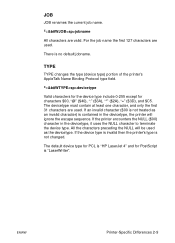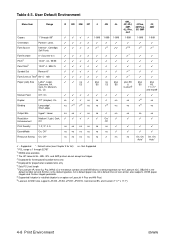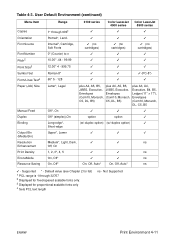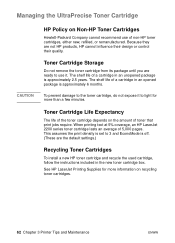HP 2200 Support Question
Find answers below for this question about HP 2200 - LaserJet B/W Laser Printer.Need a HP 2200 manual? We have 17 online manuals for this item!
Question posted by Mied on May 6th, 2014
How To Change Print Density Hp2200
The person who posted this question about this HP product did not include a detailed explanation. Please use the "Request More Information" button to the right if more details would help you to answer this question.
Current Answers
Related HP 2200 Manual Pages
Similar Questions
Duplex Printing In Hp Laserjet 2200
How Set HP LaserJet 2200 series PCL5 to Duplex Printing
How Set HP LaserJet 2200 series PCL5 to Duplex Printing
(Posted by levkleyner 8 years ago)
Hp Laserjet 1200 How To Adjust Print Density
(Posted by sonimi 10 years ago)
How Do You Change Print Density Hp 1320 Laserjet Mac
(Posted by sguKlou 10 years ago)
How Many Pages Of A4 Size Does Hp2200 Inkjet Should Print
How many pages of A4 size does HP 2200 inkjet printer should print>Thanks DHANANJAY GHATE
How many pages of A4 size does HP 2200 inkjet printer should print>Thanks DHANANJAY GHATE
(Posted by dhananjayghate 11 years ago)
How Can I Condence Dos Printing With Hp2200
pls tell me how i can take dos condence pringing from hp 2200 printer
pls tell me how i can take dos condence pringing from hp 2200 printer
(Posted by shahm24 11 years ago)