HP 2140 Support Question
Find answers below for this question about HP 2140 - Mini-Note - Atom 1.6 GHz.Need a HP 2140 manual? We have 7 online manuals for this item!
Question posted by sandylee051952 on March 20th, 2012
Windows Xp Home Edition Cd?
ow a get the Windows X home Edition cd?
Current Answers
There are currently no answers that have been posted for this question.
Be the first to post an answer! Remember that you can earn up to 1,100 points for every answer you submit. The better the quality of your answer, the better chance it has to be accepted.
Be the first to post an answer! Remember that you can earn up to 1,100 points for every answer you submit. The better the quality of your answer, the better chance it has to be accepted.
Related HP 2140 Manual Pages
Management and Printing - Windows XP, Windows Vista and Windows 7 - Page 2


... warranty. Intel and Centrino are trademarks or registered trademarks of Microsoft Corporation. Windows is subject to most models. The information contained herein is a U.S. The only warranties for technical or editorial errors or omissions contained herein. Third Edition: April 2009
First Edition: June 2008
Document Part Number: 468462-003
Product notice
This user guide...
HP 2133 Mini-Note PC and HP 2140 Mini-Note PC - Maintenance and Service Guide - Page 2


... Windows Vista are trademarks of Microsoft Corporation. Bluetooth is subject to change without notice. Intel and Atom are U.S.
© Copyright 2008, 2009 Hewlett-Packard Development Company, L.P. and other countries. SD Logo is a trademark of its proprietor and used by its proprietor. Third Edition: January 2009
First Edition: April 2008
Document Part Number: 465236-003...
HP 2133 Mini-Note PC and HP 2140 Mini-Note PC - Maintenance and Service Guide - Page 7


... T8M2.5×10.0 screw ...101 Torx8 T8M2.0×4.0 screw ...102
8 Backup and recovery Backup and recovery in Windows Vista 103 Backing up and recovering 103 Backing up ...103 Recovering ...104 Backup and recovery in Windows XP 105 Backing up and recovering 105 Backing up ...105 Recovering ...105 Backup and recovery in SUSE Linux...
HP 2133 Mini-Note PC and HP 2140 Mini-Note PC - Maintenance and Service Guide - Page 9


...;
HP 2140 Mini-Note PC
VIA Technology C7-M Ultra Low Voltage (ULV) processors √
● VIA C7-M ULV 1.6-GHz processor, 800-MHz front-side √ bus (FSB), 8-W thermal design power (TDP)
● VIA C7-M ULV 1.2-GHz processor, 800-MHz FSB, 5-W √ TDP
● VIA C7-M ULV 1.0-GHz processor, 400-MHz FSB, 3.5- √ W TDP
Intel® Atom™...
HP 2133 Mini-Note PC and HP 2140 Mini-Note PC - Maintenance and Service Guide - Page 11
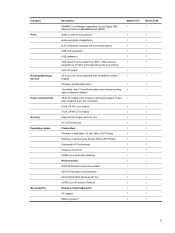
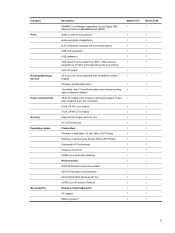
... 32 with Office 2007 Ready Windows® XP Professional Windows XP Home SUSE Linux Enterprise Desktop Restore media: DR DVD Windows Vista Home Basic OS DVD Windows Vista Business DR DVD/OS DVD Windows XP Pro SUSE Linux Enterprise Desktop End-user replaceable parts: AC adapter Battery (system)
Model 2133 √
√ √
√ √
√
Model 2140 √
√ √...
HP 2133 Mini-Note PC and HP 2140 Mini-Note PC - Maintenance and Service Guide - Page 85


... Language (Windows only) ...computer.
Select System IDs (Windows only) Disk Sanitizer (Windows only)
Notebook hard drive ...password status (Linux only)
To do this
Change the Computer Setup language. ● Set an f9, f10, and f12 delay when starting up. ● Enable/disable CD... boot order.
◦ 1st boot device: USB CD-ROM ◦ 2nd boot device: USB floppy ...
HP 2133 Mini-Note PC and HP 2140 Mini-Note PC - Maintenance and Service Guide - Page 111
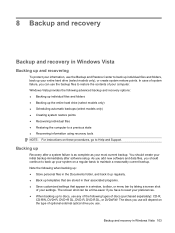
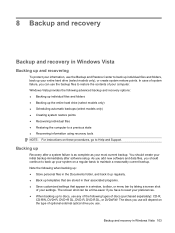
...points ● Recovering individual files ● Restoring the computer to Help and Support. Windows Vista provides the following types of optional external optical drive you should create your most ...to a previous state ● Recovering information using recovery tools NOTE: For instructions on the type of discs (purchased separately): CD-R,
CD-RW, DVD+R, DVD+R DL, DVD-R, DVD-R DL, or...
HP 2133 Mini-Note PC and HP 2140 Mini-Note PC - Maintenance and Service Guide - Page 112
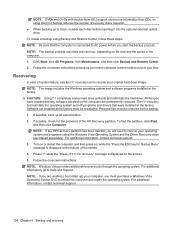
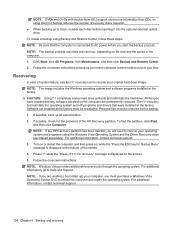
... more information than CDs, so using Backup and Restore Center, follow these steps: NOTE: Be sure that were installed at the factory. Software not installed at the factory. If possible, back up your entire computer (select models only) or your computer, you will need to boot (start the backup process. NOTE: Windows Vista provides...
HP 2133 Mini-Note PC and HP 2140 Mini-Note PC - Maintenance and Service Guide - Page 113


... automatic backups ● Creating recovery points ● Recovering information NOTE: For instructions on a regular basis to Help and Support. All files you can use the Windows Backup utility to a USB external hard drive (purchased separately). In Windows XP Home, copy data files to create a backup. In Windows XP Professional, use the backup files to restore your system...
HP MINI User Guide - Windows Vista - Page 45


...of the computer, follow these steps: 1. Open Windows Media Player and play back the sound. For additional safety information, refer to the desktop. 3. NOTE: A driver is securely connected to the correct ... (select models only) or receive FM radio signals ● Create or "burn" audio CDs using an external optical drive
Connecting external audio devices
WARNING! Click Hardware and Sound. 3. ...
HP MINI User Guide - Windows Vista - Page 49


...
Use CD-R (write-once) discs to create permanent archives and to position it over data that you saved earlier. Turn on the external optical drive bezel to store large projects that must be updated frequently. NOTE: If the tray is connected to permanently store large amounts of computer files and scanned home records...
HP MINI User Guide - Windows Vista - Page 50
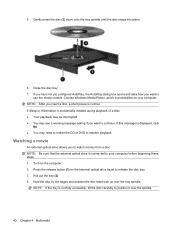
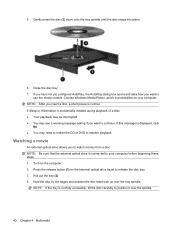
... edges and position the disc label-side up over the spindle.
40 Chapter 4 Multimedia Choose Windows Media Player, which is normal. If Sleep or Hibernation is not fully accessible, tilt the.... ● You may need to restart the CD or DVD to your computer. 5. Close the disc tray. 7. If this message is connected to resume playback. NOTE: Be sure that the external optical drive is ...
HP MINI User Guide - Windows Vista - Page 51
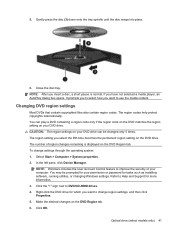
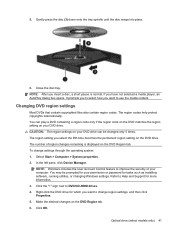
...permission or password for more information. 3. To change region settings, and then click Properties. 5. NOTE: Windows includes the User Account Control feature to change settings through the operating system: 1. You may be... changed only 5 times. Right-click the DVD drive for which you want to DVD/CD-ROM drives. 4. Optical drive (select models only) 41 5.
You can be prompted ...
HP MINI User Guide - Windows Vista - Page 52


... source files are stored. 6. Press the release button (1) on your DVD player for a list of CD or DVD you can be changed . ● Because some home and car stereos will not play CD-RWs, use software such as Windows Media Player to burn data and audio files, including MP3 and WAV music files. Creating...
HP MINI User Guide - Windows Vista - Page 110
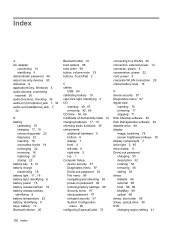
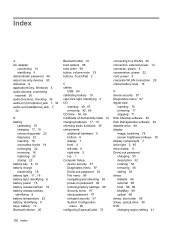
...14 identifying 9 administrator password 46 airport security devices 83 antennae 8 applications key, Windows 4 audio devices, connecting external 35 audio functions, checking 35 audio-in (...TouchPad 2
C cables
USB 64 calibrating battery 19 caps lock light, identifying 3 CD
inserting 39, 67 removing 42, 68 CD drive 38, 66 Certificate of Authenticity label 10 charging batteries 17, 19 checking audio...
HP MINI User Guide - Windows XP - Page 2


... 2009 Hewlett-Packard Development Company, L.P. The only warranties for technical or editorial errors or omissions contained herein.
First Edition: January 2009
Document Part Number: 504179-001
Product notice
This user guide describes features that are set forth in... is subject to most models. Some features may not be available on your computer. Microsoft and Windows are U.S.
HP MINI User Guide - Windows XP - Page 44
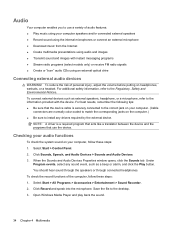
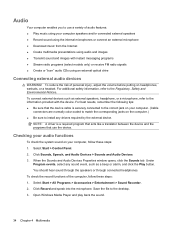
...(select models only) or receive FM radio signals ● Create or "burn" audio CDs using your audio functions
To check the system sound on headphones, earbuds, or a headset.... file to the desktop. 3. Open Windows Media Player and play back the sound.
34 Chapter 4 Multimedia Select Start > All Programs > Accessories > Entertainment > Sound Recorder. 2. NOTE: A driver is securely connected to ...
HP MINI User Guide - Windows XP - Page 48
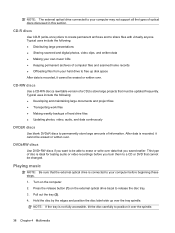
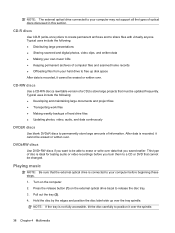
.... 2. Pull out the tray (2). 4.
This type of a CD) to store large projects that cannot be updated frequently. Playing music
NOTE: Be sure that you want to be able to erase or ...spindle.
38 Chapter 4 Multimedia CD-R discs
Use CD-R (write-once) discs to create permanent archives and to permanently store large amounts of computer files and scanned home records ● Offloading files...
HP MINI User Guide - Windows XP - Page 49


...tilt the disc carefully to your computer. NOTE: If the tray is connected to position it over the tray spindle. Close the disc tray. 7. Choose Windows Media Player, which is accidentally initiated during... playback of a disc: ● Your playback may be interrupted. ● You may need to restart the CD or DVD to ...
HP MINI User Guide - Windows XP - Page 50
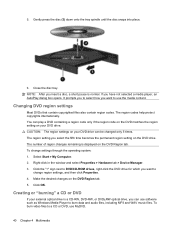
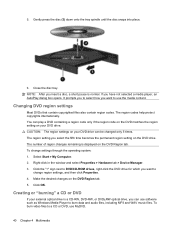
NOTE: After you select the fifth time becomes the permanent region setting on your external optical drive is a CD-RW, DVD-RW, or DVD±RW optical drive, you want to use the media content. The region codes help protect copyrights internationally. Right-click in the window and select Properties > Hardware tab > Device Manager...
Similar Questions
How To Restore Hp Mini 2140 To Factory Settings And Windows Home Edition
(Posted by onebernie 9 years ago)
How To Reinstall Hardware 2140 Mini Hp Suse Linux
(Posted by buckjacob0 10 years ago)
Hp Mini No Backlight
My mini was working fine earlier. Powered it off but when I turned it back on , screen is black
My mini was working fine earlier. Powered it off but when I turned it back on , screen is black
(Posted by Sparkerart 11 years ago)
How Do I Change From Linux To Windows
have a hp mini note book with linux have problems with add ons want to change to windows do i need t...
have a hp mini note book with linux have problems with add ons want to change to windows do i need t...
(Posted by rune77 12 years ago)

