HP 2140 Support Question
Find answers below for this question about HP 2140 - Mini-Note - Atom 1.6 GHz.Need a HP 2140 manual? We have 7 online manuals for this item!
Question posted by jmken4 on February 17th, 2012
How Do I Get Rid Of Some Onetime Download One For Days It Is Hp
when I turn on my PC is is taken over by some "one time" download. It has beenblocking usage for days. It is an HP activity and nothing Ido ends it or stops it
Current Answers
There are currently no answers that have been posted for this question.
Be the first to post an answer! Remember that you can earn up to 1,100 points for every answer you submit. The better the quality of your answer, the better chance it has to be accepted.
Be the first to post an answer! Remember that you can earn up to 1,100 points for every answer you submit. The better the quality of your answer, the better chance it has to be accepted.
Related HP 2140 Manual Pages
End User License Agreement - Page 1


... accepted at time of this EULA, all terms and conditions of download. Notwithstanding the... documentation. Reservation of the Freeware by
HP for use with all or any Software...AND SOFTWARE) WITHIN 14 DAYS FOR A REFUND SUBJECT TO THE REFUND POLICY...purposes. Copying. END-USER LICENSE AGREEMENT
PLEASE READ CAREFULLY BEFORE USING THIS EQUIPMENT: This
End-User license Agreement ...
End User License Agreement - Page 2


... remove any term or condition of Authenticity. You agree that the right to the transfer, the end user receiving
the transferred product must first be used for restoring the hard disk of a hard ... or if you must agree to the extent that HP and its suppliers and are protected by HP unless HP provides other form, may make a one-time transfer of a conflict between such terms, the other...
Management and Printing - Windows XP, Windows Vista and Windows 7 - Page 6


...time setup of the computer. NOTE: The Computer Setup utility and other system features provide further assistance with a preinstalled system software image.
Managing and updating software
HP provides several tools for managing and updating software on your organization's technology environment and processes. HP... HP Client Manager for Altiris (select models only)
NOTE: To download HP ...
Management and Printing - Windows XP, Windows Vista and Windows 7 - Page 7


... an administrator computer), HP Client Manager for Altiris provides increased management functionality and centralized hardware management of client devices for the following tasks: ● Collect hardware and software inventory across multiple platforms ● Prepare a software package and conduct impact analysis prior to ensure that each computer is available for download from a central...
Management and Printing - Windows XP, Windows Vista and Windows 7 - Page 8


...; Leverage a common infrastructure for management of software and content on standard computing
devices across any location
● Integrate CCM with a special icon on the HP driver download Web site and on the Support Software CD. ● Target individual computers, workgroups, or entire populations of computers for deployment and maintenance of software and...
Management and Printing - Windows XP, Windows Vista and Windows 7 - Page 10
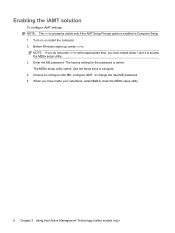
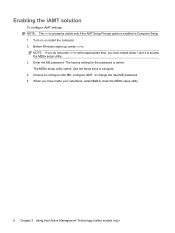
... Computer Setup. 1. Use the arrow keys to configure Intel ME, configure iAMT, or change the Intel ME password. 5. Turn on or restart the computer. 2.
NOTE: If you do not press ctrl+p at the appropriate time, you have made your selections, select Exit to access the MEBx setup utility. 3. Enter the ME password. Choose...
Management and Printing - Windows XP, Windows Vista and Windows 7 - Page 12


... Printing PS from any application. 2. Enter the printer's IP address or network path. To download the HP Universal Print Driver or obtain more information about using the HP Universal Print Driver: 1. Select the Make a permanent instance of printers. 3. NOTE: If you cannot identify the printer's IP address or network path, contact your IT administrator...
HP 2133 Mini-Note PC and HP 2140 Mini-Note PC - Maintenance and Service Guide - Page 2


... information contained herein is a trademark owned by its proprietor.
© Copyright 2008, 2009 Hewlett-Packard Development Company, L.P. HP shall not be construed as constituting an additional warranty. Bluetooth is subject to change without notice.
Intel and Atom are trademarks of Intel Corporation in the express warranty statements accompanying such products and services.
HP 2133 Mini-Note PC and HP 2140 Mini-Note PC - Maintenance and Service Guide - Page 9


... 2133
HP 2133 Mini-Note PC
√
HP 2140 Mini-Note PC
VIA Technology C7-M Ultra Low Voltage (ULV) processors √
● VIA C7-M ULV 1.6-GHz processor, 800-MHz front-side √ bus (FSB), 8-W thermal design power (TDP)
● VIA C7-M ULV 1.2-GHz processor, 800-MHz FSB, 5-W √ TDP
● VIA C7-M ULV 1.0-GHz processor, 400-MHz FSB, 3.5- √ W TDP
Intel® Atom...
HP 2133 Mini-Note PC and HP 2140 Mini-Note PC - Maintenance and Service Guide - Page 16
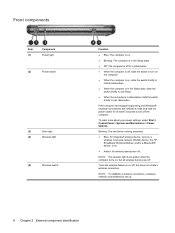
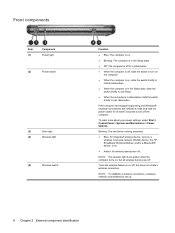
... the switch briefly to turn off , but all wireless devices are off . NOTE: The wireless light turns amber when the computer turns on, but does not create a wireless connection. Turns the wireless feature on ....
If the computer has stopped responding and Windows® shutdown procedures are ineffective, slide and hold the power switch for at least 5 seconds to turn on the computer.
●...
HP 2133 Mini-Note PC and HP 2140 Mini-Note PC - Maintenance and Service Guide - Page 50
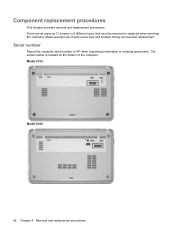
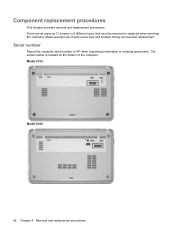
...Model 2133:
Model 2140:
42 Chapter 4 Removal and replacement procedures Component replacement procedures
This chapter provides removal and replacement procedures. Make special note of the computer....
There are as many as 31 screws, in 5 different sizes, that must be removed or replaced when servicing the computer. Serial number
Report the computer serial number to HP...
HP 2133 Mini-Note PC and HP 2140 Mini-Note PC - Maintenance and Service Guide - Page 112
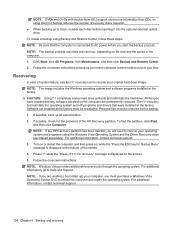
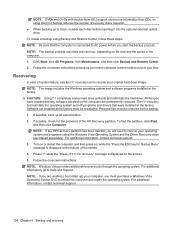
...Start,
and then click Computer. Turn on file size and the speed of the computer. 1. To create a backup using Backup and Restore Center, follow these steps: NOTE: Be sure that were installed... is connected to AC power before inserting it into the optional external optical drive. NOTE: If the HP Recovery partition has been deleted, you start up) your operating system and programs using...
HP 2133 Mini-Note PC and HP 2140 Mini-Note PC - Maintenance and Service Guide - Page 113


...computer are included with the Windows XP Professional operating system. Turn on -screen instructions to a USB external hard drive (...automatic backups ● Creating recovery points ● Recovering information NOTE: For instructions on a regular basis to restore your most ...Support. Software, drivers, and updates not installed by HP must be manually reinstalled. In Windows XP Home,...
HP 2133 Mini-Note PC and HP 2140 Mini-Note PC - Maintenance and Service Guide - Page 114


...6. After the operating system is displayed on -screen instructions to install the drivers and programs. NOTE: For additional information about recovery tools, go to Help and Support. Backup and recovery in SUSE... and reformats the hard drive. The f11 recovery tool reinstalls the operating system and HP programs and drivers that were installed at the factory must be reinstalled. All files you...
HP 2133 Mini-Note PC and HP 2140 Mini-Note PC - Maintenance and Service Guide - Page 120
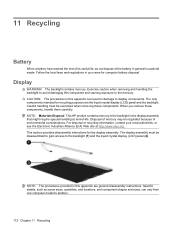
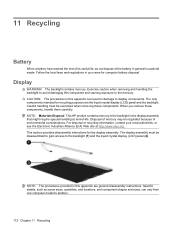
... disassembly instructions for recycling purposes are general disassembly instructions. NOTE: The procedures provided in the display assembly that might ...see the Electronic Industries Alliance (EIA) Web site at end-of environmental considerations. The only components intended for the...waste.
When you remove these components. This HP product contains mercury in the backlight in this ...
HP MINI User Guide - Windows Vista - Page 25
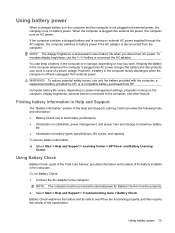
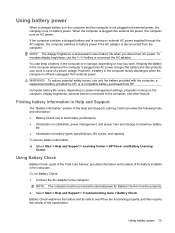
...Start > Help and Support > Learning Center > HP Power and Battery Learning
Center. Connect the AC adapter to the computer, and other factors. NOTE: The computer must be connected to external power for... of a power outage. Select Start > Help and Support > Troubleshooting tools > Battery Check. NOTE: The display brightness is plugged into AC power charges the battery and also protects your work ....
HP MINI User Guide - Windows Vista - Page 33
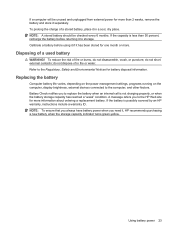
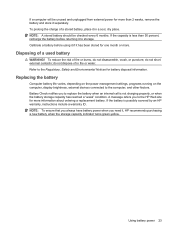
... risk of in a cool, dry place. If the capacity is less than 2 weeks, remove the battery and store it , HP recommends purchasing a new battery when the storage capacity indicator turns green-yellow. NOTE: To ensure that you always have battery power when you to the Regulatory, Safety and Environmental Notices for one month...
HP MINI User Guide - Windows Vista - Page 45


...your computer, follow these steps: 1.
When the Sound window opens, click the Sounds tab. NOTE: A driver is a required program that acts like a translator between the device and the programs...● Record sound using the internal microphones or connect an external microphone ● Download music from the Internet ● Create multimedia presentations using audio and images ● ...
HP MINI User Guide - Windows Vista - Page 55


...following table. You must use . Protecting the computer 45
NOTE: In some countries or regions, the computer supports CompuTrace...-Windows utility accessed by pressing f10 when the computer is turned on your computer can be configured in Computer Setup* system.... For information about ordering the CompuTrace software, see the HP Web site at http://www.hpshopping.com. Most of these...
HP MINI User Guide - Windows Vista - Page 62


... be accessed only by entering
either a system administrator or the day-to-day user. ● The user password and the master password can...keys to select File > Save changes and exit. Note the following considerations about using DriveLock protection: ● After DriveLock...be entered each time the computer is turned on, you can also require that a power-on password be entered each time the computer is...
Similar Questions
How To Restore Hp Mini 2140 To Factory Settings And Windows Home Edition
(Posted by onebernie 9 years ago)
How To Reinstall Hardware 2140 Mini Hp Suse Linux
(Posted by buckjacob0 10 years ago)
Hp Mini No Backlight
My mini was working fine earlier. Powered it off but when I turned it back on , screen is black
My mini was working fine earlier. Powered it off but when I turned it back on , screen is black
(Posted by Sparkerart 11 years ago)
Downloading Software Onto An Hp Mini 110?
How do I download the latest Adobe Flashplayer on an HP Mini 110?
How do I download the latest Adobe Flashplayer on an HP Mini 110?
(Posted by sophieskrine 11 years ago)
How Do I Change From Linux To Windows
have a hp mini note book with linux have problems with add ons want to change to windows do i need t...
have a hp mini note book with linux have problems with add ons want to change to windows do i need t...
(Posted by rune77 12 years ago)

