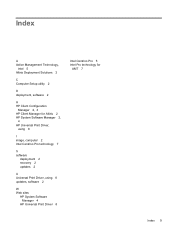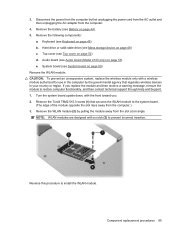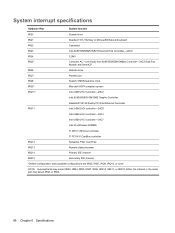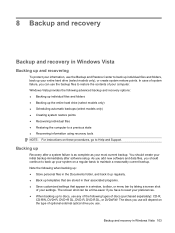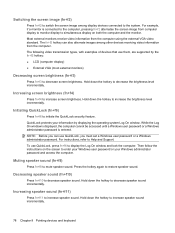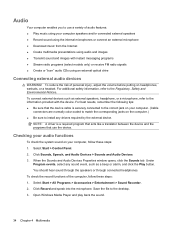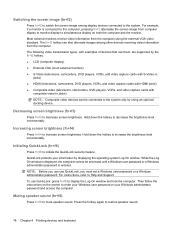HP 2140 Support Question
Find answers below for this question about HP 2140 - Mini-Note - Atom 1.6 GHz.Need a HP 2140 manual? We have 7 online manuals for this item!
Question posted by Anonymous-47500 on January 4th, 2012
How Do I Program The Fax To Print A Received Or Sent Log After Each Fax
The person who posted this question about this HP product did not include a detailed explanation. Please use the "Request More Information" button to the right if more details would help you to answer this question.
Current Answers
Related HP 2140 Manual Pages
Similar Questions
How To Restore Hp Mini 2140 To Factory Settings And Windows Home Edition
(Posted by onebernie 9 years ago)
How To Reinstall Hardware 2140 Mini Hp Suse Linux
(Posted by buckjacob0 10 years ago)
My Printer J110a Is Not Printing Properly?
I have a j 110a printer, it has all the ink. I have a problem printing, it like only prints a few wo...
I have a j 110a printer, it has all the ink. I have a problem printing, it like only prints a few wo...
(Posted by ebonilla72 11 years ago)
Hp Mini No Backlight
My mini was working fine earlier. Powered it off but when I turned it back on , screen is black
My mini was working fine earlier. Powered it off but when I turned it back on , screen is black
(Posted by Sparkerart 11 years ago)
How Do I Change From Linux To Windows
have a hp mini note book with linux have problems with add ons want to change to windows do i need t...
have a hp mini note book with linux have problems with add ons want to change to windows do i need t...
(Posted by rune77 12 years ago)