HP 2140 Support Question
Find answers below for this question about HP 2140 - Mini-Note - Atom 1.6 GHz.Need a HP 2140 manual? We have 7 online manuals for this item!
Question posted by Anonymous-53110 on March 7th, 2012
Power Cable
The person who posted this question about this HP product did not include a detailed explanation. Please use the "Request More Information" button to the right if more details would help you to answer this question.
Current Answers
There are currently no answers that have been posted for this question.
Be the first to post an answer! Remember that you can earn up to 1,100 points for every answer you submit. The better the quality of your answer, the better chance it has to be accepted.
Be the first to post an answer! Remember that you can earn up to 1,100 points for every answer you submit. The better the quality of your answer, the better chance it has to be accepted.
Related HP 2140 Manual Pages
HP 2133 Mini-Note PC and HP 2140 Mini-Note PC - Maintenance and Service Guide - Page 9


... Mini-Note PC
√
HP 2140 Mini-Note PC
VIA Technology C7-M Ultra Low Voltage (ULV) processors √
● VIA C7-M ULV 1.6-GHz processor, 800-MHz front-side √ bus (FSB), 8-W thermal design power (TDP)
● VIA C7-M ULV 1.2-GHz processor, 800-MHz FSB, 5-W √ TDP
● VIA C7-M ULV 1.0-GHz processor, 400-MHz FSB, 3.5- √ W TDP
Intel® Atom...
HP 2133 Mini-Note PC and HP 2140 Mini-Note PC - Maintenance and Service Guide - Page 11
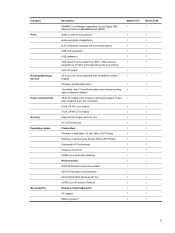
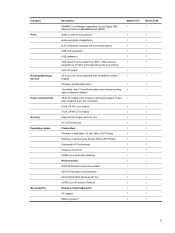
...GHz (hot plug/unplug with auto-detect) 2-pin AC power 25.4-cm (10.0-inch) keyboard with embedded numeric keypad Windows Vista® Start button TouchPad, with 2 TouchPad buttons and vertical scrolling (taps enabled as default) 65-W AC adapter with localized cable...)
Model 2133 √
√ √
√ √
√
Model 2140 √
√ √
√ √
√
3
HP 2133 Mini-Note PC and HP 2140 Mini-Note PC - Maintenance and Service Guide - Page 17
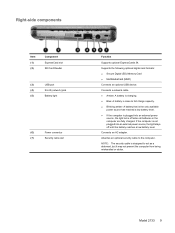
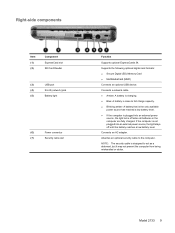
... until the battery reaches a low battery level. Model 2133 9
If the computer is plugged into an external power source, the light stays off when all batteries in the computer are fully charged.
NOTE: The security cable is designed to the computer. Supports the following optional digital card formats:
● Secure Digital (SD) Memory...
HP 2133 Mini-Note PC and HP 2140 Mini-Note PC - Maintenance and Service Guide - Page 18
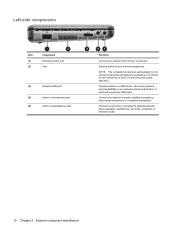
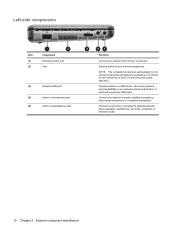
... or an optional external optical drive, if used with a powered USB cable. Connects an optional computer headset microphone, stereo array microphone, or monaural microphone.
Provides power to optional powered stereo speakers, headphones, ear buds, a headset, or television audio.
10 Chapter 2 External component identification
NOTE: The computer fan starts up automatically to cool internal...
HP 2133 Mini-Note PC and HP 2140 Mini-Note PC - Maintenance and Service Guide - Page 25
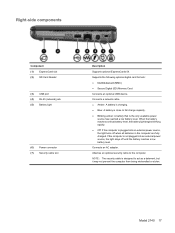
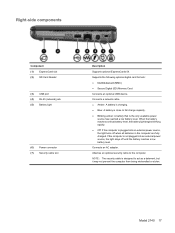
... level. If the computer is designed to the computer.
Model 2140 17
Supports the following optional digital card formats:
● MultiMediaCard (MMC)
● Secure Digital (SD) Memory Card
Connects an optional USB device. NOTE: The security cable is not plugged into an external power source, the light turns off until the battery reaches a low...
HP 2133 Mini-Note PC and HP 2140 Mini-Note PC - Maintenance and Service Guide - Page 26


... for the internal fan to a USB device, such as an optional external MultiBay or an optional external optical drive, if used with a powered USB cable. Enables airflow to cool internal components and prevent overheating. NOTE: The computer fan starts up automatically to cool internal components.
Left-side components
Component (1) External monitor port (2) Vent...
HP 2133 Mini-Note PC and HP 2140 Mini-Note PC - Maintenance and Service Guide - Page 33
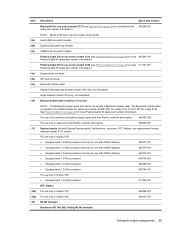
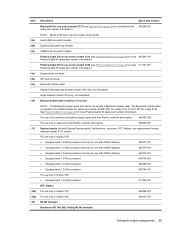
... Bracket Kit 482266-001 spare part number information)
NOTE: Model 2140 uses only the bracket shown by 8b.
(8a) Audio/USB connector bracket
(8b) ExpressCard assembly bracket
(8c) USB/RJ-45 connector bracket
Plastics/Cable Kit for use only in model 2133 (see Plastics/Cable Kit on page 29 for more 483381-001 Plastics...
HP 2133 Mini-Note PC and HP 2140 Mini-Note PC - Maintenance and Service Guide - Page 38


... Torx8 T8M2.0×6.0 screw ● Torx8 T8M2.0×4.0 screw Screw kit for use only in model 2140 ● Phillips PM2.0×3.0 screw ● Phillips PM2.5×3.0 screw ● Phillips PM2.5×7.0...Power cord for use in Israel Power cord for use in Taiwan Bluetooth module for use in the Plastics/Cable Kit, spare part number 483381-001 for model 2133, 511751-001 for more Plastics/Cable...
HP 2133 Mini-Note PC and HP 2140 Mini-Note PC - Maintenance and Service Guide - Page 40
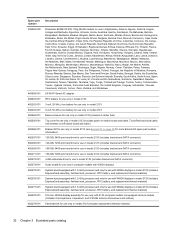
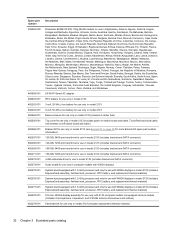
... cover for use only in model 2133 (includes power on switch board and cable, TouchPad board and cable, and wireless on/off switch board and cable)
Bracket Kit for use only in model 2133 ..., fan/heat sink, processor, RTC battery, and replacement thermal material)
System board equipped with 1.6-GHz processor and only for use with WXGA displays in model 2133 (includes ExpressCard assembly, fan/heat ...
HP 2133 Mini-Note PC and HP 2140 Mini-Note PC - Maintenance and Service Guide - Page 65
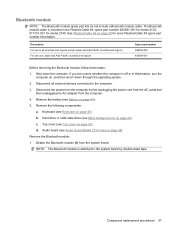
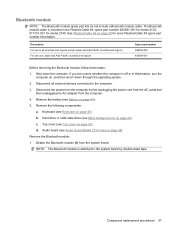
...001 for more Plastics/Cable Kit spare part number information. Disconnect the power from the computer by double-sided tape. Hard drive or solid-state drive (see Mass storage device on page 44). 5. NOTE: The Bluetooth module...
a. Top cover (see Keyboard on page 29 for model 2140. See Plastics/Cable Kit on page 45) b.
Keyboard (see Top cover on page 55) Remove the Bluetooth module: 1.
HP 2133 Mini-Note PC and HP 2140 Mini-Note PC - Maintenance and Service Guide - Page 67


... unplugging the power cord from ...components are unsure whether the computer is off or in model 2140: Equipped with 1.6-GHz processor
Spare part number
482277-001 482276-001 482275-001 500755-...NOTE: All system board spare part kits include an ExpressCard assembly, fan/heat sink, processor, RTC battery, and replacement thermal material). Description For use only in model 2133: Equipped with 1.6-GHz...
HP 2133 Mini-Note PC and HP 2140 Mini-Note PC - Maintenance and Service Guide - Page 74
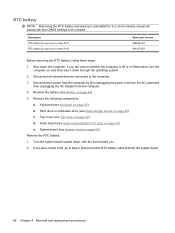
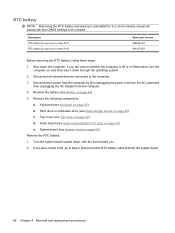
...following components:
a. If you have model 2140, go to the computer. 3. If you . 2. Disconnect the power from the computer by first unplugging the power cord from the AC outlet and
then...device on page 59) Remove the RTC battery: 1. Disconnect the RTC battery cable (1) from the computer. 4. RTC battery
NOTE: Removing the RTC battery and leaving it down through the operating system. 2. ...
HP 2133 Mini-Note PC and HP 2140 Mini-Note PC - Maintenance and Service Guide - Page 79
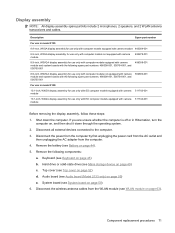
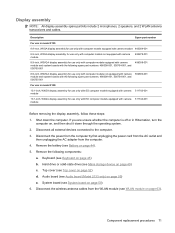
...NOTE: All display assembly spare part kits include 2 microphones, 2 speakers, and 2 WLAN antenna transceivers and cables.
Top cover (see Top cover on page 59) 6. Disconnect the wireless antenna cables...and 500755-001
502600-001
For use in model 2140:
10.1-inch, WXGA display assembly for use only ...:
a. Disconnect the power from the computer by first unplugging the power cord from the AC...
HP MINI User Guide - Windows Vista - Page 16


... a USB device, such as a deterrent, but it may not prevent the computer from being mishandled or stolen. NOTE: The security cable is not plugged into an external power source, the light turns off during routine operation. Provides power to act as an optional external MultiBay or an optional external optical drive, if used with...
HP MINI User Guide - Windows Vista - Page 37
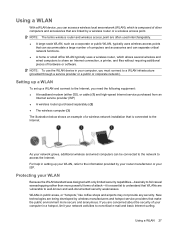
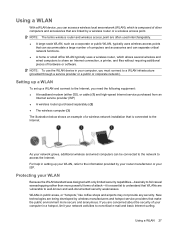
... following equipment: ● A broadband modem (either DSL or cable) (1) and high-speed Internet service purchased from an
Internet service...service providers that make the public environment more powerful forms of hardware or software. Protecting your ...provided through a service provider or a public or corporate network). NOTE: The terms wireless router and wireless access point are often used...
HP MINI User Guide - Windows Vista - Page 44


... with a powered USB cable.
An external... optical drive connected to the other USB port on -screen instructions. 3. Restart the computer if you want to use. When the installation wizard opens, follow these steps: 1. Installing multimedia software from a disc
NOTE: To install multimedia software from a disc, you to play music and view pictures. This port provides power...
HP MINI User Guide - Windows Vista - Page 55


...at http://www.hpshopping.com. Protecting the computer 45 Security features provided with an optional security cable)
*Computer Setup is a non-Windows utility accessed by pressing f10 when the computer is... in order to use of the computer
Power-on your computer will determine which is an online-securitybased tracking and recovery service. NOTE: In some countries or regions, the computer...
HP MINI User Guide - Windows Vista - Page 76
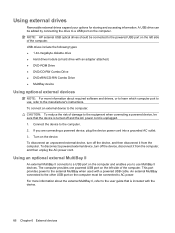
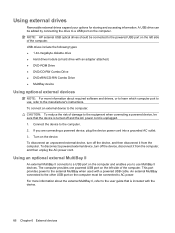
... is included with the device.
66 Chapter 6 External devices NOTE: HP external USB optical drives should be sure that is unplugged. 1. USB drives include the following types: ● 1.44-megabyte diskette drive ● Hard drive module (a hard drive with a powered USB cable. A USB drive can be connected to the computer. 2. Turn on the...
HP MINI User Guide - Windows Vista - Page 77
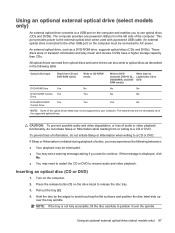
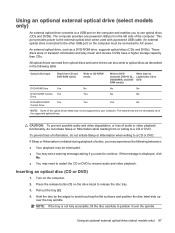
... use optical discs (CDs and DVDs). NOTE: If the tray is not fully accessible...the release button (1) on the drive bezel to AC power. Hold the disc by your computer.
DVDs have a...NOTE: Some of a disc, you may need to restart the CD or DVD to resume audio and video playback. This port provides power... want to continue. The computer provides one powered USB port on the computer. 2.
These ...
HP MINI User Guide - Windows XP - Page 16


... for the internal fan to act as an optional external MultiBay or an optional external optical drive, if used with a powered USB cable.
NOTE: The security cable is not plugged into an external power source, the light turns off when all batteries in the computer are fully charged. If the computer is designed to cycle...
Similar Questions
How To Reinstall Hardware 2140 Mini Hp Suse Linux
(Posted by buckjacob0 10 years ago)
Hp Mini No Backlight
My mini was working fine earlier. Powered it off but when I turned it back on , screen is black
My mini was working fine earlier. Powered it off but when I turned it back on , screen is black
(Posted by Sparkerart 11 years ago)
Hp 620 Laptop Doesnot Power?
(Posted by adeomoola4luv 11 years ago)
I Can't Find A Security Cable Lock To Fit My Hp Mini 110-1116 Nr
how can I find a security cable lock for my hp mini 110-1116?
how can I find a security cable lock for my hp mini 110-1116?
(Posted by wwwmarilynpereira 12 years ago)
How Do I Change From Linux To Windows
have a hp mini note book with linux have problems with add ons want to change to windows do i need t...
have a hp mini note book with linux have problems with add ons want to change to windows do i need t...
(Posted by rune77 12 years ago)

