HP 2140 Support Question
Find answers below for this question about HP 2140 - Mini-Note - Atom 1.6 GHz.Need a HP 2140 manual? We have 7 online manuals for this item!
Question posted by salone on June 4th, 2012
Key Sounds
I put on the key sounds but when I put a number in it doesn't make any sounds
Current Answers
There are currently no answers that have been posted for this question.
Be the first to post an answer! Remember that you can earn up to 1,100 points for every answer you submit. The better the quality of your answer, the better chance it has to be accepted.
Be the first to post an answer! Remember that you can earn up to 1,100 points for every answer you submit. The better the quality of your answer, the better chance it has to be accepted.
Related HP 2140 Manual Pages
Management and Printing - Windows XP, Windows Vista and Windows 7 - Page 5
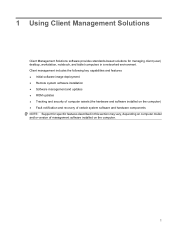
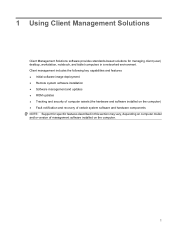
... on the computer) ● Fault notification and recovery of certain system software and hardware components NOTE: Support for managing client (user) desktop, workstation, notebook, and tablet computers in a networked environment. Client management includes the following key capabilities and features: ● Initial software image deployment ● Remote system software installation ●...
Management and Printing - Windows XP, Windows Vista and Windows 7 - Page 10
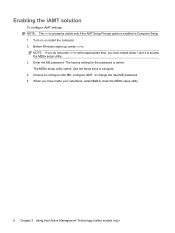
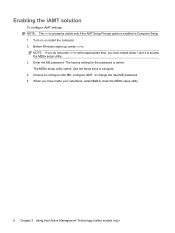
Enabling the iAMT solution
To configure iAMT settings: NOTE: The ctrl+p prompt is visible only if the AMT Setup Prompt option is admin. Turn ... enabled in Computer Setup. 1. Choose to navigate. 4. Use the arrow keys to configure Intel ME, configure iAMT, or change the Intel ME password. 5. The MEBx setup utility opens. NOTE: If you do not press ctrl+p at the appropriate time, you have...
MultiBoot - Windows XP, Windows Vista and Windows 7 - Page 7
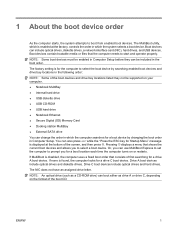
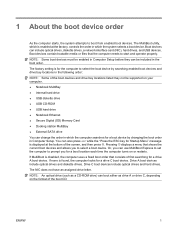
... included in Computer Setup. Or, you can also press esc while the "Press the ESC key for Startup Menu" message is disabled, the computer uses a fixed boot order that shows the... searches for a boot device by searching enabled boot devices and drive bay locations in the following order:
NOTE: Some of the boot CD.
Drive A boot devices include optical drives and diskette drives.
1 About ...
MultiBoot - Windows XP, Windows Vista and Windows 7 - Page 9


... enter BIOS Setup. 3.
2 Enabling boot devices in Computer Setup
The computer will boot to USB Port. - NOTE: The USB Port option must be enabled in order to use a pointing device or the arrow keys to a Preboot eXecution Environment (PXE) or Remote Program Load (RPL) server without using MultiBoot, press esc while the...
MultiBoot - Windows XP, Windows Vista and Windows 7 - Page 12


... the on or restart the computer, and then press esc while the "Press the ESC key for Startup Menu"
message is displayed at the factory.
4. To move the device down ...- NOTE: MultiBoot is enabled at the bottom of the screen, and then follow these steps: 1. key. 6. or - Use a pointing device or the arrow keys to click the plus sign (+) or press
the + key. - Use the arrow keys to...
HP 2133 Mini-Note PC and HP 2140 Mini-Note PC - Maintenance and Service Guide - Page 9


...;
HP 2140 Mini-Note PC
VIA Technology C7-M Ultra Low Voltage (ULV) processors √
● VIA C7-M ULV 1.6-GHz processor, 800-MHz front-side √ bus (FSB), 8-W thermal design power (TDP)
● VIA C7-M ULV 1.2-GHz processor, 800-MHz FSB, 5-W √ TDP
● VIA C7-M ULV 1.0-GHz processor, 400-MHz FSB, 3.5- √ W TDP
Intel® Atom™...
HP 2133 Mini-Note PC and HP 2140 Mini-Note PC - Maintenance and Service Guide - Page 13


Send and receive signals from the outside of the computer.
Model 2133 5
NOTE: The antennas are not visible from one or more wireless devices. 2 External component identification
Model 2133
Top components
Display
Item (1) (2)
Component Speakers (2) Wireless antennas (2)
Function
Produce sound.
HP 2133 Mini-Note PC and HP 2140 Mini-Note PC - Maintenance and Service Guide - Page 14


... (3)
Component Internal microphones (2)
(4)
Webcam (select models only)
Keys
Function
Record sound.
Executes frequently used system functions when pressed in combination with the fn key.
6 Chapter 2 External component identification
Execute frequently used system functions when pressed in combination with a function key or the esc key. NOTE: If there is a microphone icon next to each...
HP 2133 Mini-Note PC and HP 2140 Mini-Note PC - Maintenance and Service Guide - Page 60


...battery (see Keyboard on , and then shut it down through the operating system.
2. On model 2140, remove the three Phillips PM2.0×7.0 screws (2) and the Phillips PM3.0×3.0 screw (3) that ...then unplugging the AC adapter from the computer by tethers.
NOTE: Model 2140 is off or in model 2140
Spare part number 482265-001 511749-001
Before removing the top cover, follow...
HP 2133 Mini-Note PC and HP 2140 Mini-Note PC - Maintenance and Service Guide - Page 74
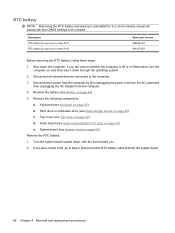
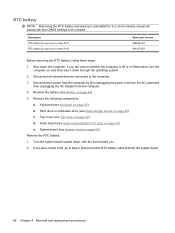
... down the computer. Remove the following components:
a. If you have model 2140, go to the computer. 3. Description RTC battery for use only in model 2140
Spare part number 468824-001 449137-001
Before removing the RTC battery, follow these steps: 1. RTC battery
NOTE: Removing the RTC battery and leaving it down through the operating...
HP MINI User Guide - Windows Vista - Page 85
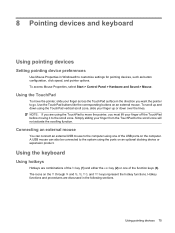
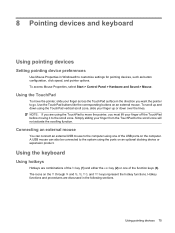
... access Mouse Properties, select Start > Control Panel > Hardware and Sound > Mouse. A USB mouse can connect an external USB mouse to the scroll zone. Use the TouchPad buttons like the corresponding buttons on the f1 through f4 and f6, f8, f10, and f11 keys represent the hotkey functions. 8 Pointing devices and keyboard
Using...
HP MINI User Guide - Windows Vista - Page 86


...+esc)
Press fn+esc to display information about system hardware components and the system BIOS version number. Increase screen brightness.
fn+f2
Decrease screen brightness. Increase computer sound. or - ● Press and hold down the fn key, briefly press the second key of the hotkey command.
- The BIOS date is displayed in decimal format.
HP MINI User Guide - Windows Vista - Page 90


... on an external keypad is turned off, the num lock light on the computer is off, most keypad keys type numbers. ● When num lock is turned off. Using an optional external numeric keypad
Keys on most external numeric keypads function differently according to whether num lock is on or off. (Num lock...
HP MINI User Guide - Windows Vista - Page 111


... function keys, identifying 4
H hard disk drive
external 66 HP 3D DriveGuard 85 installing 88 hard drive external 66 HP 3D DriveGuard 85 installing 88 hardware, identifying 1 headphone (audio-out) jacks 32 headphones 32 Hibernation exiting 12 initiated during critical battery
level 18 initiating 12
hotkeys decreasing screen brightness 78 decreasing speaker sound...
HP MINI User Guide - Windows XP - Page 8


...+f8 78 Decreasing speaker sound (fn+f10 79 Increasing speaker sound (fn+f11 79 Using keypads ...79 Using the embedded numeric keypad 79 Enabling and disabling the embedded numeric keypad 80 Switching key functions on the embedded numeric keypad 80 Using an optional external numeric keypad 80 Cleaning the TouchPad and keyboard 81...
HP MINI User Guide - Windows XP - Page 42


...is not displayed in the notification area, at the far right of the fn key (1) and either the f8 (2), f10 (3), or f11 (4)
function key: ◦ To mute or restore volume, press fn+f8. ◦ ...moving the Volume slider up or down . or - Select Start > Control Panel > Sounds, Speech, and Audio Devices > Sounds and Audio Devices > Volume tab. Adjusting the volume
You can adjust the volume using the...
HP MINI User Guide - Windows XP - Page 86


...called the system ROM version number. Increase screen brightness. Decrease computer sound. Function
Hotkey
Display system information. fn+esc
Initiate Standby. Mute or restore computer sound. The BIOS date is displayed... in decimal format.
In the Windows fn+esc display, the version of the hotkey command, and then
release both keys at the...
HP MINI User Guide - Windows XP - Page 89


... key or the shift key. Component (1) fn key
(2) Embedded numeric keypad (3) num lk key
Description
Alternates the functions of the embedded numeric keypad can be used like the keys on an external keypad. Can be used like the keys on an external numeric keypad.
Using keypads 79 Hold down the hotkey to increase speaker sound. Decreasing speaker sound...
HP MINI User Guide - Windows XP - Page 90


....
To turn num lock on or off , press and hold fn+shift to type in uppercase. NOTE: The embedded numeric keypad will not function while an external keyboard or numeric keypad is off, most keypad keys type numbers. ● When num lock is connected to whether num lock is on or off. (Num...
HP MINI User Guide - Windows XP - Page 111
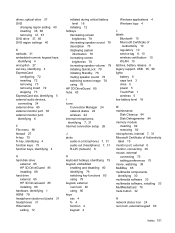
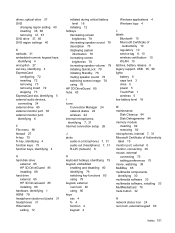
... 36 external monitor port, identifying 6
F File menu 96 firewall 27 fn key 75 fn key, identifying 4 function keys 75 function keys, identifying 4
H hard disk drive
external 65 HP 3D DriveGuard 85 installing ... level 18
initiating 12 hotkeys
decreasing screen brightness 78
decreasing speaker sound 79 description 75 displaying system
information 76 increasing screen
brightness 78 increasing speaker volume ...
Similar Questions
How To Restore Hp Mini 2140 To Factory Settings And Windows Home Edition
(Posted by onebernie 9 years ago)
How To Reinstall Hardware 2140 Mini Hp Suse Linux
(Posted by buckjacob0 10 years ago)
How To Replace The Keyboard Of Hp Mini 110-3735dx Model?
There's beep sound when you switch on the HP mini 110-3735DX model netbook... My friend say that its...
There's beep sound when you switch on the HP mini 110-3735DX model netbook... My friend say that its...
(Posted by ashokkumartamu 10 years ago)
Hp Mini No Backlight
My mini was working fine earlier. Powered it off but when I turned it back on , screen is black
My mini was working fine earlier. Powered it off but when I turned it back on , screen is black
(Posted by Sparkerart 11 years ago)
How Do I Change From Linux To Windows
have a hp mini note book with linux have problems with add ons want to change to windows do i need t...
have a hp mini note book with linux have problems with add ons want to change to windows do i need t...
(Posted by rune77 12 years ago)

