HP 2100 Support Question
Find answers below for this question about HP 2100 - LaserJet B/W Laser Printer.Need a HP 2100 manual? We have 16 online manuals for this item!
Question posted by rescatex on August 15th, 2014
Reset Admin Password On 5514 Printer Web Interface.
Hello, have forgotten the admin password for a 5514 printer web interface. How to reset.
Current Answers
There are currently no answers that have been posted for this question.
Be the first to post an answer! Remember that you can earn up to 1,100 points for every answer you submit. The better the quality of your answer, the better chance it has to be accepted.
Be the first to post an answer! Remember that you can earn up to 1,100 points for every answer you submit. The better the quality of your answer, the better chance it has to be accepted.
Related HP 2100 Manual Pages
HP LaserJet Printers - USB Walk Up Printing - Page 2


... supports multi-partition devices. The Walk Up Printing feature is a new feature on the latest HP LaserJet printers and MFPs.
PDF (Portable Document Format) up to version 1.4 is supported on the exterior part... feature while the other files to 2 GB
USB storage devices are encrypted or password protected the file cannot be connected to www.hp.com/go/ipgsolutions . After queuing a file...
HP LaserJet Printers - USB Walk Up Printing - Page 5


... to the device. Disabling using an SNMP (PML) OID, Web Jet Admin or the Embedded Web Server.
Users who do not want files written to the USB... storage device must be careful to remove the USB storage device from the printer during the boot-up sequence will configure the device in such a way that the printer...
HP Universal Print Driver for Windows, Version 4.1 - Technical Frequently Asked Questions (FAQ) - Page 3


... services are only installed if I click on Update Properties and the user has admin rights.) ...1 What services are pushed out to the client 1 Are there different...printer lists from Microsoft regarding the services? Are they be replaced by another technology in the Universal Print Driver without having to install the driver on the same server/client? ...1 Is there a statement from Web...
HP Universal Print Driver for Windows, Version 4.1 - Technical Frequently Asked Questions (FAQ) - Page 11


... than the print driver language. Managed Printer Lists issues
• Web Jetadmin 10.0 printer list xml definitions are not compatible with Universal Print Driver 4.4.2
Job storage/secure printing issues
• The HP Color LaserJet 5550 does not use the client's username as default. • Navigating to Printing Shortcuts resets the Job Storage options. The Universal...
HP PCL/PJL reference - Printer Job Language Technical Reference Manual - Page 12
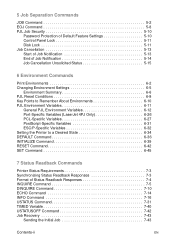
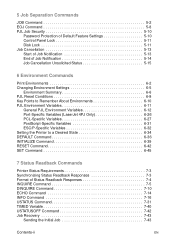
... About Environments 6-10 PJL Environment Variables 6-11
General PJL Environment Variables 6-12 Port-Specific Variables (LaserJet 4PJ Only 6-26 PCL-Specific Variables 6-27 PostScript-Specific Variables 6-31 ESC/P-Specific Variables 6-32 Setting the Printer to a Desired State 6-34 DEFAULT Command 6-36 INITIALIZE Command 6-39 RESET Command 6-42 SET Command 6-45
7 Status Readback Commands...
HP PCL/PJL reference - Printer Job Language Technical Reference Manual - Page 36


...
ENTER
Job Separation Commands JOB (Chapter 5)
EOJ
Environment Commands (Chapter 6)
DEFAULT SET
INITIALIZE RESET
Command Description
Exits current printer language and returns control to accept the command line as indicated in the following table. Where supported, it adds PJL password security.
Command Groupings by Functionality
This manual categorizes the PJL commands into related...
HP PCL/PJL reference - Printer Job Language Technical Reference Manual - Page 50


... multiple jobs (for example, when printing a job with a banner page). Also, in pairs. Since the JOB command causes a reset condition, any SET commands must be used in jobs sent to those printers supporting the PASSWORD option, use one without the other.
It also is used to specify which pages of a job are used...
HP PCL/PJL reference - Printer Job Language Technical Reference Manual - Page 59


...The DISKLOCK variable can only be changed from within "secure" PJL jobs (jobs with the correct non-zero PASSWORD value in networked or printer-shared configurations. You can use the DINQUIRE command to prevent actions such as the ON value). EN
Job Separation... message "MENUS LOCKED" appears on the control panel display for CPLOCK, MINIMUM locks out the RESET, CONFIGURATION, and I/O menus.
HP PCL/PJL reference - Printer Job Language Technical Reference Manual - Page 69
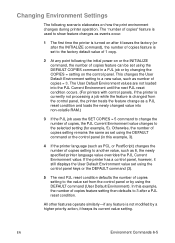
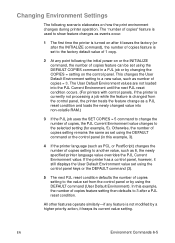
... processing a job while the feature is changed from the control panel or by changing the COPIES = setting on after a PJL reset condition. EN
Environment Commands 6-5 In this example, 3).
4 If the printer language (such as PCL or PostScript) changes the number of copies, the PJL Current Environment value changes to 3 after it keeps...
HP PCL/PJL reference - Printer Job Language Technical Reference Manual - Page 73


...; Power-on • UEL command (when not between a JOB and EOJ command
pair) • @PJL INITIALIZE command • @PJL RESET command • @PJL JOB or EOJ command • Control panel reset • Other printer-specific events (see Appendix A for information
about job boundaries)
EN
Environment Commands 6-9 They load the User Default values into...
HP PCL/PJL reference - Printer Job Language Technical Reference Manual - Page 96
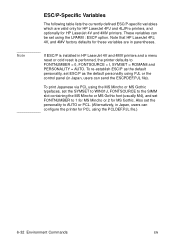
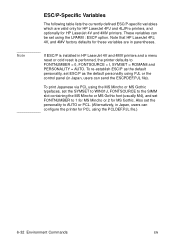
... to FONTNUMBER = 0, FONTSOURCE = I, SYMSET = ROMAN8 and PERSONALITY = AUTO. If ESC/P is installed in HP LaserJet 4V and 4MV printers and a menu reset or cold reset is performed, the printer defaults to 1 for MS Mincho or 2 for HP LaserJet 4V and 4MV printers. Note
ESC/P-Specific Variables
The following table lists the currently defined ESC/P-specific variables which...
HP PCL/PJL reference - Printer Job Language Technical Reference Manual - Page 100
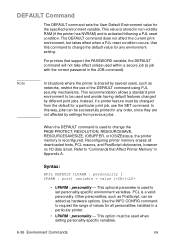
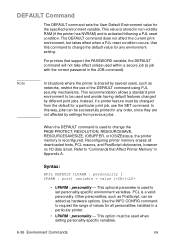
... to "Commands that support the PASSWORD variable, the DEFAULT command will not take effect unless used within a secure job (a job with the correct password in Appendix A.
Other personalities, ... the current print environment, but takes effect when a PJL reset condition occurs. Note
In situations where the printer is used and avoids having default features changed from previous jobs...
HP PCL/PJL reference - Printer Job Language Technical Reference Manual - Page 103
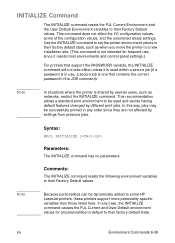
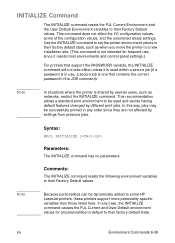
... affect the I/O configuration values, some HP LaserJet printers, these printers support more personality-specific variables than those listed here.
EN
Environment Commands 6-39 Comments:
The INITIALIZE command resets the following environment variables to their Factory Default values. In any order since it is used within a secure job (if a password is in use, a secure job is...
HP PCL/PJL reference - Printer Job Language Technical Reference Manual - Page 111


... values. If the SET command is used in a job, use the RESET command to "clean up" after the job to reset features to specify either general variables which are not printer language-specific cannot be set any environment variable except CPLOCK, DISKLOCK, PASSWORD, and the read-only variables. Features that are valid until the...
HP PCL/PJL reference - Printer Job Language Technical Reference Manual - Page 185


... 005). The other 7 bytes are sending 8 bytes. Tenth Command
%-12345X
This PJL command causes the printer to exit the active printer language and return control to print and eject the page. Ninth Command
E
The Printer Reset command causes the printer to PJL. It also restores the User Default Environment and deletes temporary fonts and macros.
HP PCL/PJL reference - Printer Job Language Technical Reference Manual - Page 331


... between a JOB/EOJ command pair), the @PJL INITIALIZE, @PJL RESET, @PJL JOB, or @PJL EOJ commands.
The print environment is modified using the PJL SET command. As soon as ^D for PostScript, and data stream idle timeouts (see Appendix A for the HP LaserJet 4 and 5 printer families). PJL Job
A PJL job is any of the...
HP PCL/PJL reference (PCL 5 Printer Language) - Technical Quick Reference Guide - Page 41


...
[CR]
[END= last page ]
[PASSWORD
= number
]
End-Of-Job
Tells printer the job has completed, resets the page count.
@PJL EOJ [NAME = "job name"] []
39 Every job.... . . [CR]
Job Separation
Job
Indicates the start of a print job, resets the page count and allows naming of current language and returns control to PJL. PJL...
Service Manual - Page 86


...web site at www.hp.com.
76 5 Functional Overview
C4170-90959 The printer can receive data from the host.
• Dynamic I/O switching allows the printer to the standard Printer Command Language (PCL). Printer Job Language (PJL) Overview
Printer... to the next. The complete PJL Status Code listing is full. The printer can tell the host such things as :
• Two-way communication ...
Service Manual - Page 149


... or notifying the network consultant of the C: \ directory.
EIO Troubleshooting
See the "JetDirect Configuration Page" (page 140) for information regarding the current status of the printer's interface requirements.
Communication Troubleshooting
This section provides an overview of the EIO accessories. Before attempting to resolve these problems may not be covered by the product...
Service Manual - Page 305


... power on sequence 69 power on troubleshooting 93 power specifications 5 printer drive assembly parts and diagrams 265 printer features 2 printer job language (PJL) 76 printing interface 139
R
remote control panel 53 reset see also cold reset
S
safety information 9 screws hardware table 277 screws used in printer 277
self-test continuous 47 printing configuration page 46
sensors 142...
Similar Questions
How To Reset Admin Password For Web Access
(Posted by don990 2 years ago)
How To Reset Admin Password On Hp Laserjet P4015 Printer
(Posted by lnc1Leozic 9 years ago)
Can't Print From Hp Laserjet 2100 Network Printer Setup Process
(Posted by maurotri 9 years ago)
Do You Have A 64 Bit Pcl Driver For Hp2605dtn Printer
(Posted by neidg 10 years ago)
My Docking Station Has A Usb Connections And This Printer Connection Doesn't Fit
What do I buy to connect the docking station USB port to the old school printer connection?
What do I buy to connect the docking station USB port to the old school printer connection?
(Posted by jewels132010 12 years ago)

