HP 2100 Support Question
Find answers below for this question about HP 2100 - LaserJet B/W Laser Printer.Need a HP 2100 manual? We have 16 online manuals for this item!
Question posted by jgoertz on February 18th, 2013
Connecting Printer Via A Data Transfer Switch.
i have a hp g6 pavilion / i have a hp laserjet 2100 its connected by a data transfer switch. how do i make it work?
Current Answers
There are currently no answers that have been posted for this question.
Be the first to post an answer! Remember that you can earn up to 1,100 points for every answer you submit. The better the quality of your answer, the better chance it has to be accepted.
Be the first to post an answer! Remember that you can earn up to 1,100 points for every answer you submit. The better the quality of your answer, the better chance it has to be accepted.
Related HP 2100 Manual Pages
HP LaserJet Printer Family - Print Media Specification Guide - Page 8


... transfer, the print media passes through the paper path. How HP LaserJet printers work
ENWW
To print a page in your user guide and you with information about your HP printer and HP print media.
2 How HP LaserJet printers work
HP LaserJet printers use . As this document and in a laser printer, the print media must be picked from whom you purchased your HP LaserJet printer...
HP LaserJet Printer Family - Print Media Specification Guide - Page 28


...printer user guide, or see the troubleshooting section in the tray. Do both, if necessary.
3 If you have a print-quality problem that is related to envelopes, print a sheet of paper to determine if the problem is caused by using is specifically designed to work... C (401 ° F) for 0.1 second (0.2 second for HP color LaserJet printers). q Print media that melt, vaporize, offset, discolor, or ...
HP LaserJet Printer Family - Print Media Specification Guide - Page 44


...
Use with your product to determine if your product supports transparencies. Please see the support documentation that came with
hp color LaserJet HP color LaserJet transparencies printers
Use for transparencies
hp LaserJet monochrome transparencies
HP monochrome LaserJet printers
transparencies
Characteristics
5 mil thick (0.197 inches), 50 sheets, premium coated on transparencies.
HP Printers - Supported Citrix Presentation Server environments - Page 28


...The client system connected to the printers using parallel cables, or were installed by printer policies was imported from a network print server.
Drivers for the printers were downloaded from the HP Driver Support website.
Test methodology HP printers were attached to Citrix XenApp™ Servers using Jetdirect. Printer model tested
HP Deskjet D2360 HP LaserJet 3020
HP Officejet Pro...
HP Printers - Supported Citrix Presentation Server environments - Page 29


... HP LaserJet/Business Inkjet/Designjet/Deskjet printer was attached to the HP LaserJet/Business Inkjet/Designjet/Deskjet printer installed locally on the client's desktop.
Client printer properties
Description Client printer properties are the settings that control the configuration of the more common settings are configured locally on the client system, and then the client system connected...
HP Printers - Supported Citrix Presentation Server environments - Page 30


... HP LaserJet 3200
HP LaserJet 3020 PCL 5e (60.5.72.21) &
HP LaserJet 3020 PS (60.5.72.21)
HP Officejet Pro L7600 Series (61.63.263.21)
HP Deskjet 5400 Series (60.51.645.0)
HP LaserJet 3200 Series PCL 5e Printer Driver (4.3.2.209)
Known issues with this feature. The printer was attached to be available on the client system. The client system connected...
HP Printers - Supported Citrix Presentation Server environments - Page 32


....
The client then connected to print successfully. Printer model tested
HP Deskjet D2360
HP Officejet Pro K5400
Driver version tested
HP Deskjet D2300 Series (60.61.243.0)
HP Officejet Pro K5400 Series (60.62.241.0)
HP LaserJet 3020 HP Officejet Pro L7680 All-in-One
HP LaserJet 3020 PCL 5e (60.5.72.21) &
HP LaserJet 3020 PS (60.5.72.21)
HP Officejet Pro L7600...
HP Printers - Supported Citrix Presentation Server environments - Page 33


... 5400 Series (60.51.645.0)
33
The client printer driver was able to the HP printer driver installed on the server. The client printer was mapped to print successfully. Printer model tested
HP LaserJet 3200
HP Designjet 4000 PostScript
Driver version tested
HP LaserJet 3200 Series PCL 5e Printer Driver (4.3.2.209)
HP Designjet 4000ps PS3 (61.71.362.31)
Known issues with...
HP Printers - Supported Citrix Presentation Server environments - Page 34


... or were installed by creating a TCP/IP port and connecting to the server. Printer model tested
HP LaserJet 3200
Driver version tested
HP LaserJet 3200 Series PCL 5e Printer Driver (4.3.2.209)
HP Designjet 4000 PostScript
HP Designjet 4000ps PS3 (61.71.362.31)
Known issues with client printer driver mapping and HP printers and drivers
No issues were discovered when testing client...
HP Printers - Supported Citrix Presentation Server environments - Page 35


... the feature and what it does. The Scanner/All-in -One devices and drivers listed for HP All-in-One devices
Scanners/All-in -One devices were connected to client using the HP LaserJet/Business Inkjet/Designjet/Deskjet printers and drivers listed above. This is much more extensive and, therefore, beyond the scope of these...
HP PCL/PJL reference - PCL 5 Comparison Guide - Page 52


... is referred to) is a method for compressing raster data using the raster Set Compression Method command (parameter value 5). (Refer to the Set Compression Method command in the PCL 5 Printer Language Technical Reference manual for detailed information on using this printer are identical to the HP LaserJet 4 printer. HP LaserJet 4 Printer
Several new PCL features were added to the PCL...
HP PCL/PJL reference - PCL 5 Comparison Guide - Page 166


... (Media) Source command, because these commands, and manages its memory itself (as transferring raster data by plane. The LaserJet 4000 series printers do not.
• The HP LaserJet 4500 series printers do not support the envelope feeder options of these commands.
• The HP Color LaserJet 4500 printer does not support the Free
Space (?*s1M) or Flush All Pages (?&r#F) status...
HP PCL/PJL reference - Printer Job Language Technical Reference Addendum - Page 9
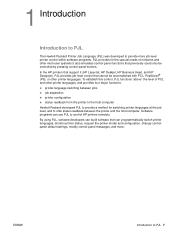
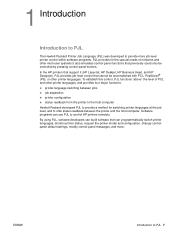
..., software developers can build software that cannot be controlled by pressing control-panel buttons. 1 Introduction
Introduction to PJL
The Hewlett-Packard Printer Job Language (PJL) was developed to provide more . In the HP printers that support it (HP LaserJet, HP Deskjet, HP Business Inkjet, and HP Designjet), PJL provides job-level control that can use PJL to PJL 7
HP PCL/PJL reference - Printer Job Language Technical Reference Manual - Page 16
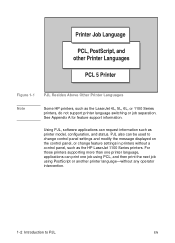
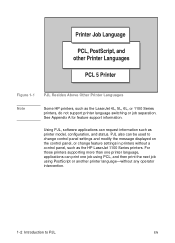
... feature support information.
Figure 1-1 PJL Resides Above Other Printer Languages
Note
Some HP printers, such as the HP LaserJet 1100 Series printers. Using PJL, software applications can be used to change control panel settings and modify the message displayed on the control panel, or change feature settings in printers without any operator intervention.
1-2 Introduction to PJL
EN...
HP PCL/PJL reference - Printer Job Language Technical Reference Manual - Page 109
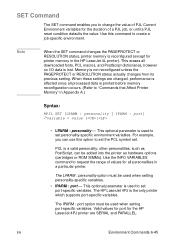
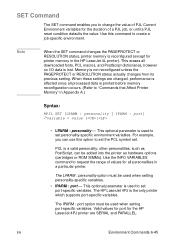
.... Use the INFO VARIABLES command to "Commands that Affect Printer Memory" in a particular printer. This erases all downloaded fonts, PCL macros, and PostScript dictionaries, however no I/O data is printed before memory reconfiguration occurs. (Refer to request the range of values for printer memory in the HP LaserJet 4L printer). For example, you to create a job-specific environment...
HP PCL/PJL reference - Printer Job Language Technical Reference Manual - Page 266


... this way, we recommend that every job containing printable data include an ENTER LANGUAGE command to explicitly switch to be considered when using PJL with HP LaserJet 4, LaserJet 5, and Color LaserJet printer families, and the HP LaserJet 6P/6MP printers.
Note
Printer Language Switching
Printers supporting printer language switching: HP LaserJet 4, 4M, 4 Plus, 4M Plus, 4V, 4MV, 4Si, 4SiMx...
HP PCL/PJL reference - Printer Job Language Technical Reference Manual - Page 277


...: HP DeskJet 1200C, 1200CM, 1600C, 1600CM
Unlike the LaserJet 4 family of the DeskJet 1200C or 1600C printer families support resource saving. The timeout duration varies depending on the data received by situations such as host failures. The TIMEOUT variable set using PJL establishes the I/O timeout durations to wait before closing the current job and switching...
HP LaserJet 2100 Series Printer -User Guide - Page 19
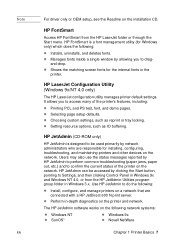
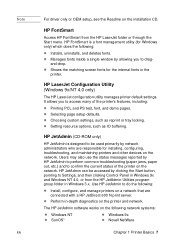
...messages reported by network administrators who are connected with a HP JetDirect 600 N print server.
!
Windows NT ! HP LaserJet Configuration Utility (Windows 9x/NT 4.0 only)
The HP LaserJet configuration utility manages printer default settings. Setting resource options, such as reprint or tray locking. ! HP JetAdmin (CD-ROM only)
HP JetAdmin is a font management utility (for Windows...
HP LaserJet 2100 Series Printer -User Guide - Page 120
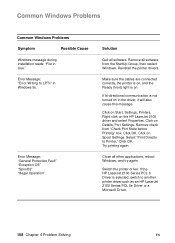
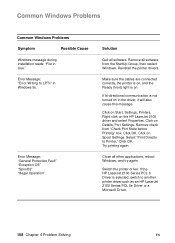
... Printer." Make sure the cables are connected correctly, the printer is on, and the Ready (front) light is on Start, Settings, Printers. Click on . Click on Details, Port Settings. Close all software from "Check Port State before Printing" box.
Click on Spool Settings. If bi-directional communication is selected, switch to another printer driver such as an HP LaserJet 2100...
HP LaserJet 2100 Series Printer -User Guide - Page 179
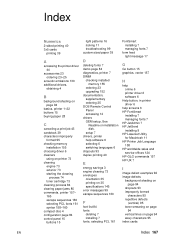
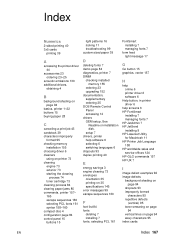
setup 7 drivers, printer help software 6 selecting 6 switching languages 6 dropouts 93 duplex printing 40
E
... printer driver 6 software 6
Help button, in printer driver 6
help screens 6 HP FontSmart
installing 7 managing fonts 7 HP JetAdmin 7 HP JetSend installing 9 HP LaserJet Utility for Macintosh 11 HP Printer Job Language 158 HP worldwide sales and service offices 124 HP-GL/2 commands 157 HP-UX...
Similar Questions
Can't Print From Hp Laserjet 2100 Network Printer Setup Process
(Posted by maurotri 9 years ago)
Hp 5550 Printer Image Transfer Kit Makes Noise When Printing
(Posted by JMajoKham 10 years ago)
Hp Laserjet 1300 Pcl 6 Q1334a Didn't Work With Windows 7
I wont a driver for hp LaserJet 1300 PCL 6 Q1334A to be work on windows 7
I wont a driver for hp LaserJet 1300 PCL 6 Q1334A to be work on windows 7
(Posted by akhurshit 11 years ago)
My Docking Station Has A Usb Connections And This Printer Connection Doesn't Fit
What do I buy to connect the docking station USB port to the old school printer connection?
What do I buy to connect the docking station USB port to the old school printer connection?
(Posted by jewels132010 12 years ago)
How To Connect Laserjet 2100m Using Usb Or Ethernet?
Computer is I-Mac with OS 10.6 Will a IEEE-1284 parallel port to usb or ethernet work? Do I need a...
Computer is I-Mac with OS 10.6 Will a IEEE-1284 parallel port to usb or ethernet work? Do I need a...
(Posted by gstefanko 12 years ago)

