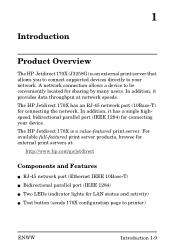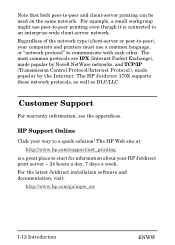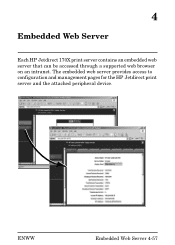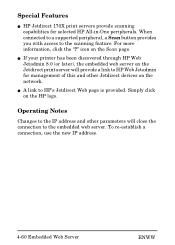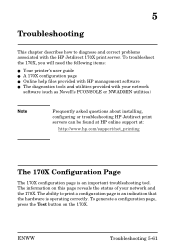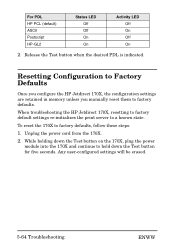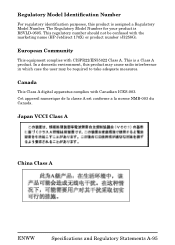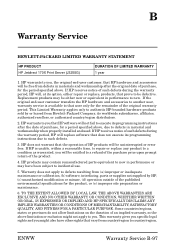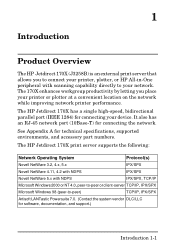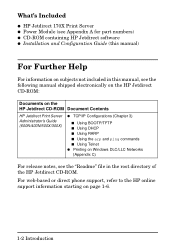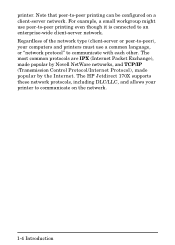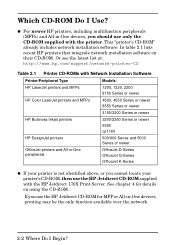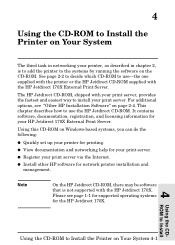HP 170X Support Question
Find answers below for this question about HP 170X - JetDirect Print Server.Need a HP 170X manual? We have 6 online manuals for this item!
Question posted by josegabaldon on September 4th, 2014
Jetdirect 170x In Windows 8 64 Bit
anyone know how to install the JetDirect 170X in Windows 8 64 Bit?
Current Answers
Related HP 170X Manual Pages
Similar Questions
Windows 7 64 Bit Driver Download For Hp170x Jetdirect J3258b
Where can I download driver for HP170X JetDirect J3258B for Windows 7 64 bit? Thanks!
Where can I download driver for HP170X JetDirect J3258B for Windows 7 64 bit? Thanks!
(Posted by elainealpert 9 years ago)
Does Hp Jetdirect 170x Work With Windows 7 64 Bit
(Posted by minhdchich 9 years ago)
Can I Use This Print Server With Windows 7 64 Bits
I'm trying to use this my HP Designjet 110 plus nr which comes with this server. I recently bought a...
I'm trying to use this my HP Designjet 110 plus nr which comes with this server. I recently bought a...
(Posted by laloudo 11 years ago)
Hp Jetdirect 170x Stopped Working
I have a HP JetDirect 170X that has stopped working. When I do a test print to obtain a configuratio...
I have a HP JetDirect 170X that has stopped working. When I do a test print to obtain a configuratio...
(Posted by yanceym 12 years ago)
Installing Usb Network Print Adapter Q6275a Under Windows 7 64 Bit
how do you install the usb network print adapter q6275a under wiindows 7 with a 64 bit os
how do you install the usb network print adapter q6275a under wiindows 7 with a 64 bit os
(Posted by clovellybeach 12 years ago)