HP 170X Support Question
Find answers below for this question about HP 170X - JetDirect Print Server.Need a HP 170X manual? We have 6 online manuals for this item!
Question posted by buzzKE4 on July 25th, 2014
How To Configure Hp Jetdirect 170x After Reset
The person who posted this question about this HP product did not include a detailed explanation. Please use the "Request More Information" button to the right if more details would help you to answer this question.
Current Answers
There are currently no answers that have been posted for this question.
Be the first to post an answer! Remember that you can earn up to 1,100 points for every answer you submit. The better the quality of your answer, the better chance it has to be accepted.
Be the first to post an answer! Remember that you can earn up to 1,100 points for every answer you submit. The better the quality of your answer, the better chance it has to be accepted.
Related HP 170X Manual Pages
HP Jetdirect Print Server 170X Installation and Configuration - Page 1


HP Jetdirect Print Server
170X Installation and Configuration Guide
HP Jetdirect Print Server 170X Installation and Configuration - Page 3


Installation and Configuration Guide
HP Jetdirect 170X External Print Server
HP Jetdirect Print Server 170X Installation and Configuration - Page 9
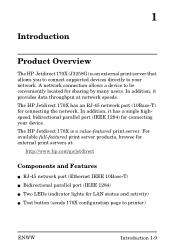
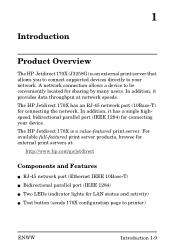
... parallel port (IEEE 1284) for LAN status and activity) O Test button (sends 170X configuration page to your device. 1
Introduction
Product Overview
The HP Jetdirect 170X (J3258G) is a value-featured print server. In addition, it provides data throughput at :
http://www.hp.com/go/jetdirect
Components and Features
O RJ-45 network port (Ethernet IEEE 10Base-T) O Bidirectional parallel...
HP Jetdirect Print Server 170X Installation and Configuration - Page 19


..., use a Web browser to access the embedded Web server on the HP Jetdirect print server.
ENWW
Installation 2-19 O Use HP printer management software (such as HP Web Jetadmin) or other network utilities available on the print server allow you to configure network parameters.
Or, you can use your system to configure network parameters. Configuration Tools
O For TCP/IP networks, use an...
HP Jetdirect Print Server 170X Installation and Configuration - Page 36


... to 1, incoming Telnet connections are allowed. If this parameter instructs the print server not to allow incoming Telnet connections. Table 3.2
telnet:
banner:
TFTP Configuration File Parameters (3 of several auto configuration mechanisms that the HP Jetdirect print server uses. Refer to your network, the HP Jetdirect print server automatically obtains its IP address from that specifies...
HP Jetdirect Print Server 170X Installation and Configuration - Page 55
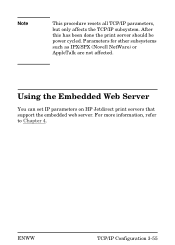
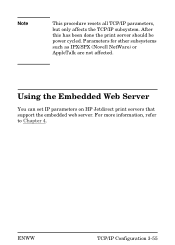
... information, refer to Chapter 4. ENWW
TCP/IP Configuration 3-55 Note
This procedure resets all TCP/IP parameters, but only affects the TCP/IP subsystem. Using the Embedded Web Server
You can set IP parameters on HP Jetdirect print servers that support the embedded web server.
After this has been done the print server should be power cycled. Parameters for other...
HP Jetdirect Print Server 170X Installation and Configuration - Page 56
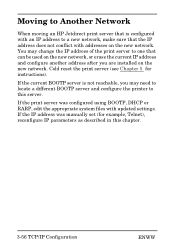
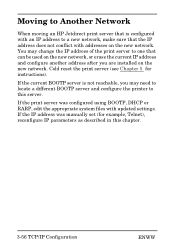
.... Moving to Another Network
When moving an HP Jetdirect print server that the IP address does not conflict with updated settings. If the print server was manually set (for instructions). Cold reset the print server (see Chapter 5 for example, Telnet), reconfigure IP parameters as described in this server. If the current BOOTP server is configured with an IP address to this chapter...
HP Jetdirect Print Server 170X Installation and Configuration - Page 57
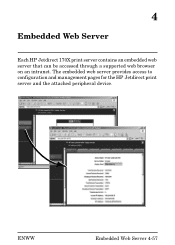
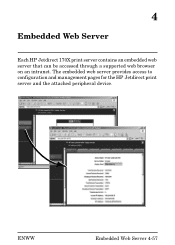
The embedded web server provides access to configuration and management pages for the HP Jetdirect print server and the attached peripheral device. ENWW
Embedded Web Server 4-57 4
Embedded Web Server
Each HP Jetdirect 170X print server contains an embedded web server that can be accessed through a supported web browser on an intranet.
HP Jetdirect Print Server 170X Installation and Configuration - Page 61
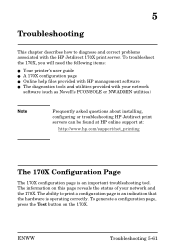
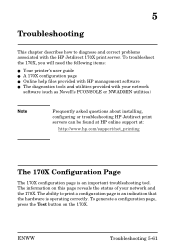
...
This chapter describes how to print a configuration page is an indication that the hardware is an important troubleshooting tool. To troubleshoot the 170X, you will need the following items: O Your printer's user guide O A 170X configuration page O Online help files provided with HP management software O The diagnostics tools and utilities provided with the HP Jetdirect 170X print server.
HP Jetdirect Print Server 170X Installation and Configuration - Page 63
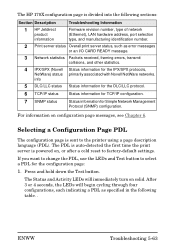
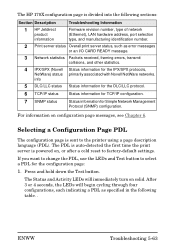
... page is powered on, or after a cold reset to factory-default settings.
The PDL is auto-detected the first time the print server is sent to select a PDL for the configuration page:
1.
The HP 170X configuration page is divided into the following sections:
Section Description
Troubleshooting Information
1 HP Jetdirect
product
information
Firmware revision number, type of network...
HP Jetdirect Print Server 170X Installation and Configuration - Page 64
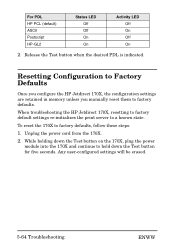
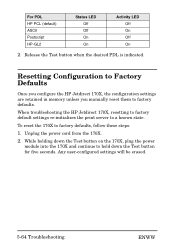
Unplug the power cord from the 170X.
2.
When troubleshooting the HP Jetdirect 170X, resetting to factory default settings re-initializes the print server to factory defaults, follow these steps:
1. Any user-configured settings will be erased.
5-64 Troubleshooting
ENWW Release the Test button when the desired PDL is indicated. To reset the 170X to a known state. While holding down ...
HP Jetdirect Print Server 170X Installation and Configuration - Page 68
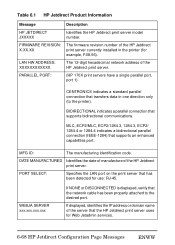
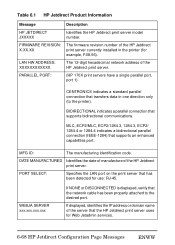
... name of the HP Jetdirect print server currently installed in one direction only (to the desired port.
PORT SELECT:
Specifies the LAN port on the print server that the HP Jetdirect print server uses for use: RJ-45.
FIRMWARE REVISION: X.XX.XX
The firmware revision number of the server that has been detected for Web Jetadmin services.
6-68 HP Jetdirect Configuration Page Messages...
HP Jetdirect Print Server 170X Installation and Configuration - Page 70


...unknown keyword. After several attempts, the DHCP server has failed to the print server was missing a required parameter. The Jetdirect print server will restart the configuration process. Table 6.2 General HP Jetdirect Messages (2 of a configuration change or reset request. TRAP LIST EXCEEDED
CF ERR - UNKNOWN KEYWORD CONFIGURATION ERROR
CRC ERROR
DHCP NACK
DISCONNECTED
DISCONNECTING FROM...
HP JetDirect 170X - Installation and Configuration Guide - Page 1
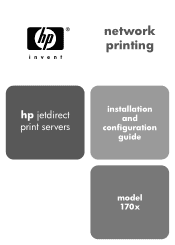
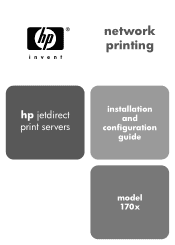
network printing
hp jetdirect print servers
installation and
configuration guide
model 170x
HP JetDirect 170X - Installation and Configuration Guide - Page 2


Installation and Configuration Guide
HP Jetdirect 170X External Print Server
HP JetDirect 170X - Installation and Configuration Guide - Page 4


Introduction Product Overview 1-1 What's Included 1-2 For Further Help 1-2 Network Printing Basics 1-3 Installation Overview 1-5 Configuration for NDPS 2-8
3. Installing the HP Jetdirect 170X Print Server LEDs 3-2 Install the 170X Hardware 3-3 Print a 170X Configuration Page 3-4
iii Where Do I Use 2-2 Do You Have Everything That You Need 2-3 A working network with an available ...
HP JetDirect 170X - Installation and Configuration Guide - Page 9
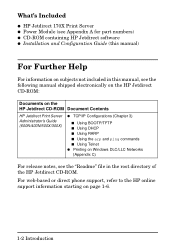
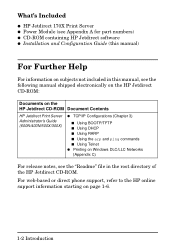
...
q HP Jetdirect 170X Print Server q Power Module (see the following manual shipped electronically on the HP Jetdirect CD-ROM:
Documents on the HP Jetdirect CD-ROM Document Contents
HP Jetdirect Print Server Administrator's Guide (600N/400N/500X/300X)
q TCP/IP Configurations (Chapter 3)
s Using BOOTP/TFTP s Using DHCP s Using RARP s Using the arp and ping commands s Using Telnet q Printing on...
HP JetDirect 170X - Installation and Configuration Guide - Page 11
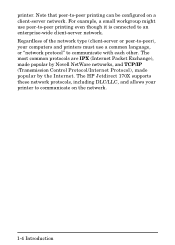
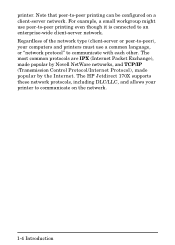
... an enterprise-wide client-server network. The HP Jetdirect 170X supports these network protocols, including DLC/LLC, and allows your computers and printers must use peer-to-peer printing even though it is...to communicate on a client-server network. Regardless of the network type (client-server or peer-to-peer), your printer to -peer printing can be configured on the network.
1-4 Introduction...
HP JetDirect 170X - Installation and Configuration Guide - Page 12


... Use the HP Jetdirect 170X print server to connect a printer, plotter, or HP All-in-One peripheral to your network. Introduction 1-5
q If you are on a Microsoft Windows 98, NT, or 2000 network, you can configure the NetWare server and the print server for network printing using HP Jetdirect software. Configuration for Network Printing
q If you are setting up client-server printing on...
HP JetDirect 170X - Installation and Configuration Guide - Page 51


.... While holding down the Test button for five seconds. q Verify that you manually reset them to factory defaults. Any user-configured settings will be erased. Resetting Configuration to Factory Defaults
Once you configure the HP Jetdirect 170X, the configuration settings are retained in memory unless you can print to the printer when it's attached directly
to a PC.
s See your printer...
Similar Questions
How Manually Configure Hp Jetdirect Ew2500
(Posted by MrJgfdu 9 years ago)
How Can I Manually Configure The Hp Jetdirect 170x?
(Posted by moswhate 9 years ago)
How To Factory Reset Hp Jetdirect 170x
(Posted by Choppbrc54 10 years ago)
How To Configure Hp Jetdirect Ew2500
(Posted by wampuNinjo 10 years ago)
Hp Jetdirect 170x Stopped Working
I have a HP JetDirect 170X that has stopped working. When I do a test print to obtain a configuratio...
I have a HP JetDirect 170X that has stopped working. When I do a test print to obtain a configuratio...
(Posted by yanceym 12 years ago)

