HP 15-r015dx Support Question
Find answers below for this question about HP 15-r015dx.Need a HP 15-r015dx manual? We have 7 online manuals for this item!
Question posted by bertreml on July 14th, 2014
How To Remove Cover To Add Memory
how to remove cover to add memory
Current Answers
There are currently no answers that have been posted for this question.
Be the first to post an answer! Remember that you can earn up to 1,100 points for every answer you submit. The better the quality of your answer, the better chance it has to be accepted.
Be the first to post an answer! Remember that you can earn up to 1,100 points for every answer you submit. The better the quality of your answer, the better chance it has to be accepted.
Related HP 15-r015dx Manual Pages
HP 15 Notebook PC Compaq 15 Notebook PC Maintenance and Service Guide - Page 39


Workstation guidelines Follow these grounding workstation guidelines: ● Cover the workstation with conductive or approved containers or packaging. ● Keep ESD-sensitive parts in their containers until the parts arrive at static-free workstations. ● Place items on a grounded surface before removing items from their containers. ● Always be properly grounded when ...
HP 15 Notebook PC Compaq 15 Notebook PC Maintenance and Service Guide - Page 50
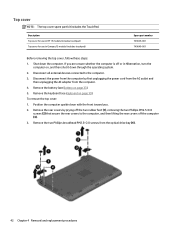
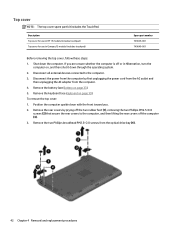
... computer. Disconnect all external devices connected to the computer, and then lifting the rear covers off or in Compaq 15 models (includes touchpad)
Spare part number 749639-001 749640-001
Before removing the top cover, follow these steps: 1. Remove the rear covers by first unplugging the power cord from the AC outlet and
then unplugging the...
HP 15 Notebook PC Compaq 15 Notebook PC Maintenance and Service Guide - Page 74
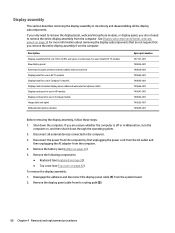
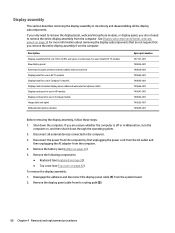
...antenna cables and transceivers) Display bezel for use in HP 15 models Display bezel for use in Compaq 15 models Display cable (includes display panel cable and webcam/...001 749654-001
Before removing the display assembly, follow these steps: 1. Remove the following components:
● Keyboard (see Keyboard on page 39) ● Top cover (see Battery on page 42) To remove the display assembly:...
HP 15 Notebook PC Compaq 15 Notebook PC Maintenance and Service Guide - Page 116
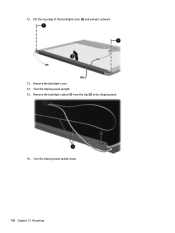
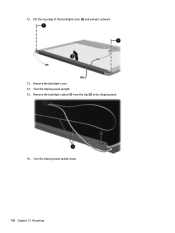
Turn the display panel upside down.
108 Chapter 13 Recycling Remove the backlight cover. 14. Lift the top edge of the backlight cover (2) and swing it outward.
13. Remove the backlight cables (1) from the clip (2) in the display panel.
16. Turn the display panel upright. 15. 12.
HP 15 Notebook PC Compaq 15 Notebook PC Maintenance and Service Guide - Page 121


... 29 service labels locating 13 serviceability, product description 3 slots memory card 6 security cable 7 speakers illustrated 19 removing 60 spare part number 25 specifications computer 85 display 86 DVD... points 94 creating 94 T tools required 29 top cover illustrated 16
removing 42 spare part number 25 TouchPad buttons 8 TouchPad button board removing 46 spare part number 16, 25, 46 TouchPad ...
User Guide - Windows 7 - Page 7


... 38 Inserting and removing a memory card 39
8 Maintaining your computer ...40 Improving performance ...40 Handling drives ...40 Using Disk Defragmenter 40 Using Disk Cleanup ...41 Updating programs and drivers ...41 Cleaning your computer ...41 Cleaning procedures ...41 Cleaning the display (All-in-Ones or Notebooks 42 Cleaning the sides or cover 42 Cleaning...
User Guide - Windows 7 - Page 44


...the brightness on the display. ● Select the Power saver setting in Power Options. ● Remove the battery from external power for the computer reaches a low or critical battery level, the power meter...; If your computer, initiate Sleep or Hibernation, or shut down and loses any external memory cards that is the sole power source for more than 50 percent, recharge the battery ...
User Guide - Windows 7 - Page 52
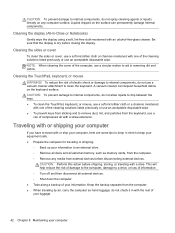
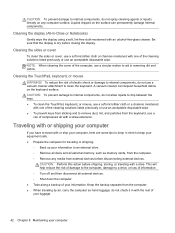
... the computer. ● When traveling by air, carry the computer as memory cards, from the computer. ◦ Remove any computer surface.
To reduce the risk of electric shock or damage to...Cleaning the sides or cover
To clean the sides or cover, use a soft microfiber cloth or chamois moistened with one of information. ◦ Turn off and then disconnect all external memory, such as hand ...
User Guide - Windows 7 - Page 76


...power 6, 9 webcam 19 wireless 9
M maintenance
Disk Cleanup 41 Disk Defragmenter 40 memory card inserting 39 removing 39 memory card reader, identifying 3
microphone connecting 21 identifying 7, 19
Microsoft Certificate of Authenticity ...wakeup 31 setup of WLAN 15 Setup Utility (BIOS) passwords
45 shipping the computer 42 shutdown 35 Sleep
exiting 30 initiating 30 slots memory card 3 security cable ...
User Guide - Windows 8.1 - Page 78


...15 serial number 15 service 15 wireless certification 15 WLAN 15 LAN, connecting 20 latch, battery release 14 left-edge swipe 37 lights AC adapter 7 caps lock 11 hard drive 8 mute 11 power 8, 11
RJ-45 (network) status 7 wireless 11 low battery level 44
M maintenance
Disk Cleanup 51 Disk Defragmenter 50 memory...
removing 64 regulatory information
regulatory label 15 wireless certification labels 15 ...
HP 15 Notebook PC Compaq 15 Notebook PC HP 250 G3 Notebook PC HP 255 G3 Notebook PC HP 256 G3 Notebook PC Maintenance and Servic - Page 42
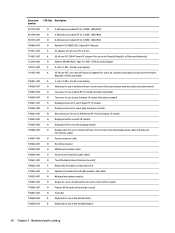
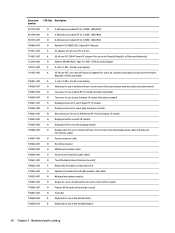
...
CSR flag Description
691739-001
N
2-GB memory module (PC3L, 12800, 1600-MHz)
691740-001
N
4-GB memory module (PC3L, 12800, 1600-MHz)
693374-001
N
8-GB memory module (PC3L, 12800, 1600-MHz)
709848...cover for use in black HP 15 models (includes touchpad)
749640-001
N
Top cover for use in gray Compaq 15 models (includes touchpad)
749641-001
N
Display enclosure for use in black HP 15...
HP 15 Notebook PC Compaq 15 Notebook PC HP 250 G3 Notebook PC HP 255 G3 Notebook PC HP 256 G3 Notebook PC Maintenance and Servic - Page 46
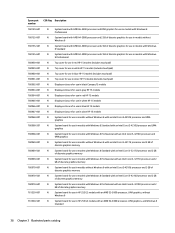
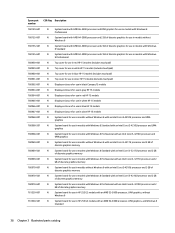
...cover for use in red HP 15 models (includes touchpad)
760959-001
N
Top cover for use in white HP 15 models (includes touchpad)
760960-001
N
Top cover for use in blue HP 15 models (includes touchpad)
760961-001
N
Top cover for use in silver HP 15... Intel Core i3-3217U processor and 2 GB of
discrete graphics memory
760969-501
N
System board for use in models with Windows 8 Standard...
HP 15 Notebook PC Compaq 15 Notebook PC HP 250 G3 Notebook PC HP 255 G3 Notebook PC HP 256 G3 Notebook PC Maintenance and Servic - Page 51
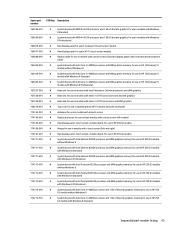
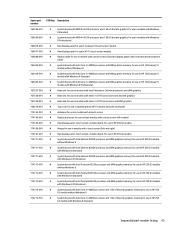
...and UMA graphics memory for use in HP 15/Compaq 15
models without Windows 8
765444-501
N
System board with Intel Core i3-4005U processor and UMA graphics memory for use in HP 15/Compaq 15
models with ... in models with Intel i3-3217U processors and UMA graphics
768276-001
N
Top cover for use in sparkling black HP 15 models (includes touchpad)
774163-001
N
Antennas for use in models with a ...
HP 15 Notebook PC Compaq 15 Notebook PC HP 250 G3 Notebook PC HP 255 G3 Notebook PC HP 256 G3 Notebook PC Maintenance and Servic - Page 52


... full-featured HP 15 and Compaq 15 models
775088-001
N
Top cover for use in purple HP 15 models (includes touchpad)
775089-001
N
Display enclosure for use in purple HP 15 models
775393-001
N
System board with Intel Core i3-4005U processor and 1 GB of discrete graphics memory for use in HP 15/
Compaq 15 models without Windows...
HP 15 Notebook PC Compaq 15 Notebook PC HP 250 G3 Notebook PC HP 255 G3 Notebook PC HP 256 G3 Notebook PC Maintenance and Servic - Page 55


... guidelines Follow these grounding workstation guidelines: ● Cover the workstation with conductive or approved containers or packaging...Removing DIPS from vinyl tray Removing DIPS from Styrofoam Removing bubble pack from PCB Packing PCBs in foam-lined box
Typical electrostatic voltage levels
10% 35,000 V 12,000 V 6,000 V 2,000 V 11,500 V 14,500 V 26,500 V 21,000 V
Relative humidity 40%
15...
HP 15 Notebook PC Compaq 15 Notebook PC HP 250 G3 Notebook PC HP 255 G3 Notebook PC HP 256 G3 Notebook PC Maintenance and Servic - Page 66
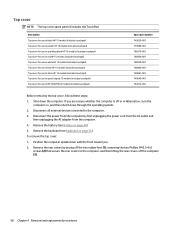
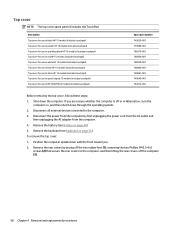
... Keyboard on page 49). 5. Remove the keyboard (see Battery on page 55).
Description Top cover for use in black HP 15 models (includes touchpad) Top cover for use in purple HP 15 models (includes touchpad) Top cover for use in sparkling black HP 15 models (includes touchpad) Top cover for use in red HP 15 models (includes touchpad) Top...
HP 15 Notebook PC Compaq 15 Notebook PC HP 250 G3 Notebook PC HP 255 G3 Notebook PC HP 256 G3 Notebook PC Maintenance and Servic - Page 84
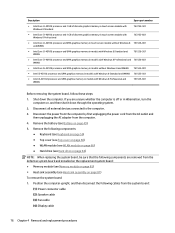
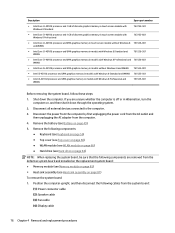
... Windows 8 Standard and WWAN 761535-501
● Intel i5-4210U processor and UMA graphics memory in Hibernation, turn the
computer on page 49). 5. Remove the following components:
● Keyboard (see Keyboard on page 55) ● Top cover (see Top cover on page 58) ● WLAN module (see WLAN module on page 66) ● Hard...
HP 15 Notebook PC Compaq 15 Notebook PC HP 250 G3 Notebook PC HP 255 G3 Notebook PC HP 256 G3 Notebook PC Maintenance and Servic - Page 142
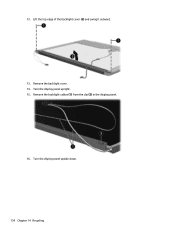
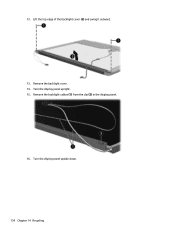
Remove the backlight cables (1) from the clip (2) in the display panel.
16. Turn the display panel upside down.
134 Chapter 14 Recycling Lift the top edge of the backlight cover (2) and swing it outward.
13. Turn the display panel upright. 15. Remove the backlight cover. 14. 12.
HP 15 Notebook PC Compaq 15 Notebook PC HP 250 G3 Notebook PC HP 255 G3 Notebook PC HP 256 G3 Notebook PC Maintenance and Servic - Page 146
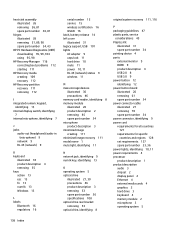
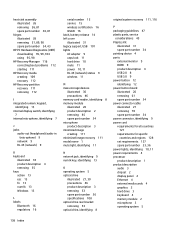
...) 9
network 9 RJ-45 (network) 9 K keyboard illustrated 18 product description 4 removing 55 keys action 13 esc 13 fn 13 num lk 13 Windows 13 L labels Bluetooth 16 regulatory 16
serial number 15 service 15 wireless certification 16 WLAN 16 latch, battery release 14 left cover illustrated 31 legacy support, USB 101 lights AC adapter 9 caps...
HP 15 Notebook PC Compaq 15 Notebook PC HP 250 G3 Notebook PC HP 255 G3 Notebook PC HP 256 G3 Notebook PC Maintenance and Servic - Page 147


... 15 serial number, computer 15 service considerations
cables 45 connectors 45 plastic parts 45 service labels locating 15 serviceability, product description 5 slots memory card 8 security cable 9 speakers illustrated 27 removing ...creating 114 T tools required 45
top cover illustrated 19 removing 58 spare part number 34
TouchPad buttons 10
TouchPad button board removing 62 spare part number 20, 34...
Similar Questions
Can I Just Get The Warranty Section From The Manual For My Touch Screen 15-r015d
(Posted by davsmitherman 8 years ago)
How Do I Turn On The Backlit Keyboard On My Hp 15-r015dx?
(Posted by toscanofamilia 9 years ago)
Laptops
What is the difference between the HP -r015dx and the HP -r052nr
What is the difference between the HP -r015dx and the HP -r052nr
(Posted by gardeninggoddess 9 years ago)
How Do You Disable The Touchpad On A Hp Laptop 15 5 8530p
(Posted by sdgomato2 10 years ago)
How Hard Is It To Add Memory To A Compaq Q57 Laptop
(Posted by klrdw 10 years ago)

