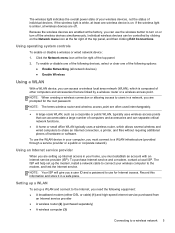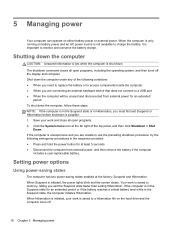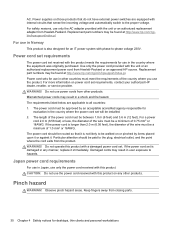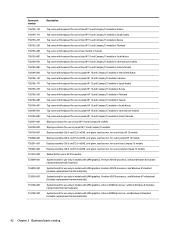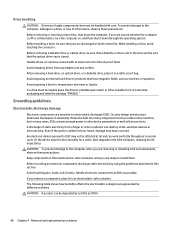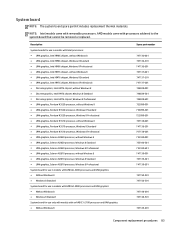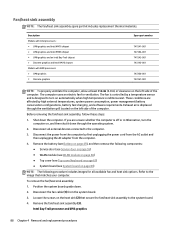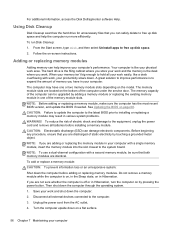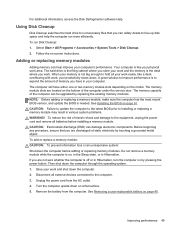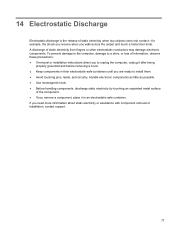HP 15-d035dx Support Question
Find answers below for this question about HP 15-d035dx.Need a HP 15-d035dx manual? We have 6 online manuals for this item!
Question posted by Idania on December 26th, 2014
I Need The Electrical Circuit Diagram Hp15-d035dx Laptop, Board Part Number
753099-501. How to obtain it from HP?
Current Answers
Answer #1: Posted by TechSupport101 on December 26th, 2014 11:10 PM
Hi. All the documentations Hp esteemed fit for end users for the product model are posted here https://support.hp.com/us-en/product/setup-user-guides/hp-15-notebook-pc-series/model/6841407 - unfortunately, as for any other doc that is not on that list, you will sadly have to either part ways with good $$$ for it or they insist you are to turn your machine in for service by their technician.
Related HP 15-d035dx Manual Pages
Similar Questions
Where Can I Get The Circuit Diagram For Hp 15-r011dx Laptop?
I need the circuit diagram for HP 15-r011dx laptop. Where can I get the circuit diagram for HP 15-r0...
I need the circuit diagram for HP 15-r011dx laptop. Where can I get the circuit diagram for HP 15-r0...
(Posted by Idanka 9 years ago)
Electrical Circuit Diagram Hp15-d035dx Laptop, Board Part Number 753099-501.
Could anyone can help me? Where can I get the circuit diagram for my HP 15-d035dx laptop? The board ...
Could anyone can help me? Where can I get the circuit diagram for my HP 15-d035dx laptop? The board ...
(Posted by Idania 9 years ago)
What Is The Motherboard Of Hp 15-d035dx? I Need The Identification.
Can anyone help? I need to buy a board for my broken laptop HP 15-d035dx. I need the board model. A ...
Can anyone help? I need to buy a board for my broken laptop HP 15-d035dx. I need the board model. A ...
(Posted by Idania 9 years ago)
How Do I Get My Administration Privilege Back On My Hp 15-d035dx Laptop?
(Posted by tommiller141 10 years ago)
I Need An Explosion Diagram Of My Laptop So I Can Order Spare Parts
model va651pa dv6-1143tx s/ncnf91827q1
model va651pa dv6-1143tx s/ncnf91827q1
(Posted by traceyg88 12 years ago)