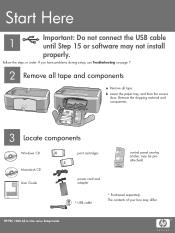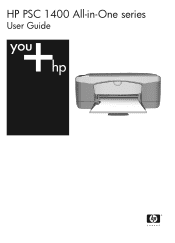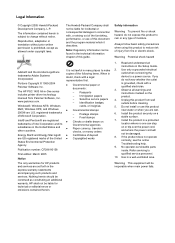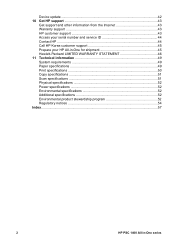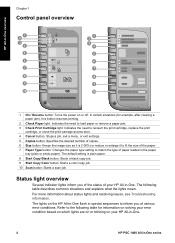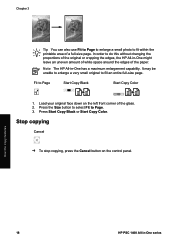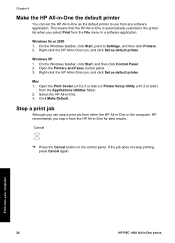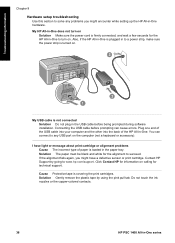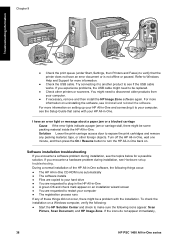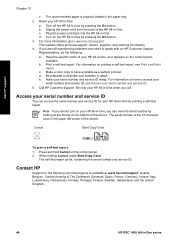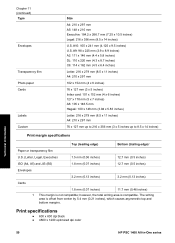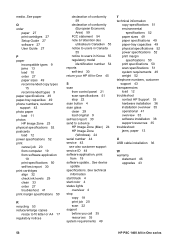HP 1410 Support Question
Find answers below for this question about HP 1410 - Psc All-in-One Color Inkjet.Need a HP 1410 manual? We have 2 online manuals for this item!
Question posted by krogeSK on August 10th, 2014
How To Clean Printhead On Hp Psc 1410 All In One Printer
The person who posted this question about this HP product did not include a detailed explanation. Please use the "Request More Information" button to the right if more details would help you to answer this question.
Current Answers
Related HP 1410 Manual Pages
Similar Questions
Hp Psc 1410 What Kind Of Transparency Film To Use
I need to buy some overhead transparency film to use with my HP psc 1410, but I don't know what kind...
I need to buy some overhead transparency film to use with my HP psc 1410, but I don't know what kind...
(Posted by bwilliamson 10 years ago)
How To Clean Hp Psc 1410 Print Heads
(Posted by addiews 10 years ago)
Does It Help Cleaning Printhead Hp Option Photosmart 5510
(Posted by shforum 10 years ago)
Removal And Cleaning Of Hp Psc 750 Ink Well
I need detailed instructions to disassembly and cleaning of HP PSC 750 Printer. I can not find a way...
I need detailed instructions to disassembly and cleaning of HP PSC 750 Printer. I can not find a way...
(Posted by rfleegal1 12 years ago)
Where To Get Service Manual For Hp Psc 1410 Free Download?
I NEED SERVICE MANUAL FOR HP PSC 1410 ALL-IN-OME PRINTER FREE DOWNLOAD?
I NEED SERVICE MANUAL FOR HP PSC 1410 ALL-IN-OME PRINTER FREE DOWNLOAD?
(Posted by cfbetul 14 years ago)