HP 1350 Support Question
Find answers below for this question about HP 1350 - Psc Color Inkjet.Need a HP 1350 manual? We have 2 online manuals for this item!
Question posted by mattrre on April 25th, 2014
Can A Hp Psc 1350 Printer Use A 61 Hp Ink Cartridge?
The person who posted this question about this HP product did not include a detailed explanation. Please use the "Request More Information" button to the right if more details would help you to answer this question.
Current Answers
There are currently no answers that have been posted for this question.
Be the first to post an answer! Remember that you can earn up to 1,100 points for every answer you submit. The better the quality of your answer, the better chance it has to be accepted.
Be the first to post an answer! Remember that you can earn up to 1,100 points for every answer you submit. The better the quality of your answer, the better chance it has to be accepted.
Related HP 1350 Manual Pages
HP PSC 1300 series All-in-One - (English) Reference Guide - Page 2
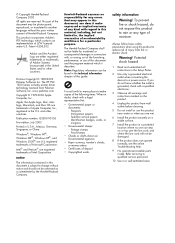
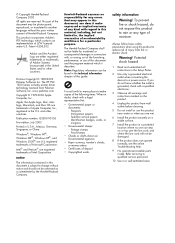
... HP PSC 1300 Series includes printer driver technology licensed from wall outlets before cleaning.
5 Do not install or use of moisture. and other countries. notice
The information contained in this document is not lawful in doubt, check with a qualified electrician.
3 Observe all instructions in the Setup Poster.
2 Use only a grounded electrical outlet when connecting the device...
HP PSC 1300 series All-in-One - (English) Reference Guide - Page 7
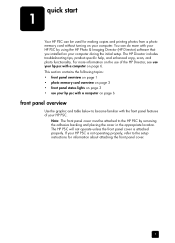
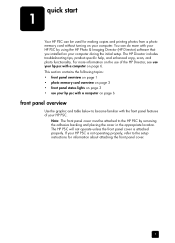
... with a computer on page 6. quick start
1
Your HP PSC can do more information on the use of the HP Director, see use your hp psc with a computer on page 6
front panel overview
Use the graphic and table below to become familiar with the front panel features of your hp psc with your HP PSC by removing the adhesive backing and placing the...
HP PSC 1300 series All-in-One - (English) Reference Guide - Page 15


... shown below might show additional buttons that pertain to select other applications
on your computer. For more information, see the onscreen hp photo and imaging help with your software. reference guide
9
If your device is not equipped with your
HP PSC.
9
Settings: use this feature to the selected device. The HP Photo and Imaging Director is selected.
HP PSC 1300 series All-in-One - (English) Reference Guide - Page 16


... display it in the
selected destination text editing software program.
5
Make Copies: use this feature to make a copy in black and
white or color.
6
HP Gallery: use this feature to display the HP Photo and
Imaging Gallery to view and edit images.
7
Settings: use this pull-down list to provide access to device
settings.
10
hp psc 1300 series
HP PSC 1300 series All-in-One - (English) Reference Guide - Page 21
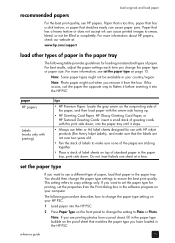
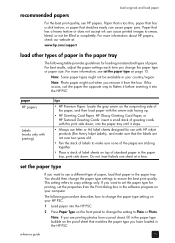
... loaded in the HP PSC. set the paper type on page 15.
reference guide
15 Note: Photo paper might not be filled in the paper tray, print side down , into the paper tray until it stops.
• Always use letter or A4 label sheets designed for use with HP inkjet products (like Avery Inkjet Labels), and make...
HP PSC 1300 series All-in-One - (English) Reference Guide - Page 25
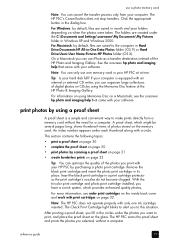
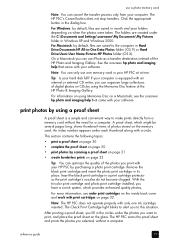
... quality of digital photos on CDs by using Memories Disc on a Macintosh, see order print cartridges on when the photos were taken. The HP PSC scans the proof sheet and prints the photos...you selected, without the need for a computer.
With the tri-color print cartridge and photo print cartridge installed, you have a six-ink system, which might be several pages long, shows thumbnail views ...
HP PSC 1300 series All-in-One - (English) Reference Guide - Page 27
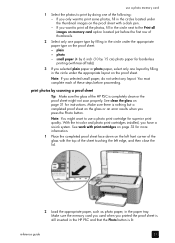
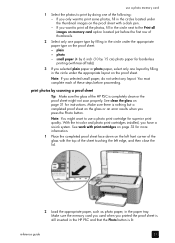
...Make sure the glass of the HP PSC is lit. If you selected plain paper or photo paper, select only one of the following: - Note: If you have a six-ink system. See clean the glass ...page 31 for instructions. With the tri-color and photo print cartridges installed, you selected small paper, do not select any layout.
Make sure the memory card you used when you press the Photo button. photo...
HP PSC 1300 series All-in-One - (English) Reference Guide - Page 31


...you select on page 11. 2 Press Start Copy, Black or Start Copy, Color. If you are reset two minutes after the HP PSC completes the copy. adjust copy speed or quality on the glass so the long... glass. reduce or enlarge an original to produce high-quality color and black-and-white copies on plain paper. use the copy features
4
The HP PSC enables you to fit the paper loaded on page 27
25
HP PSC 1300 series All-in-One - (English) Reference Guide - Page 32


... in the HP Director, see the onscreen hp photo & imaging help that came with your HP PSC can manually override this setting to use a photo print cartridge on page 36 for more quickly and saves ink.
make a 4 by 6 inch (10 by 15 cm) borderless copy of 9, and then press Start Copy, Black or Start Copy, Color. However, you...
HP PSC 1300 series All-in-One - (English) Reference Guide - Page 38
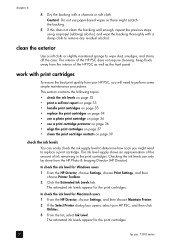
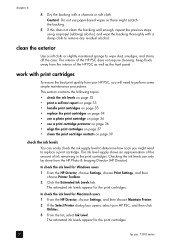
... ink levels appear for Macintosh users 1 From the HP Director, choose Settings, and then choose Maintain Printer. 2 If the Select Printer dialog box opens, select your HP PSC, you might scratch the backing.
5 If this does not clean the backing well enough, repeat the previous steps using isopropyl (rubbing) alcohol, and wipe the backing thoroughly with print cartridges...
HP PSC 1300 series All-in-One - (English) Reference Guide - Page 39


The HP PSC prints a Self-Test Report, which might indicate the source of ink. Missing color blocks might indicate that the tri-color print cartridge is out of any problems you might need to clean the print cartridges. Streaks might need to handle the print cartridge. For information on replacing ink cartridges, see replace the print cartridges on page 34 and for...
HP PSC 1300 series All-in-One - (English) Reference Guide - Page 42
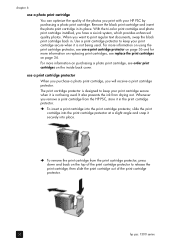
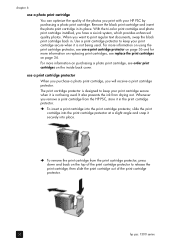
... cartridge and photo print cartridge installed, you have a six-ink system, which provides enhanced quality photos. For more information on replacing print cartridges, see order print cartridges on the top of the print cartridge protector to keep your print cartridge secure when it in . use a photo print cartridge You can optimize the quality of the print cartridge protector.
36
hp psc...
HP PSC 1300 series All-in-One - (English) Reference Guide - Page 43


... a print cartridge, the HP PSC automatically prints a print cartridge alignment sheet.
This takes about 30 seconds. to align the print cartridges from the HP Director. You can also align the print cartridges at any time from the hp director for Windows users 1 From the HP Director, choose Settings, choose Print Settings, and then
choose Printer Toolbox. 2 Click the Device Services tab...
HP PSC 1300 series All-in-One - (English) Reference Guide - Page 45
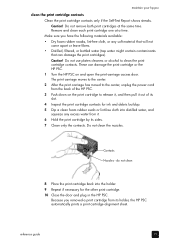
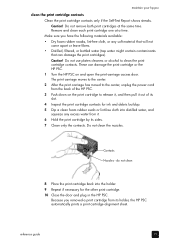
... moved to clean the print cartridge contacts.
Remove and clean each print cartridge one at the same time. Do not use platen cleaners or alcohol to the center, unplug the power cord from its sides. 7 Clean only the contacts.
Caution!
maintain your hp psc
clean the print cartridge contacts Clean the print cartridge contacts only if the...
HP PSC 1300 series All-in-One - (English) Reference Guide - Page 53


... your hp psc for steps to a total of warranty" date printed on page 42 for a list of international Customer Support numbers.
47
In this product next business day free of limited warranty on page 47 • warranty service on page 47 • warranty upgrades on replacement of Limited Warranty (print cartridges): Until the HP ink...
HP PSC 1300 series All-in-One - (English) Reference Guide - Page 54


...hp psc 1300 series HP shall have no obligation to alter the form, fit, or function of a non-HP print cartridge or a refilled print cartridge does not affect either repair or replace the defective Product, at HP's standard charges for steps to local standards. HP...any hardware Product, the use of limited warranty
Hewlett-Packard ("HP") warrants to HP. HP's limited warranty covers only...
HP PSC 1300 series All-in-One - (English) Reference Guide - Page 66
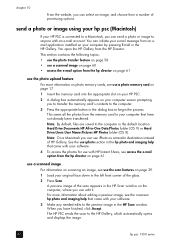
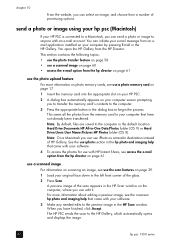
... page 17.
1 Insert the memory card into the appropriate slot on your HP PSC.
2 A dialog box automatically appears on page 61
use iphoto section in the hp photo and imaging help that came with HP Instant Share, see access the e-mail option from the hp director on the computer, where you can edit it. For more information...
HP PSC 1300 series All-in-One - (English) Reference Guide - Page 67
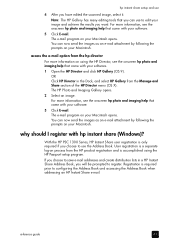
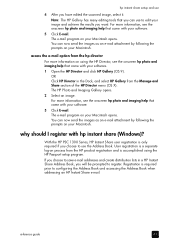
... help that came with your software.
3 Click E-mail.
With the HP PSC 1300 Series, HP Instant Share user registration is a separate log-on your software.
1 Open the HP Director and click HP Gallery (OS 9). User registration is only required if you want. reference guide
61 For more information on your Macintosh. You can now send the...
HP PSC 1300 series All-in-One - (English) Reference Guide - Page 79
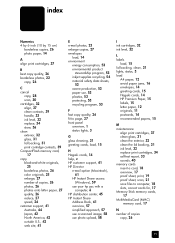
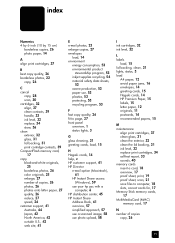
...inkjet supplies recycling, 54 material safety data sheets,
53 ozone production, 53 paper use,...HP customer support, 41 HP Director
e-mail option (Macintosh), 61
HP Instant Share access (Windows), 59
use your hp psc with a computer, 6
HP distribution center, 45 HP Instant Share
Address Book, 61 overview, 57 simplified approach, 57 use a scanned image, 58 use photo upload, 58
I ink cartridges, 32 ink...
HP PSC 1300 series All-in-One - (English) Reference Guide - Page 81


... Buy or Shopping. Use the information below to determine which print cartridge to :
www.hp.com
Choose your country/region, and then select Buy or Shopping. www.hp.com Choose your HP PSC. print cartridges
hp reorder number
HP black inkjet print cartridge #56, 19 ml black print cartridge
HP tri-color inkjet print cartridge #57, 17 ml color print cartridge
HP photo inkjet print cartridge #58, 17...
Similar Questions
Sacn Hp Psc 1350 All In One
Hello there,I am interested to lear how I could scan with hp psc 1350 all-in-oneThank you kindlyMart...
Hello there,I am interested to lear how I could scan with hp psc 1350 all-in-oneThank you kindlyMart...
(Posted by lorenaarguello 4 years ago)
Using Non-hp Ink Cartridges
How can I override the message non-HP ink cartridge?
How can I override the message non-HP ink cartridge?
(Posted by hiliadis32 11 years ago)
How To Install Color Cartridge For Hp Psc 1350?
(Posted by naomiparramore5 12 years ago)

