HP 1320n Support Question
Find answers below for this question about HP 1320n - LaserJet B/W Laser Printer.Need a HP 1320n manual? We have 16 online manuals for this item!
Question posted by heusef on June 19th, 2014
Hp 1320n Can't Reset Ip
The person who posted this question about this HP product did not include a detailed explanation. Please use the "Request More Information" button to the right if more details would help you to answer this question.
Current Answers
There are currently no answers that have been posted for this question.
Be the first to post an answer! Remember that you can earn up to 1,100 points for every answer you submit. The better the quality of your answer, the better chance it has to be accepted.
Be the first to post an answer! Remember that you can earn up to 1,100 points for every answer you submit. The better the quality of your answer, the better chance it has to be accepted.
Related HP 1320n Manual Pages
HP Universal Print Driver for Windows, Version 4.1 - Technical Frequently Asked Questions (FAQ) - Page 8


... you to %SYSTEMROOT%\system32\spool\drivers\w32x86\3. 6. For additional information on all of a Web Jetadmin 10.X Export XML file below: Devices> - How do I export printer lists from www.hp.com/go/mpa.
HP Managed Printing Administration (MPA) software or Active Directory (AD) group policy templates enable you configured. Create an Export XML file...
HP Universal Print Driver for Windows, Version 4.1 - Technical Frequently Asked Questions (FAQ) - Page 11


... issues
• Web Jetadmin 10.0 printer list xml definitions are not compatible with Universal Print Driver 4.4.2
Job storage/secure printing issues
• The HP Color LaserJet 5550 does not use the client's username as default. • Navigating to Printing Shortcuts resets the Job Storage options. Drivers unloading Active Directory services.
No.
Localization issues
•...
HP Printers - Supported Citrix Presentation Server environments - Page 13


... also requires Windows 2000, XP, or Vista on the server. But the HP UPD cannot determine user settings of Citrix MetaFrame 3.0 and older versions. The autocreated printers using the HP UPD will be installed on the client for client printers. NOTE: Printers that are not affected. Paper size and orientation are the only client settings...
HP Printers - Supported Citrix Presentation Server environments - Page 24


...LaserJet, Business Inkjet, Designjet, Deskjet, and ink-based All-in a Citrix environment by the host-based driver and are supported in Terminal Server
This issue does not occur with Citrix, only with a USB DOT4 port, then no longer functional. Inability to networked printers... direct-connect, non-networked environments. If an HP printer is listed as supported. This feature is created...
HP Printers - Supported Citrix Presentation Server environments - Page 27


... Server feature using a parallel cable, USB or installed by creating a TCP/IP port and connecting to the print server using the HP LaserJet/Business Inkjet/Designjet/Deskjet printers and drivers listed above. Test methodology HP LaserJet/Business Inkjet/Designjet/Deskjet printers were attached to the printer through Jetdirect. Actual testing is a basic summary of the testing that the...
HP Printers - Supported Citrix Presentation Server environments - Page 28


... to ensure that was imported from the HP Driver Support website. The printer was installed on the client's system. When the Session printers policy is configurable by creating TCP/IP ports and connecting to the printers using a parallel cable or USB cable. Test methodology An HP LaserJet/Business Inkjet/Designjet/Deskjet printer was attached to the client system...
HP Printers - Supported Citrix Presentation Server environments - Page 34


...the printer using the HP LaserJet/Business Inkjet/Designjet/Deskjet printers and drivers listed above.
Printer model tested
HP Color LaserJet 3800
Driver version tested
HP Color LaserJet 3800 PS (61.071.661.41) &
HP Color LaserJet 3800 PCL6 (61.071.661.41)
34 Printer model tested
HP LaserJet 3200
Driver version tested
HP LaserJet 3200 Series PCL 5e Printer Driver (4.3.2.209)
HP Designjet...
HP LaserJet 1320nw - (Multiple Language) Wireless Getting Started Guide - Page 26
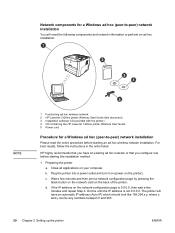
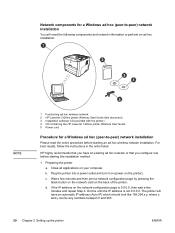
...few minutes and repeat Step b. If the IP address on the back of the printer. HP highly recommends that you have an automatic IP address (Auto IP) which should look like 169.254.x.y, where...procedure before starting this document) 3 Installation software CD (provided with the printer) 4 CD containing the HP LaserJet 1320nw printer Wireless User Guide 5 Power cord
Procedure for a Windows ad hoc (...
HP LaserJet 1160 and 1320 Series - User Guide - Page 12


... using and troubleshooting the printer. Once connected, select Manuals.
2 Chapter 1 Printer basics
ENWW Available at http://www.hp.com/support/lj1160/ or http://www.hp.com/support/ lj1320/. hp LaserJet 1160 printer
● In the United States, see http://www.hp.com/support/lj1160/ ● In other countries/regions, see http://www.hp.com/
hp LaserJet 1320 series printer
● In the...
HP LaserJet 1160 and 1320 Series - User Guide - Page 25


... troubleshooting information.
You can use the embedded Web server to the printer settings and information by typing an IP address or hostname of the printer in a Web browser (such as Netscape Navigator or Microsoft® Internet Explorer) on the HP LaserJet 1320n, HP LaserJet 1320tn, and HP LaserJet 1320nw printers. The embedded Web server is only available on any computer.
With...
HP LaserJet 1160 and 1320 Series - User Guide - Page 34
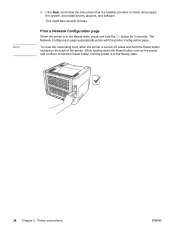
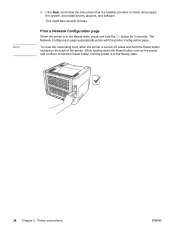
... and prepare the system, and install drivers, plug-ins, and software. While holding down the Reset button, turn on the back of the printer.
Print a Network Configuration page
When the printer is in the Ready state.
24 Chapter 2 Printer connections
ENWW Click Next, and follow the instructions that the Installer provides to hold the...
HP LaserJet 1160 and 1320 Series - User Guide - Page 38


... page, press GO when the printer is only available on the HP LaserJet 1320n, HP LaserJet 1320tn, and HP LaserJet 1320nw printers. Note
Configuration page
The Configuration page lists current settings and properties of text and graphics. You can also get the information contained in the Event log and the Configuration page through the HP Toolbox without printing the pages...
HP LaserJet 1160 and 1320 Series - User Guide - Page 42


.... View and change the settings for the HP LaserJet 1320n, HP LaserJet 1320tn, and HP LaserJet 1320nw printers. Change all the printer settings back to configure network settings.
32 Chapter 3 Managing the printer
ENWW
View
and change system information. ● I /O timeout setting. ● Resets. View and change the default printer job settings. ● PCL. View and change...
HP LaserJet 1160 and 1320 Series - User Guide - Page 43


... using the embedded Web server and using the embedded Web server:
● view printer status information
● view and print internal pages
● determine the remaining life on the HP LaserJet 1320n, HP LaserJet 1320tn, and HP LaserJet 1320nw printers.
In a supported Web browser, type the IP address or hostname for 5 seconds. ENWW
Using the embedded Web server 33 Using...
HP LaserJet 1160 and 1320 Series - User Guide - Page 149


... of recycled paper according to our resource and recovery partners who disassemble the print cartridge.
ENWW
Environmental product stewardship program 139
Paper
This printer is supplied in the HP LaserJet printer family print media guide. recycling returns
For a more print cartridges together and use the single, prepaid, pre-addressed label that may require handling...
HP LaserJet 1160 and 1320 Series - User Guide - Page 161


To prevent damage to the print cartridge, minimize its resellers.
Using HP print cartridges
The following average amounts:
● HP LaserJet 1160 printer: 2,500 pages
● HP LaserJet 1320 series printer: 2,500 pages (a replacement cartridge that your cost per page, but it . The warranty does not apply to defects resulting from its package until you set ...
HP LaserJet 1320nw - User Guide - Page 24


... page on the computer. See Other links for more information about installing the TCP/IP protocol.
If you use a dial-up connection and did not connect when you first...section contains links that connect you to the support site for the HP LaserJet 1320nw printer. Connecting might require resetting the printer to a wireless network
ENWW
See the system administrator or computer manufacturer's...
HP LaserJet 1320nw - User Guide - Page 27


... and you click the Network link on the Advanced Printer Settings page, a new window opens. View and change the PCL font information. ● PostScript. View and change system information. ● I /O timeout setting. ● Resets. View and change the print modes for the HP LaserJet 1320 series printer only. Switching from wired to wired communications. For...
HP LaserJet 1320nw - User Guide - Page 28


... its factory default settings will also have to reconfigure the printer's security settings. This should only be done as a last resort when troubleshooting the printer. Resetting the printer to the factory default settings
Once the printer is in its memory. Resetting the printer to reinstall the printer software. Additionally, you to its factory default settings may require you...
HP LaserJet 1320nw - User Guide - Page 48


... returns
Non-U.S. customers should call (800) 340-2445 or visit the HP LaserJet supplies Web site at :
http://www.hp.com/go/msds or http://www.hp.com/hpinfo/community/environment/productinfo/safety
42 Appendix A Regulatory information
ENWW See the HP LaserJet 1160 and HP LaserJet 1320 Series Printer User Guide for supplies containing chemical substances (e.g., toner) can be...
Similar Questions
How To Reset Ip Address On Hp Laser 1320n
(Posted by stsmo 9 years ago)
How To Set An Ip Address For Hp 1320n
(Posted by gitolkie 10 years ago)
How To Reset Ip On Hp Laserjet P2035n
(Posted by LCDAn 10 years ago)
Hp 1320n Direct Connect Via Ethernet Cable To Macbookpro?
Is there a way to connect my HP 1320n network printer to my MacBookPro via an Ethernet cable and hav...
Is there a way to connect my HP 1320n network printer to my MacBookPro via an Ethernet cable and hav...
(Posted by wclyffe3 11 years ago)

