HP 1320 Support Question
Find answers below for this question about HP 1320 - LaserJet B/W Laser Printer.Need a HP 1320 manual? We have 17 online manuals for this item!
Question posted by hespys on February 21st, 2014
How To Reset A Hp Laserjet 1320
The person who posted this question about this HP product did not include a detailed explanation. Please use the "Request More Information" button to the right if more details would help you to answer this question.
Current Answers
There are currently no answers that have been posted for this question.
Be the first to post an answer! Remember that you can earn up to 1,100 points for every answer you submit. The better the quality of your answer, the better chance it has to be accepted.
Be the first to post an answer! Remember that you can earn up to 1,100 points for every answer you submit. The better the quality of your answer, the better chance it has to be accepted.
Related HP 1320 Manual Pages
HP LaserJet 1160 and 1320 Series - User Guide - Page 21


....0 users to upgrade to http://www.microsoft.com/. The printer comes with the HP LaserJet 1160 and HP LaserJet 1320 series printers. Installing printer software
The following sections provide instructions for installing the printer software on various operating systems.
To install a printer driver for Windows NT 4.0
To install the printer software for Windows NT 4.0, you install the software...
HP LaserJet 1160 and 1320 Series - User Guide - Page 22


... Windows 98, 2000, Me, and Windows XP. Click Browse. 6. c. e. To install printer software for Windows XP (64-bit) and Windows Server 2003
See the operating system documentation for... Change the settings, and click OK.
12 Chapter 1 Printer basics
ENWW Click OK to begin
the installation. 7. Click HP LaserJet 1160 or HP LaserJet 1320 series printer, and click OK to select the INF file. If ...
HP LaserJet 1160 and 1320 Series - User Guide - Page 23


... listed above, use the method that has the highest priority. Right-click the HP LaserJet 1160 or HP LaserJet 1320 series printer icon. 3.
For the HP LaserJet 1320 series printer, you are prioritized according to change the default settings for this printer: in the software application, in the printer driver, and in Windows 2000, you through the embedded Web server. Changes made...
HP LaserJet 1160 and 1320 Series - User Guide - Page 24


...
HP LaserJet 1320 series printer ● PCL 5e ● PCL 6 ● PS
hp toolbox
You can use the PCL 5e driver for this printer with older printers.)
● Use the PCL 6 printer driver to look consistent with PostScript (HP LaserJet 1320 series printer only). Software for Windows
The following software is available to all users of the printer features (HP LaserJet 1320 series printer...
HP LaserJet 1160 and 1320 Series - User Guide - Page 25


... view status information, and obtain troubleshooting information.
Note Note
Embedded Web server
This feature is available for Windows 15 ENWW
Software for the HP LaserJet 1320 series printer over the Internal HP Jetdirect network connection.
The embedded Web server works with the following supported web browsers: ● Internet Explorer 5.5 (and later) ● Netscape Navigator 4.75...
HP LaserJet 1160 and 1320 Series - User Guide - Page 30
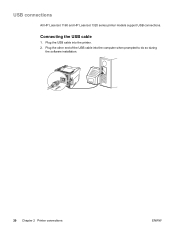
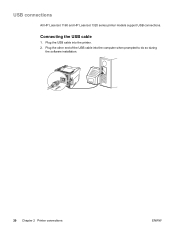
Connecting the USB cable
1. USB connections
All HP LaserJet 1160 and HP LaserJet 1320 series printer models support USB connections. Plug the other end of the USB cable into the printer. 2. Plug the USB cable into the computer when prompted to do so during
the software installation.
20 Chapter 2 Printer connections
ENWW
HP LaserJet 1160 and 1320 Series - User Guide - Page 42


...the settings for the HP LaserJet 1320 series printer only.
View basic information about the printer. ● Paper Handling. View
and change the print modes for the printer's input tray. ● Printing. When you to view and change the I /O. This page is only available for the HP LaserJet 1320n, HP LaserJet 1320tn, and HP LaserJet 1320nw printers. Network window
This option...
HP LaserJet 1160 and 1320 Series - User Guide - Page 58


...HP media: ● HP Multipurpose Paper ● HP Office Paper ● HP All-in-One Printing Paper ● HP LaserJet Paper ● HP Premium Choice LaserJet Paper
Media to avoid
The HP LaserJet 1160 and HP LaserJet 1320 series printers... HP LaserJet printers.
● Do not use photo paper intended for laser printers.
Choosing paper and other low temperature printers. See Printer ...
HP LaserJet 1160 and 1320 Series - User Guide - Page 145
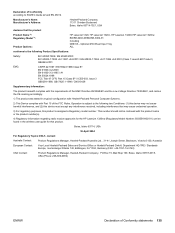
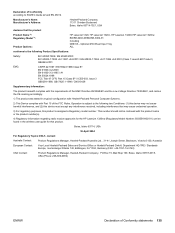
...:2000 IEC 60825-1:1993 +A1:1997 +A2:2001 / EN 60825-1:1994 +A11:1996 +A2:2001 (Class 1 Laser/LED Product) GB4943-2001
EMC:
CISPR 22:1997 / EN 55022:1998 Class B1) EN 61000-3-2:2000 EN 61000...declares that the product
Product Name 4): Regulatory Model 3):
Product Options:
HP LaserJet 1320, HP LaserJet 1320n, HP LaserJet 1320tn/HP LaserJet 1320nw BOISB-0402-00/BOISB-0402-01 Including Q5931A -
HP LaserJet 1320nw - User Guide - Page 27


...HP LaserJet 1320 series printer only. Change all the printer settings back to view and change the printer's configuration.
View basic information about the printer. ● Paper Handling. View and change the default printer.... ● I /O timeout setting. ● Resets. ENWW
Switching from wired to wireless
If the printer is available for various media types. ● System...
Service Manual - Page 5


...ENWW
1 Product Information
Chapter contents...1 Printer configurations...2
HP LaserJet 1160 and HP LaserJet 1320 Series printers base models 3 Features...4
HP LaserJet 1160 printer...4 HP LaserJet 1320 Series printer 4 HP LaserJet 1320n printer 5 HP LaserJet 1320tn printer 5 HP LaserJet 1320nw printer 5 Specifications...6 Physical specifications ...6 Printer capacities and ratings 6 Memory...
Service Manual - Page 7


...95 Laser/scanner...96 Memory-tag-reader assembly 97 Duplex-drive PCA...99 Fuser...101 Fan...101 Duplex-drive gears/face-down gears 103 Duplex solenoid (SL3) (HP LaserJet 1320 Series printers only...Missing graphics or text, or blank pages 148 Page format is different than on another printer 149 Graphics quality ...149 Status light patterns ...150 Fatal error secondary messages 156 Accessory ...
Service Manual - Page 11
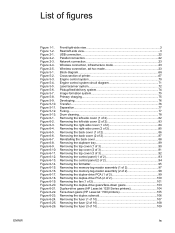
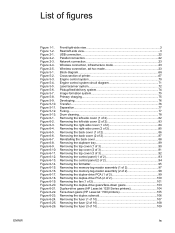
... 23 Block diagram 66 Cross-section of printer 67 Engine control system 70 Engine control system circuit diagram 71 Laser/scanner system 72 Pickup/feed/delivery system... Removing the duplex-drive gears/face-down gears 103 Duplex-drive gears (HP LaserJet 1320 Series printers 104 Face-down gears (HP LaserJet 1160 printers 105 Removing the duplex solenoid 106 Removing the fuser (1 of 10 107...
Service Manual - Page 13


...Information
Chapter contents
Chapter contents...1 Printer configurations...2
HP LaserJet 1160 and HP LaserJet 1320 Series printers base models 3 Features...4
HP LaserJet 1160 printer...4 HP LaserJet 1320 Series printer 4 HP LaserJet 1320n printer 5 HP LaserJet 1320tn printer 5 HP LaserJet 1320nw printer 5 Specifications...6 Physical specifications ...6 Printer capacities and ratings 6 Memory...
Service Manual - Page 29
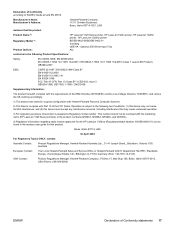
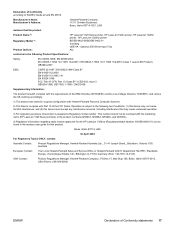
...-1:1993 +A1:1997 +A2:2001 / EN 60825-1:1994 +A11:1996 +A2:2001 (Class 1 Laser/LED Product) GB4943-2001
EMC:
CISPR 22:1997 / EN 55022:1998 Class B1) EN 61000-3-2:... product
Product Name 4): Regulatory Model 3):
Product Options:
HP LaserJet 1320 Series printer, HP LaserJet 1320n printer, HP LaserJet 1320tn printer, HP LaserJet 1320nw printer BOISB-0402-00/BOISB-0402-01 Including Q5931A - This...
Service Manual - Page 53


...; Event log ● Print Info pages
Settings tab
The Settings tab has links to several pages that allow you to view and change the default printer job settings. ● PCL. View and change the printer's configuration. View and change the print modes for the HP LaserJet 1320 Series printer only.
Service Manual - Page 91


......86 Duplexer tray...89 Top cover...90 Control panel...93 Formatter...95 Laser/scanner...96 Memory-tag-reader assembly 97 Duplex-drive PCA...99 Fuser...101 Fan...101 Duplex-drive gears/face-down gears 103 Duplex solenoid (SL3) (HP LaserJet 1320 Series printers only 106 Fuser...107 Interlock assembly...117 ECU...119 Main motor...127...
Service Manual - Page 158
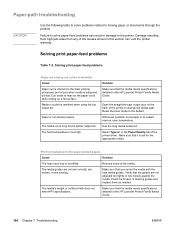
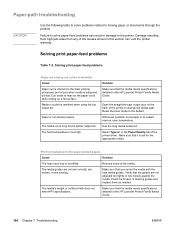
.... Damage resulting from high jam-rates from any of the printer driver. Cause Paper curl is inherent to the laser printing processes, and occurs when media is set correctly, are... HP LaserJet Printer Family Media Guide.
146 Chapter 7 Troubleshooting
ENWW
The fuser temperature is too long for the appropriate media. The media guides are not set for the printer output bin.
Reset the...
Service Manual - Page 239
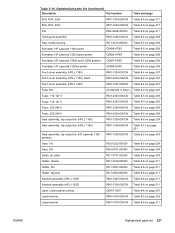
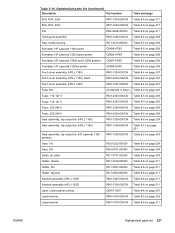
..., media sensing
RC1-3472-000CN Table 8-5 on page 209
Formatter, HP LaserJet 1160 printer
Q3698-67901
Table 8-5 on page 209
Formatter, HP LaserJet 1320 (base) printer
Q3696-67901
Table 8-5 on page 209
Formatter, HP LaserJet 1320n and 1320tn printers Q3697-67901
Table 8-5 on page 209
Formatter, HP LaserJet 1320nw printer
Q3990-67901
Table 8-5 on page 209
Front cover assembly (HPLJ 1160...
Service Manual - Page 244
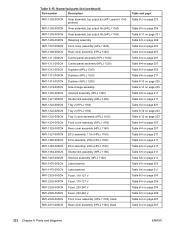
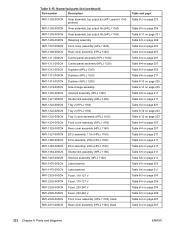
...HP LaserJet 1160 printers)
RM1-1305-000CN Gear assembly, top output bin (HPLJ 1160)
RM1-1305-000CN Gear assembly, top output bin (HPLJ 1160)
RM1-1306-000CN Retaining assembly
RM1-1307-000CN Front cover assembly (HPLJ 1320)
RM1-1308-000CN Rear cover assembly (HPLJ 1320... Interlock assembly (HPLJ 1160)
RM1-1470-000CN Laser/scanner
RM1-1470-000CN Laser/scanner
RM1-2325-000CN Fuser, 110-127 V...
Similar Questions
How To Cold Reset Hp Laserjet 1320 Pcl 5e
(Posted by elkaktscaf 9 years ago)
How To Reset Hp Laserjet 1320 To Factory Settings
(Posted by joRobyn 10 years ago)
How To Reset Hp Laserjet 1320 To Its Defaults
(Posted by t0nAhamm 10 years ago)
How To Factory Reset Hp Laserjet 1320
(Posted by munclsg 10 years ago)

