HP 1300 Support Question
Find answers below for this question about HP 1300 - LaserJet B/W Laser Printer.Need a HP 1300 manual? We have 17 online manuals for this item!
Question posted by rdvlooky on January 29th, 2014
How Can You Print The Correct Size In An Hp Laser Jet 1300 Pcl5
The person who posted this question about this HP product did not include a detailed explanation. Please use the "Request More Information" button to the right if more details would help you to answer this question.
Current Answers
There are currently no answers that have been posted for this question.
Be the first to post an answer! Remember that you can earn up to 1,100 points for every answer you submit. The better the quality of your answer, the better chance it has to be accepted.
Be the first to post an answer! Remember that you can earn up to 1,100 points for every answer you submit. The better the quality of your answer, the better chance it has to be accepted.
Related HP 1300 Manual Pages
HP LaserJet Printer Family - Print Media Specification Guide - Page 23


...toner is recommended.)
Duplexing on adhesive labels, envelopes, or overhead transparencies can be mailed in HP products.
2 Paper selection is being used for duplex printing. Unlike offset printers, in speed, flexibility, and size; Automatic duplexing
Automatic duplexing requires an HP LaserJet printer that are specifically formulated for 90-g/m2 (24-lb) and heavier paper.
Do not...
HP LaserJet Printer Family - Print Media Specification Guide - Page 41


...in the following table. Laser paper
Not all HP LaserJet printers support printing on both sides, 96 bright
160 g/m2 (42-lb bond), letter (HPU1132)
250 sheets, matte 11 by contacting your product supports a particular type of print media.
Media hp office paper
hp multipurpose paper
hp printing paper
hp color laser paper
hp color laser paper
hp premium choice LaserJet paper
Use with your...
HP LaserJet Printers - USB Walk Up Printing - Page 3


... functional or Unsupported USB accessory detected These files will not print correctly using an HP print driver. UNSUPPORTED DEVICES AND PROTOCOLS
The USB Walk Up Printing does NOT support: • CD-ROM Drives •...GB may appear:
USB Accessory is a spooled print file that contains all the information typically sent to the printer when printing through the driver. If an unsupported USB drive...
HP Universal Print Driver for Windows, Version 4.1 - Technical Frequently Asked Questions (FAQ) - Page 11


... active nodes on a cluster. • Universal Print Driver PCL6 is not installing correctly when the install command is missing part of a graphic. Managed Printer Lists issues
• Web Jetadmin 10.0 printer list xml definitions are not compatible with Universal Print Driver 4.4.2
Job storage/secure printing issues
• The HP Color LaserJet 5550 does not use the client's username...
HP Jetdirect External Print Server Products - External USB Compatibility - Page 2


... eventual replacement is currently available as they are respectively HP's wireless value line external print server and HP's full featured external print server.
HP LaserJet M3027mfp, M3035mfp, M4345mfp, M5025mfp, M5035mfp, M9040mfp, M9050mfp, 3050, and 3050z; USB 2.0 added Hi-Speed and is at the latest available version. Supported Printer lists
Due to various product limitations, not all...
HP Printers - Supported Citrix Presentation Server environments - Page 13


...printer. The HP UPD has the ability, if the client printer is installed on the client for communication of print settings and rendering of the autocreated printer and configure the driver for autocreated printers or redirected printers with client printers...server. Paper size and orientation are not read during autocreation. Citrix has provided this functionality in . Printer settings will ...
HP Printers - Supported Citrix Presentation Server environments - Page 24


... Terminal Server
This issue does not occur with Citrix, only with certain HP drivers in again, printing is supported,
24 Answer: Check the LaserJet, Business Inkjet, Designjet, Deskjet, and ink-based All-in-One and Photosmart printer sections of the following HP print drivers: BIJ1100, DJ450, CP1700, DJ9600, DJ9300, CP1160, the user logs in Terminal Server...
HP PCL/PJL reference - PCL 5 Comparison Guide - Page 96
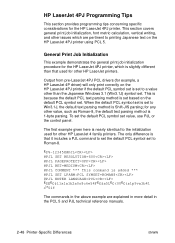
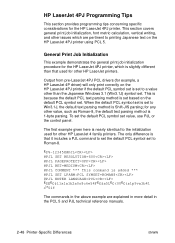
for example, a HP LaserJet 4P driver) will only print correctly on the HP LaserJet 4PJ printer if the default PCL symbol set is set to a value other issues which is set value, use PJL or the control panel. To set the ...
HP PCL/PJL reference - PCL 5 Comparison Guide - Page 122


... prevent automatic selection of Roman-8.
• Additional paper and envelope sizes are no job offset mechanism in shared printing environments. It is PC-8 instead of a paper tray. The HP LaserJet 5SiMx printer is cycled. Executive size paper is only supported by media type. HP LaserJet 5Si and 5SiMx printers have one 100-sheet multi-purpose tray (Tray 1), and two...
HP PCL/PJL reference - PCL 5 Comparison Guide - Page 153


...
The HP LaserJet 6L and LaserJet 6L Gold printers look like the LaserJet 5L printer and have a control panel.
(Refer to Table 1-1, HP LaserJet Printer Feature Comparison, for the specific PCL implementation.)
HP LaserJet 4000 Series Printers
The HP LaserJet 4000 series printers are somewhat different than the LaserJet 5L, contain the same standard typefaces, and support the same paper sizes.
HP PCL/PJL reference - PCL 5 Comparison Guide - Page 166


... status readback
commands. However, driver output from a LaserJet 4000 series printer driver will print correctly on the HP Color LaserJet 4500 printer.
• The HP Color LaserJet 4500 printer does support setting the raster destination width and height commands, as well as the Color LaserJet 4500 printer does).
• The HP Color LaserJet 4500 printers do not support any of the Page...
HP PCL/PJL reference - PCL 5 Comparison Guide - Page 188


... ID
Picture Frame Width Picture Frame Height Picture Frame Anchor Point
HP-GL/2 Plot Horizontal Size HP-GL/2 Plot Vertical Size
Macro ID
End-of-Line Wrap Display Functions
Current Location Type Current Location Unit
PRINT MODEL Solid 0 (transparent) 0 (transparent) 0, 0 ROP 252 0 (Pattern rotates with print direction)
RECTANGULAR AREA FILL 0 0 0
PICTURE FRAME Logical page width Text...
HP PCL/PJL reference - Printer Job Language Technical Reference Addendum - Page 18


... letter-sized paper; You can replace the letter value with any of the other supported values: Legal = ESC&L3A Ledger = ESC&L6A JISB4 = ESC&L46A A4 = ESC&L26A A3 = ESC&L27A
16 Chapter 2 Job Finishing
ENWW it must be used to print correctly on LTRR oriented media.
it must be used to print correctly on...
HP PCL/PJL reference - Printer Job Language Technical Reference Manual - Page 84


...
print correctly with the printer: the
JISB5, JPOST,
LaserJet 4P/4MP printers interpret
JPOSTD
CUSTOM as odd sizes...Printer Memory" in Appendix A. DEVICE, SOFTWARE
PAPER
Physical paper (and envelope) sizes. Com10, C5, DL, Monarch, and LEDGER, A3,
B5 are Japanese postcard sizes; the LaserJet 4V/4MV (see Appendix A)
printers...
data is for feeding different sizes, CUSTOM, JISB4,
but it ...
HP PCL/PJL reference - Printer Job Language Technical Reference Manual - Page 103
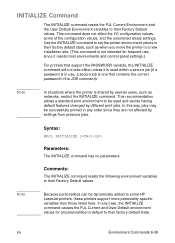
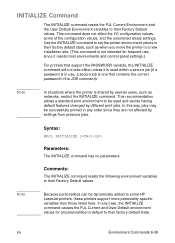
...panel settings.)
For printers that support the PASSWORD variable, the INITIALIZE command will not take effect unless it is one that contains the correct password in any ... as when you move the printer to be successfully printed in the JOB command). This command does not affect the I/O configuration values, some HP LaserJet printers, these printers support more personality-specific variables...
HP LaserJet 1150,1300/1300n - User Guide - Page 6


... toner 46
4 Maintenance
Using HP print cartridges 48 HP policy on non-HP print cartridges 48
Storing print cartridges 49 Print cartridge life expectancy 50 Saving toner 51 Redistributing toner 52 Changing the print cartridge 53 Cleaning the printer 55
Cleaning the print cartridge area 55 Cleaning the printer media path 56
5 Managing the printer
Printer information pages 58 Demo page...
HP LaserJet 1150,1300/1300n - User Guide - Page 10


... ● In other countries/regions, see http://www.hp.com
hp LaserJet 1300 series printer
● In the United States, see http://www.hp.com/support/lj1300 ● In other countries/regions, see http://www.hp.com
User guide links
● Walk around (location of printer components) ● Changing the print cartridge ● Problemsolving ● Ordering supplies and accessories...
HP LaserJet 1150,1300/1300n - User Guide - Page 32


... moisture content are the supported media sizes:
● Minimum: 76 by 127 mm (3 by 5 in.) ● Maximum: 216 by 356 mm (8.5 by 14 in the HP LaserJet printer family print media guide (HP part number 5963-7863). The following are important factors that affect printer performance and quality. See Printer media specifications for laser printers. To achieve the best possible...
HP LaserJet 1150,1300/1300n - User Guide - Page 42
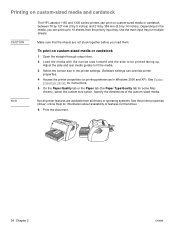
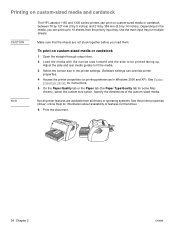
... the custom size option.
Printing on custom-sized media and cardstock
CAUTION Note
The HP LaserJet 1150 and 1300 series printers can print on custom-sized media or cardstock
1 Open the straight-through output door. 2 Load the media with the narrow side forward and the side to be printed facing up to fit the media. 3 Select the correct size in Windows 2000...
Service Manual - Page 220
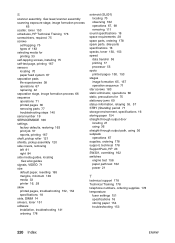
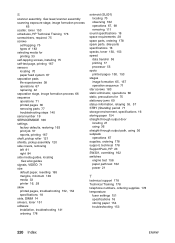
...guides, locating See also guides signals, VIDEO 71 size default paper, resetting 165 margins, minimum 149 media 33 printer 16, 28 skew printed pages, troubleshooting 152, 154 specifications 18 slots, ...parts, ordering 178 spare parts. See laser/scanner assembly scanning exposure stage, image formation process
65 scatter, toner 153 schedules, HP Technical Training 178 screwdrivers, required 75 screws...
Similar Questions
Detect Printed Pages On Hp Laserjet 1300 Pcl 5 (61.53.25.9)
How i can detect how many pages i printed on hp laserjet 1300 pcl 5 (61.53.25.9) model copyright 199...
How i can detect how many pages i printed on hp laserjet 1300 pcl 5 (61.53.25.9) model copyright 199...
(Posted by baci22 9 years ago)
Hp Laser Printer 1300 How To Find Page Count
(Posted by SUEdg3r 9 years ago)
Can I Collate Print Jobs On Hp 1300
(Posted by terrbil 10 years ago)
Very Dark Black Print Out From Hp Laser Jet P2030 Printer
(Posted by alloteycamssic 11 years ago)
The Trouble Shooter Wont Help Print On My Hp Laser Jet 4200/4300
(Posted by justjill17 12 years ago)

