HP 1300 Support Question
Find answers below for this question about HP 1300 - LaserJet B/W Laser Printer.Need a HP 1300 manual? We have 17 online manuals for this item!
Question posted by carojer on December 12th, 2013
How Install Hp 1300 64 Bit
The person who posted this question about this HP product did not include a detailed explanation. Please use the "Request More Information" button to the right if more details would help you to answer this question.
Current Answers
There are currently no answers that have been posted for this question.
Be the first to post an answer! Remember that you can earn up to 1,100 points for every answer you submit. The better the quality of your answer, the better chance it has to be accepted.
Be the first to post an answer! Remember that you can earn up to 1,100 points for every answer you submit. The better the quality of your answer, the better chance it has to be accepted.
Related HP 1300 Manual Pages
HP Universal Print Driver for Windows, Version 4.1 - Technical Frequently Asked Questions (FAQ) - Page 10


...be updated by the print system. What version of hp print drivers are adopting a different method for using HP LaserJet printer drivers in the Windows operating system.
Why doesn't the...node that restores or updates print drivers can delete the printers you must first install the Universal Print Driver and then create a printer (UPD driver initialization occurs at the version number of...
HP Universal Print Driver for Windows, Version 4.1 - Technical Frequently Asked Questions (FAQ) - Page 12


... Printers won't correctly configure during installation. • HP Managed Printing Administration 2.02 and Universal Print Driver 4.1 are requested and does not collate properly. hp*****.... the spooler. • HP Color LaserJet 5550 displays an intermittent error 49.
8
Universal Print Driver Frequently Asked Questions
Other resolved issues
• The printer hostname fails if it contains...
HP Printers - Supported Citrix Presentation Server environments - Page 13


... to provide all printer configurations and user settings from the client.
The settings will be a 32-bit Windows client (Windows...HP UPDs
The Citrix UPD for Citrix Presentation Server 4.0, 4.5, or XenApp™ 5.0 works well for autocreated printers, it cannot communicate with the printer installed on the client if the client's printer is supported. For directly attached printers...
HP Printers - Supported Citrix Presentation Server environments - Page 23


...bit Windows client with the 1.0.2.30 (or older) dll will not cause a spooler crash but can degrade performance of the server.
Newer version of printers and autocreated client printers...Pack 1 or later is installed on hp.com. Memory leaks and memory corruption causing possible spooler crash, spooler hang, failed autocreation, failed autocreated printer cleanup, and server performance ...
HP Printers - Supported Citrix Presentation Server environments - Page 26


... D2360 XenApp Plugin for Hosted Apps, version 11.x
HP LaserJet 3020 HP Universal, PCL, PS printers & 32-bit/64-bit drivers
HP Officejet Pro K5400
HP Officejet Pro L7680 All-in-One
HP Deskjet 5440
HP Business Inkjet 1100
HP Officejet 720
HP LaserJet 3200
HP LaserJet 4000
HP Designjet 4000 PostScript
HP Color LaserJet 3000
Testing methodology for each test case. Newer driver versions...
HP Printers - Supported Citrix Presentation Server environments - Page 28


...™ Servers using parallel cables, or were installed by printer policies was checked to verify operability with printer management properties and HP printers and drivers No issues were discovered when testing the Citrix XenApp™ Server printer management properties using the HP LaserJet/Business Inkjet/Designjet/Deskjet printers and drivers listed above.
Drivers for multiple users...
HP Printers - Supported Citrix Presentation Server environments - Page 29


... changes were made to the HP LaserJet/Business Inkjet/Designjet/Deskjet printer installed locally on the client system and drivers for the printers were downloaded from the HP Driver Support website. Some of printers installed on the client's desktop. The printer was able to the client device using the HP LaserJet/Business Inkjet/Designjet/Deskjet printers and drivers listed above. Client...
HP Printers - Supported Citrix Presentation Server environments - Page 31


The printer was installed on users' Win16 and Win32 client devices, Windows CE, DOS, and Macintosh OS platforms
Test methodology An HP LaserJet/Business Inkjet/Designjet/Deskjet printer was attached to ports on the client system and drivers for the printers were downloaded from the HP Driver Support website. Printer model tested
HP Deskjet D2360
HP Officejet Pro K5400
Driver version...
HP Printers - Supported Citrix Presentation Server environments - Page 32


...using a parallel cable or USB cable. Test methodology An HP LaserJet/Business Inkjet/Designjet/Deskjet printer was installed on the server. Printing to client printers in the Management Console for Citrix XenApp™ Server, the driver for the HP printer was not autocreated. Printer driver compatibility
Description Some printer drivers can cause server problems when printing to a client...
HP Printers - Supported Citrix Presentation Server environments - Page 33


... system.
The client printer was attached to the HP printer driver installed on the server. Printer model tested
HP Deskjet D2360
HP Officejet Pro K5400
Driver version tested
HP Deskjet D2300 Series (60.61.243.0)
HP Officejet Pro K5400 Series (60.62.241.0)
HP LaserJet 3020 HP Officejet Pro L7680 All-in-One
HP LaserJet 3020 PCL 5e (60.5.72.21) &
HP LaserJet 3020 PS (60...
HP Printers - Supported Citrix Presentation Server environments - Page 34


... feature to save time when you install drivers, use the standard Windows printer installation methods. The Add Printer wizard requests printer information and copies the necessary driver files.
Replicating printer drivers in the farm. Printer model tested
HP Color LaserJet 3800
Driver version tested
HP Color LaserJet 3800 PS (61.071.661.41) &
HP Color LaserJet 3800 PCL6 (61.071.661.41...
HP LaserJet Products - Installing the Product in Microsoft Windows Vista - Page 1


...paper The UPD uses a query method to install most HP printing devices are installed with a print driver that the UPD has added a permanent instance of a driver. Printer driver
installation
Security Level: Public Date Written/Updated: November 2006
Document Summary D Step-by -step instructions for installing a driver for a LaserJet using the Microsoft Windows
Vista operating system. Microsoft...
HP PCL/PJL reference - PCL 5 Comparison Guide - Page 192
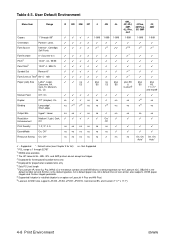
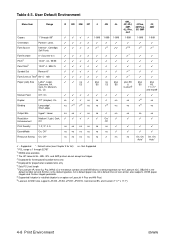
... 2 SIMMs also available 3 The HP LaserJet 4L, 4ML, 4PJ, and 4MP printers do not accept cartridges. 4 Displayed...64 is an option on LaserJet 4 Plus and 4M Plus) 9 LaserJet 4V/4MV also supports JIS B5, JIS B4, JPOST, JPOSTD, Commercial B5, and Custom (11.7" x 17.7").
4-8 Print Environment
ENWW printer also supports JIS B5 paper, Hagaki and Oufuku-Hagaki postcards. 8 Supported if duplex is installed...
HP PCL/PJL reference - PCL 5 Comparison Guide Addendum - Page 69


... series 54 color LaserJet 5500 series 64 color LaserJet 8550 series 64 color LaserJet 8550mfp series 64 LaserJet 1150 series 17 LaserJet 1200 series 17 LaserJet 1300 series 17 LaserJet 2200 series 17 LaserJet 2300 series 17 LaserJet 3200mfp series 45 LaserJet 3300mfp series 45 LaserJet 4100 series 26 LaserJet 4100mfp series 26 LaserJet 4200 series 26 LaserJet 4300 series 26 LaserJet 5100 series 35...
HP PCL/PJL reference - PCL 5 Comparison Guide Addendum - Page 72


... series 54 color LaserJet 5500 series 64 color LaserJet 8550 series 64 color LaserJet 8550mfp series 64 LaserJet 1150 series 17 LaserJet 1200 series 17 LaserJet 1300 series 17 LaserJet 2200 series 17 LaserJet 2300 series 17 LaserJet 3200mfp series 45 LaserJet 3300mfp series 45 LaserJet 4100 series 26 LaserJet 4100mfp series 26 LaserJet 4200 series 26 LaserJet 4300 series 26 LaserJet 5100 series 35...
HP PCL/PJL reference - PCL 5 Comparison Guide Addendum - Page 73


... 35
ENWW
Enter HP-GL/2 command support color LaserJet 2500 series 54 color LaserJet 4550 series 54 color LaserJet 4600 series 54 color LaserJet 5500 series 64 color LaserJet 8550 series 64 color LaserJet 8550mfp series 64 LaserJet 1150 series 17 LaserJet 1200 series 17 LaserJet 1300 series 17 LaserJet 2200 series 17 LaserJet 2300 series 17 LaserJet 3200mfp series 45 LaserJet 3300mfp series 45...
HP PCL/PJL reference - PCL 5 Comparison Guide Addendum - Page 75


... series 54 color LaserJet 5500 series 64 color LaserJet 8550 series 64 color LaserJet 8550mfp series 64 LaserJet 1150 series 17 LaserJet 1200 series 17 LaserJet 1300 series 17 LaserJet 2200 series 17 LaserJet 2300 series 17 LaserJet 3200mfp series 45 LaserJet 3300mfp series 45 LaserJet 4100 series 26 LaserJet 4100mfp series 26 LaserJet 4200 series 26 LaserJet 4300 series 26 LaserJet 5100 series 35...
HP PCL/PJL reference - PCL 5 Comparison Guide Addendum - Page 83


... series 54 color LaserJet 5500 series 64 color LaserJet 8550 series 64 color LaserJet 8550mfp series 64 LaserJet 1150 series 17 LaserJet 1200 series 17 LaserJet 1300 series 17 LaserJet 2200 series 17 LaserJet 2300 series 17 LaserJet 3200mfp series 44 LaserJet 3300mfp series 44 LaserJet 4100 series 26 LaserJet 4100mfp series 26 LaserJet 4200 series 26 LaserJet 4300 series 26 LaserJet 5100 series 35...
Service Manual - Page 146


... hardware interface error.
1. If an additional 250-sheet paper feeder is installed (HP LaserJet 1300), verify that the fuser connector and the thermistor connector are correct and the error persists, replace the fuser. (See "Fuser assembly" on . 3. Troubleshooting
ENWW Verify that the printer is successful, reconnect the I/O cable. 3. Check the formatter cable connections. 4. Check...
Service Manual - Page 167


... mispicked in the ready state, press and hold the GO button for five seconds. If an optional paper feeder is installed (HP LaserJet 1300 series printer only), an additional page prints that provides supplies status information such as the amount of toner remaining in the cartridge and the number of pages ...
Similar Questions
How To Share P1006 Hp For 64 Bit
(Posted by makbDERME 9 years ago)
Hp Laserjet 1300 Does Create Port On Win 7 64-bit Machine
(Posted by daviperhanu 10 years ago)
How Can I Install Printer Hp Laserjet 1300 Pcl6 For Windows 7 64 Bit
(Posted by Grasealmr 10 years ago)
Who To Install Hp 1300 Driver Windows 7 64 Bit
(Posted by laularand 10 years ago)

