HP 1300 Support Question
Find answers below for this question about HP 1300 - LaserJet B/W Laser Printer.Need a HP 1300 manual? We have 17 online manuals for this item!
Question posted by alberjrmm7 on November 7th, 2013
How To Instal Laserjet 1300 Driver For Windows 7 Step By Step
The person who posted this question about this HP product did not include a detailed explanation. Please use the "Request More Information" button to the right if more details would help you to answer this question.
Current Answers
There are currently no answers that have been posted for this question.
Be the first to post an answer! Remember that you can earn up to 1,100 points for every answer you submit. The better the quality of your answer, the better chance it has to be accepted.
Be the first to post an answer! Remember that you can earn up to 1,100 points for every answer you submit. The better the quality of your answer, the better chance it has to be accepted.
Related HP 1300 Manual Pages
HP Printers - Supported Citrix Presentation Server environments - Page 3


... both Citrix and non-Citrix environments.
Feature Testing
The HP test team installs the print driver on its print drivers and is confident in the HP printer family, the Citrix testing of its print drivers in this article. Testing performed by HP
HP performs Windows Server/Citrix Server testing on the Citrix Server, logs into a Citrix...
HP Printers - Supported Citrix Presentation Server environments - Page 30


... Officejet Pro L7600 Series (61.63.263.21)
HP Deskjet 5400 Series (60.51.645.0)
HP LaserJet 3200 Series PCL 5e Printer Driver (4.3.2.209)
Known issues with this feature.
The printer was attached to install native printer drivers in -One
Driver version tested
HP Deskjet D2300 Series (60.61.243.0)
HP Officejet Pro K5400 Series (60.62.241...
HP Printers - Supported Citrix Presentation Server environments - Page 32


... use with preventing the HP LaserJet/Business Inkjet/Designjet/Deskjet printer from the HP Driver Support website.
The client then connected to print successfully. The printer driver compatibility feature allows you might need to prevent the autocreation of client printers that particular HP driver. The printer was installed on the server. The client printer was able to the Citrix...
HP Printers - Supported Citrix Presentation Server environments - Page 34


...™ Server printers were replicated to run a Windows installation CD-ROM or media for Citrix XenApp™ Server to copy the driver files and registry settings to it. The printers were configured for the printers were downloaded from the HP Driver Support website. Printer model tested
HP LaserJet 3200
Driver version tested
HP LaserJet 3200 Series PCL 5e Printer Driver (4.3.2.209)
HP...
HP LaserJet Printers - Microsoft Windows XP and Windows Vista Printing Comparsion - Page 1


... a permanent instance
Page 1 of the HP drivers built into Windows Vista. XP vs. When using Add a printer in Vista, most HP printing devices are installed with a print driver that is that the Vista drivers are nearly identical
With the release of the Microsoft Windows Vista operating system, the HP print driver structure is the primary building block of...
HP LaserJet Printers - Microsoft Windows XP and Windows Vista Printing Comparsion - Page 2


... the UPD reside within the driver. Windows 2000, Windows Server 2003, XP, and Vista - Note: The drivers for each driver release.
They are: o HP LaserJet II Series o HP LaserJet III Series o HP LaserJet 4 Series o HP LaserJet 5 Series o HP LaserJet 6 Series
What are primarily UPD-based drivers. Where can I get a print driver?
• HP web site: Posts new drivers by the UPD. The site...
HP LaserJet Products - Installing the Product in Microsoft Windows Vista - Page 3
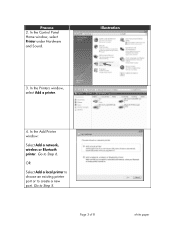
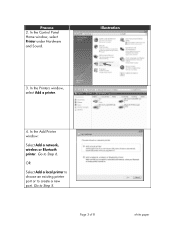
In the Printers window, select Add a printer.
4. Page 3 of 8
white paper
In the Control Panel Home window, select Printer under Hardware and Sound. Go to create a new port. Process 2. OR Select Add a local printer to choose an existing printer port or to Step 6. Go to Step 5. In the Add Printer window: Select Add a network, wireless or Bluetooth printer.
Illustration
3.
HP LaserJet Products - Installing the Product in Microsoft Windows Vista - Page 5


... file; If the desired LaserJet displays in the Hostname and Port name fields. Process 8. On the Install the printer driver window, select Have Disk. Illustration
Page 5 of 8
white paper Select the Query the printer and automatically select the driver to step 12. Go to use check box and select Next. Go to Step 10. Go to Step 9. 9.
Select the Browse...
HP LaserJet Products - Installing the Product in Microsoft Windows Vista - Page 6


... the Set as the default printer check box, if desired. If you want a different driver type for this printer, go to Step 4. 13. The printer model and driver type appears in the Printer name field. Once the installation completes, go back to Step 14. then select Next. Go to Step 13. Select the desired LaserJet and printer driver from the list; Go to...
HP LaserJet Products - Installing the Product in Microsoft Windows Vista - Page 7


... a test page button to send a test page to Step 15.
15. Go to the LaserJet;
Select Close to Step 17. Illustration
Page 7 of 8
white paper Go to exit the test page window. then select Finish. Go to view the newly-installed LaserJet. Once the LaserJet is installed, select Control Panel > Printers (under Hardware and Software) from the desktop Start...
HP PCL/PJL reference - PCL 5 Comparison Guide - Page 178
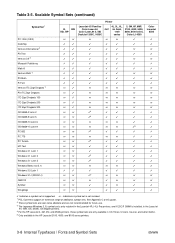
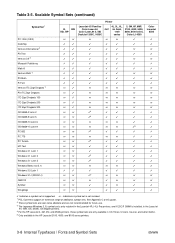
...-15 Latin 9 PC 852 PC 775 PC Turkish MC Text Windows 3.1 Latin 1 Windows 3.1 Latin 2 Windows 3.1 Latin 5 Windows Baltic (not 3.1) Windows 3.0 Latin 1 Windows 3.1J (WIN3.1J) GB2312 Symbol Wingdings
Printer
LaserJet 4/5 Families
4L, 5L, 6L, 5, 5M, 6P, 6MP,
III, IIISi
Color LaserJet,
4LC 6L Gold, 2100, 4000, 5000,
IIID, IIIP
Color LaserJet 5, 5M,
1100 8000, 8100 series,
DeskJet 1200C, 1600C...
HP PCL/PJL reference - PCL 5 Comparison Guide - Page 182
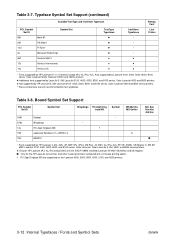
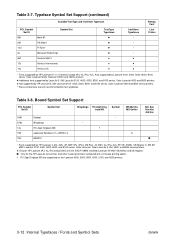
..., 4000, 5000, 8000, and 8100 series, Color LaserJet, Color LaserJet 5, 5M, 4500, and 8500 series printers.
★ Only for HP LaserJet 4PJ, 4LJ Pro and printers with the ESC/P SIMM installed (LaserJet 4V/4MV, 5Si/5SiMx and 5Si Mopier).
■ Only for the HP LaserJet 4LC printer, and other LaserJet printers configured with a Chinese printing option.
✝ ITC Zapf Dingbats MS...
HP LaserJet 1150,1300/1300n - User Guide - Page 21


...Start, select Settings, and click Printers. 2 Right-click the HP LaserJet 1150 or HP LaserJet 1300 series printer icon. 3 Click Properties, (in Windows XP
1 In the Windows system tray, click Start, and click Control Panel. 2 Double-click Printers and Other Hardware. 3 Click Printers and Faxes. 4 Right-click the HP LaserJet 1150 or HP LaserJet 1300 series printer icon. 5 Click Properties, or click...
HP LaserJet 1150,1300/1300n - User Guide - Page 22
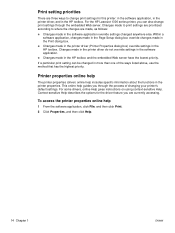
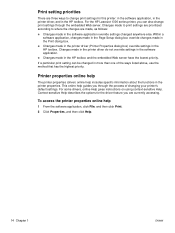
... the options for this printer: in the software application, in the printer driver, and in more than one of changing your printer's default settings.
This online help guides you are made, as follows:
● Changes made in the software application override settings changed in the HP toolbox. For the HP LaserJet 1300 series printer, you can be...
HP LaserJet 1150,1300/1300n - User Guide - Page 23
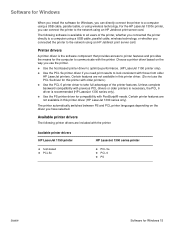
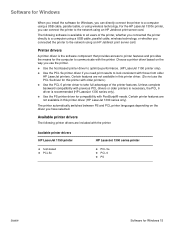
... of the printer features. Available printer drivers HP LaserJet 1150 printer
● host-based ● PCL 5e
HP LaserJet 1300 series printer
● PCL 5e ● PCL 6 ● PS
ENWW
Software for Windows 15 The following printer drivers are not available in this printer driver (HP LaserJet 1300 series only). Software for Windows
When you install the software for Windows, you can...
HP LaserJet 1150,1300/1300n - User Guide - Page 26
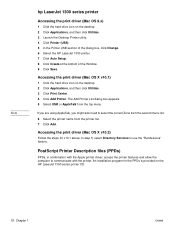
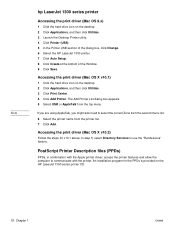
... print driver (Mac OS 9.x)
1 Click the hard drive icon on the desktop. 2 Click Applications, and then click Utilities. 3 Launch the Desktop Printer utility. 4 Click Printer (USB). 5 In the Printer USB section of the dialog box, click Change. 6 Select the HP LaserJet 1300 printer. 7 Click Auto Setup. 8 Click Create at the bottom of the Window. 9 Click Save. In step 5, select...
HP LaserJet 1150,1300/1300n - User Guide - Page 27
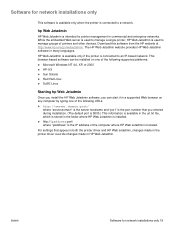
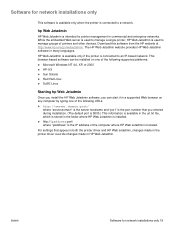
... HP Web Jetadmin, changes made in the printer driver override changes made in many languages. Download this software from the HP website at http://www.hp.com/go/webjetadmin. ENWW
Software for network installations only
This software is available only when the printer is the IP address of printers and other devices. Software for network...
HP LaserJet 1150,1300/1300n - User Guide - Page 82
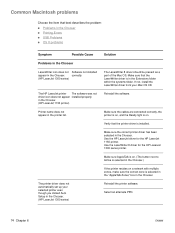
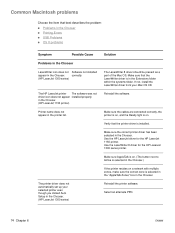
... in the Chooser.
Use the LaserWriter 8 driver for the HP LaserJet 1150 printer.
in the Chooser. (HP LaserJet 1150 printer)
Printer name does not appear in the Chooser.
Use the HP LaserJet driver for the HP LaserJet 1300 series printer. Select an alternate PPD.
74 Chapter 6
ENWW If not, install the LaserWriter driver from your selected printer even though you clicked Auto Setup in...
HP LaserJet 1150,1300/1300n - User Guide - Page 158
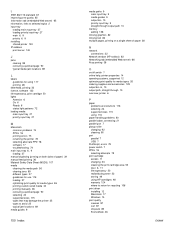
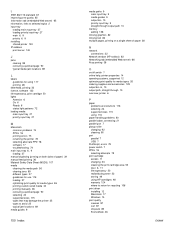
... media types 26 ordering supplies and accessories 129 output bin 6, 10 output path, straight-through 10 overview, printer 6
P
paper problems and solutions 116 selecting 24 supported sizes 115 using 116
paper handling problems 80 parallel ... warranty 124 where to return for recycling 106 print driver installing 12 Macintosh 17 Windows 15 print quality creases 87 curl 87 dropouts 85 EconoMode 46
ENWW
HP LaserJet 1150,1300/1300n - User Guide - Page 159
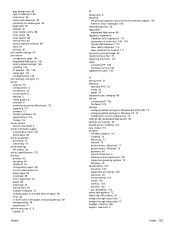
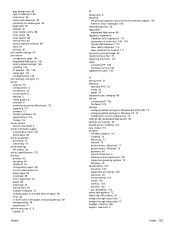
... laser safety statement 110 laser statement for Finland 111 removing a jammed page 90 renaming the printer 78 repacking the printer ...printer, installing 133 size, media 115 software HP Web Jetadmin 19 installing 12 Macintosh 17 network 19 printer drivers, Macintosh 17 printer drivers, Windows 15 problems 84 sites for download 2 software license agreement 122 supported operating systems 12 Windows...
Similar Questions
How Can I Install Laserjet P2050 Driver In My Xp Laptop
(Posted by zeco 10 years ago)
Who To Install Hp 1300 Driver Windows 7 64 Bit
(Posted by laularand 10 years ago)
Hp Laserjet P2035n Driver Windows 7 32 Bit Wont Install
(Posted by randoA6 10 years ago)
When I Want To Print A Picture By Windows Photo Viewer I Can't See My Printer?
in windows7 x86 when i want to print a picture by windows photo viewer i can't see my printer (hp la...
in windows7 x86 when i want to print a picture by windows photo viewer i can't see my printer (hp la...
(Posted by mahdikhani2014 11 years ago)

