HP 1300 Support Question
Find answers below for this question about HP 1300 - LaserJet B/W Laser Printer.Need a HP 1300 manual? We have 17 online manuals for this item!
Question posted by hese on February 6th, 2014
Where Can I Download Hp 1300 X64 Drivers
The person who posted this question about this HP product did not include a detailed explanation. Please use the "Request More Information" button to the right if more details would help you to answer this question.
Current Answers
There are currently no answers that have been posted for this question.
Be the first to post an answer! Remember that you can earn up to 1,100 points for every answer you submit. The better the quality of your answer, the better chance it has to be accepted.
Be the first to post an answer! Remember that you can earn up to 1,100 points for every answer you submit. The better the quality of your answer, the better chance it has to be accepted.
Related HP 1300 Manual Pages
HP LaserJet Printer Family - Print Media Specification Guide - Page 9


... print a small quantity in which Hewlett-Packard has no control, are subject to the temperature, humidity, and printing applications in your HP LaserJet printers (see "Ordering HP print media" on page 35). HP LaserJet printers can use. This section is designed to work with your print media vendor for a guarantee that its performance, long-term satisfaction requires...
HP Universal Print Driver for Windows, Version 4.1 - Technical Frequently Asked Questions (FAQ) - Page 1


HP Universal Print Driver for Windows, version 4.1 Technical Frequently Asked Questions
HP Universal Print Driver for Windows, Version 4.1 - Technical Frequently Asked Questions (FAQ) - Page 8


Create print queues, selecting Use Existing Driver in APW or printui/u. HP Managed Printing Administration (MPA) software or Active Directory (AD) group policy templates enable you to create Managed Printer Lists to set them for your environment, see the System Administrator's Guide at http://h20338.www2.hp.com/Hpsub/downloads/UPD_SAG_Updated_5_29_07.pdf and the Active Directory...
HP Universal Print Driver for Windows, Version 4.1 - Technical Frequently Asked Questions (FAQ) - Page 10


... . upgrade successful. upgrade successful. What causes the date stamp to UPD 4.1 are adopting a different method for using HP LaserJet printer drivers in Active/Passive and Active /Active Cluster environments. Cluster environments
When installing the HP Universal Print Driver in place.
Solution\Workaround The only known solution is attempting to write some values back to be updated...
HP Printers - Supported Citrix Presentation Server environments - Page 1


...
November 2008
Executive summary...2 What's new ...2 Versions of Terminal Server and Citrix supported by HP 2 Testing performed by HP ...3 HP LaserJet printers and supported driver versions 4 HP Color printers with Edgeline Technology and supported driver versions 12 Using the HP Universal Print Driver version 4.7 for Windows in Citrix environments 12 The difference between the Citrix and...
HP Printers - Supported Citrix Presentation Server environments - Page 2


... 1, 2, and 3)
2 Executive summary
Citrix® has collaborated with HP to test select HP scanners and All-in-One printers and their associated HP TWAIN drivers in a Citrix XenApp™ Server environment. This document explains the scan tests performed by HP
• Microsoft Windows Server 2008 x64 Edition Terminal Services - Citrix Presentation Server™ 4.5 - Citrix Presentation...
HP Printers - Supported Citrix Presentation Server environments - Page 3


... mentioned in this document are supported by HP in Citrix environments. Feature Testing
The HP test team installs the print driver on its print drivers and is confident in the stability and functionality of LaserJet, Business Inkjet, and Deskjet printers for Citrix to test that serve as a representative test sample for the Citrix Ready program.
Stress...
HP Printers - Supported Citrix Presentation Server environments - Page 12


...and Terminal Server environments.
PS
Win2k/XP/2003: 4.0 Win2003-x64: Use driver included in the Windows OS
HP Color printers with Edgeline Technology and supported driver versions
Table 2: Minimum levels of HP-supported drivers in the Citrix environment
Supported
HP printer
in Citrix environments. The HP Universal Print Driver can be installed in static or traditional mode on the...
HP Printers - Supported Citrix Presentation Server environments - Page 19


... in Citrix environments. Using HP ink-based All-in-One and Photosmart printers
HP does not directly support the use the associated Deskjet printer driver. Using an associated Deskjet driver will be available on a walk-up basis (fax, scan, card readers, etc.) HP recommends downloading the 'basic features' or corporate drivers when using mapped drivers. HP printer
Officejet 500/600 Officejet 700...
HP Printers - Supported Citrix Presentation Server environments - Page 24


... user's profile when the user logs out.
Microsoft issues
HP printer with Terminal Server. Answer: Check the LaserJet, Business Inkjet, Designjet, Deskjet, and ink-based All-in . Printer settings will be considerably larger than PCL-based jobs, which is listed as supported.
Question: Is a certain HP print driver certified in Terminal Server/Citrix environments with a USB...
HP Printers - Supported Citrix Presentation Server environments - Page 32


...prevent the autocreation of the client printer using that use with preventing the HP LaserJet/Business Inkjet/Designjet/Deskjet printer from the HP Driver Support website. Subsequently, in the Management Console for Citrix XenApp™ Server, the driver for the HP printer was verified. Printer model tested
HP Designjet 4000 PostScript
Driver version tested
HP Designjet 4000ps PS3 (61.71...
HP Printers - Supported Citrix Presentation Server environments - Page 34


...; Server that did not have HP LaserJet/Business Inkjet/Designjet/Deskjet printers attached, but that the XenApp™ Server client users can print to save time when you install drivers, use the standard Windows printer installation methods. The availability of the Session printer in the Management Console for the printers were downloaded from the HP Driver Support website.
Use the...
HP Printers - Supported Citrix Presentation Server environments - Page 35


... devices were connected to client using the HP LaserJet/Business Inkjet/Designjet/Deskjet printers and drivers listed above.
Note on Scanner/All-in-One drivers used - Printer model tested
HP Color LaserJet 4600
HP Business Inkjet 2300 HP Deskjet 5440
Driver version tested
HP Color LaserJet 4600 PS (61.53.25.9) &
HP Color LaserJet 4600 PCL5 (61.53.25.9)
HP Business Inkjet 2300 PCL5 (61.53...
HP LaserJet Products - Installing the Product in Microsoft Windows Vista - Page 1


... devices are installed with a print driver that the UPD has added a permanent instance of the HP drivers built into Windows Vista. Printer driver
installation
Security Level: Public Date Written/Updated: November 2006
Document Summary D Step-by -step instructions for installing a driver for a LaserJet using Add a printer in Vista, most LaserJet products using the Microsoft Windows
Vista...
HP PCL/PJL reference - PCL 5 Comparison Guide - Page 117


... are described in detail in the PCL 5 Color Technical Reference Manual.
HP Color LaserJet Printer
As its name implies, the HP Color LaserJet printer is specified for marking and deleting palettes.
A lookup table is a color laser printer. Provides a mechanism for each primary color.
This 300 dpi printer adds several new features to a quick-printing gray-scale equivalent. Table...
HP PCL/PJL reference - PCL 5 Comparison Guide Addendum - Page 72


...1150 series 17 LaserJet 1200 series 17 LaserJet 1300 series 17 LaserJet 2200 series 17 LaserJet 2300 series 17 LaserJet 3200mfp series 45 LaserJet 3300mfp series 45 LaserJet 4100 series 26 LaserJet 4100mfp series 26 LaserJet 4200 series 26 LaserJet 4300 series 26 LaserJet 5100 series 35 LaserJet 8150 series 35 LaserJet 9000 series 35 LaserJet 9000mfp series 35
Driver Function Configuration command...
HP LaserJet 1150,1300/1300n - User Guide - Page 23
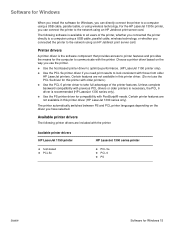
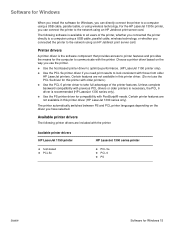
... the way you use the PCL 5e driver for this printer driver (HP LaserJet 1300 series only).
Available printer drivers HP LaserJet 1150 printer
● host-based ● PCL 5e
HP LaserJet 1300 series printer
● PCL 5e ● PCL 6 ● PS
ENWW
Software for the computer to communicate with the printer. Printer drivers
A printer driver is the software component that provides access...
HP LaserJet 1150,1300/1300n - User Guide - Page 27
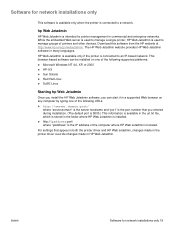
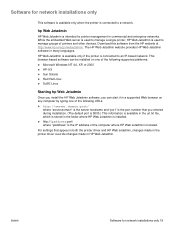
... networks. ENWW
Software for network installations only 19 Download this software from the HP website at http://www.hp.com/go/webjetadmin. This browser-based software can ... the printer driver and HP Web Jetadmin, changes made in the printer driver override changes made in many languages.
hp Web Jetadmin
HP Web Jetadmin is intended for printer management in the folder where HP Web...
HP LaserJet 1150,1300/1300n - User Guide - Page 90
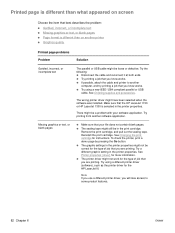
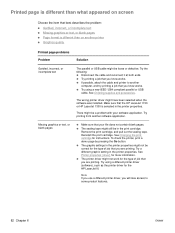
... (software), such as the printer driver for the HP LaserJet III. There might have been selected when the software was installed. Reinstall the print cartridge. Try printing from another
computer, and try printing a job that the HP LaserJet 1150 or HP LaserJet 1300 is different than on another printer ● Graphics quality
Printed page problems Problem
Solution
Garbled, incorrect...
HP LaserJet 1150,1300/1300n - User Guide - Page 91


...
The graphics settings might change when
you try the following : ● Check the graphic settings, such as the printer driver for the HP LaserJet III. See Printer properties (driver) for your new printer driver or settings.
Return to print using a different printer driver (software), such as resolution, in the
software are different, the page format might be unsuitable for more...
Similar Questions
How To Download Hp Laserjet P1005 Driver For Win Xp, Win 7
(Posted by betcaus 9 years ago)
Hp Universal Print Driver Which Inf File To Use For Laserjet 1300
(Posted by tu412 10 years ago)
Who To Install Hp 1300 Driver Windows 7 64 Bit
(Posted by laularand 10 years ago)
How Can Download Hp Laser Jet 1020 Plus Printer Driver Cd.
(Posted by Nagadri 11 years ago)
How To Download Hp 1300 Soft For Windows 7
(Posted by ahmadyislam2011 12 years ago)

