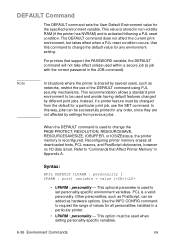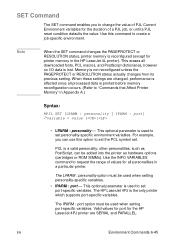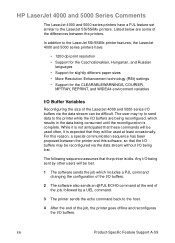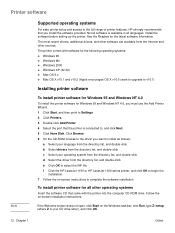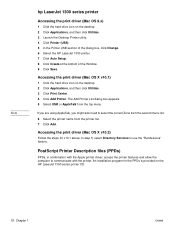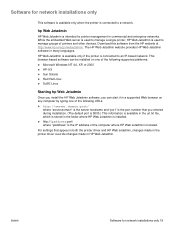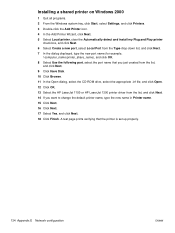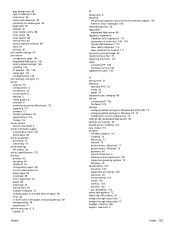HP 1300 Support Question
Find answers below for this question about HP 1300 - LaserJet B/W Laser Printer.Need a HP 1300 manual? We have 17 online manuals for this item!
Question posted by mimofsetpress on November 29th, 2013
I Lost My Cd Drive
how can i download softwear
Current Answers
Related HP 1300 Manual Pages
Similar Questions
Hp Laser Printer 1300 How To Find Page Count
(Posted by SUEdg3r 9 years ago)
I Have Cp1518ni I Lost Cd How I Connect With Pc
(Posted by jhaRMUNO 10 years ago)
How Can You Print The Correct Size In An Hp Laser Jet 1300 Pcl5
(Posted by rdvlooky 10 years ago)
When I Want To Print A Picture By Windows Photo Viewer I Can't See My Printer?
in windows7 x86 when i want to print a picture by windows photo viewer i can't see my printer (hp la...
in windows7 x86 when i want to print a picture by windows photo viewer i can't see my printer (hp la...
(Posted by mahdikhani2014 11 years ago)
I Need The Installation Drive On The Above Color Printer
i need the installation drive on the above color printer?
i need the installation drive on the above color printer?
(Posted by bobeeeee 11 years ago)