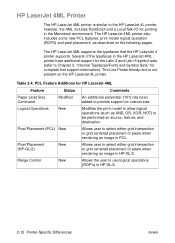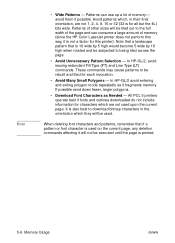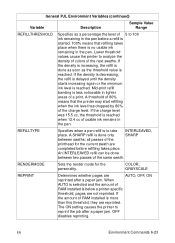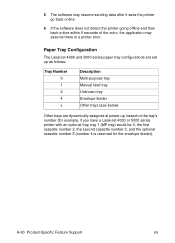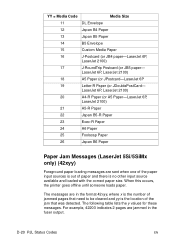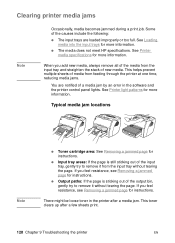HP 1200 Support Question
Find answers below for this question about HP 1200 - LaserJet B/W Laser Printer.Need a HP 1200 manual? We have 19 online manuals for this item!
Question posted by peggykidwell on April 9th, 2013
How To Clear A Paperjam
Current Answers
Answer #1: Posted by RathishC on April 9th, 2013 11:35 AM
Please click the link mentioned below and follow the screen instruction which may help you to fix paper jam issues. Once you click on the link, please navigate to page Number – 116:
http://h20566.www2.hp.com/hpsc/doc/public/display?docId=emr_na-bpl10395
Hope this helps.
Thanks & RegardsRathish C
#iworkfordell
Related HP 1200 Manual Pages
Similar Questions
The printer prints a couple of pages and then loses memory. The motor speeds up and continues to run...