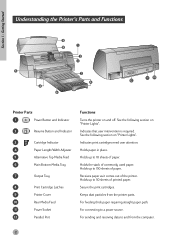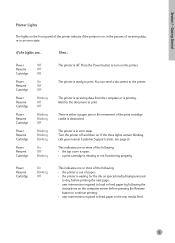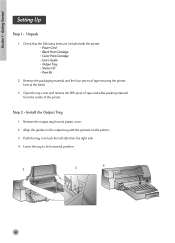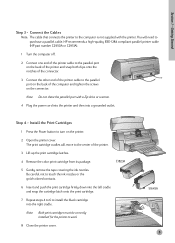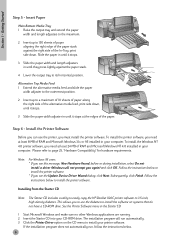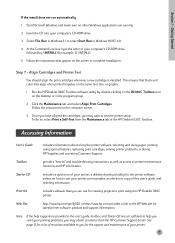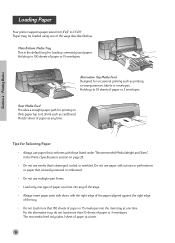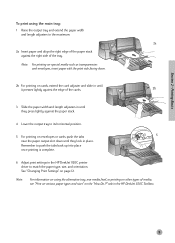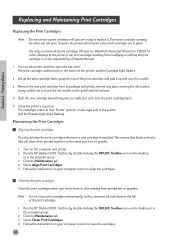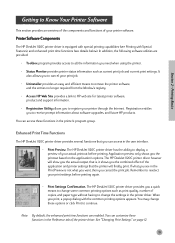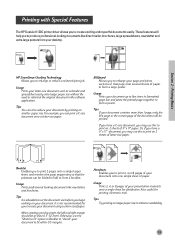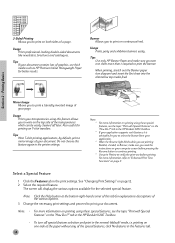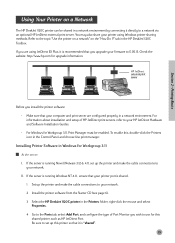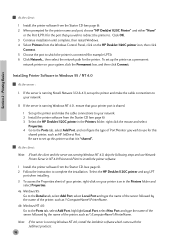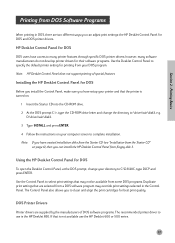HP 1120c Support Question
Find answers below for this question about HP 1120c - Deskjet Color Inkjet Printer.Need a HP 1120c manual? We have 1 online manual for this item!
Question posted by joannemarrapese on October 22nd, 2011
Will Not Print. Third Button On Right Is Flashing Yellow?not Sure What That Mean
The person who posted this question about this HP product did not include a detailed explanation. Please use the "Request More Information" button to the right if more details would help you to answer this question.
Current Answers
Related HP 1120c Manual Pages
Similar Questions
What Printer Cable Does Deskjet 1120c Pro-inkjet Printer Use? Where Can I Buy?
What printer cable does DeskJet 1120C PRO-Inkjet Printer Use? Where can i buy?
What printer cable does DeskJet 1120C PRO-Inkjet Printer Use? Where can i buy?
(Posted by nico93905 10 years ago)
Have A1000deskjet Can't Print Letter From Myyahoo .com
(Posted by ssmerlick 10 years ago)
Printing Pics From Flash Drive
how come when i put pics on a usb falsh drive from my computer the hp photosmart printer doesnt find...
how come when i put pics on a usb falsh drive from my computer the hp photosmart printer doesnt find...
(Posted by bdgilsdorf 11 years ago)
What Does It Mean When The Right-sided Yellow Tear Drop Light Is Blinking?
What does it mean when the right-sided yellow tear drop light is blinking?
What does it mean when the right-sided yellow tear drop light is blinking?
(Posted by uufechner 12 years ago)
Hp Deskjet 1120c A User Instruction
(Posted by Jesper 12 years ago)