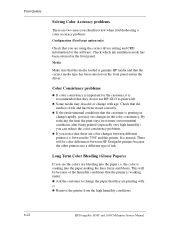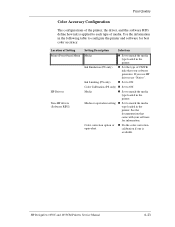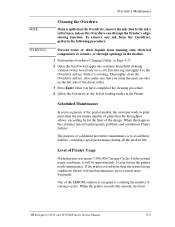HP 1050c Support Question
Find answers below for this question about HP 1050c - DesignJet Plus Color Inkjet Printer.Need a HP 1050c manual? We have 8 online manuals for this item!
Question posted by wehungr on September 22nd, 2014
What Hp Software Runs The 1050c Plotter
The person who posted this question about this HP product did not include a detailed explanation. Please use the "Request More Information" button to the right if more details would help you to answer this question.
Current Answers
Related HP 1050c Manual Pages
Similar Questions
Which Driver Should I Use For 1050c Plotter With Windows 7
(Posted by hornRez 9 years ago)
How Change Date In Hp 1050c Plotter
(Posted by gmgorcharl 10 years ago)
My Customer Is Having Issues Printing Indesign Software Applications To Plotter
Is there a fix with the indesign software application with the designjet 5500 ps 60inch? They are al...
Is there a fix with the indesign software application with the designjet 5500 ps 60inch? They are al...
(Posted by rgusovius 11 years ago)
What Is Maximum Length Cable I Can Use To Connect Hp 1050c Plotter & Computer?
(Posted by jon1short 11 years ago)
Can I Install The Hp Software On Line Or Do I Need A Disc?
I lost my disk and have a new computer.... how can I install my printer on my ntew Mac OSX 0.6.8?
I lost my disk and have a new computer.... how can I install my printer on my ntew Mac OSX 0.6.8?
(Posted by katyo222 12 years ago)