HP 1050c Support Question
Find answers below for this question about HP 1050c - DesignJet Plus Color Inkjet Printer.Need a HP 1050c manual? We have 8 online manuals for this item!
Question posted by awrosey on June 4th, 2014
Hp Designjet T610 How To Change The Belt
The person who posted this question about this HP product did not include a detailed explanation. Please use the "Request More Information" button to the right if more details would help you to answer this question.
Current Answers
There are currently no answers that have been posted for this question.
Be the first to post an answer! Remember that you can earn up to 1,100 points for every answer you submit. The better the quality of your answer, the better chance it has to be accepted.
Be the first to post an answer! Remember that you can earn up to 1,100 points for every answer you submit. The better the quality of your answer, the better chance it has to be accepted.
Related HP 1050c Manual Pages
HP Printers - Supported Citrix Presentation Server environments - Page 1


... 4.7 for Windows in Citrix environments 12 The difference between the Citrix and HP UPDs 13 Business Inkjet printers and supported driver versions 14 HP Deskjet printers and supported driver versions 15 LIDIL HP Deskjet printers...18 Using HP ink-based All-in-One and Photosmart printers 19 HP Designjets and supported driver versions 22 Resolved issues...22 Unresolved issues ...24 Microsoft...
HP Printers - Supported Citrix Presentation Server environments - Page 26


... D2360 XenApp Plugin for Hosted Apps, version 11.x
HP LaserJet 3020 HP Universal, PCL, PS printers & 32-bit/64-bit drivers
HP Officejet Pro K5400
HP Officejet Pro L7680 All-in-One
HP Deskjet 5440
HP Business Inkjet 1100
HP Officejet 720
HP LaserJet 3200
HP LaserJet 4000
HP Designjet 4000 PostScript
HP Color LaserJet 3000
Testing methodology for each test case. the number of...
HP Printers - Supported Citrix Presentation Server environments - Page 27


... for multiple users. Printer model tested
HP Color LaserJet 3000
HP LaserJet 4000 HP Business Inkjet 1100 HP Deskjet D2360 HP Deskjet 5440 HP Designjet 4000 PostScript
Driver version tested
HP Color LaserJet 3000 Series PCL (61.53.25.9) &
HP Color LaserJet 3000 Series PS(61.71.661.41)
HP LaserJet 4000 Series PCL6 (4.27.4000.0)
HP Business Inkjet 1100 Series (2.236.2.0)
HP Deskjet D2300 Series...
HP Printers - Supported Citrix Presentation Server environments - Page 29


...Printer model tested
HP Color LaserJet 3000
HP LaserJet 4000
Driver version tested
HP Color LaserJet 3000 Series PCL (61.53.25.9) &
HP Color LaserJet 3000 Series PS(61.71.661.41)
HP LaserJet 4000 Series PCL6 (4.27.4000.0)
HP Business Inkjet 1100 HP Deskjet D2360
HP Business Inkjet 1100 Series (2.236.2.0)
HP Deskjet D2300 Series (60.61.243.0)
HP Deskjet 5440 HP Designjet 4000 PostScript
HP...
HP Printers - Supported Citrix Presentation Server environments - Page 34


... LaserJet 3200 Series PCL 5e Printer Driver (4.3.2.209)
HP Designjet 4000 PostScript
HP Designjet 4000ps PS3 (61.71.362.31)
Known issues with client printer driver mapping and HP printers and drivers
No issues were discovered when testing client printer driver mapping with Citrix XenApp™ Server using the HP LaserJet/Business Inkjet/Designjet/Deskjet printers and drivers listed above. The...
HP Designjet Printers - Mac OS X v10.5 "Leopard" support - Page 2


....5 Leopard : A. Note: This process only works if there is just one printer queue that was created via Bonjour, including a printer connected to add your HP printer is subject to step B above. 2. HP Designjet setup instructions for further updates. Network connection: If your printer and create a new HP printer queue.
© 2007 Hewlett-Packard Development Company, L.P. If you will be...
HP Designjet Printers & Mac OS X 10.6 - Page 2


...-Packard Development Company, L.P. Reproduction, adaptation, or translation without prior permission is subject to change without notice. HP shall not be construed as allowed under the copyright laws.
HP Designjet Printers & Mac OS X 10.6 Snow Leopard
2 Nothing herein should be liable for HP products and services are set forth in the express warranty statements accompanying such products...
HP Designjet Printers & Mac OS X 10.6 - Page 6


... Series HP Designjet 70 Series HP Designjet 90 Series HP Designjet 100plus Series HP Designjet 110plus Series HP Designjet 130 Series HP Designjet 500 Series HP Designjet 500 plus Series HP Designjet 500ps Series HP Designjet 500ps plus Series HP Designjet 800 HP Designjet 510 Series HP Designjet 510ps Series HP Designjet T1100 Series HP Designjet T610 Series HP Designjet Z2100 Series HP Designjet...
Service Manual - Page 5


...Color changes when stacking prints done on HP High Gloss Media 1-10 HP-GL/2 color differences in different HP DesignJet Printers 1-11 Scratches on prints done on NTP, Vellum and HP High Gloss media 1-11 Banding at Power ON & Nothing Else Happens 1-4 The Printer... 1-19
HP DesignJets 1050C and 1055CM Printers Service Manual
3 Table of Contents
Table of the Print Quality LEDs on HP Coated media...
Service Manual - Page 13


...Color changes when stacking prints done on HP High Gloss Media 1-10 HP-GL/2 color differences in different HP DesignJet Printers 1-11 Scratches on prints done on NTP, Vellum and HP High Gloss media 1-11 Banding at Power ON & Nothing Else Happens 1-4 The Printer... 1-15 Service Configuration Print 1-19
HP DesignJets 1050C and 1055CM Printers Service Manual
1-1 Troubleshooting
11
Introduction ...
Service Manual - Page 22
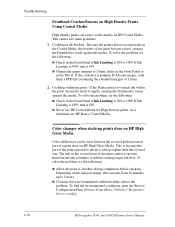
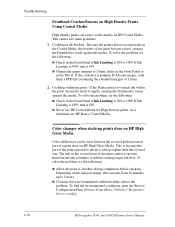
... the environmental conditions, print the Service Configuration Print (Printer Setup Menu / Utilities / Test prints / Service config)
1-10
HP DesignJets 1050C and 1055CM Printers Service Manual To solve the problem, try the following :
n Check in the Front Panel if Ink Limiting is always lighter than the covered one. n Change the paper margins to crash against the media...
Service Manual - Page 23


... long exposures to extreme environmental conditions
after printing with the rest of media. Troubleshooting
HP-GL/2 color differences in different HP DesignJet Printers
Color differences between one image printed on the media is not very accurate but it may result in severe changes in color). This color variability among different HP DesignJet Series Printers has been always present.
Service Manual - Page 60


.... n Install a new printhead cleaner every time you change a
printhead.
The printheads are then stored correctly which is ready for you through the removal and installation procedure.
See page 3-6, When Should You Replace the HP No.80 Supplies?
3-4
HP DesignJets 1050C and 1055CM Printers Service Manual n When turning off the printer always use the power Off button on...
Service Manual - Page 67


...Changing the Ink Cartridge is strongly recommended to prevent the printer from stopping halfway through printing an image, you have remaining, go to page 3-8, Obtaining Ink Cartridge Information.
To check how much ink is advisable that particular color... until a new ink cartridge has been installed. HP DesignJets 1050C and 1055CM Printers Service Manual
3-11
To see how much ink is...
Service Manual - Page 152


...
Printer submenu
6-4
HP DesignJets 1050C and 1055CM Printers Service Manual c Overall print quality in BEST mode, specifically designed to diagnose the problem. However if you do not see problems with the Print Quality Test then continue with the printer itself. Printing the Print Quality Test
1 Go to -color misalignment the printer may have the same print quality problems, change...
Service Manual - Page 170
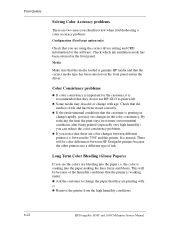
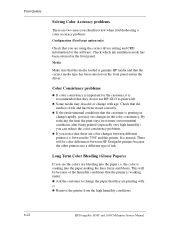
... the lines fuzzy and bleary.
between different
printers i.e. There will be color differences between HP DesignJet printers because the other printers use HP-GL/2 to change with . or
n Remove the printer from the high humidity conditions.
6-22
HP DesignJets 1050C and 1055CM Printers Service Manual Color Consistency problems
n If color consistency is soaking into the paper...
Service Manual - Page 172


...
HP DesignJets 1050C and 1055CM Printers Service Manual
To ensure color accuracy and print-quality performance of the printer, only media types that have accurate colors, the media settings must match the type of media loaded in the required print may significantly reduce the color and print quality of ink printed quickly. For details of smears and scratching, change...
Service Manual - Page 260


... the Tensioner Assembly
Figure 51: Belt Installation
C607442
You must perform the following Service Calibrations after the installation of the Carriage Assembly. Installed in the direction of the Scan-Axis Motor
NOTE
Installed in Figure 51.
n Service Station ⇒ Page 5-11. n Pen Alignment ⇒ Page 5-22.
8-52
HP DesignJets 1050C and 1055CM Printers Service Manual
Service Manual - Page 315
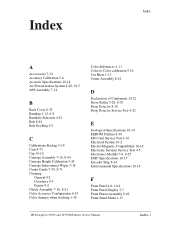
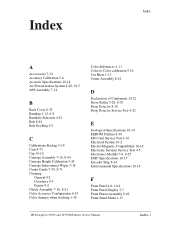
... EMC Specifications 10-15 Encoder Strip 8-34 Environmental Specifications 10-14
F
Front Panel 8-6, 10-4 Front Panel Display 3-7 Front Platen Assembly 8-62 Front-Panel Menu 1-15
HP DesignJets 1050C and 1055CM Printers Service Manual
Index-1
Service Manual - Page 318
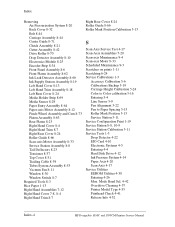
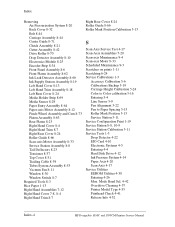
... 8-20 Back Cover 8-32 Belt 8-44 Carriage Assembly 8-44 ...6-24 Service Calibrations 1-3
Accuracy Calibration 5-6 Calibrations Backup 5-19 Carriage Height Calibration 5-24 Color to Color calibration 5-16 Entering 5-4 Line Sensor 5-9 Pen Alignment 5-22 Pen to Paper Spacing ...37 Printer Model Type 4-35 Printhead Check 4-41 Release Info 4-32
Index-4
HP DesignJets 1050C and 1055CM Printers Service Manual
Similar Questions
How Do I Change My Ip Address On Hp Designjet 1050c
(Posted by sandrkdedo 9 years ago)
How To Replace The Belt On Hp Designjet T610
(Posted by jeatmgi 9 years ago)
How To Change The Front Panel Language In Hp Designjet 1050c
(Posted by asdfdansim 9 years ago)
Hp Designjet T610 Repace Belt How
(Posted by dewahyu 10 years ago)
How To Replace Belt On Hp Designjet 1050c
(Posted by anXP75 10 years ago)

